Table of Contents
Advertisement
Advertisement
Table of Contents

Subscribe to Our Youtube Channel
Summary of Contents for Inspire CARDIOSTRIDER CS2
- Page 1 CS2 CARDIOSTRIDER USER MANUAL (rev.2013)
- Page 2 WARRANTY 34-35 BEFORE YOU BEGIN Thank you for selecting the INSPIRE CS2 CARDIOSTRIDER. For your safety and benefit, read this manual carefully before using the machine. As a manufacturer, we are committed to providing you complete customer satisfaction. If you have any questions, or find there are missing or damaged parts, please call our TOLL-FREE customer service number.
-
Page 3: Important Safety Notice
IMPORTANT SAFETY NOTICE PRECAUTIONS This exercise machine is built for optimum safety. However, certain precautions apply whenever you operate a piece of exercise equipment. Be sure to read the entire manual before you assemble or operate your machine. In particular, note the following safety precautions: ... - Page 4 CONTENTS OF PACKAGING...
- Page 5 WARNING/PATENT LABEL PLACEMENT The warning and patent labels have been placed on the unit in location shown. If the labels are missing or illegible, please call customer service at 1-877-738-1729 for replacements. Apply the labels in location shown.
- Page 6 CARDIOSTRIDER HARDWARE PACK NOTE: The following parts are not drawn to scale. Please use your own ruler or scale to measure the size.
- Page 7 CARDIOSTRIDER ASSEMBLY INSTRUCTION STEP 1: FRAME STABILIZER ASSEMBLY (See FIGURE 1) A.) Carefully unpack contents of box leaving the 3 large styrofoam frame support blocks in place. Inside the packaging locate the Styrofoam block (with Red Sticker) packed near the Console Assembly.
- Page 9 STEP 2: SWING ARM ASSEMBLY (See FIGURE 2) A.) Place Right Swing Arm Assembly (#47) on Front Pivot Shaft of main frame. Secure using qty 1 Oversized Flat Washer (#44) and qty 1 M8x20 Hex Bolt (#43). NOTE: When assembling Swing Arm put finger inside the Bearing Pivot to ensure spacer is centered.
- Page 11 STEP 3 (See FIGURE 3) A.) Assemble Seatback (#8) onto Seat Slider Assembly. Align lower holes and secure using qty 1 cap nylon nut (#140), qty 1 M8 Flat Washers (#33), and qty 1 M8 x 70mm Socket Screws (#139). Choose a preferred Seatback Recline Angle.
- Page 13 STEP 4: SIDE COVERS (see FIGURE 4) A.) Attach Right Side Cover (#24) using qty 4 Phillips Head Washer Screws (#23). Make sure crank can spin freely with no side cover interference. B.) Attach Left Side Cover (#36) using qty 4 Phillips Head Washer Screws (#23). Make sure crank can spin freely with no side cover interference.
- Page 14 STEP 5: HANDLE ASSEMBLY (See FIGURE 5) A.) Slide Right Handle Assembly (#21) into the Right Swing Arm Sleeve (#47). Make sure the pop pin (#51) is fully engaged WARNING: Check to make sure the Right Handle Assembly has an “R” Sticker on it. Accidental switching of the Right and Left Handle Assemblies can result in serious injury.
- Page 15 STEP 6: CONSOLE ASSEMBLY (See FIGURE 6) A.) Wash Water Bottle (#9) thoroughly with warm soapy water. B.) Attach Water Bottle Cage (#9) to Console Mast (#39) using qty 2 Phillips Head Screws (#49). Slide on Water Bottle. C.) Pull Grip Heart Rate wires (#145) through front hole in Console Mast (#39) and pull up through top hole.
- Page 17 ENGAGING THE CHILD SAFETY LOCK ASSEMBLY 1. ALWAYS engage the CHILD SAFETY LOCK ASSEMBLY after each use by clipping the hook onto the loop located UNDERNEATH the LEFT PEDAL ASSEMBLY. (see FIGURE B below). 2. Before each workout, disengage the hook from the loop. The CHILD SAFETY LOCK ASSEMBLY can hang freely during your workout and will not interfere with the mechanism.
- Page 18 COMPUTER OPERATION AND FEATURES This unit is equipped with a Telemetric Heart Rate transmitter that allows the user to monitor their heart rate while wearing a Chest Strap. A Chest Strap may be purchased from Inspire by calling (877) 738-1729.
- Page 19 BASIC OPERATION Press QUICK START to immediately begin workout in Manual Mode. Press the STOP/RESET key at any time to PAUSE the workout. Press ENTER to resume exercise. (Press STOP/RESET twice to reset program). Press and hold the STOP/RESET key for 2 seconds to RESET the computer. ...
- Page 20 STANDARD PROGRAMS: The CS2 CardioStrider has 6 Standard workout programs that will automatically adjust the resistance. At startup, press PROGRAMS. Press UP or DOWN to scroll through the PROGRAMS. o ROLLING HILL o PEAK o PLATEAU o MOUNTAIN CLIMB...
- Page 21 Press UP/DOWN to modify the WORKOUT TIME. Press ENTER to begin workout. FOCUS PROGRAMS: The CS2 CardioStrider has 2 programs to focus workout on your upper body (Upper Body Focus, Arms Focus). During the workout, the computer will beep and a scrolling message will give you instructions.
- Page 22 A list of messages and their definitions are described below: INVERTED HANDLES: Place handles in inverted position. This will focus on your biceps and triceps muscles. UPRIGHT HANDLES: Place handles in upright position. This will focus on your chest and back muscles. FEET ON PEDALS: Place feet on the moving pedals.
- Page 23 NOTE: Heart Rate Control Programs should only be performed using a Heart Rate Chest Belt for accuracy. To order a Heart Rate Chest Belt, call Inspire Fitness at (877) 738-1729. HEART RATE PROGRAM SETUP o Press PROGRAMS and press UP or DOWN to find HEART RATE. Press ENTER.
- Page 24 LEVEL: Press UP or DOWN to set maximum resistance level. This resistance will not go above this level during the workout. You may adjust the maximum resistance during your workout. Press ENTER to accept maximum resistance level. Press STOP/RESET to go back to PROGRAM selection.
- Page 25 USERS Allows up to 4 different users to enter personal information and save a preferred workout. Computer will save each user workout totals to keep track of accumulated user data (Total Workout Time, Total Distance, Total Calories). Press the USER button at startup ...
- Page 26 Press and hold ENTER for 2 seconds to go to USER DATA (SHEET 24) CHANGE USER SETTINGS GENDER: Scrolling message reads “GENDER” 1 time, then displays “FEMALE”. Press the UP or DOWN buttons to toggle between FEMALE and MALE. Press ENTER to accept setting and move to AGE.
- Page 27 USER DATA: A scrolling message reads “USER DATA” 1 time. Press the UP/DOWN to toggle between “ACCUMULATED” and “CHANGE NAME”. Press ENTER. ‘CHANGE NAME’: USER 1-4 may be changed to a CUSTOM user name. o Press the UP or DOWN key to select letter (or number). o Press ENTER to accept letter (or number) and move to next location o Press the RESET key to move back to the previous location.
- Page 28 PARTS LIST DETAILED PART NUMBER DESCRIPTION DESCRIPTION RC800-360-002 Backrest support tube RC800-401-002 Backrest frame BC830-881-006J Water bottle/ Cage Assembly LMBG Qualified φ6 Black Zinc Plating 0116-706-002 Lock Washer RC802-630-001/E Bolt M5*10 RC802-630-001 Console Rev.2013 RC800-330-004 Handlebar-R Assembly TR511-561-038 Philips washer head screw M4*8,Black Zinc RC800-801-002 Outer Cover R...
- Page 29 RC800-801-020 Adjusting Foot Pad RC800-340-001 Front Stabilizer φ48*18 RC800-301-009 Bushing RC800-801-011 Lower Pedal Cover L RC800-310-001 Pedal tube L RC800-380-002 Seat adjusting handle R RC800-370-001 Seat support frame RC800-380-001 Seat adjusting handle L RM610-881-101 Buffer pad 30*30*15 RC800-201-019 Rail Chrome 0114-129-068 Phillips self-tapping screw ST2.9*6...
- Page 30 Child safety lock RC802-891-002 Hardware Pack rev.2013 Crank Removal Tool 0113-208-708 Allen head bolt M8*70 0110-808-008 Cap Nylon-nut BTBRCCP00114 INSPIRE CS2 STICKER 190*18mm RC802-240-002 Crank/Pedal Tube Assembly RC802-350-002 Heart Rate Handlebar Assembly 0113-306-128 Flat head screw M6*12/Black Zinc RC802-630-001 Pulse sensor wire...
- Page 34 This warranty does not extend to any product that has been damaged or rendered defective; (a) as a result of accident, misuse, or abuse; (b) by the use of parts not manufactured or sold by Inspire Fitness;...
- Page 35 This is the only express warranty applicable to Inspire Fitness’ “Inspire” branded cardio products. Inspire Fitness neither assumes nor authorizes anyone to assume for it any other...
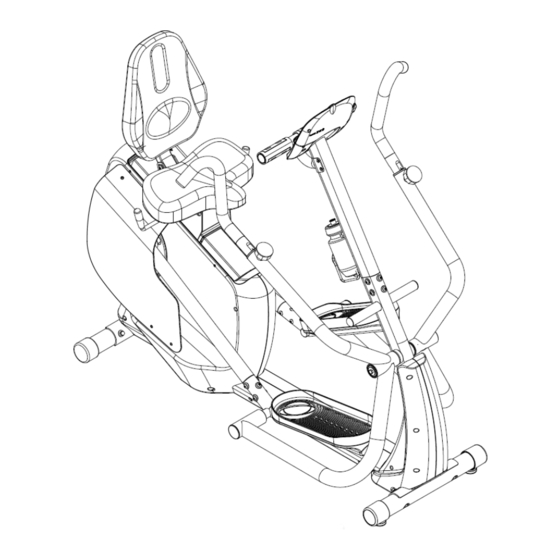



Need help?
Do you have a question about the CARDIOSTRIDER CS2 and is the answer not in the manual?
Questions and answers
Is it a plug or battery? I didn't get a cord with..
The Inspire CARDIOSTRIDER CS2 is powered by a plug using a 9V AC/DC power adapter.
This answer is automatically generated
How much does a heart rate chest belt cost?
I just bought an inspire cs2 cardio strider. It was originally purchased in 2014. The column was taken off for transport. I have reconnected the wires and plugged in a 9v electrical cord. It does not power up. The connectors look like they might not be fully pushed together, but they won't go together any further. What else do I need to look for? I you could send a photo of what the connectors should look like when connected that might help me. Thank you for your help.