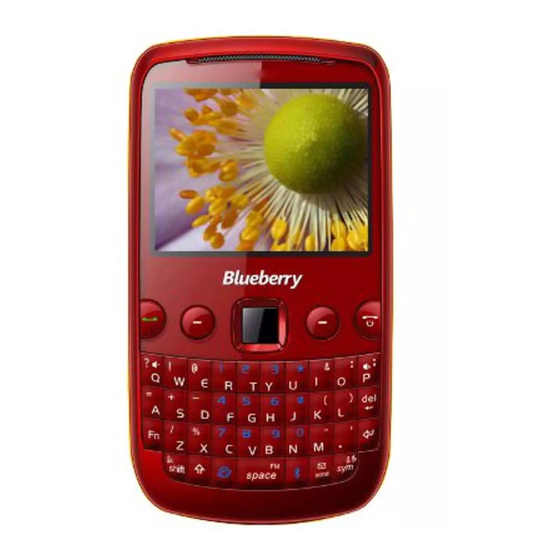
Table of Contents
Advertisement
Quick Links
ALL RIGHTS RESERVED
Spice Mobility Ltd. ©2011. All rights are reserved. No part of this
document can be reproduced without permission. All trademarks and
brand names mentioned in this publication are property of their
respective owners.
While all the efforts have been made to ensure the accuracy of contents
in this manual, we presume no responsibility for errors or omissions or
statements of any kind, whether such errors are omissions or
statements resulting from negligence, accidents, or any other cause.
We operate a policy of continuous development and reserve the right to
make changes, modifications and improvements to the phone, phone
features/specifications or any of its parts without prior notice.
Your device may have preinstalled bookmarks and links for third party
internet sites and may allow you to access third party sites. These are
no affiliated with Spice, and Spice does not endorse or assume liability
for them. If you access such sites, take precautions for security or
content.
The limited warranty does not cover user manuals or any third party
software, settings, content, data or links, whether included/downloaded
in the product, whether included during installment, assembly, shipping
or any other time in the delivery chain or otherwise and in any way
acquired by you. To the extent permitted by applicable law(s), Spice
does not warrant that any Spice software will meet your requirements,
will work in combination with any hardware or software applications
provided by a third party, that the operations of the software will be
uninterrupted or error free or that any defects in the software are
correctable or will be corrected.
Note: User's Manual is provided just to guide the user about the
functionality of the phone. This does not seem to be any certificate of
technology. Some functions may vary due to modifications and up-
gradations of software or due to printing mistake.
Advertisement
Table of Contents

Summary of Contents for Spice Blueberry
- Page 1 ALL RIGHTS RESERVED Spice Mobility Ltd. ©2011. All rights are reserved. No part of this document can be reproduced without permission. All trademarks and brand names mentioned in this publication are property of their respective owners. While all the efforts have been made to ensure the accuracy of contents...
-
Page 2: Table Of Contents
TABLE OF CONTENTS SAFETY PRECAUTIONS ............... 1 UNDERSTANDING YOUR PHONE ........... 2 PHONE OVERVIEW ..............3 STATUS ICONS ................. 4 GETTING STARTED ..............5 BASIC OPERATIONS ..............6 MAIN MENU ................8 MESSAGES ................9 Write Message ................9 Inbox ..................10 Drafts .................. - Page 3 OPERA MINI................21 TOI: TIMES OF INDIA ............... 21 WAPEDIA ................21 S MESSENGER ................ 22 RECIPES ................22 GAMES .................. 22 LIVE CONCERTS & EVENTS ............22 ORGANIZER ................22 Calendar ................22 Tasks ..................23 Alarm ..................23 Calculator ................
-
Page 4: Safety Precautions
SAFETY PRECAUTIONS Please read the following safety guidelines before using the phone. • Do not use the phone while you are driving. Pull over and stop your automobile to dial or listen to a phone call. • Do not place magnetic storage media near your phone. -
Page 5: Understanding Your Phone
UNDERSTAND DING YOUR PHONE General Phon e Information Blueberry Min ni is a multi SIM ph hone that encloses features, such as S PushMail, S M Messenger, Bluetoot th, 1.3 MP Camera,... -
Page 6: Phone Overview
Technical Spe ecifications: Battery 1000 mAh Input: 100-300V Charger Output: DC5.0V-500 Dimensions 99*54*13 Weight Size: 5 cm Screen Resolution: 220*176 Color: 65K Standby Tim Upto 250 hrs Maximum T Talk Time* Upto 3 hrs SAR Level 0.9 W/kg * The standb by time and maximu um talk time depen nd upon the network... -
Page 7: Status Icons
Position of Keys 1. Screen 2. Right Soft Key (RSK) 3. Left Soft key (LSK) 4. End/Power Key 5. Call Key 6. Track Pad/Ok Key 7. Keypad 8. Camera Function of Keys Description To make/answer a call. Call Key In the standby mode, press this key to access the Call Log. -
Page 8: Getting Started
Icon Description Indicates the netw work signal strength of Master SIM. Indicates the netw work signal strength of Slave SIM. Indicates the curre ent battery capacity Indicates that the re is an unread SMS S in Master SIM. Indicates that the re is an unread SMS S in Slave SIM. - Page 9 • Attach the battery. • Push the ba attery cover until it clicks into place. Installing Mem mory Card The phone su upports T-Flash car rd, which is a multi media memory car used to multi ply the memory of t the phone.
-
Page 10: Basic Operations
Automatic Cu stomer Registration After 4 hours of usage a SMS fro om the phone will b be sent automaticall for the custom mer registration. Note: standar rd SMS charges app ply. BASIC OPERA ATIONS To Make Calls If the icon appears o on the screen, then y you can make or... -
Page 11: Main Menu
• Hold Single e Call: temporarily h hold the current call • End Single Call: end the curre nt call. • New Call: c call the opposite par rty to build a Call to o Many. • Phonebook k: enter in the phone ebook menu. -
Page 12: Messages
Live Manage Organiz File Faceb Concert Connect tion Settings Manager MESSAGES Your phone features, sending a and receiving of S SMS (Short Messag Service) and MMS (Multimedia M Message Service). Press LSK ( Left Soft Key) to access Main Men nu and then selec Messages. -
Page 13: Inbox
Inbox Inbox sub-me enu enables you to view all the messag ges received on you Master/Slave SIM. Drafts The created m messages can be sa ved to drafts folder for future use. Afte selecting a m essage from the Dr rafts folder, select O Options to edit/delet or send the sa... -
Page 14: Outbox
Outbox All the messages that are sent from Master/Slave SIM get stored in the Outbox folder. Templates Your phone is provided with some commonly used pre-defined messages. These messages can be edited, deleted and send instantly. SMS Settings You can select to change the profile settings, voicemail server and delivery report settings for each Master and Slave SIM by accessing the SMS Settings sub-menu. -
Page 15: Broadcast Message
• Compose: You can configure Creation Mode, best page time, auto signature, signature, Picture Resizing. • Send: You can configure Validity period, Delivery Report, Read Report, Priority, Slide Time, and Delivery Time. • Retrieve: You can configure Home Network, Roaming, Read Report, and Delivery Report. -
Page 16: Search Contact
Select to a New Cont tact Dial the numb ber using the keypa d and select save You can also assign a specific pic cture and ringtone t o the new contact, the storage is s selected as ”phone e”. Search Conta 1. -
Page 17: Call Center
Select a contact from the list and press ok to view the details. perform the following operations on the selected contact, press Options: • View: view the details of the contact. • Send text message: send a message to the current contact. •... -
Page 18: Call Settings: Master/Slave Sim Call Settings
You can delete all records of missed calls, dialed calls or received calls with this function or Delete all folders drastically. Call Timers • Last Call: The last call time can be checked. • Dialed Calls: The total time for all dialed calls can be checked. •... -
Page 19: Advanced Settings
• Closed Use er Group: You can ad dd a group. Advanced Set ttings • Blacklist: y you can set 20 num mbers. When this B Black list is enabled you won’t rec ceive the calls from t the numbers entere ed in the Blacklist. -
Page 20: Fm Radio
Configuring C Camera Settings: After switchin ng on the camera mode, press optio ons to configure th settings. You can change the b brightness, contrast , image size, imag quality, white e balance and scene mode. FM Radio You can use y your phone to listen n to FM radio statio ons once the origina... -
Page 21: Image Viewer
Image Viewer Pictures taken n can be accessed q quickly in Image Vi ewer. Go to Menu > > Multimedia > > Image Viewer. A ll the images avail lable in the storag selected by y you will be display yed.Select an image e to view OR pres options to sen... -
Page 22: Video Recorder
Video Recorde In standby m ode, select Menu > Multimedia > Video o Recorder to launc the video reco order and shoot you ur videos. To Record A V Video: 1. Go to Main Menu > Multimedia a > Video Recorder 2. -
Page 23: Schedule Fm Radio
Schedule FM Radio With this fun nction, your phone e can record the F FM program as th schedules on nce the original He eadset is plugged i into the accessorie connector. Yo ou can set On/Off, t the date and time, r repeat style, channe settings and r record settings. -
Page 24: Services
Note: The phone can save multiple tones edited by you according to the volume of tones. SERVICES To access the Internet menu, enter the Main Menu in the standby mode and then select Internet. You can use the network-related services with this function. -
Page 25: S Messenger
Wapedia can b accessed thro ough Fun Spice sect tion in your spice m mobile phone. Pleas ensure that y you have GPRS set ttings in your phon e to open Wapedia... -
Page 26: Tasks
• View: You can view or edit the e daily arrangement of the day. • View all: Yo ou can view or edit all the daily arrange ement of the day. • Add event t: You can select task types: Remi nder, Meeting, an Course. -
Page 27: Unit Convertor
Unit Converto The phone pr rovides the unit conv version for weight a nd length. • Enter the a amount to be conver rted. • Press the O OK key to obtain the e converted result. Stopwatch Stopwatch is used for measuring g time with possibilit ty to register severa results and su... -
Page 28: User Profiles
User Profiles The phone provides seven user profiles that allow the operations of the phone to best suit the environment you are in. The profiles are General, Meeting, Outdoor, Indoor, Silent, Headset and Bluetooth. The phone will automatically enter the headset profile if you connect the headset to your phone. -
Page 29: Phone Settings
Please disable the Schedule Power On function before you board an airplane. Language Blueberry Mini supports English language. Pref. Input Methods Select the desired input method for the default input method. Display... -
Page 30: Network Settings
Auto Update of Date and Time It can be set to On or Off. UART Settings When using this phone for GPRS, select different UART port to decide whether Master /Slave SIM to be used. Misc. Settings LCD backlight: You can set the LCD backlight. Network Settings Master/Slave SIM Network setup Network Selection... -
Page 31: Restore Factory Settings
If this function is enabled, only phone numbers in the Fixed Dial List can be dialed. PIN2 is required for this function. Network support is also required. Note: You need to enter PIN2 after the phone gets switched on; PIN2 is not required before the phone is switched off. -
Page 32: Facebook
Spice handset. To check for your nearest SPICE service center, you can visit www.spice-mobiles.com/support-services. For further assistance or queries, you can call on SPICE customer care number 1800-300-77423 (toll free) mail customercare@spicemobile.in...















Need help?
Do you have a question about the Blueberry and is the answer not in the manual?
Questions and answers