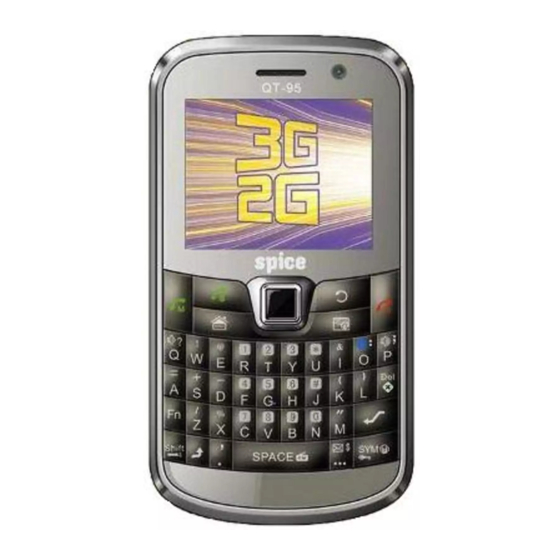
Table of Contents
Advertisement
Quick Links
Advertisement
Table of Contents

Subscribe to Our Youtube Channel
Summary of Contents for Spice QT-95
- Page 1 Spice QT-95 User‟s Manual...
-
Page 2: All Rights Reserved
ALL RIGHTS RESERVED Spice Mobiles Ltd. ©2010. All rights are reserved. No part of this document can be reproduced without permission. All trademarks and brand names mentioned in this publication are property of their respective owners. While all the efforts have been made to ensure the accuracy of contents in... - Page 3 Spice Mobiles Ltd. ©2010. All rights are reserved. No part of this document can be reproduced without permission. All trademarks and brand names mentioned in this publication are property of their respective owners.
-
Page 4: Table Of Contents
TABLE OF CONTENTS SAFETY PRECAUTIONS ..........7 UNDERSTANDING YOUR PHONE…………….… 10 PHONE OVERVIEW ..........111 GETTING STARTED ..........16 TEXT ENTRY .............. 24 CALLING ..............26 MENU ................30 HONE BOOK ..............30 ESSAGE ................32 ISTORY ..............40... - Page 5 ROFILES ..............46 EDIA ENTER ..............47 SPICE ................51 ETTINGS ................54 ANAGER ..............60 RGANIZER .................61 NAPTU ................62 AHOO ..............63 ERVICES ................63 IMBUZZ ................65 CLIP ...................65 XTRA .................65 LUETOOTH ................66...
- Page 6 APPENDIX I TROUBLESHOOTING ...... 67 APPENDIX II ABBREVIATIONS AND EXPLANATION ............73...
-
Page 7: Safety Precautions
SAFETY PRECAUTIONS Please read the following safety guidelines before using the phone. Do not use the phone while you are driving. Pull over and stop your automobile to dial or listen to a phone call. Do not place magnetic storage media near your phone. Radiation from the phone may erase the information stored on them. - Page 8 Permanent hearing loss may occur if you use earphones or headphones at high volume. You can adapt over time to a higher volume, which may sound normal but can be damaging to your hearing. Set your volume to a safe level.
- Page 9 Notice: Do not dismantle the device or accessories otherwise, manufacturer is not liable to pay for damages as the device and accessories are not covered by warranty. Please back up your important data timely and keep them properly. The company is not liable for any failure to call or loss of data due to mis-operation, poor signal or power cut, etc.
-
Page 10: Understanding Your Phone
UNDERSTANDING YOUR PHONE General Phone Info Spice QT-95 is a multi SIM phone that encloses features, such as optical track pad, EDGE, Java, E-Mail, 3.2 MP Camera, Video Player, Audio Player, FM Radio etc. This phone is provided with two SIM slots for two different SIM cards. -
Page 11: Phone Overview
Phone Overview... - Page 12 Communication Control Keys Master SIM key is used to make a call after a number has been entered in the idle screen, or to answer an incoming call. In idle screen, press Master SIM key to view call logs of Master SIM card. End key is used to end a call, or to quit the menu and return to the idle screen.
- Page 13 Asterisk Key In the idle screen, press the asterisk key to enter "*". Hash Key In the idle screen, press the hash key to enter "#". Input Switch Key In the text editor screen, use Input Switch Key to toggle between input methods numeric, normal and smart.
- Page 14 Press P key to increase the volume in audio/video playing screen. SPACE Key In the standby mode, press and hold the SPACE Key for about 3s to lock/unlock the keypad. In the text editor screen, press the SPACE Key to insert a space character. Message Key In the standby mode, press the Message Key to access the write message screen directly.
- Page 15 The table below lists the icons that may appear on the status bar. Apart from the icons for signal strength level and the power, other icons are displayed as per the current mode and priority of the phone. Indicates Icon Network Signal strength.
-
Page 16: Getting Started
Getting Started What is a SIM card ? While registering your mobile phone number, you will be provided with a SIM card (Subscriber Identity Module) by your network operator. The SIM card has information, such as phone number, PIN (Personal Identification Number), PIN2, PUK (PIN Unlocking Key is the password to unlock PIN), PUK2 (password to unlock PIN2), IMSI (International Mobile Subscriber Identity) number, network information, phone book data, SMS... - Page 17 Note: If you enter the incorrect PIN three times in a row, the SIM card will be locked. Please contact your network operator immediately for decoding the PIN. Attempting to decode it yourself may result in the permanent failure of the SIM card. PUK Code PUK (8-digit) unlocks a locked PIN.
- Page 18 Battery Charging The battery is not fully charged when first unpacked. It takes three charging-discharging cycles for the battery to reach its peak performance. The battery can be charged and discharged hundreds of times. However, the capacity of the battery will be reduced each time it is charged/emptied, and it will eventually wear out.
- Page 19 Battery QT-95 comes with a 1000mAh battery, which gives about 400 hours of standby time (under tested conditions) so that you can keep in touch with your loved ones for many days without charging the battery.
- Page 20 Note: After the phone has run out of battery, we recommend that you recharge the battery on time. If you do not recharge the battery within two days, the phone may enter the slow charging mode. When you recharge the battery, there may be no display temporarily. After about 10 minutes, the charging indicator icon is displayed on the screen of the phone.
- Page 21 (factory settings). Memory QT-95 supports dual Memory cards of 8 GB each, which allows you to save any kind of data, such as music, videos etc. The maximum memory space supported by the two SDcard is 16 GB.
- Page 22 Multi SIM: This phone supports Multi-SIM (GSM+GSM) card with dual-standby. When in Multi SIM Mode: a) You can make or receive calls from/to Master SIM card/Slave SIM card, b) You can send or receive SMS/MMS from Master SIM card/Slave SIM card, c) You can reply/forward SMS of Master SIM/Slave SIM of the phone from other SIM,...
- Page 23 for the SIM card and the phone. After the phone has been registered on the network, the name of the service provider will be displayed on the idle screen. Then you can make or answer a call. The phone remains in the searching state if it fails to find the available network system.
-
Page 24: Text Entry
Text Entry This phone supports the QWERTY keypad, which is the most useful function for editing text. Traditional Entry Mode Press the keys to enter the corresponding characters, which are labeled on them. Smart Entry Mode Press each key associated with the letter you want to enter only once. The words you have entered appear at the bottom of the screen. - Page 25 In any text input mode press SPACE key to insert a space character. Delete Character Press RSK(Clear) once to delete the last character on the display, press and hold it to delete all entered text. Press the Del key once to delete the last character in the display, long press it to delete the characters one by one.
-
Page 26: Calling
Calling Making a Call In the idle screen, enter the phone number and press the Master SIM key to make a call by the master SIM. Making an International Call Press the plus key “+” to enter “+”. Enter the country code, area code and phone number. Press the Master SIM key to make a call by master SIM. - Page 27 This quick search function is advanced option and is hence known as Intelligent Quick Search. Just type the first character of the name in the quick search and you will get all the contacts matching your entry. Press the “Master SIM key” to make a call by the master SIM. Dialing a previous number In idle screen, press the Master SIM key to view Call Logs of master SIM card, and press left soft key to view call logs of slave SIM card.
- Page 28 You need to set the voice mail number and store it in your phone. To set the number, go to Message> Message settings Text message > Master/Slave SIM Message settings > Voicemail server, select Options and then Edit. Answer call Press the Master SIM key.
- Page 29 Hold Single Hold the current call. Call Call History View call logs of master or slave SIM card. Single End the current call. Call End All Calls End all the calls. New Call Add a new call and talk with more than one person at a time.
-
Page 30: Menu
Menu Phone book The phone provides two kinds of storage media: Master/Slave SIM card and phone. The phone can store 3000 entries with multiple fields. The capacity of the phone book on your master SIM card/slave SIM card depends upon the type of master SIM card/slave SIM card provided by your network operator. - Page 31 Edit Edit the options included in a phone book record. Delete Delete the record. Copy Copy the record from the current storage to the other storage. Move Move the record from the current storage to the other storage. Send VCard Send vCard by SMS/MMS or save it to file.
-
Page 32: Message
You can also set caller ringtone or picture by setting the parameters of caller groups. Message The phone supports Short Messaging Service (SMS) and Multimedia Messaging Service(MMS). You can send text/multimedia messages and manage the messages that you send and receive. If the memory for short messages is not full, short messages will be directly saved in the SIM card. - Page 33 Write the message you want to send. Press the left soft key (Options) and then select Advanced to add the required items, including text template, attachment, contact or bookmark. Press the LSK (Options) and select Send to or press OK key to navigate to Send SMS options.
- Page 34 navigate to Send MMS screen. Enter the recipient numbers in Enter recipient option or attach the recipients from the phonebook. Press LSK (Options) and select Changes to Cc/Bcc, edit the MMS to be carbon copied or blind carbon copied to. Press OK key and then select From Master SIM/Slave SIM to send the MMS.
- Page 35 Mark Make the message to be unread one. unread Advanced Copy or move messages. You cannot receive new messages if the message memory is full. Delete unnecessary messages. Drafts You can save a short/multimedia message as draft while creating it. When you press End/Back key in editing screen, it will save the message in Drafts folder automatically.
- Page 36 Delete Messages Delete the selected message folder or all the messages folders. Email Before sending or receiving emails, you need to create and activate an email account. Creating an Email Account 1. Select Menu > Message > Email > Email accounts. 2.
- Page 37 1. Select Menu > Message > Email > Write email. 2. Select To, Cc, or Bcc to add the email address of a recipient. 3. Select Subject to edit the email subject. 4. Select Attachments to add an attachment. Maximum of three attachments can be added to an email.
- Page 38 Receive Enable or disable the function. Mode Read Scroll to read broadcast messages. Message Languages Set languages for cell broadcast information. Only information in the set language can be received. Channel Select the channel of cell broadcast. Settings Templates There are 10 pre-defined short phrases stored in the phone. You can send, edit or delete these common phrases.
- Page 39 Voicemail Please see the explanation below this table. server Common Enable or disable the delivery report and reply path Settings of short messages. Memory View the memory usage ratio of the SIM card and Status phone for short messages. Preferred Set to save short messages to the SIM card or to the Storage phone.
-
Page 40: Call History
Compose Set how a multimedia message is composed, including creation mode, picture resizing, Best slide duration, auto signature and Signature. Sending Set the validity period, delivery report, read report, priority, slide timing, delivery time and whether to save the send MMS for sending multimedia messages. - Page 41 Select a call from the list. When the call is displayed, press the send key to make a call from the master SIM card or the slave SIM card. You can press the OK key to view the details of the call. Select Options for more options. View View the call log information.
- Page 42 Master SIM text message counter: View and reset the numbers of short messages sent and received on the master SIM card. Master SIM GPRS counter: View the volume of GPRS last sent, last received, all sent and all received on the master SIM card. You can also reset the contents of the counter on the master SIM card.
- Page 43 Call Waiting Activate If activated, an incoming call is signaled by a call waiting tone when you are on another call. The number/name of the incoming call is displayed. Deactivate Cancel the call waiting function. Query Status Inquire about the current status from the network.
- Page 44 Divert voice A call is diverted if another call is in progress. calls if Busy Divert all video All calls are diverted. calls Divert video A call is diverted if the phone is switched off or is calls out of range. unreachable Divert video...
- Page 45 Outgoing Calls If All calls are activated, no calls can be made. If International calls activated, international calls can be made. If International calls except from home PLMN is activated, only local calls or calls to the home country (that is, the country to which the network operator belongs) can be made.
-
Page 46: User Profiles
Slave SIM Call Settings For the detailed information of Slave SIM card call settings, please refer to the contents in “Master SIM card call settings”. 3.Advance Settings Set the further settings relevant calling such as Blacklist, Auto redial and so on. User Profiles The phone provides seven pre-defined user profiles that allow the operations of the phone to best suit the environment you are in. -
Page 47: Media Center
Ring Type select among Single, Repeat Ascending ring types as per your choice. Extra Tone You can select one or more extra tones. The options are Warning, Error, Camp on and Connect. Answer If Any key is selected, you can press any key to Mode answer a call. - Page 48 View Browse the pictures saved here. Image Information View the image information. Edit To edit the picture. Send You can send it through MMS and Bluetooth. Use as You can use the selected picture as wallpaper, screen saver and caller picture. Rename Rename the image.
- Page 49 Video Player Select Menu > Media Center > Video player. Select a video clip and press OK key to open it. Press OK key to play the video clip. While viewing the video clip, press LSK to view/change the video settings, such as brightness, contrast etc. Photo Editor Photo artist You can resize or clip the selected images from the File manager.
-
Page 50: Fun Spice
Scheduled FM record Schedule to record one or more FM programs at the time you set. You can set up to four sets of recordings. You can also set recorded file as ringtone of your phone. Note: Make sure you have enough free memory on your phone or the memory card to store the recordings. - Page 51 Email2SMS Emergic Email2SMS is a product of Netcore Solutions Pvt. Ltd. provided by Spice Mobiles. Email2SMS allows you to receive email on your phone via SMS without GPRS. You can Read, Reply, Compose and Forward your emails via SMS. This service is only available for Gmail, Indiatimes and...
- Page 52 one month. 1. Just send SPICE START <Location> to 575758 to register for Email2SMS service. For composing new mail type NEW <Receiver's Email-Id> S:<Subject> B:<Message> and send it to 575758 2. For replying to any mail type REPLY <Message-Id> <Message> and send it to 575758 3.
- Page 53 Social Gaming. Contact your operator for GPRS settings. ibibo Now connect with the ibibo community on Spice Mobiles. Go and create your profile, search for people based on their age, sex & location, make new friends and send or receive blurbs. Invite your existing friends to join your new community.
-
Page 54: Settings
Please check your GPRS settings before accessing MGurujee Privacy Protection You can ignore the people who is not authorized to look some of your private information, including message, phonebook and so on. If the people want to view your phonebook, he must type the password of your phone. - Page 55 Phone Settings Time and Date Set time zone Set the time zone. Set time/date Set the time and the date. Set format Set the format for the time and the data. Update with time Update the time and date with time chancing. zone Schedule Power on/off Set the time to power on/off the phone automatically.
- Page 56 Set input method for text entry. Display settings Wallpaper Set the standby image of the phone. Screen Saver Set the waiting time and image for the screen saver. Power on display Set the power on animation. Power off display Set the power off animation. Show Date If activated, date and time are displayed on...
- Page 57 Set the themes of the phone, the background color will be changed mainly in the menu operation screen. Greeting text If activated, the greeting text appears when the phone is turned on. Shortcuts Enable the shortcuts list function. Auto update date and time Automatically synchronize your phone‟s date and time from network.
- Page 58 It requires network support. The network that your phone uses is configured automatically. When turned on, the phone automatically connects to the designated network, or automatically connects to a roaming network when you are outside the coverage of your regular network. When outside the coverage of your regular network, you can manually select the local network system.
- Page 59 Security Settings The phone provides several codes to protect your phone against misuse. Master SIM Security Settings Master SIM The Master SIM is protected against misuse by the Lock PIN code. Master SIM lock may be set after you enter the PIN code correctly. Change Set new passwords, including Master SIM PIN and Password...
-
Page 60: File Manager
Keypad lock prevents the inadvertent phone usage. However, you can still be called and you can make emergency calls. Change Password Set new phone password. Default Password is 1122. Certificate Manager You can view the authenticate certificate and user certificate. Connectivity Conn. -
Page 61: Organizer
Select Phone, Memory card 1 or Memory card 2 and select Options to browse, copy, delete, and move the files in folders. Organizer Java You can install and operate Java application here. Java Settings The settings related Java application. Java Default Security Restore the Java settings to be default value. -
Page 62: Snaptu
World Clock You can check the current local date and time of major cities in the world. Synchronization Relate the phone connectivity and data exchange. Phone Sync Relate the phone connectivity and data exchange. Alarm You can set five types of alarm clock time if required. Once set the alarm icon will be displayed on the idle screen. -
Page 63: Yahoo Zone
You require GPRS connection to use this feature. Please contact your operator for GPRS activation. Yahoo Zone View Yahoo supported services herein, including Yahoo homepage, Mail, News and so on. Services With the WAP/GPRS function in this phone, you can surf internet on your phone. - Page 64 Service This function means the service provider will send Inbox WAP content to your phone without any operation from you. For example, you can obtain the latest news or new WAP settings from the service provider. Settings Set the browser settings, including Select SIM, Edit account, Browser options, Service message settings, Clear cache, Clear cookies and Trusted certificates.
-
Page 65: Nimbuzz
Nimbuzz Nimbuzz, another path-breaking innovation is available exclusively to the users of Spice Mobiles. Nimbuzz is a common IM platform that allows one to chat, message and send files on the move. This service is common for most of the commonly used IM portals including skype, MSN, yahoo, ICQ, AIM, Google talk –... -
Page 66: Bluetooth
Use navigation keys to operate and OK key to get the result. Currency Converter Set the exchange rate and confirm with the OK key. Enter the amount to be converted in Local. Confirm with the OK key. The amount in the other currency is displayed in Foreign. Ebook Reader The phone supports reading files in the *.txt format, which is ideal for reading an e-Book. -
Page 67: Appendix I Troubleshooting
Active Devices are the one which are connected at the moment. Thru Settings one can set his visibility to other devices, change device name, authenticate new devices, Can forward your music to Bluetooth headset, Block other Bluetooth devices, Can define where you want to store data which you transfer thru Bluetooth, Also can define how much access to be given to connected Bluetooth, and also which folder(s) can be allowed to be accessed by connected Bluetooth devices. - Page 68 Problem Causes Solution The phone cannot 1.Check if the battery 1.Charge be switched on power has been used up battery completely. 2.Press the power 2.Did you press the End on key for about 1 Key for adequate time? second. 3.Have you inserted the 3.Please remove battery properly?
- Page 69 answer incoming the call barring feature. General call calls. settings > MASTER SIM card /SLAVE card call settings > Call Barring/Line Switching, then select Cancel All/Line1. Fail to connect to 1.Weak signals. 1.Please the network. 2.Invalid UIM card. move to a location with strong signal and try connecting network...
- Page 70 waiting for a while. 3.You are too far away 3.You can request from a base station of your service provider. for a service area from your service provider. Echo noise 1.Poor network trunk 1.Press the ending during the calls quality on the part of key and dial again.
- Page 71 blocked incorrect PIN code three service provider. If times in a row. the service provider provides the PUK code of the SIM card, use the PUK code to unlock the SIM card. Fail to set certain 1.Wrong operation 1.Please refer to the functions 2.The network provider user manual...
-
Page 72: Support And Contact
Note: For issues related to network/UIM card, please contact your network operator. Support and Contact You can visit www.spice-mobile.com for additional information, downloads and services related to your Spice handset. To check for your nearest SPICE service center, you can visit www.spice-mobiles.com/support-services . -
Page 73: Appendix Ii Abbreviations And Explanation
Appendix II Abbreviations and Explanation Global System of Mobile Communication GPRS General Packet Radio Service Short Message Service Wireless Application Protocol Fixed Dialing Numbers Subscriber Identity Module Personal Identification Number Personal Unblocking Key IMEI International Mobile Equipment Identity Mobile Country Code Mobile Network Code... - Page 74 A service provided by the network, which allows you to answer another incoming call without interrupting the Call active call, but it is different from conference call. You can waiting only talk to one party while another party is on hold at that time.














Need help?
Do you have a question about the QT-95 and is the answer not in the manual?
Questions and answers