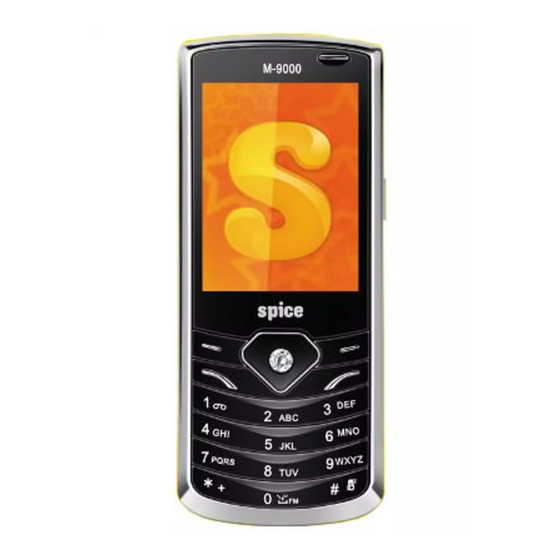
Table of Contents
Advertisement
Quick Links
Spice Mobility Ltd. ©2011. All rights are reserved. No part of this document
can be reproduced without permission. All trademarks and brand names
mentioned in this publication are property of their respective owners.
While all the efforts have been made to ensure the accuracy of contents in this
manual, we presume no responsibility for errors or omissions or statements of
any kind, whether such errors are omissions or statements resulting from
negligence, accidents, or any other cause. We operate a policy of continuous
development and reserve the right to make changes, modifications and
improvements to the phone, phone features/specifications or any of its parts
without prior notice.
Your device may have preinstalled bookmarks and links for third party internet
sites and may allow you to access third party sites. These are no affiliated with
Spice, and Spice does not endorse or assume liability for them. If you access
such sites, take precautions for security or content.
The limited warranty does not cover user manuals or any third party software,
settings, content, data or links, whether included/downloaded in the product,
whether included during installment, assembly, shipping or any other time in
the delivery chain or otherwise and in any way acquired by you. To the extent
permitted by applicable law(s), Spice does not warrant that any Spice software
will meet your requirements, will work in combination with any hardware or
software applications provided by a third party, that the operations of the
software will be uninterrupted or error free or that any defects in the software
are correctable or will be corrected.
Note:
Note:
Note: User's Manual is provided just to guide the user about the functionality
Note:
of the phone. This does not seem to be any certificate of technology. Some
functions may vary due to modifications and up-gradations of software or due
to printing mistake.
P/N: 5839003565
ALL
ALL
ALL RIGHTS
ALL
RIGHTS
RIGHTS
RIGHTS RESERVED
RESERVED
RESERVED
RESERVED
Advertisement
Table of Contents

Summary of Contents for Spice popkorn m-9000
- Page 1 Your device may have preinstalled bookmarks and links for third party internet sites and may allow you to access third party sites. These are no affiliated with Spice, and Spice does not endorse or assume liability for them. If you access such sites, take precautions for security or content.
-
Page 2: Table Of Contents
MENU MENU MAIN MAIN MENU MENU..................................................................................20 Contacts........................20 Messages......................... 20 Call Logs........................22 Multimedia....................... 24 Fun Spice........................25 File Manager......................27 User Profiles......................27 Settings........................28 Organizer........................30 Fun & Games......................31 Internet........................31 M S Office......................... 32 Frequently Frequently Frequently Frequently Asked Asked... -
Page 3: Precautions
SAFETY SAFETY PRECAUTIONS PRECAUTIONS SAFETY SAFETY PRECAUTIONS PRECAUTIONS Please Please read read following following safety safety guidelines guidelines before before using using phone. phone. Please Please read read the the following following safety safety guidelines guidelines before before using using the the phone. - Page 4 Notice: Notice: Notice: Notice: • Do not dismantle the device or accessories otherwise, manufacturer is not liable to pay for damages as the device and accessories are not covered by warranty. • Please back up your important data timely and keep them properly. The company is not liable for any failure to call or loss of data due to mis- operation, poor signal or power cut, etc.
- Page 5 Information Information Spice M-9000 is a multi SIM phone that encloses features, such as 3.2 MP Camera, Stereo Bluetooth, Inbuilt Projector, Document Viewer etc. The phone supports T-flash card of up to 8 GB. This phone is provided with two SIM slots for two different SIM cards.
-
Page 6: Function Of Keys
PHONE PHONE OVERVIEW OVERVIEW PHONE PHONE OVERVIEW OVERVIEW Function Function Function of of of of Keys Keys Keys Function Keys Name Name Description Description Name Name Description Description Long Long press press side side button/projector button/projector Long Long press press the the side side button/projector button/projector key... - Page 7 End an ongoing call. Press and hold this key to turn on/off the phone. Power/End Key In the menu mode, press this key to quit the current menu and return back to the standby mode. Use the right soft key to execute the functions Right Soft Key indicated at the right of the prompt bar on the screen.
-
Page 8: M-9000 Popkorn
M-9000 M-9000 Popkorn Popkorn …… …… Phone Phone Nahi Nahi Movie Movie M-9000 M-9000 Popkorn Popkorn…… …….Ye .Ye Phone Phone Nahi Nahi Movie Movie Hai The next level of mobile phone technology is available right here. A handset with an in-built projector to project the phone’s content on a large screen. Now project presentations, movies, pictures or even live TV in a larger-than-life size! M-9000 Popkorn is equipped with an inbuilt projector, which enable its users to view images, videos and documents. - Page 9 Overview Overview Overview Overview pour pour your your heart heart with with jazzy jazzy jazzy “ “ “ “ Projector Projector Projector Projector” ” ” ” feature feature feature Now pour pour your your heart heart out out with with the the jazzy feature in in in in...
- Page 10 1.2 Go to Menu > File Manager > Videos > Select Video to Play *(We *(We recommend recommend save save your your videos videos videos in in in in the path path Menu Menu Menu > > > > File File File *(We...
- Page 11 Mounting Mounting Mounting Mounting the the Handset Handset Handset Handset On On Tripod: Tripod: Tripod: Tripod: The tripod provided along-with the handset, is three legged equipment, which is provided to mount the phone as shown in the image below. (Please refer to the accessories section for detailed information.)
- Page 12 Now enjoy Movies on Demand or watch unseen videos of various reality shows on your M-9000 with Zenga TV. It is a third party application & you require GPRS connection to use this feature. Please contact your operator for GPRS activation. Please go to Menu > Select Fun Spice > Zenga TV...
- Page 13 Switch Switch Switch Switch on on the the Projector: Projector: Projector: Projector: After entering the Zenga TV, select the images/videos that you wish to view. Now long press the projector key (please refer to the overview section) to switch on the projection mode. In order to adjust the focus, please use the focus adjustor at the back of the phone.
- Page 14 Menu > Multimedia > Mobile TV > pull out the antenna to enjoy the free air channels Switch Projector: Switch Switch Switch on on the the Projector: Projector: Projector: After accessing the analog TV, select the desired channel and then long press the projector key (please refer to the overview section) to switch on the projection mode.
- Page 15 1.2 You can also select to view the document directly from the File Manager by following the path. Menu > File Manager > Memory Card > File *(We *(We recommend recommend save save your your documents documents documents in in in in the path path Menu...
- Page 16 � *Switch to full screen: Press 0 *(When *(When *(When in in in in the full full screen screen mode, mode, press press down down navigation navigation keys keys *(When the full full screen screen mode, mode, press press up up and and down down navigation...
- Page 17 Tripod Tripod Tripod Tripod Do not strain your hands…just place your M-9000 Popkorn on the mini, super light tripod and enjoy movies, videos, presentations or images for hours. This three legged tripod is portable and easy to use. Steps to use Tripod are mentioned below: �...
-
Page 18: Status Icons
Attach the external speaker while watching a movie and sense a theater like experience. Just plug-in the speaker with the handset and enjoy stereo surround sound. The speaker can be charged via charger provided along-with the gift box. Laser Laser Laser Laser Pointer Pointer... -
Page 19: Started
Indicates that there is a missed call in Slave SIM. Indicates that the current Sound Status is the Ring only. Indicates that the current Sound Status is the Vibrate only. Indicates that the Bluetooth is activated. Indicates that the current profile mode is the Headset mode. Indicates that the current alarm clock is set as activated. - Page 20 Installing Memory Card Installing Installing Installing Memory Memory Memory Card Card Card The phone supports T-Flash card, which is a multimedia memory card used to multiply the memory of the phone. The T-flash card is small and should be pulled out/installed carefully and prudently in order to avoid any kind of damage.
-
Page 21: To Make Calls
Automatic Customer Registration Automatic Automatic Automatic Customer Customer Customer Registration Registration Registration After 4 hours of usage a SMS from the phone will be sent automatically for the customer registration. Note: Note: Note: Note: standard SMS charges apply. BASIC BASIC OPERATIONS OPERATIONS BASIC... -
Page 22: Main Menu Menu Menu
Logs Contacts Contacts Messages Messages Call Call Logs Logs Multimedia Multimedia Spice Spice File File Manager Manager Multimedia Multimedia Fun Spice Spice File File Manager Manager User User Profiles Profiles Settings Settings Organizer Organizer User User Profiles Profiles Settings Settings... -
Page 23: Messages
Messages Messages Messages Messages Press <Menu> in the standby mode and then select Messages to create/send/read/ delete SMS/MMS. Text Message Text Text Text Message Message Message Write Message Write Write Write Message Message Message You can create and send SMS to a particular contact. Inbox Inbox Inbox... -
Page 24: Call Logs
Drafts Drafts Drafts Drafts Drafts Drafts Options Options In the Drafts Drafts, please select Options Options, and then you can send, edit or select other operations. Templates Templates Templates Templates You can use the pre-defined MMSs to send. Settings MMS Settings Settings Settings You can change the MMS settings through this menu. -
Page 25: Call Settings
With this function, you can check recent received calls. In this function, you can Delete, Save to Phone Book, Call, Edit and so on. Delete Delete Delete Delete Call Call Call Call Logs Logs Logs Logs You can delete all records of missed calls, dialed calls or received calls with this function or Delete all folders drastically. -
Page 26: Multimedia
Master/Slave Call Settings Master/Slave Master/Slave Master/Slave SIM SIM Call Call Call Settings Settings Settings Caller Caller • Caller Caller ID ID (Net work Service): You can select Set By Network, Hide ID or Send ID. The default state is the Set By Network. Call Call Waiting:... -
Page 27: Fun Spice
Naukri Naukri Naukri Naukri You can now search for jobs on the go with Spice Mobiles. Just enter the keyword and location and find out plenty of jobs of your liking. You require GPRS connection to use this feature. - Page 28 Zenga Zenga TV Now you can watch your favorite TV channels on your Spice Phone with Zenga TV feature. It is a third party application & you require GPRS connection to use this feature. Please contact your operator for GPRS activation.
- Page 29 ON and the phone change a SIM card, the phone will sent a message to the number which you set in Fun Spice > Others > Mobile Tracker > Number. The message will tell you that which number is using your phone now. The default password is 1122.
-
Page 30: Settings
Ring Ring Ring Ring Type: Type: Type: Type: • • • • − Single: Rings once when a call is coming. Repeat: Rings continuously when a call is coming. − − Ascending: Rings continuously and the volume increases gradually. Extra Extra Extra Extra Tone:... - Page 31 Language Language Language Language M-9000 supports English language. Pref. Input Methods Pref. Pref. Pref. Input Input Input Methods Methods Methods Select the desired input method for the default input method. Display Settings Display Display Display Settings Settings Settings With this function you can configure the basic status of display characteristics including Wallpaper, Screen Saver, Power On Display, Power Off Display, Main menu style, Show date and time, Show owner number.
- Page 32 Select the Preferred Networks. The default network is the network where the SIM card belongs. Security Security Security Security Settings Settings Settings Settings Master/Slave Master/Slave Security Security Settings Settings Master/Slave Master/Slave SIM SIM Security Security Settings Settings Master/Slave Master/Slave Lock: Lock: •...
-
Page 33: Organizer
Organizer Organizer Organizer Organizer Calendar Calendar Calendar Calendar You can view and edit the memo of a specified date with this function. View: View: View: View: You can view or edit the daily arrangement of the day. • View View View View All: All:... -
Page 34: Fun Games
Spice Spice Gang Gang Spice Gang is a WAP portal from where user can download ringtones, wallpapers, animations, video and other kind of content. Step1: Check the GPRS settings for your operator. Step2: Initiate Spice Gang WAP portal to browse and download the content. - Page 35 Problem Problem Causes Causes Solution Solution Problem Problem Causes Causes Solution Solution • Check if the battery power has • Charge the battery been used up completely. • Press the power on key for phone • Did you press the End Key for about 1 second.
- Page 36 • Use a new battery. length of standby time. • The battery is depleted. If you still face problems while using your handset or the solution to your query is not mentioned here, then you can visit nearest Spice service center. Note: Note: Note: Note: For issues related to network or UIM card, please contact your network operator.
-
Page 37: Support Support And And And Contact Contact Contact
1800-300-77423 1800-300-77423 (toll free) or mail at customercare@spicemobile.in customercare@spicemobile.in or product@spicemobile.in product@spicemobile.in product@spicemobile.in product@spicemobile.in. SPICE To know the address of your nearest Spice service station please SMS- SPICE SPICE SPICE SERVICE SERVICE 56300. 56300. SERVICE SERVICE to to 56300.















Need help?
Do you have a question about the popkorn m-9000 and is the answer not in the manual?
Questions and answers