Table of Contents
Advertisement
Quick Links
Download this manual
See also:
Operating Manual
In the interests of user-safety (Required by safety regulations in some countries) the set should be restored
to its original condition and only parts identical to those specified should be used.
This model is different in the display size from the LC-37AA1M/H.
This service manual accordingly describes the display alone. For the entire AVC System, refer to the LC-
37AA1M/H Service Manual (S24O4LC37AA1M).
» SPECIFICATIONS ................................................ 4
» OPERATION MANUAL ........................................ 5
» DIMENSIONS .................................................... 12
» REMOVING OF MAJOR PARTS ........................ 13
» ADJUSTMENT PROCEDURES ......................... 17
» TROUBLE SHOOTING TABLE .......................... 23
CHASSIS LAYOUT ............................................ 28
SERVICE MANUAL
LIQUID CRYSTAL TELEVISION
MODELS
OUTLINE
CONTENTS
Page
SHARP CORPORATION
LC-30AA1M
LC-30AA1H
» BLOCK DIAGRAM ............................................. 30
» DESCRIPTION OF SCHEMATIC DIAGRAM ..... 32
» SCHEMATIC DIAGRAM .................................... 33
» PRINTED WIRING BOARD ASSEMBLIES ....... 66
» PARTS LIST ....................................................... 88
» PACKING OF THE SET ................................... 109
LC-30AA1M
LC-30AA1H
S64U1LC30AA1M
Page
Advertisement
Table of Contents

Summary of Contents for Sharp LC-30AA1M
-
Page 1: Table Of Contents
LC-30AA1M LC-30AA1H SERVICE MANUAL S64U1LC30AA1M LIQUID CRYSTAL TELEVISION LC-30AA1M LC-30AA1H MODELS In the interests of user-safety (Required by safety regulations in some countries) the set should be restored to its original condition and only parts identical to those specified should be used. -
Page 2: Important Service Safety Precaution
LC-30AA1M LC-30AA1H IMPORTANT SERVICE SAFETY PRECAUTION Ë Service work should be performed only by qualified service technicians who are thor- oughly familiar with all safety checks and the servicing guidelines which follow: » Use an AC voltmeter having with 5000 ohm per volt,... - Page 3 LC-30AA1M LC-30AA1H Precautions for using lead-free solder 1 Employing lead-free solder "PWBs" of this model employs lead-free solder. The LF symbol indicates lead-free solder, and is attached on the PWBs and service manuals. The alphabetical character following LF shows the type of lead-free solder.
-
Page 4: Specifications
LC-30AA1M LC-30AA1H SPECIFICATIONS Item 30" LCD COLOUR TV, Model:LC-30AA1M/H 30" Advanced Super View & BLACK TFT LCD LCD panel 2,949,120 dots (1280 × 768 × 3 dots) Number of dots Video Colour System PAL/SECAM/NTSC 3.58/NTSC 4.43/PAL 60 TV-standard (CCIR) PAL: B/G, D/K, I SECAM: B/G, D/K NTSC: M... -
Page 5: Operation Manual
LC-30AA1M LC-30AA1H OPERATION MANUAL... - Page 6 LC-30AA1M LC-30AA1H...
- Page 7 LC-30AA1M LC-30AA1H...
- Page 8 LC-30AA1M LC-30AA1H...
- Page 9 LC-30AA1M LC-30AA1H...
- Page 10 LC-30AA1M LC-30AA1H...
- Page 11 LC-30AA1M LC-30AA1H...
-
Page 12: Dimensions
LC-30AA1M LC-30AA1H DIMENSIONS Display Unit: mm 644.2... -
Page 13: Removing Of Major Parts
LC-30AA1M LC-30AA1H REMOVING OF MAJOR PARTS Ë Ë Ë Ë Ë Display 1. Take off bottom terminal cover. 2. Take off the table stand by removing 6 screws. 3. Take off the speaker by removing 4 screws and disconnecting speaker terminals. - Page 14 LC-30AA1M LC-30AA1H 7. Detach each connector (8 from the LCD Control PWB, 7 from the Main PWB, 4 from the Power PWB, 7 from the Inverter PWB, 1 from the speaker-Jack PWB, 1 from the R/C, LED PWB, 6 from the Inverter-GND PWB, 3 from the Audio PWB.)
- Page 15 LC-30AA1M LC-30AA1H 14.Take off the Inverter PWB by removing 4 screws. 15.Take off the Power PWB by removing 5 screws. Remove insulation sheet. 16.Take off the Main PWB by removing 6 screws. 17.Take off the Audio PWB by removing 3 screws 18.take off the Inverter-GND PWB by removing 2 screw.
- Page 16 LC-30AA1M LC-30AA1H • Precautions in handling the LCD panel 1. Handle the liquid crystal panel in a clean room (Humidity: 50% or more). 2. Be sure to wear an earth wristband. 3. Be careful not to drop and shock the liquid crystal panel.
-
Page 17: Adjustment Procedures
LC-30AA1M LC-30AA1H ADJUSTMENT PROCEDURES The adjustment values are set to the optimum conditions at the factory before shipping. If a value should become improper or an adjustment is required due to part replacement, make an adjustment according to the following procedure. - Page 18 LC-30AA1M LC-30AA1H 5. Adjustment 5-1.VLS BIAS (13V) voltage adjustment (R4231) Connect a digital volt meter to TL4122 (or C4180+) on the LCD Control PWB and make a adjustment with the R4231 so that the voltage becomes 13.00V±0.05V. 5-2.COM BIAS adjustment Shift to the "COM BIAS"...
- Page 19 LC-30AA1M LC-30AA1H (1) Adjusting method using RS-232C • Get a personal computer with a COM port (RS-232C) equipped with WINDOWS 95/98/me/2000/xp and a RS-232C crossing cable • Start up the set with the RS-232C cable connected. • Start up the terminal software.
- Page 20 LC-30AA1M LC-30AA1H Lamp error detection 1. Feature description This liquid-crystal color TV incorporates a lamp error detection feature (lamp error detection) that automatically turns OFF the power for safety under abnormal lamp or lamp circuit conditions. If anything is wrong with the lamp or lamp circuit or the lamp error detection feature is activated for some reason, the following will result.
- Page 21 LC-30AA1M LC-30AA1H •List of process adjustment modes (Display) Table of contents of process mode Page 0 Page 1 PATTERN Page 1 Page 2 SOUND Page 1 Page 3 OTHER Page 1 Page 4 OTHER Page 2...
- Page 22 LC-30AA1M LC-30AA1H Process adjustment list 1st level Page Item Setting range Initial value Contents NOTHING 0~255 COM BIAS 0~255 NOTHING 0~255 L ERR RESET Zero clear MODE 50Hz, 60Hz, PC 60Hz PWM CTRL PWM FREQ 0~4095 1289 PWM DUTY1 0~4095...
-
Page 23: Trouble Shooting Table
LC-30AA1M LC-30AA1H TROUBLE SHOOTING TABLE (Display) No sound or picture comes out. Does the power LED Is the power LED Is the AC cord Replace the light up in green. blinking in red? normal? AC cord. Blinking once? To "The backlight does not go on"... - Page 24 LC-30AA1M LC-30AA1H No picture comes out. Is the RSET terminal (pin (3)) Perform checking around X2201 of IC2206 set to "H"? connected to pin (161) of IC2206. Is the clock (91.3 MHz) applied to Is X2201 connected to pin (161) of...
- Page 25 LC-30AA1M LC-30AA1H Noise is caused to the moving picture when the QS drive is set to ON. Check IC4701 and Is OSTEMP.AD on the 3rd page of the IC4901 and the peripheral process adjustment mode set to 255? circuitry. Is the harness connected correctly...
- Page 26 LC-30AA1M LC-30AA1H The backlight does NOt go on. Is any of the fuses of Is the control signal applied to Is the cord connected correctly F6551-F6556 pin (8) (OFL1) and pin (9) between the LCD Control PWB blown? (OFL2) of P6564?
- Page 27 LC-30AA1M LC-30AA1H The whole screen is whitish (LCD power supply) Remove the FFCs attached to SC4101 and SC4601- SC4604 (because the panel may be broken). Check the power supplies. Check the power supplies to SC4101 and SC4102 in particular. Is the voltage of emitter side of Perform checking around Q4101 and IC4101.
-
Page 28: Overall Wiring Diagram / Chassis Layout
LC-30AA1M LC-30AA1H OVERALL WIRING DIAGRAM / CHASSIS LAYOUT (Display) KEY UNIT P130 P131 QCNW-A481WJZZ QCNW P8601 SC4603 TO LAMP (50p (53pin) INVERTER GROUND LCD CONT SC4101 (30pin) P8602 TO LAMP SC4605 QCNW-B812WJQZ P8607 P2103 P8603 P2106 TO LAMP 1-BIT AMP. - Page 29 LC-30AA1M LC-30AA1H GATE DRIVER 2 SOURCE DRIVER 3 SOURCE DRIVER TO LCD PANEL UNIT 4 SOURCE DRIVER 5 SOURCE DRIVER QCNW-A480WJZZ QCNW-A481WJZZ QCNW-A480WJZZ P6551 SC4602 SC4604 SC4601 TO LAMP (50pin) (53pin) (50pin) P6564 CD CONTROL UNIT P6552 SC4901 P7701 TO LAMP...
-
Page 30: Block Diagram
LC-30AA1M LC-30AA1H SIGNAL BLOCK DIAGRAM (Display) LCD BackLight R RGB OFL1,2 8 x 3 x 2 LCD Controller IC4501 (A725WJ) CONF FLASH CONF IC6301 CTRL RGB 8 x 3 RGB 8 x 3 (A372WJ) CPLD IC6303 (A787WJ) Ligh 16(data) OS Driver (EVEN) -
Page 31: Lcd Panel
LC-30AA1M LC-30AA1H LCD Panel L RGB Thermistor 8 x 3 x 2 Gray Level Ope-Amp IC4101(A706WJ) Gray Scale Voltage Bias COM Control Light Control, Resolution Control, Test Pattern R/C UNIT KEY UNIT R/C, LED, OPC 16(data) SDRAM (OS ODD) IC4902 (A312WJ) -
Page 32: Description Of Schematic Diagram
LC-30AA1M LC-30AA1H DESCRIPTION OF SCHEMATIC DIAGRAM VOLTAGE MEASUREMENT CONDITION: 1. When the exclusive-use AC adapter is used, the colour bar signal of colour bar generator for service is input to get the normal screen. When the audio is minimized, the voltage value is measured with the 20 kΩ/V tester. -
Page 33: Schematic Diagram
LC-30AA1M LC-30AA1H Ë KEY Unit (Display) - Page 34 LC-30AA1M LC-30AA1H Ë LCD CONTROL Unit-1/7 (Display)
- Page 35 LC-30AA1M LC-30AA1H...
- Page 36 LC-30AA1M LC-30AA1H Ë LCD CONTROL Unit-2/7 (Display)
- Page 37 LC-30AA1M LC-30AA1H...
- Page 38 LC-30AA1M LC-30AA1H Ë LCD CONTROL Unit-3/7 (Display)
- Page 39 LC-30AA1M LC-30AA1H...
- Page 40 LC-30AA1M LC-30AA1H Ë LCD CONTROL Unit-4/7 (Display)
- Page 41 LC-30AA1M LC-30AA1H...
- Page 42 LC-30AA1M LC-30AA1H Ë LCD CONTROL Unit-5/7 (Display)
- Page 43 LC-30AA1M LC-30AA1H...
- Page 44 LC-30AA1M LC-30AA1H Ë LCD CONTROL Unit-6/7 (Display)
- Page 45 LC-30AA1M LC-30AA1H...
- Page 46 LC-30AA1M LC-30AA1H Ë LCD CONTROL Unit-7/7 (Display)
- Page 47 LC-30AA1M LC-30AA1H...
- Page 48 LC-30AA1M LC-30AA1H Ë MAIN Unit-1/3 (Display)
- Page 49 LC-30AA1M LC-30AA1H...
- Page 50 LC-30AA1M LC-30AA1H Ë MAIN Unit-2/3 (Display)
- Page 51 LC-30AA1M LC-30AA1H...
- Page 52 LC-30AA1M LC-30AA1H Ë MAIN Unit-3/3 (Display)
- Page 53 LC-30AA1M LC-30AA1H...
- Page 54 LC-30AA1M LC-30AA1H Ë AUDIO Unit-1/2 (Display)
- Page 55 LC-30AA1M LC-30AA1H...
- Page 56 LC-30AA1M LC-30AA1H Ë AUDIO Unit-2/2 (Display)
- Page 57 LC-30AA1M LC-30AA1H...
- Page 58 LC-30AA1M LC-30AA1H Ë INVERTER Unit (Display)
- Page 59 LC-30AA1M LC-30AA1H...
- Page 60 LC-30AA1M LC-30AA1H Ë INVERTER GROUND Unit (Display)
- Page 61 LC-30AA1M LC-30AA1H...
- Page 62 LC-30AA1M LC-30AA1H Ë POWER Unit (Display)
- Page 63 LC-30AA1M LC-30AA1H...
- Page 64 LC-30AA1M LC-30AA1H Ë R/C, LED Unit (Display)
- Page 65 LC-30AA1M LC-30AA1H Ë SPEAKER JACK Unit (Display)
-
Page 66: Printed Wiring Board Assemblies
LC-30AA1M LC-30AA1H PRINTED WIRING BOARD ASSEMBLIES Ë Display MAIN Unit (Component Side-A) - Page 67 LC-30AA1M LC-30AA1H...
- Page 68 LC-30AA1M LC-30AA1H Ë Display P2104 P2004 P2003 P2001 R2075 R2222 Q2201 R2221 R2100 R2224 D2207 R2213 R2101 R2225 R2226 R2256 R2257 R2258 P2238 R2229 C2220 FL2212 FL2211 FL2210 FL2209 FL2208 FL2207 FL2216 R2279 FB2211 C2024 FB2212 R2291 C2109 FL4904 R2263...
- Page 69 LC-30AA1M LC-30AA1H CN2001 P2106 P2103 R2131 R2129 C2107 R2121 D2004 R2003 R2123 R2001 D2105 Q2004 R2008 R2012 R2026 FL2001 C2013 C2010 R2014 TH2001 R2029 R2011 R2027 R2031 R2100 R2033 R2035 Q2011 R2032 R2105 R2034 R2038 R2030 Q2013 R2028 R2037 R2040...
- Page 70 LC-30AA1M LC-30AA1H Ë Display MAIN Unit (Component Side-B)
- Page 71 LC-30AA1M LC-30AA1H...
- Page 72 LC-30AA1M LC-30AA1H Ë Display TL2043 TL2041 TL2039 TL2047 TL2048 TL2044 TL2040 TL2042 TL2038 TL2046 TL2045 R2074 R2007 R2005 R2004 Q2014 Q2012 TL2123 TL2124 C2034 C2017 C2014 R2002 C2019 C2005 TP2011 TP2012 TL2019 TP2013 TL2120 C2021 R2080 C2122 C2023 C2025 D2103...
- Page 73 LC-30AA1M LC-30AA1H TL2026 TL2024 TL2022 TL2020 TL2013 TL2015 TL2031 TL2032 TL2034 TL2036 TL2114 TL2116 TL2118 TL2038 TL2025 TL2023 TL2021 TL2012 TL2014 TL2016 TL2030 TL2037 TL2033 TL2035 TL2115 TL2117 TL2113 C2203 R2201 TL2008 TL2004 C2018 C2208 D2216 TL2005 TL2003 TL2002 TL2011...
- Page 74 LC-30AA1M LC-30AA1H Ë Display LCD CONTROL Unit (Component Parts Side-A) SC4603 SC4601 C4612 L4103 FL4608 C4601 C4603 R4526 R4525 FL4519 FL4520 FL4517 FL4518 R6312 R6313 R6314 C6310 C6309 C6311 L4104 TL6301 IC4107 R6311 IC4501 TP4906 TP4905 TP4907 C4157 IC6303 R4217...
- Page 75 LC-30AA1M LC-30AA1H SC4604 SC4602 FDC1 R4616 R4502 R4526 R4525 R4501 IC4601 FL4504 FL4503 FL4520 FL4502 FL4501 FL4517 FL4518 P7702 C4611 C4608 C4606 C4610 C4534 R4523 SC4607 C4141 C4129 C4115 C4192 R4166 R4147 R4130 C4111 R4165 R4146 R4139 IC4501 C4113 R4185...
- Page 76 LC-30AA1M LC-30AA1H Ë Display LCD CONTROL Unit (Component Parts Side-B) TL4843 TL4641 TL4626 TL4846 TL4848 TL4614 TL4758 TL4845 TL4851 TL4852 TL4822 TL4854 TL4756 TL4765 TL4796 TL4834 TL4718 TL4605 TL4860 TL4861 TL4763 TL4842 TL4753 TL4117 TL4857 TL4777 TL4748 TL4824 TL4760 TL4781...
- Page 77 LC-30AA1M LC-30AA1H TL4602 TL4715 TL4690 TL4699 TL4615 TL4604 TL4601 TL4613 TL4739 TL4735 TL4970 TL4751 TL4755 TL4708 TL4603 TL4705 TL4687 TL4696 TL4961 TL4958 TL4741 TL4737 TL4720 TL4956 TL4906 TL4702 TL4693 TL4721 TL4864 TL4723 TL4646 TL4631 TL4618 TL4611 TL4681 TL4684 TL4706 TL4691...
- Page 78 LC-30AA1M LC-30AA1H Ë Display AUDIO Unit (Component Side)
- Page 79 LC-30AA1M LC-30AA1H Ë Display C3903 R3907 C3902 P3904 C3904 R3908 C3905 D3901 Q3902 D3902 Q3901 R3901 C3840 C3901 C3838 C3844 R3846 R3848 C3834 R3853 R3850 R3851 C3832 C3845 R3854 R3833 C3839 C3846 R3855 R3849 R3847 C3826 C3850 C3828 R3837 R3834...
- Page 80 LC-30AA1M LC-30AA1H Ë Display INVERTER Unit (Component Parts Side) R6590 R6565 P6565 Q6576 FH6561 FH6562 C6580 R6598 R6594 R6573 R6569 Q6578 Q6580 C6588 C6596 R6593 R6588 R6597 R6587 R6564 R6563 R6595 R6592 R6596 R6554 R6599 R6549 R6550 R6600 P6560 P6558...
- Page 81 LC-30AA1M LC-30AA1H R6582 P6564 R6557 Q6572 C6564 P6566 R6586 R6561 Q6574 C6572 R6580 R6578 R6556 R6553 R6555 Q6570 C6556 R6584 R6560 R6559 R6576 R6575 R6551 R6552 R6546 R6548 R6545 R6601 R6547 P6553 P6555 P6569...
- Page 82 LC-30AA1M LC-30AA1H Ë Display INVERTER-GND Unit (Component Parts Side) P8605 P8604 R8604 R8614 R8615 C8602 C8605 C8606 C8612 R8607 C8603 C8609 TP8601 R8611 INVERTER-GND Unit (Chip Parts Side)
- Page 83 LC-30AA1M LC-30AA1H P8603 P8602 R8601 C8604 C8607 C8601 R8606 Q8601 Q8604 Q8606 R8613 C8610 C8611 P8607 R8609 TP8602...
- Page 84 LC-30AA1M LC-30AA1H Ë Display POWER Unit (Side-A)
- Page 85 LC-30AA1M LC-30AA1H Ë Display POWER Unit (Side-B)
- Page 86 LC-30AA1M LC-30AA1H Ë Display (Component Parts Side) D102 D103 D101 IC101 R106 R112 R111 C103 R107 R101 C101 R109 D104 C102 R103 Q103 R102 (Chip Parts Side) R/C, LED Unit (QPWBSC097WJN1) (Component Parts Side) FB201 P202 D202 FB202 FB203 C204...
- Page 87 LC-30AA1M LC-30AA1H Ë Display (Component Parts Side) S130 S131 S132 S133 S134 S135 D132 R132 D130 R131 D131 P132 P131 P130 (Chip Parts Side) KEY Unit (QPWBSC098WJN1)
-
Page 88: Parts List
LC-30AA1M LC-30AA1H Ref. No. Part No. Description Code Ref. No. Part No. Description Code PARTS LIST DUNTKC098DE05 – KEY Unit(Display) — DUNTKC099DE05 – SPEAKER-JACK Unit — PARTS REPLACEMENT (Display) Replacement parts which have these special safety characteristics DUNTKC101DE05 – INVERTER-GND Unit —... - Page 89 LC-30AA1M LC-30AA1H Ref. No. Part No. Description Code Ref. No. Part No. Description Code DUNTKB911FE05 (LC-30AA1M/M(X)) FL4515 RFiLNA022WJZZY J Filter DUNTKB911FE06 (LC-30AA1H) FL4516 RFiLNA022WJZZY J Filter FL4517 RFiLNA022WJZZY J Filter LCD CONTROL UNIT (Display) FL4518 RFiLNA022WJZZY J Filter INTEGRATED CIRCUITS...
- Page 90 LC-30AA1H Ref. No. Part No. Description Code Ref. No. Part No. Description Code DUNTKB911FE05 (LC-30AA1M/M(X)) C4719 VCKYCY1EF104ZY J 0.1 25V Ceramic DUNTKB911FE06 (LC-30AA1H) C4720 VCKYCY1EF104ZY J 0.1 25V Ceramic C4721 VCKYCY1EF104ZY J 0.1 25V Ceramic LCD CONTROL UNIT (Display) (Continued) C4722 VCKYCY1EF104ZY J 0.1...
- Page 91 LC-30AA1H Ref. No. Part No. Description Code Ref. No. Part No. Description Code DUNTKB911FE05 (LC-30AA1M/M(X)) R4176 VRS-CY1JF821FY J 820 1/16W Metal Oxide DUNTKB911FE06 (LC-30AA1H) R4177 VRS-CH1JF330JY J 33 1/16W Metal Oxide R4180 VRS-CY1JF222FY J 2.2k 1/16W Metal Oxide LCD CONTROL UNIT (Display) (Continued) R4181 VRS-CY1JF562FY J 5.6k 1/16W Metal Oxide...
- Page 92 LC-30AA1M LC-30AA1H Ref. No. Part No. Description Code Ref. No. Part No. Description Code DUNTKB911FE05 (LC-30AA1M/M(X)) R4911 VRS-CY1JF472JY J 4.7k 1/16W Metal Oxide DUNTKB911FE06 (LC-30AA1H) R4912 VRS-CY1JF470JY J 47 1/16W Metal Oxide R4913 VRS-CY1JF470JY J 47 1/16W Metal Oxide LCD CONTROL UNIT (Display) (Continued)
- Page 93 LC-30AA1M LC-30AA1H Ref. No. Part No. Description Code Ref. No. Part No. Description Code DUNTKB911FE05 (LC-30AA1M/M(X) DUNTKB913FE04 (LC-30AA1M/M(X)) DUNTKB911FE06 (LC-30AA1H) DUNTKB913FE05 (LC-30AA1H) LCD CONTROL UNIT (Display) (Continued) INVERTER UNIT (Display) SWITCH TRANSISTORS S6301 QSW-K0108CEZZY J Switch Q6551 VS2SC5886++-1Y J 2SC5886...
- Page 94 LC-30AA1M LC-30AA1H Ref. No. Part No. Description Code Ref. No. Part No. Description Code DUNTKB913FE04 (LC-30AA1M/M(X)) FH6558 QFSHD1002CEZZ J Fuse Holder DUNTKB913FE05 (LC-30AA1H) FH6559 QFSHD1002CEZZ J Fuse Holder FH6560 QFSHD1002CEZZ J Fuse Holder INVERTER UNIT (Display)(Continued) FH6561 QFSHD1002CEZZ J Fuse Holder...
- Page 95 LC-30AA1M LC-30AA1H Ref. No. Part No. Description Code Ref. No. Part No. Description Code DKEYHC094FE52 (LC-30AA1M) D2002 RH-EX1315CEZZY J Zener Diode DKEYHC094FE53 (LC-30AA1H) D2003 VHD1SS355//-1Y J Diode DKEYHC094FE54 (LC-30AA1M(X)) D2004 VHDMA157A//-1Y J Diode MONITOR UNIT (Display) D2010 VHDDAN222//-1Y J Diode...
- Page 96 LC-30AA1H Ref. No. Part No. Description Code Ref. No. Part No. Description Code DKEYHC094FE52 (LC-30AA1M) C2245 VCCCCY1HH331JY J 330p 50V Ceramic DKEYHC094FE53 (LC-30AA1H) C2247 VCCCCY1HH820JY J 82p 50V Ceramic DKEYHC094FE54 (LC-30AA1M(X)) C2248 VCCCCY1HH331JY J 330p 50V Ceramic MONITOR UNIT (Display) (Continued)
- Page 97 LC-30AA1H Ref. No. Part No. Description Code Ref. No. Part No. Description Code DKEYHC094FE52 (LC-30AA1M) R2216 VRS-CY1JF101JY J 100 1/16W Metal Oxide DKEYHC094FE53 (LC-30AA1H) R2217 VRS-CY1JF473JY J 47k 1/16W Metal Oxide DKEYHC094FE54 (LC-30AA1M(X)) R2218 VRS-CY1JF101JY J 100 1/16W Metal Oxide...
- Page 98 LC-30AA1H Ref. No. Part No. Description Code Ref. No. Part No. Description Code DKEYHC094FE52 (LC-30AA1M) DUNTKC096DE04 (LC-30AA1M/M(X)) DKEYHC094FE53 (LC-30AA1H) DUNTKC096DE05 (LC-30AA1H) DKEYHC094FE54 (LC-30AA1M(X)) AUDIO UNIT (Display) MONITOR UNIT (Display) (Continued) FB2003 RBLN-A005WJZZY J Ferrite Bead INTEGRATED CIRCUITS FB2004 RBLN-A005WJZZY J Ferrite Bead...
- Page 99 LC-30AA1H Ref. No. Part No. Description Code Ref. No. Part No. Description Code DUNTKC096DE04 (LC-30AA1M/M(X)) R3841 VRS-CY1JF103JY J 10k 1/16W Metal Oxide DUNTKC096DE05 (LC-30AA1H) R3842 VRS-CY1JF562JY J 5.6k 1/16W Metal Oxide R3843 VRS-TW2ED000JY J 0 1/4W Metal Oxide AUDIO UNIT (Display)
- Page 100 LC-30AA1M LC-30AA1H Ref. No. Part No. Description Code Ref. No. Part No. Description Code DUNTKC097DE04 (LC-30AA1M/M(X)) DUNTKC098DE04 (LC-30AA1M/M(X)) DUNTKC097DE05 (LC-30AA1H) DUNTKC098DE05 (LC-30AA1H) R/C, LED UNIT (Display) KEY UNIT (Display) INTEGRATED CIRCUIT DIODES IC101 VHiTPS850++-1Y J TPS850 D130 RH-EXA092WJZZY J Zener Diode, 12V...
- Page 101 LC-30AA1M LC-30AA1H Ref. No. Part No. Description Code Ref. No. Part No. Description Code DUNTKC099DE04 (LC-30AA1M/M(X)) DUNTKC101DE04 (LC-30AA1M/M(X)) DUNTKC099DE05 (LC-30AA1H) DUNTKC101DE05 (LC-30AA1H) SPEAKER-JACK UNIT (Display) INVERTER-GND UNIT (Display) DIODES TRANSISTORS D201 RH-EX1283CEZZY J Zener Diode, 18V Q8601 VSUPA606T//-1Y J UPA606T...
- Page 102 LC-30AA1M LC-30AA1H Ref. No. Part No. Description Code Ref. No. Part No. Description Code RDENCA049WJZZ(LC-30AA1H/M(X)) D736 9HYSDLJDYH010 J Diode RDENCA053WJZZ(LC-30AA1M) D737 9HYSDLJDYH010 J Diode D738 9HYSDSFBX4000 J Diode POWER Unit(Display) D739 9HYSDCJAYH022 J Diode INTEGRATED CIRCUITS D740 9HYSDCJAYH022 J Diode...
- Page 103 LC-30AA1M LC-30AA1H Ref. No. Part No. Description Code Ref. No. Part No. Description Code RDENCA049WJZZ(LC-30AA1H/M(X)) R710 9HYRM4E153022 J 15k 1/8W Metal Film RDENCA053WJZZ(LC-30AA1M) R713 9HYRM4E222022 J 2.2k 1/8W Metal Film R714 9HYRM4E103022 J 10k 1/8W Metal Film POWER Unit(Display) (Continued)
- Page 104 LC-30AA1M LC-30AA1H Ref. No. Part No. Description Code Ref. No. Part No. Description Code RDENCA049WJZZ(LC-30AA1H/M(X)) F712 9HYKNHI52C004 J Fuse Holder RDENCA053WJZZ(LC-30AA1M) F713 9HYKNHI52C004 J Fuse Holder F714 9HYKNHI52C004 J Fuse Holder POWER Unit(Display) (Continued) F715 9HYKNHI52C004 J Fuse Holder F716...
-
Page 105: Cabinet And Mechanical Parts
J Connecting Cord, 30pin, x1 AL PSPAZA333WJZZ J Light Shielding Spacer, x2 (LC-30AA1M/H) 5-18 QCNW-B287WJZZ J Connecting Cord, 30pin, x1 AM CCABBA297WJ02 J Cabinet B Ass’y (LC-30AA1M) BG (LC-30AA1M(X)) CCABBA297WJ03 J Cabinet B Ass’y (LC-30AA1H) BG 5-19 QEARZA041WJZZ J Grounding Part CCABBA297WJ04 J Cabinet B Ass’y... - Page 106 J Screw, x2 XBPSN30P14JS0 J Screw, x5 XBPSN30P20XS0 J Screw, x2 XEBS930P10000 J Screw, x1 XEBS940P16000 J Screw, x11 XEBSN30P06000 J Screw, x2 XEBSN30P08000 J Screw, x16 NSFTZ0134CEFW J Shaft Screw, x2 LX-BZ3434CEFN J Screw, x2 PSLDMA361WJZZ J Shield (LC-30AA1M(X))
- Page 107 LC-30AA1M LC-30AA1H CABINET AND MECHANICAL PARTS (Display) 5-14 5-2-1 5-2-5 5-2-2 5-2-4 5-10 5-2-6 5-16 5-17 5-20 5-17 5-20 5-20 5-2-3 5-16 5-20 5-21 5-21 5-23 2-5 2-4 5-15 5-12 5-18 5-13 5-11 5-22 4-13 4-11 4-14 4-10 4-15 4-12...
-
Page 108: Packing Parts
(LC-30AA1M(X)) QCNW-A438WJZZ J Extension Cable, 53-pin å QACCBA033WJPZ J AC Cord, x2(LC-30AA1H) (Main PWB-LCD) å QACCKA004WJPZ J AC Cord, x2(LC-30AA1M) QCNW-B242WJZZ J Extension Cable, 100-pin å QACCLA023WJPZ J AC Cord, x2 (Main PWB-LCD) (LC-30AA1M(X)) QCNW-B797WJQZ J Extension Cable, 9-pin QCNWG0008CEPZ J Antenna Cable... -
Page 109: Packing Of The Set
LC-30AA1M LC-30AA1H PACKING OF THE SET Polyethylene Bag Cable Clamp (Large) (1 pc) (SSAKA0170CEZZ) Cable Clamp (Small) (1 pc) Antenna Cable AC Cord (for AVC System) Operation Manual AC Cord (for Display) Battery (2 pcs) System Cable Remote Control Unit... - Page 110 LC-30AA1M LC-30AA1H COPYRIGHT © 2004 BY SHARP CORPORATION ALL RIGHTS RESERVED. No part of this publication may be reproduced, stored in a retrieval system, or transmitted in any form or by any means, electronic, mechanical, photocopying, recording, or otherwise, without prior written permission of the publisher.
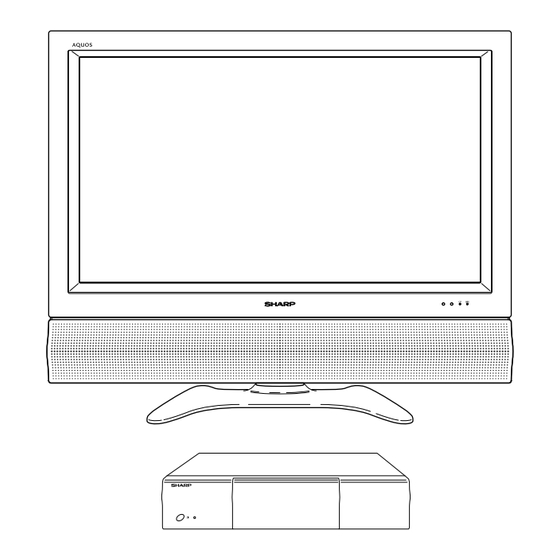







Need help?
Do you have a question about the LC-30AA1M and is the answer not in the manual?
Questions and answers