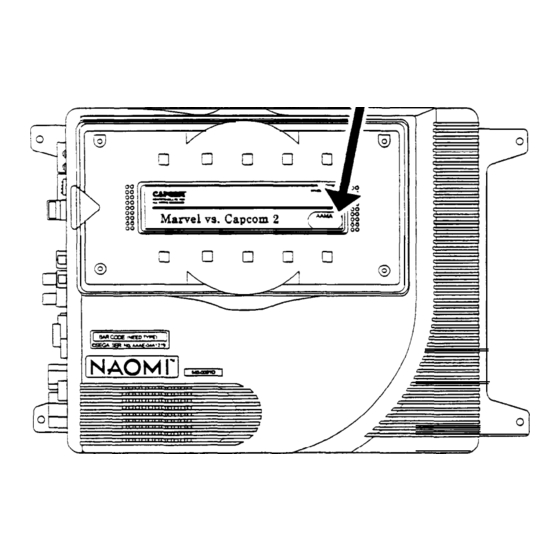
Table of Contents
Advertisement
MARVEL: TM 8 @ 2000 MARVEL CHARACTERS, INC.ALL RIGHTS RESERVED.
STRIDER: @MOT0 KIKAKU. WAPCOM CO.. LTD. 2000.
video game has been produced under the license from Marvel Characters. Inc.
OPERATORS MANUAL
WARNING
This game is for use in the United States of America and Canada.
Sales, export or operation outside of these countries may be
constructed as copyright and trademark infringements and is strictly
prohibited. Violators are subject to severe penalties and will be
prosecuted to the full extent of the law.
. 2000, OCAPCOM
LTD
ALL RIGHTS
E
E
.
ALL
R
S
RVED
031300
000224
USA
Advertisement
Table of Contents

Summary of Contents for Capcom Naomi MARVEL VS. CAPCOM 2
- Page 1 MARVEL: TM 8 @ 2000 MARVEL CHARACTERS, INC.ALL RIGHTS RESERVED. . 2000, OCAPCOM ALL RIGHTS STRIDER: @MOT0 KIKAKU. WAPCOM CO.. LTD. 2000. RVED video game has been produced under the license from Marvel Characters. Inc. OPERATORS MANUAL WARNING This game is for use in the United States of America and Canada. Sales, export or operation outside of these countries may be constructed as copyright and trademark infringements and is strictly prohibited.
- Page 2 THANK YOU FOR PURCHASING MARVEL VS. CAPCOM 2 TN. WE INVITE YOU TO USE FOLLOWING MAILING ADDRESS, TELEPHONE OR FAX NUMBER FOR PARTS OR THIS GAME: INFORMATION CONCERNING CUSTOMER SERVICE 475 OAKMEAD PARKWAY SUNNYVALE, CA 94086 PHONE: (408) 522-5327 FAX:...
-
Page 3: Table Of Contents
INC. TABLE OF CONTENTS Warranty Information . . . Safety Notices Kit Inspection Kit Parts List PCB & Cables information PCB Handling information Kit Installation Preparation Installation Marquee Control Panel Overlay Cabinet Decals Control Panel Components Test Switch/Service Switch 5 ’ PC Boards 4. - Page 4 LIMITED PRODUCT WARRANTY (APPLIES TO DOMESTIC SALES ONLY) listed below are free from defects in material and workmanship under normal use and service for the warranty periods specified: A. Printed Circuit Boards: Ninety (90) Days B. Electronic and Mechanical Components: Ninety (90) Days No other part of Seller’s products.are warranted.
-
Page 5: Safety Notices
COIN-OP. INC. SAFETY NOTICES The. following safety instructions apply to all game operators and service personnel. There are specific warnings and cautions throughout this manual where they apply. Read this page before preparing your game for play. CAUTION For your safety, please read and abide by the following instructions when handling the P.C. Make sure the power is off before installing the board or changing the settings of the board. -
Page 6: Kit Inspection
INC. KIT INSPECTION CHECK THAT ALL OF THE FOLLOWING PARTS HAVE BEEN SHIPPED WITH YOUR KIT. IF Ally PARTS ARE MISSING, CONTACT YOUR DISTRIBUTOR IMMEDIATELY. VS. CAPCOM 2 FULL KIT” PARTS LIST PART NO. DESCRIPTION MVCTI 400 MARVEL VS. CAPCOM 2 COMPLETE PCB... - Page 7 VEL VS. INC. PCB & Cables POWER STONE COMPLETE NAOMI CONVERTER Video Extension C a b l e Audio Extension Cable Note 1: Please make sure your power supply supports 7A or more. Note 2: Please make sure your power supply voltage is at +5V-C5%. CAUTION For your safety, please read and abide by the following instructions when handling the P.C.
-
Page 8: Preparation
align over the control panel holes, and press in place on’ the overlay (refer to the drill hole template for proper WA.RNING: placement). Using a knife, trim material from the center hole of the joystick decal. 14. Install the control panel cover, figure.1. (If required). -
Page 9: Control Panel
RE-ASSEMBLY OF COMPONENTS CONTROL PANEL WIRING NOTE: All switch wires used in this game must be wired 17. Notice that there are two white buttons. See figure 3. to the N.O. (Normally-Open) connection on the switches. The WHITE buttons are START buttons. Install the one Each switch requires a ground wire on the COM. - Page 10 PC BOARD INSTALLATION 25. install the PCB and the NAOMI-CONVERTER to the mounting shelf. Wood Screws for NAOMI-CONVERTER are not included in the kit. P A R A L L E L M O U N T I N G PC BOARD MOUNTlNG TIPS Parallel Mounting...
- Page 11 INC. C BOARD WIRING CONNECTIONS WARNING Improper installation of the connector harness (JAMMA I USBNIDEO) to the PC board connector may cause damage to the PC board.. 30. Attach Power, US6 cable, Audio cable and Video cable to NAOMI Board. 31.
-
Page 12: Naomi System Test Mode
INC. NAOMI SYSTEM TEST MODE the details of “NAOMI SYSTEM MENU”, please refer to “NAOMI SERVICE MANUAL”. For the details of “NAOMI SYSTEM MENU” please refer to Move the arrow (Cursor) “NAOMI SERVICE MANUAL”. Enter to selected item To enter the GAME TEST MODE, move the ” - > ” cursor to GAME TEST MODE in the NAOMI SYSTEM GAME TEST MODE INPUT TEST SYSTEM MENU... - Page 13 SETTING of the COIN ASSIGNMENTS. SEQUENCE 1: Credits required to start the game. SEQUENCE 2: Credits required to continue the game. * SEQUENCE 3-8 is not available in MARVEL VS. CAPCOM 2. * Ex) Standard setting One(l) credit to start and continue the game.
-
Page 14: Game Test Mode
INC. GAME TEST MODE The test menu allows you to test input devices such as joysticks, buttons and coin mechs Through the test menu you can also access the game configuration menu. where you can change the settings of the game. Your setting will be saved in the backup RAM. - Page 15 To enjoy NAOMI’s graphics at their best, please use the cabinet with 31 K monitor. Turn this switch “ON” Turn this switch “OFF”. Naomi converter slide switch setting for “MARVEL VS.CAPCOM 2” Please confirm that the switches are set in proper position as shown below. 1. “C SYNC/H/V SYNC” switch is on right position.
-
Page 16: Game Configuration
GAME CONFIGURATION GAME CONF lGUR4TlON S O U N D M O D E S T E R E O DEMO SOUND HALF OFF C O N T I N U E INPUT TEST DIFFICULTY GAME DATA DAMAGE LEVEL L O W [* 2 TIMER SPEED SLOW [* 2 * *] FAST... -
Page 17: Sound Mode
MONAURAL MODE OUND SOUNDHALF DEMO OF F NOTE: Sound setting and output terminal (please refer to GAME CONFIGURATION to set the SOUND MODE) SOUND MODE OUTPUT TERMINAL SOUND STEREO MONAURAL STEREO OUT STEREO MONAURAL MONAURAL STEREO OUT In case you wire both “JAMMA harness” and “Stereo Out,” the sound will only go through “Stereo Out”... -
Page 18: Connections 1
VS. CdPCOM2= INC. Table 1: Harness Connections SOLDER SIDE I t-XX 3 2 PLAYER DOWN 2 PL4YER L E F T 7 PI AYFR R I G H T Table 2: Test Switch/Service Switch Wiring Chart Wiring of the test bracket requires connections to the main JAMMA harness. CONNECTS TO SWITCH FUNCTION TEST... - Page 19 INC. REFERENCE INFORMATION BOARD CONNECTIONS AND CONTROLS STEREO AUDIO CABLE. P SWITCH === FOR LOW-RES MONITOR: TYPICAL CONTROL PANEL LAYOUTS FOR “MARVEL VS. CAPCOM 2 IxF’...
- Page 20 NOTICE Information in this manual is subject to change without notice. CAPCOM COIN-OP, INC. resewes the right to make improvements in equipment function, design, or components as progress in engineering or manufacturing methods may warrant.

Need help?
Do you have a question about the Naomi MARVEL VS. CAPCOM 2 and is the answer not in the manual?
Questions and answers