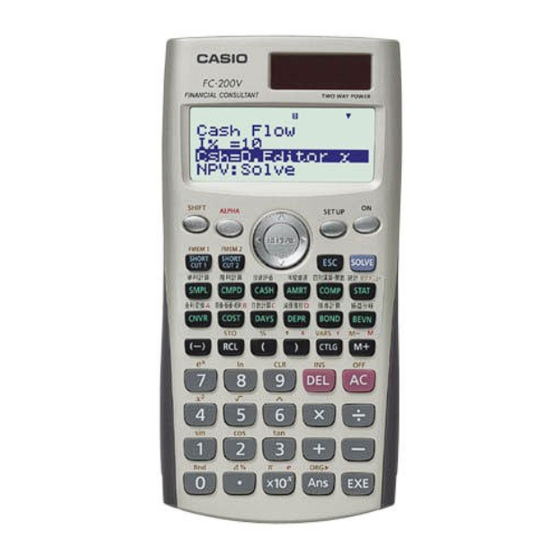
Summary of Contents for Casio Financial Consultant
- Page 1 Casio Financial Consultant Casio Financial Consultant A Supplementary Reader - Part 1 An Electronic Publication By QED Education Scientific...
- Page 2 Contents CASIO Financial Consultant: A Supplementary Reader - Part 1 CONTENTS Page Introduction Getting Started Simple Interest with Mode SMPL Using Short-Cut Keys FC-200V & FC-100V Comparison Chart QED Education Scientific...
- Page 3 QED Education Scientific Sdn. Bhd. This publication makes reference to the Casio FC-200V and FC-100V Financial Consultants. These model descriptions are the registered trademark of Casio Computer Inc.
-
Page 4: Getting Started
Getting Started Getting Started Initializing the Calculator The calculator can be initialized to its default setting by performing the following. Enter memory setting mode. SHIFT Scroll down to select [All : EXE]. To initialize tap the following. Let’s get started using the FC-200V. Some of the examples will demonstrate a few differences, operation-wise, between the FC-200V and the FC-100V. - Page 5 Getting Started Example 2 ►>> The original selling price of an item is RM 362.70. The shop owner says that after a 37% discount, you only need to pay RM 228.50. Cross check whether his mathematics is correct. Operation One approach is through the direct use of the formula, New = Old – Old*Discount. Ensure that the calculator is in COMP mode and key in the following.
- Page 6 Getting Started And to evaluate , use to move cursor to position after 4 and tap Output: 2856.697807 [For FC-100V] Using FC-00V to evaluate is slightly different. While in COMP mode, key in COMP • Λ • Output: 2009.465411 The rest of the editing operations are similar to that of FC-200V. █ The interface of FC-100V/FC-200V is quite user-friendly.
- Page 7 Enter Cost/Sell/Margin mode by tapping on . With [CST] selected, tap • to input [CST = 54.24]. Screenshot from Casio TVM Now scroll down to select [MRG] and key-in the value of 55. SOLVE Scroll up and select [SEL], then press Output: SEL = 120.5333333...
- Page 8 Getting Started The Set-Up Mode Another feature of modern calculators is the Set-Up mode. You can manage many aspect of the calculator from here. Initially this may feel a bit unusual, but once you get use to this idea you should be alright. Here are some of the things you can manage in Set-Up: Setting Date Mode In both 100V and 200V, the default for day calculation is the 365-day year.
- Page 9 Otherwise, press Scroll down, select [Dys] and input the value 60. Similarly, select [I%] and [PV] and key in their respective values of 14.5 and 1500. • Screenshot from Casio TVM SOLVE Output: SI = -35.75342466 With [SI :Solve] selected, tap The output says that the interest is RM 35.75, and the minus sign in front means this...
- Page 10 ‘Set :365’. If not, refer to Example 1 on how to do it. To input 5 X 365 to [Dys], scroll down to select [Dys] then key in the following. Screenshot from Casio TVM Now input 3.3 and 30,000 to [I%] and [PV] respectively.
- Page 11 Using Short-Cut Keys Using Short-Cut Keys If there are procedures and setting which you used frequently, the two SHORTCUT keys can help you reduce calculation time. In the previous example, we calculated the monthly repayment of my wife’s car loan. Suppose the financier always use this same set of values in calculating interest except for the Principal (PV), i.e.
- Page 12 FC-200V/FC-100V Comparison Chart Calculator Functions FC-200V FC-100V Scientific Calculation 1- & 2- Variable Statistics Statistical Regression Simple Interest Compound Interest Cash Flow (IRR, NPV, PBP, NFV) Amortization Interest Rate Conversion Cost & Margin Calculation Days and Date Calculation Depreciation Bonds Breakeven Point Key Applications Business and Finance Studies...
















Need help?
Do you have a question about the Financial Consultant and is the answer not in the manual?
Questions and answers