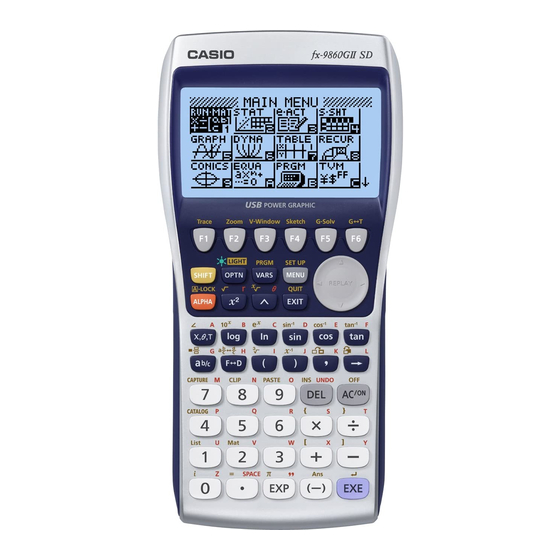
Casio fx-9860GII Instruction Manual
Advanced quantitative reasoning
Hide thumbs
Also See for fx-9860GII:
- Instructions manual (55 pages) ,
- Quick reference manual (20 pages) ,
- Quick start manual (20 pages)
Table of Contents
Advertisement
Quick Links
- 1 How to Write Fractions in Natural Display Using the Casio Fx-9860Gii
- 2 How to Change Radian and Degree Mode Using the Casio Fx-9860Gii
- 3 How to Calculate Compound Interest Using the Casio Fx-9860Gii
- 4 How to Calculate Future Value of an Investment Using the Casio Fx-9860Gii
- 5 How to Calculate Fv of an Annuity Using the Casio Fx-9860Gii
- Download this manual
Advertisement
Table of Contents

Summary of Contents for Casio fx-9860GII
- Page 1 A D V A N C E D QU A N T I T A T I V E R E A S ON I N G wi t h t h e C a s i o f x - 9 8 6 0 G I I D r .
- Page 2 Unit II: Probability (1c) How to write fractions in natural display using the Casio fx-9860GII From the main menu, highlight the RUN•MAT icon and press Press then for the Set-up screen; scroll down to Frac Result. At the bottom of the screen, there are two choices;...
- Page 3 Unit III: Statistical Studies (1a) Seeding a calculator It is not necessary to seed the Casio fx-9860GII. (1e) How to use random sampling - choosing 5 schools from a list of 1000 From the main menu, highlight the RUN•MAT icon and press .
- Page 4 Press ( > ), (PROB), (RAND) and (Int). Then input 1,1000,5 . The screen shot to the right displays the random sample 494, 219, 869, 587, and 144. Each sample will be unique. To display the next sample of 5 schools, press again.
- Page 5 When all lists are cleared, title each column. Press to scroll to the SUB row. Then press LOCK) to activate Alpha-lock. Using the red letters at the top right of each key, type the titles. Press after typing each title. Only 6 characters may be used for each title.
- Page 6 List 4 and enter the rounded values into List 5. ____________________________________________________________________ (2b#5) How to construct a histogram using the Casio fx-9860GII From the main menu, highlight the STAT icon and press . If any list contains data, highlight...
- Page 7 ____________________________________________________________________ (2c) How to determine mean, standard deviation and 5-number summary using the Casio fx-9860GII The Phoenix Mercury of the Women’s National Basketball League had 14 players on the roster for the 2008 season. The players and their average points per game (PPG) are shown below.
- Page 8 ____________________________________________________________________ (2c#9 on worksheet) How to construct a box plot with and without outliers From the main menu, highlight the STAT icon and press . If any list contains data, highlight any entry in the list and then press ( ), >...
- Page 9 How to save to document on classroom computer. Download the FA-124 Program-Link software to the computer before connecting the calculator to the computer. The software and cable came packaged with the Casio fx-9860GII calculator. Connect the calculator to the computer using the cable provided.
- Page 10 Use the mouse to click the connection button in the top left corner (see the red arrow on the screen shot below). The following screen will appear on the computer. Click on the icon next to User1 (see the red arrow on the screen shot below).
- Page 11 Press (Yes). The calculator will display a message when the transfer is complete. Unit IV: Using Recursion in Models and Decision Making (1b) How to enter bivariate data into lists using the Casio fx-9860GII Use the following data: WEEK HEIGHT...
- Page 12 Scroll to the right by pressing to get to the next list. Enter each height into List 2. Press after each entry. (1b) How to graph a scatterplot using the Casio fx-9860GII Use the same data: WEEK HEIGHT...
- Page 13 Enter the bivariate data into the two lists, as shown in the last section. Press (GRPH). (If is TOOL instead of GRPH, press ( > ) first.) Press (SET). Scroll down to highlight Graph Type and press (Scat). Scroll down to XList, YList, Frequency, and Mark Type, if necessary, to change to the settings pictured on the right.
- Page 14 The correlation coefficient or “r” is 0.98109874. (1c) How to enter recursive data into a table using the Casio fx-9860GII Coen decides to take a job with a company that sells magazine subscriptions. He is paid $20 to start selling and then earns $1.50 for each subscription he sells. Limit your list to 50...
- Page 15 From the main menu, highlight the RECUR icon and press When the screen to the right appears, press (TYPE), then Fill in the recursive formula, 1.5n + 20, by pressing 1.5q +20l Highlight a Press (SET). Set Start at 0 and End at 50, pressing after each entry.
- Page 16 Press (G-PLT). (1c) How to make a prediction with table data using the Casio fx-9860GII How much does Coen earn if he sells 100 magazine subscriptions? Enter the recursive data into a table, as shown two sections above. Set the table to include the prediction, 100 subscriptions.
- Page 17 (3b) How to enter data into a spreadsheet using the Casio fx-9860GII Temperature of Time Temperature of First Differences Liquid (L) – Room Successive Ratios Liquid (L) (∆T) Temperature (T) Above is the spreadsheet in which students are to record the data. Following are the steps...
- Page 18 From the main menu, highlight the S•SHT icon and press Data for the first two columns can be transferred from the CBL equipment according to the directions of the CBL or can be entered manually. Press after each entry. Highlight cell C2, as shown on the right. Each cell in column C will give the difference of each consecutive pair of entries in column B.
- Page 19 D4 and press (PASTE). Continue through the entire column. (3b) How to construct a graph from spreadsheet data using the Casio fx-9860GII Using the spreadsheet from the last section, press until the screen on the right appears. Press ( ), choose (GRPH).
- Page 20 Press to return to the previous screen. Press (GPH1). (3b) How to graph a function over a scatter plot using the Casio fx-9860GII Using the scatter plot from the last section, press (DefG). Enter the desired function, and press (DRAW).
-
Page 21: Change Radian And Degree Mode
(Rad) for radian mode. (4b) How to make a periodic function of the ferris wheel using the Casio fx-9860GII The following data displays the height of one of the ferris wheel capsules above the ground during one 30 minute rotation. Enter the data into lists on the calculator and graph. - Page 22 From the main menu, highlight the STAT icon and press . If any list contains data, highlight any entry in the list and then press ( ), > (DEL-A), then to delete all entries in that list. Repeat for each list containing data. Press ( >...
- Page 23 SinReg screen appears, press (DRAW). Unit V: Using Functions in Models and Decision Making (1b) How to determine average ratio of arm span to height using the Casio fx-9860GII Use the table below: Height (cm) Arm Span (cm) From the main menu, highlight the STAT icon and press .
- Page 24 When all lists are cleared, label List 1 as HEIGHT and List 2 as SPAN by first pressing to scroll to the SUB row. Then press (A-LOCK) to activate Alpha-lock. Using the red letters at the top right of each key, type the titles. Press after each title Enter the data from the table into the lists, pressing after each entry.
- Page 25 (2b) How to determine a sinusoidal regression model using the Casio fx-9860GII Houston Date Number HH:MM Min. Jan. 1 10:17 Feb. 1 10:48 March 1 11:34 Apr. 1 12:29 May 1 13:20 June 1 13:57 July 1 14:01 Aug. 1 13:33 Sept.
- Page 26 SinReg to appear. Then press (Copy), , and (DRAW). (2b) How to determine maximum and minimum values of a graph using the Casio fx- 9860GII Using the graph from the last section, press From the main menu, highlight the GRAPH icon and press...
- Page 27 The sinusoidal equation from the last section is already entered into the calculator. Press (SEL) to highlight the = on Y1. Then press (DRAW). Press (G-Solv). Press (MAX) for the maximum value of the graph. Press (G-Solv). Press (MIN) for the minimum value of the graph.
- Page 28 (2b) How to construct a second sinusoidal regression on the same screen using the Casio fx-9860GII Philadelphia Date Number HH:MM Min. Jan. 1 9:23 Feb. 1 10:11 March 1 11:19 Apr. 1 12:41 May 1 13:56 June 1 14:46 July 1 14:57 Aug.
- Page 29 Select both equations by pressing (SEL) for Y1 and Press (DRAW). (2b) How to determine the intersection of two graphs using the Casio fx-9860GII Using the same graph from last section, press (G-Solv). Press (ISCT) for the intersection of the two graphs.
- Page 30 (2d) How to construct a line graph using the Casio fx-9860GII Year Year 1940 13.5 1976 61.1 1944 17.9 1980 89.8 1948 27.7 1984 103.7 1952 29.6 1988 106.9 1956 30.3 1992 117.2 1960 31.7 1996 127.7 1964 31.6 2000 132.7...
- Page 31 (SET), change settings to match the screen shot on the right. Press then (GPH1). (3c) How to construct a piecewise function using the Casio fx-9860GII Equation of Line Domain y = − x + 20 0 ≤ x < 8 y = −...
- Page 32 Piecewise functions should always be entered in the following form: Equation,[smallest domain value, largest domain value] Enter the first equation by pressing n z5N8 $f+20,L+ 0,8L- Enter the second equation by pressing n f+23 8,16L- Enter the third equation by pressing nz1N4 $f+11,L+ 16,20L...
- Page 33 (DRAW). Unit VI: Decision Making in Finance (1c) How to calculate simple interest using the Casio fx-9860GII Amanda is considering a CD that pays 4% simple annual interest for five years. From the main menu, highlight the TVM icon and press From this screen choose (Simple Interest).
- Page 34 (SFV). Therefore, Amanda has $600 in five years. (1c) How to calculate compound interest using the Casio fx-9860GII Amanda is considering a savings account that pays 3.75% interest compounded annually for 5 years. From the main menu, highlight the TVM icon and press .
-
Page 35: Calculate Future Value Of Investment
Amanda has $601.05 in five years. (1d) How to calculate future value of an investment using the Casio fx-9860GII Suppose you invest $2,600 into a savings account with a 4.25% annual interest rate that compounds interest quarterly. Determine the balance in the account after five years. -
Page 36: Calculate Fv Of Annuity
There will be $3211.99 in the account after 5 years. (3b) How to calculate FV of an annuity using the Casio fx-9860GII Amy is 25 years old and has attended some retirement planning seminars at work. Knowing she should start thinking about retirement savings early, Amy plans to invest in an annuity earning 5% interest compounded annually. - Page 37 Amy saves $113803.59 in her annuity over 35 years. (4b) How to calculate effective annual rate (EAR) using the Casio fx-9860GII Benny’s credit card APR is 26.55% compounded daily. What is his actual interest rate per year—that is, his EAR?
- Page 38 The EAR = 30.39569965% or about 30%. (4d) How to determine car loan payments using the Casio fx-9860GII Christina is considering buying a new car with a sticker price of $23,599. Her credit union offers her a three-year car loan at 5.99% annual percentage rate (APR) with 10% as a down payment.
- Page 39 On this screen, n = number of monthly payment periods. Therefore, enter 3 x 12 and press . I% = annual interest rate, so enter 5.99. PV = principal or present value. Enter as 23599 – (23599 x .1) since the value of the car loan is 23599 minus the 10% down payment.
















Need help?
Do you have a question about the fx-9860GII and is the answer not in the manual?
Questions and answers