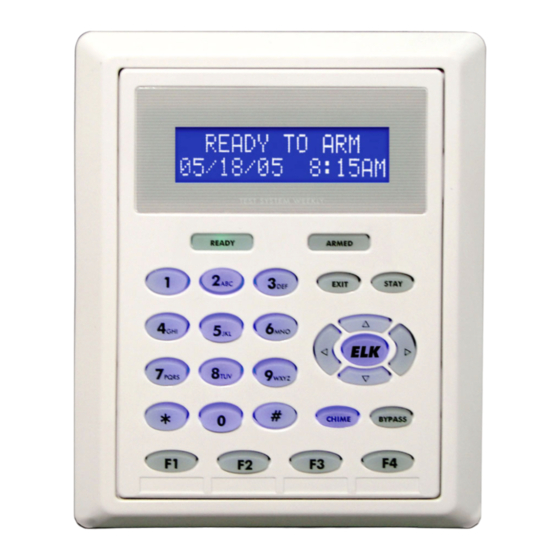
Advertisement
Quick Links
LCD Keypads
APPLICATION
The ELK-M1KP2 and M1KP3 are addressable LCD Keypads for the M1
and M1EZ8 Cross Platform Controls. They feature 32 character blue/
white backlighted displays, blue lighted keys, and 4 programmable
function keys. The M1KP2 can be surface mounted with or without a
1 or 2 gang electrical box and may be 'flush' mounted using a separately
purchased back box kit (ELK-M1BBK2). The M1KP3 is for surface
mount only without an electrical box. It features a hinged door over the
keys. Both units accept the Elk-106055 External Proximity Reader
allowing cards or fobs to be used for arming, disarming, or limited door
strike control. Other brands of 26 bit readers may also be compatible.
FEATURES
! Blue/white Backlighted Hi-Contrast LCD Display
! Four (4) Programmable Function Keys
! Unique Menu Navigation/Direction Keys
! Operates from the M1/EZ8 'RS-485' Data Bus
! Built-in Piezo Sounder with adjustable pitch
! Accepts "External" 26 bit Weigand Prox Reader (Optional)
! Input for 1 Supervised Zone
! One Programmable "Switched Positive" Voltage Output
! Exit, Stay, Chime, and Bypass Keys
! Surface Mounts with 1 or 2 gang electrical box (M1KP2 only)
! Optional Flush Mount Kit "ELK-M1BBK2" (M1KP2 only)
! Hinged Door over Keys (M1KP3 only)
SPECIFICATIONS
! Connection: 6 Pin Plug-in "Flying Lead" Connector (Included)
! Color: White
! Operating Voltage: 13.8 VDC
! Current Draw: ~30 mA Idle (low back light level, sounder silent)
~85 mA Fully Active (max. back light)
! M1KP2 Size: 4.658" W x 5.5" H x .95" D (.375" D if recessed)
M1KP3 Size: 3.97" W x 5.425" H x 1.19" D
Features and Specifications subject to change without notice.
ACCESSORIES
! ELK-W039A - 2 Wire Cable Assembly for connecting an
External Prox Reader such as the ELK-106055
! ELK-M1BBK2 - Back Box for recess mountiing M1KP2 ONLY!
PO Box 100 • Hildebran, NC 28637 USA • 828-397-4200 Voice • 828-397-4415 Fax
http://www.elkproducts.com • email: info@elkproducts.com
890-367 01/18/07
Side profile of ELK-M1KP2 surface mounted vs.
flush mounted with ELK-M1BBK2 Kit.
ELK-M1KP2 & ELK-M1KP3
ELK-M1KP2
ELK-M1KP3
w/door open
Page 1
Advertisement

Subscribe to Our Youtube Channel
Summary of Contents for Elk ELK-M1KP2
-
Page 1: Specifications
LCD Keypads ELK-M1KP2 & ELK-M1KP3 APPLICATION The ELK-M1KP2 and M1KP3 are addressable LCD Keypads for the M1 and M1EZ8 Cross Platform Controls. They feature 32 character blue/ white backlighted displays, blue lighted keys, and 4 programmable function keys. The M1KP2 can be surface mounted with or without a 1 or 2 gang electrical box and may be 'flush' mounted using a separately purchased back box kit (ELK-M1BBK2). - Page 2 Diagram for Daisy Chain Connection of Data Bus Devices Using Two (2) Home Run Cables The ideal way to connect multiple home run cables is with an ELK-M1DBH Data Bus Hub. It accepts CAT5 or CAT6 cable with RJ45 plugs on the ends.
- Page 3 Prox cards/fobs are enrolled into a User Code location using the same procedures used to add/change User Code PINs. 1. Press the ELK or Menu key, then press the 6 key (or scroll up) to display 6 - Change User Codes. Press the RIGHT arrow key to select this menu.
- Page 4 Page 4...



Need help?
Do you have a question about the ELK-M1KP2 and is the answer not in the manual?
Questions and answers