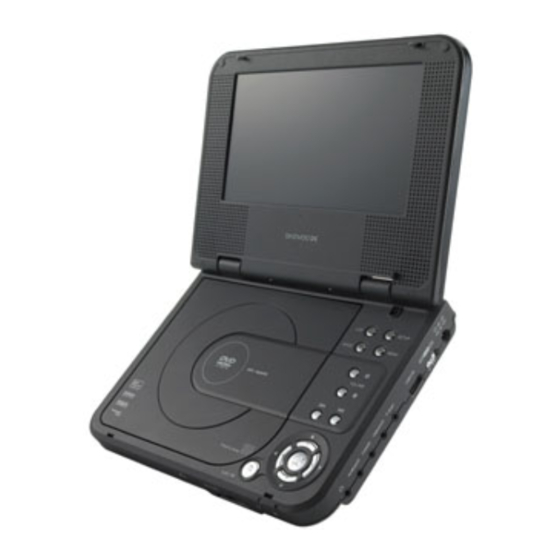
Summary of Contents for Daewoo DPC-7600
-
Page 1: Portable Dvd Player
S/M No.:SM20101A Service Manual Portable DVD Player Model Name:DPC-7600 DPC-8600 Certain specifications in this service manual are subject to change without notice to improve quality and function. Jun. 2006... -
Page 2: Table Of Contents
… … … … … … … … … … … … … … … … … … … … … … … … … … … … … … … … … … … … … … … … …... -
Page 3: E N E R A L D E S C R I P T I O N S
1 General Descriptions 1.1 Model Features Tablet display and portable DVD player Video: DVD, VCD, Kodak picture CD, JPEG readable Audio: CD, CD-R, CD-RW, MP3 7” ,8” active-matrix TFT LCD panel with wide-screen aspect ratio Credit-card-size wireless remote control Rechargeable battery pack 12-volt car cigarette lighter cable Universal AC/DC power adapter Dolby digital output... -
Page 4: Information
1.2 Information DVD, VCD, CD, CD-R, CD-RW, MP3, Kodak Disk Format Picture CD Video : Video System NTSC / PAL Video Decompression MPEG-4, MPEG-2, MPEG-1 1.0 Vpp / 75Ω Sync , minus Video Output Audio : Audio Characteristic 2 – Channel Analog 5.1 –... - Page 5 Accessories Remote Controller with 3V Rechargeable Battery Pack Battery Universal AC/DC Power Adapter 12-volt Car Cigarette Carry bag and car harness (option) Lighter Cable Audio / Video signal cable P-scan cable (option) - 3 -...
-
Page 6: L E C T R I C A L C H A R A C T E R I S T I C S
2 Electrical Characteristics 2.1 Optical Characteristics Parameter Specifications Unit Screen Size 7” (16:9) / 8” (16:9) inch Display Format 154.08 (H) x 86.58 (V) / 180.72 (H) x 94.27(V) Dot Pitch 0.321 (H) x 0.37 (V) / 0.378 (H) x 0.429 (V) 164.9 (W) x 100.0 (H) x 5.7 (D)(typ.) / Outline Dimension 193.0 (W) x 108.3 (H) x 6.7 (D)(typ.) -
Page 7: System Block Diagram
2.3 System Block Diagram - 5 -... -
Page 8: O W E R
3 Power 3.1 Power Supply Input voltage: Normal voltage: 100 to 240 Vac. Variation range: 90 to 264 Vac. Input frequency: Normal frequency: 50 to 60 Hz. Variation range: 47 to 63 Hz. Input current: 0.6 arms max. at any input voltage and max. DC output rated load. Inrush current: 70 amps max. - Page 9 The battery pack shall return to normal operation only after the fault has been removed. A thermal fuse must be added on the surface of cell body to protect the battery pack. A polyswitch must be added to protect the battery pack. Charge &...
-
Page 10: H Y S I C A L C H A R A C T E R I S T I C S
4 Physical Characteristics - 8 -... - Page 11 - 9 -...
-
Page 12: Outline Dimension
4.1 Outline Dimension 210mm(L) x 155mm(W) x 43.68mm(H) - 10 -... -
Page 13: Spare Parts Structure Drawing
4.2 Spare Parts Structure Drawing DPC-7600 - 11 -... - Page 14 - 12 -...
- Page 15 - 13 -...
- Page 16 - 14 -...
- Page 17 DPC-8600 - 15 -...
- Page 18 - 16 -...
- Page 19 - 17 -...
- Page 20 - 18 -...
-
Page 21: Safety
5. Regulatory Standards 5.1 Safety TUV-GS 5.2 EMI 5.3 Ergonomics Dolly Macrovision - 19 -... -
Page 22: R O U B L E S H O O T I N G
Trouble Shooting 6.1 Error Code Table CODE Descriptions of Error Note Power Test No power no action Power Led indicator is not on or insufficient brightness Loading time too long Remote control bad sensing or not functional System stays in the Run In condition after power on, can’t be tested System down at power on System down during playing Wrong F/W version or can’t be update... -
Page 23: Debug & Trouble Shooting
waveform (sound) abnormal MP3 abnormal sound Audio no waveform (sound) or waveform (sound) abnormal Earphone Test Earphone no sound or the sound has pause, abnormal sound, noise, echo Earphone (right) no sound or the sound has pause, abnormal sound, noise Earphone (left) no sound or the sound has pause, abnormal sound, noise Wierless Earphone no sound(Option)... -
Page 24: Main Board
Main Board A. Open the cover of the portable DVD-player to inspect if LED(D12)functions normally. Measure pin 199 on U1 to see if the voltage is high. Measure R175 to see if the voltage is high and the negative end of D12 must be low voltage. - Page 25 Disassemble U6 F/W, replace with a good one or re-plug it to see if the symptom will disappear. Check the resistors or capacitors of J1,J2 , U8 ,U1on the main board, or those adjacent to IC to see if there is any hollow soldering, cold soldering, wrong part, or misplaced soldering.
- Page 26 working, replace the loader. DVD ROM A. Check the loader to see if it can’t read. If so, replace the loader. 、 Disc drive no action or locked Main Board A. Remove the cover. Check to see if mis-assembly causes it. Check the resistors or capacitors of J1, J2,U8,U1 on the main board, or those adjacent to IC to see if there is any hollow soldering or cold soldering.
- Page 27 correctly plugged to the fixed positions, or re-plug them. Check the resistors or capacitors of U8 on the main board, or those adjacent to IC to see if there is any hollow soldering, cold soldering, wrong part, or misplaced soldering. If the above actions are not working, replace the loader.
- Page 28 DVD ROM A. If the abnormal picture is the problem of pause or skipping tracks, then making sure if the disc has any scratches or dirt, if no such problems then replace the loader. 、 DVD abnormal picture Main Board A.
- Page 29 Check all parts following AOR to see if there is any cold or hollow soldering, short circuit, broken circuit, parts missing, wrong parts and rule out the problem. If the above actions are not working, replace the Main Board. 、 MP3 abnormal sound Main Board A.
- Page 30 Remote control A. If the main body of the system works normally, then making sure that the battery of the Remote control has sufficient power, if it is not, replace the battery. Main Board A. Check to see if U1 and U15 is damaged, and check all parts following U1 and U15 to see if there is any cold or hollow soldering, short circuit, broken circuit, broken parts, parts missing and rule out the problem.
- Page 31 Check devices U1 CCIR656 signal to see if there is any cold or hollow soldering and reverse soldering of IC or parts missing. Check U1 to see if there is any cold or hollow soldering and reverse soldering of IC or parts missing. D.
- Page 32 Driver Board A. Check J1、J2 to see if there is any cold or hollow soldering. Check the J1 cable connected to the main board to see if there is any problem of plugging. Rule out the problem. Check U1 to see if there is any cold or hollow soldering and reverse soldering of IC or parts missing.
- Page 33 A. If the above actions are not working, replace the main board. 、 Can’t read SD Card Main Board A. Check J15 on the Main Board to see if there is any problem of plugging. Rule out the problem. B. Check U1 to see if there is any cold or hollow soldering and reverse soldering of IC or parts missing.
- Page 34 7.Schematic 7.1 Main Board - 32 -...
- Page 35 - 33 -...
- Page 36 - 34 -...
- Page 37 - 35 -...
- Page 38 - 36 -...
- Page 39 - 37 -...
- Page 40 - 38 -...
-
Page 41: Driver Board
7.2 Driver Board DPC-7600 - 39 -... - Page 42 +3.3v PCLK CPH1 NJM3414 NJM3414 1uF/16V/0805 C115 VCOMA TMC3K-50K NC/100P 10uF/16V/1206 100nF Reserved for I2C debug DC:2V; Vp-p:5V DPC-7600 Title TMC3K-50K 100R 0R/1206 D/B,VP77,MP70(CPT) -10V Size Document Number 59-201-13020 VP77 IGND Date: Wednesday , June 28, 2006 Sheet - 40 -...
- Page 43 200k INVERTER_ON/OFF 120K C104 C105 C106 C107 560P 470nF IGND IGND IGND IGND IGND Vin:5~13V DPC-7600 Pin:3.2~3.6W Title Ilamp:3.9mA D/B,VP77,MP70(CPT) Lamp frequency:50kHz Size Document Number Clamping voltage:1300Vrms 59-201-13020 INVERTER Soft sttart time:1.3s Date: Wednesday , June 28, 2006 Sheet DPC-8600...
- Page 44 Vin 5 ~1 3 V Pin 3 .2 W~3 .6 W 10uH 10uH(BC43) UI 9.8 16:16:1800(空兩槽) Dual N 60V 漏感Lk=190mH 4.7uF/25v /1206 200R 100u/16V NOUT1 CON2 IGND 15pF/3kV/1808 IGND C101 IGND 5.6V NOUT2 470N BAV99 CLAMP IGND 15nF P5506HV6 820P/0805 820P/0805 0/1206 C100...
- Page 45 VD33 VD25 VDA33 VDAA33 CCIR656_D0 0R/0402 CCIR656_D1 SW6V 0R/0402 +3V3 +3V3 0R/0402 CCIR656_D2 BEAD/600R BEAD/600R +3V3 VAD33 100uH/COIL 0R/0402 CCIR656_D3 CCIR656_D4 0R/0402 100nF 22uF/6V3 10uF/10V/0805 V33ADC1 V33DAC VDA33 0R/0402 CCIR656_D5 22uF/6V3 VDAA33 V33ADC2 V33ADAC 2SD965/SOT89 BAT54C VDA33 V33ADC3 V33WDAC 0R/0402 CCIR656_D6 130K CCIR656_D7...
-
Page 46: Battery Board
7.3 Battery Board - 44 -...





Need help?
Do you have a question about the DPC-7600 and is the answer not in the manual?
Questions and answers