Table of Contents
Advertisement
Available languages
Available languages
Quick Links
Advertisement
Table of Contents

Summary of Contents for Daewoo DPC-7400 Series
- Page 1 No.: Revision: Date: Service Manual for Portable DVD DPC-7400 Series Name of Company DAEWOO ELECTRONICS CORP. Approved by SIGNATURE DATE APPROVED BY DATE REVIEWED BY PREPARED BY Elliott Chang Please return 1 copy for our confirmation with your signature and comments.
- Page 2 Revision Record Date Rev No Section Description 17/ Oct./ 2005 New edition Design and specifications are subject to change without notice. All trademarks used in the specifications are the property of their respective owners.
-
Page 3: Table Of Contents
1. General Descriptions …………………………………………………… 1.1. Model Features … … … … … … … … … … … … … … … … … … … … … … … … … . 1.2. Information … … … … … … … … … … … … … … … … … … … … … … … … … … … 2. -
Page 4: General Descriptions
1 General Descriptions 1.1 Model Features Video: DVD Playback, MPEG4(option) ,DivX(DivX Model),Kodak Picture CD compatible & JPEG readable Audio: CD, CD-R, CD-RW, MP3, WMA Playback Firmware Upgradable Dolby Digital Output 7" active-matrix TFT screen, 16:9 wide aspect ratio Composite Video Output Ultra dimension &... -
Page 5: Information
1.2 Information Disk Format DVD, VCD, CD, MP3, CD-R, CD-RW, MPEG4 (OPTION), DivX(DivX Model),WMA Video System NTSC / PAL/Auto Video Decompression MPEG-2 (ISO/IEC-13818), MPEG-1 Video Output 800~1200mVpp/75 ohm Audio Characteristic 2-Channel Analog Analog Output 1.0~2.0Vrms/10K ohm Frequency Response DVD: 48kHz Sampling: 20Hz-20kHz CD: 20Hz-20kHz S/N Ratio <= -65dB... -
Page 6: Electrical Characteristics
2 Electrical Characteristics 2.1 Optical Characteristics Parameter Specifications Unit Screen Size 7.0 (16:9 diagonal) inch Display Format 1400 (H) 234 (V) Active Area 154.08 (H) 86.08 (V) Dot Pitch 0.107 (H) 0.370 (V) Pixel Configuration Stripe Outline Dimension 166.0 (W) Ø 100.0 (H) Ø 7.2 (D)(typ.) Surface Treatment Anti-Glare and Hard Coating 180 ±... -
Page 7: System Block Diagram
2.3 System Block Diagram 2.3.1. The System Block Diagram & the Block's Function Description INVERTER DISPLAY 7” TFT LCD PW070XU3 DC To DC MP1580 TFT LCD Driver IR3Y29B +HX8806 Loader DM-520A 2. Servo +MPEG MT1389D/MT1389C - 4 -... -
Page 8: Schematic Circuit Diagram
2.3.2 Schematic Circuit Diagram ( 1 ) P O W E R _ M P S - 5 -... - Page 9 (2) POWER FOR TFT - 6 -...
- Page 10 (3) SERVO&MPEG RFVDD3 IOA18 AVDD3 R175 DVSS IREF 0.1uF IOA19 RFGC 0.1uF DVDD3 PWR# IOWR# RFGND 0.033uF DVDD3 CRTPLP R170 100k V1P4 HIGHA7 HRFZC 0.1uF 1000pF HIGHA6 RFRPAC 20pF HIGHA5 RFRPDC RFVDD3 HIGHA4 RFVDD3 0.1uF HIGHA3 ADCVSS RFVDD3 HIGHA2 ADCVDD3 0.047uF HIGHA1 LPFOP...
- Page 11 (4) SDRAM&FLASH&EEPROM - 8 -...
- Page 12 (5) VIDEO OUTPUT - 9 -...
- Page 13 (6) AUDIO OUTPUT 680pF PHONE_ON 680pF 680pF 680pF - 10 -...
-
Page 14: Power
3 Power 3.1 Power Supply Input voltage: Normal voltage: 100 to 240 Vac. Variation range: 90 to 264 Vac. Input frequency: Normal frequency: 50 to 60 Hz. Variation range: 47 to 63 Hz. Input current: 0.6 arms max. at any input voltage and max. DC output rated load. Inrush current: 70 amps max. - Page 15 A thermal fuse must be added on the surface of cell body to protect the battery pack. A polyswitch must be add to protect the battery pack. Charge & Play Time of Battery Pack Charge Time DVD Title Styling (hr) Play Time (hr) Ni-MH 2400mAh (6S1P) For DPC-7400 Series - 12 -...
-
Page 16: Dimension & Physical Characteristics
4 Dimension & Physical Characteristics 4.1 Outline Dimension 200mm(L) x 155mm(W) x 38mm(H) 4.2 Physical Characteristics - 13 -... -
Page 17: Exploded
4.3 Exploded View - 14 -... -
Page 18: Regulatory Standards
Standards Regulatory 5.1 Safety 5.2 EMI 5.3 Ergonomics Dolby - 15 -... -
Page 19: Service Tools And Equipment
6 Service Tools and Equipment 6.1Service Tools and Equipment Table Application Name General DVD Testing Disc General Tools screwdriver etc. Confirm CD Testing Disc VCD Testing Disc Adjust Oscillograph Probes AV Cables TV Monitor Searing-iron Grounding for electrostatic breakdown Antistatic wrist strap Conductive material steel sheet 6.2 Storing and Handling Test Discs It is important for a DVD testing disc keeping its surface precise. -
Page 20: Notes
3. Do not place the disc on a glass surface. It may damage the disc. If this happened, please use a new testing disc adjust DVD player precision. 6.3 Notes PLEASE READ ALL NOTES GIVEN IN THIS MANUAL. ■ Locate ●... - Page 21 or death. ● This unit should be situated away from heat source, such as amplifiers, radiators, stoves or any other units producing heat. ■ Condensation Lens could be moistening in these cases. ● Turn on heater shortly, ● In a very wet room, ●...
-
Page 22: Spare Parts
7 Spare Parts 7.1 Key Parts List Location Part NO Part Name Description Maker Remark GKB2.855.8105MX MEPG Board Hiteker W/O DivX Main Board GKB2.855.8138MX MEPG Board(With DivX) Hiteker With DivX MT1389QE_D MTK1389D W/O DivX MPEG IC ICMT1389DE-C MTK1389C With DivX AT49LV4096AT-70TC 4M Memory ATMEL... -
Page 23: Anexo
8. Anexo Antes de requerir servicio para el reproductor de DVD portátil, verifique la siguiente tabla para una posible causa del problema. Algunas veri- ficaciones simples o ajuste menor,por su parte pueden ser eliminadas y restablecer el funcionamiento del equipo. SINTOMA (COMUN) REMEDIO No hay potencia. - Page 24 Sonido distorsionado *Asegúrese de quela configuración de entrada para el televisor y sistema de estéreo apropiada. *Si utiliza un amplificador HiFi intente con otra fuente de sonido. *Verifique si el ajuste de la salida de audio asegúrese que se tenga la salida de audi análoga. *Verifique el ajuste del volúmen Sonido distorsionado *Asegúrese que la configuración de entrada para...
- Page 25 No se puede realizar *Verifique si las baterías están instaladas con operaciones con el las polaridades correctas (+ y -). control remoto *Las baterías están mermadas, remplácelas con unas nuevas. * Apunte el control remoto al sensor de señal del remoto y opere. *Opere el control remoto a una distancia no más de 6 metros del sensor de señal del control remoto.
- Page 26 No se puede * Si no esta disponible mas de un lenguaje, un idioma alterno no puede Seleccionar lenguaje ser seleccionado. De audio o subtitulo Alterno. * Esta función depende de la disponibilidad del software aún cuando un No se puede disco tiene grabado un número de ángulos, estos ángulos podrían estar cambiar ángulo.
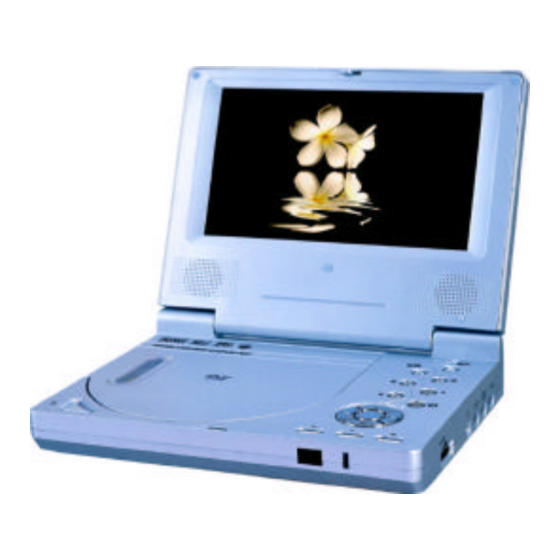




Need help?
Do you have a question about the DPC-7400 Series and is the answer not in the manual?
Questions and answers