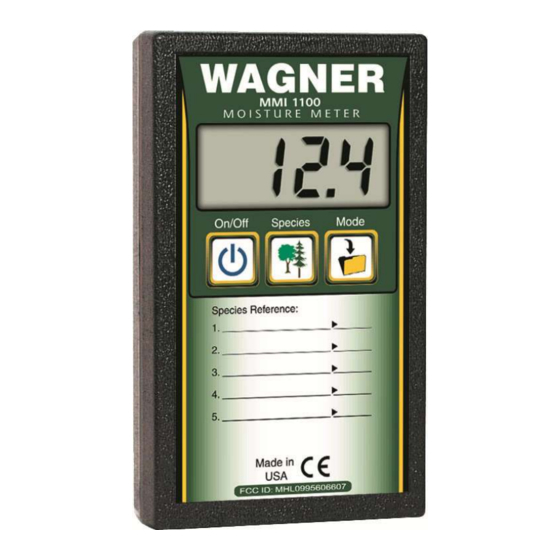
Table of Contents
Advertisement
Advertisement
Table of Contents

Subscribe to Our Youtube Channel
Summary of Contents for WAGNER MMI 1100
- Page 1 Moisture Meter Instruction Manual Wagner Model MMI 1100 1-800-634-9961...
-
Page 2: Table Of Contents
Table of Contents INTRODUCTION..........................3 INSTRUCTIONS - MMI 1100 ......................4 TAKING MEASUREMENTS ......................8 FEATURES ............................9 METER STORAGE ........................9 METER CALIBRATION ......................9 METER SPECIFICATIONS ......................9 FCC COMPLIANCE STATEMENT ..................11 WARRANTY..........................12 REPAIR SERVICE ........................13... -
Page 3: Introduction
Very short, non- insulated pins are especially prone to just reading the surface of your wood. Wagner moisture meters read IN the wood, not just on the wood. -
Page 4: Instructions - Mmi 1100
If your species setting is not listed, contact Wagner Meters. The values entered into the MMI 1100 meter omit the decimal point, so for example the Douglas Fir value of 0.48 would be “48” when programming the Species Setting Value. - Page 5 Mode Button: The Mode Button changes the operation mode. If the meter has been turned Off, the mode always defaults to Mode 1 after turning power back On. View/Change MODES Overview: When the meter is turned On, pressing the Mode button will cause the current mode to be displayed on the screen.
- Page 6 Mode 3 = Review Mode A sample Review mode screen is depicted in Figure 3. Figure 3 When Review mode is first selected, the memory location of the most recently viewed MC reading is displayed momentarily (see Figure 2, previous page). The MC reading in that memory location will then be displayed momentarily.
- Page 7 If there is no stored low reading, the display will indicate: Mode 5 = View High Reading. Figure 5 Selecting Mode 5 will cause the display to show “HI” (see Figure 5) momentarily followed by the highest reading stored in memory. After momentarily showing the highest reading, the display will revert back to showing the Mode 5 screen.
-
Page 8: Taking Measurements
Mode 7 = Erase Data Figure 7a When the Erase Data mode is selected, it will first indicate how many memory locations are currently used. The Erase Data mode can then be used to erase all of the stored MC readings. The display will first show the Erase screen as shown in Figure 7a. -
Page 9: Features
The meter has been calibrated at the factory and should not require re-calibration. If you need to have the calibration verified, please contact the Wagner Meters Sales Department to purchase a calibration verification block if you don’t already have one. Should the meter need to have a calibration adjustment, it will need to be returned to Wagner Meters Technical Services Department. -
Page 10: Meter Specifications
MMI 1100 Meter Specifications Size: Length inches Width inches Height inches Scanning Area: Length inches Width inches Scanning Depth: inch Weight: 0.37 pounds Power: 9 volt alkaline or ni-cad rechargeable Auto Power Shut Down: 60 seconds Measurement Range: 5% - 30% MC scaled in 0.1% increments (up to .80 SG) Density (SG) Range: 0.20 to 1.00 SG... -
Page 11: Fcc Compliance Statement
FCC Compliance Statement This equipment has been tested and found to comply within the limits for a Class B digital device, pursuant to Part 15 of the FCC Rules. These limits are designed to provide reasonable protection against harmful interference in residential installations. This equipment generates, uses, and can radiate radio frequency energy and, if not installed and used in accordance with the instructions, may cause harmful interference to radio communications. -
Page 12: Warranty
Wagner Meters shall in no event be liable for any breach of warranty or defect in this product, which exceeds the amount of purchase price of the product. Wagner Meters shall not be liable for incidental or consequential damages for the breach of any express or implied warranty with respect to this product or its calibration. -
Page 13: Repair Service
Repair Service In the event of damage, failure, or if the unit requires re-calibration, contact Wagner Meters Technical Services Department at www.wagnerrepairs.com or by phone for complete shipping information. The values stored in memory may be lost in the event that the meter is sent in for repair.














Need help?
Do you have a question about the MMI 1100 and is the answer not in the manual?
Questions and answers