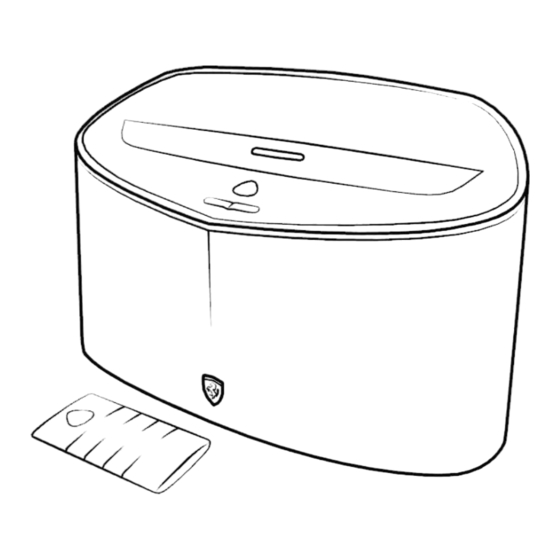
Summary of Contents for Logic3 Scuderia Fs1 Air
- Page 1 Scuderia Fs1 Air airPlay & bluetooth speaker dock EN User Guide DE Benutzerhandbuch ES Manual del Usuario PT Manual do Utilizador NL Gebruikershandboek...
-
Page 2: Product Registration
2. new iPad For AirPlay, the Scuderia FS1 Air must be connected to Wi-Fi with networked access to a Mac or PC running iTunes 10.5 or later; or an iPad, iPhone, or iPod touch running iOS 5.0 or later. - Page 3 Please retain the packing materials, as this will provide the safest way to transport this product. If any part of the product appears to be damaged, do not attempt to use it. Please contact Ferrari by Logic3 immediately via e-mail: support@ferrari-by-logic3.com...
-
Page 4: Front Panel
Select the correct mains power cable for your mains power socket. Connect the small end of the AC power cable into the AC power connector on the base of the Scuderia FS1 Air Plug the other end into a live AC (mains) outlet... -
Page 5: Installing The Remote Control Battery
Insert the supplied batteries, observing the polarity as shown on remote control. Replace battery cover WARNING: Please ensure that the battery is inserted correctly. If the battery is inserted incorrectly (reversed polarity), this may cause personal injury as well as damage to your Scuderia FS1 Air. 1 - Power Press ... -
Page 6: Operating Your System
Remove the docked device Power Saving Modes The Scuderia FS1 Air is equipped with an automatic power saving mode, if no music is detected for 15 minutes the FS1 will automatically switch itself to standby mode to conserve power. Docking your iPod, iPhone or iPad... - Page 7 Wi-Fi Network Setup for AirPlay Check List Please verify the following steps before attempting to connect your Scuderia FS1 Air to a Wi-Fi network. ☐To enjoy AirPlay wireless audio, you must have the following: iTunes or an IOS device (iPod touch, iPhone or iPad) A functioning home network with Wi-Fi ☐Download the latest software updates for iTunes and your IOS device to ensure that you are able to enjoy the latest...
- Page 8 Tap on the AirPlay icon and choose Scuderia FS1 Air from the list of speakers. If the Scuderia FS1 Air is not available, restart your iOS device and verify that the unit is powered on and connected to the same WI-Fi network.
-
Page 9: Bluetooth Connectivity
Bluetooth functionality will support this profile. For accurate information about your product, please For the first time, you will need to pair your Bluetooth device with the Ferrari by Logic3 Speaker Dock before you can play music through the Ferrari by Logic3 Speaker Dock devices can always recognize each other. - Page 10 Flashing Quickly - Device pairing Permanently ON Device paired Playing Bluetooth Music: Once your device and the Ferrari by Logic3 Speaker Dock are paired you can start to play music through the Ferrari by Logic3 Speaker Dock via Bluetooth. Press the on the remote control to play your Bluetooth-enabled device.
- Page 11 Use the Up/Down volume controls on the Scuderia FS1 / remote control to adjust to the correct listening volume. Note: The Scuderia FS1 Air remote control will not control devices connected to AUX IN. Charging your device with USB port The USB port at the bottom of the Scuderia FS1 provides a 5V 2.1A power output...
-
Page 12: Troubleshooting
Sound Check activated. Learn more about iTunes Sound here SAFETY INFORMATION Please take It will help you to properly use your new Ferrari by Logic3 product and enjoy its features. Please save this own guide for future reference... - Page 13 6. Clean only with a dry cloth and as directed by Ferrari by Logic3. Unplug this product from the wall outlet before cleaning.
-
Page 14: Declaration Of Conformity
Do not dismantle, open, or shred the battery. The battery is intended to be used only with the Ferrari by Logic3 products and the power supply provided with The cells in the batteries perform best when operating at normal room temperature, 70°F (20°C). - Page 15 Logic3 plc. Rhodes Way, Watford, WD24 4YW, UK Logic3 plc. & Logic3 International Ltd. of Watford UK are the owners of the Logic3 registered trademark. Logic3 own registered and unregistered design rights and copyright subsisting in various products within its range.








Need help?
Do you have a question about the Scuderia Fs1 Air and is the answer not in the manual?
Questions and answers