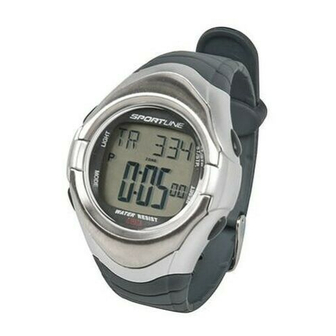
Summary of Contents for Sportline SX
- Page 1 HEART RATE WATCH SB4824IS01SPORB.indd 1 SB4824IS01SPORB.indd 1 2/11/10 10:52:34 AM 2/11/10 10:52:34 AM when printing out or making PDF – PRINT AT 145%...
-
Page 2: Table Of Contents
TABLE OF CONTENTS INTRODUCTION HOW TO USE THIS MANUAL WARNINGS & CAUTIONS CARE & MAINTENANCE WATCH FUNCTIONS KEYS AND THEIR FUNCTIONS ACQUIRING HEART RATE MAIN OPERATING MODES 9-10 SETTING THE WATCH FUNCTIONS SETTING TIME & DATE SETTING USER PROFILE SELECTING YOUR TARGET HEART RATE ZONE SETTING YOUR TARGET HEART RATE ZONE SETTING DAILY ALARM SETTING THE COUNTDOWN TIMER... - Page 3 VIEWING THE EL BACKLIGHT SYSTEM REPLACING THE WATCH BATTERY REPLACING THE CHEST TRANSMITTER BATTERY TROUBLE SHOOTING RANGES & SPECIFICATIONS WARRANTY FCC COMPLIANCE SX Heart Rate Watch SB4824IS01SPORB.indd 3 SB4824IS01SPORB.indd 3 2/11/10 10:52:36 AM 2/11/10 10:52:36 AM fi nal size 4 x 10.89...
-
Page 4: Introduction
INTRODUCTION Congratulations on your purchase of a Sportline Personal Fitness Monitor. Please keep in mind; your watch is a sensitive technical instrument. With proper care and maintenance, it will last for many years. However, improper care and handling can cause the various sensors to be damaged and to stop functioning. -
Page 5: Warnings & Cautions
CLEAN doing awkward motions during measurement. It may create inaccurate heart rate readings. AVOID SX Heart Rate Watch SB4824IS01SPORB.indd 2 SB4824IS01SPORB.indd 2 2/11/10 10:52:36 AM 2/11/10 10:52:36 AM... -
Page 6: Care & Maintenance
To do so, hold the “Mode” and “Lap/Reset” buttons down simultaneously for three seconds. CUSTOMER SUPPORT If you have questions, comments or need assistance with your Sportline SX Heart Rate Watch, you may contact Customer Support by calling 1-866-694-4575. -
Page 7: Watch Functions
• HR Zone Memory Recall CHRONOGRAPH • 1/100 second resolution • 9 hours, 59 minutes, 59.99 seconds • 25 laps • Lap/Split Memory Recall SX Heart Rate Watch SB4824IS01SPORB.indd 4 SB4824IS01SPORB.indd 4 2/11/10 10:52:37 AM 2/11/10 10:52:37 AM fi nal size 4 x 10.89... -
Page 8: Keys And Their Functions
KEYS AND THEIR FUNCTIONS HEART RATE SENSOR EL LIGHT KEY START/STOP KEY (S/S) RESET KEY MODE KEY HEART RATE SENSOR SB4824IS01SPORB.indd 5 SB4824IS01SPORB.indd 5 2/11/10 10:52:37 AM 2/11/10 10:52:37 AM when printing out or making PDF – PRINT AT 145%... -
Page 9: Keys And Their Functions
• Start new Lap in Heart Rate/Chronograph • Acquires Finger Touch Heart Rate mode • Increase setting values being adjusted in programming sequence SX Heart Rate Watch SB4824IS01SPORB.indd 6 SB4824IS01SPORB.indd 6 2/11/10 10:52:37 AM 2/11/10 10:52:37 AM fi nal size 4 x 10.89... -
Page 10: Acquiring Heart Rate
ACQUIRING HEART RATE ACQUIRING HEART RATE: FINGER TOUCH Heart rate may be acquired from any operating mode (not in any Setting Sequence). With the watch attached to your wrist, both with your thumb TOUCH & HOLD HEART RATE SENSORS and index finger. If Heart Rate Sensors are accidentally touched, the watch will automatically attempt to acquire heart rate. -
Page 11: Acquiring Heart Rate
In dry and cold climates it may take a few minutes for a layer of NOTE: perspiration to form between the chest strap and the skin. Moistening the electrodes with saliva or ECG conductive gel can speed up this process SX Heart Rate Watch SB4824IS01SPORB.indd 8 SB4824IS01SPORB.indd 8 2/11/10 10:52:37 AM 2/11/10 10:52:37 AM fi... -
Page 12: Main Operating Modes
MAIN OPERATING MODES The Sportline SX Heart Rate Watch has 4 main operating modes: Time, Heart Rate/Chronograph, Memory and Countdown Timer. Scroll through modes by key. You may acquire PRESSING MODE Finger Touch Heart Rate by both the upper and lower Hear Rate Sensors in any TOUCHING &... -
Page 13: Main Operating Modes
MAIN OPERATING MODES The Sportline SX Heart Rate Watch has 8 Heart Rate sub modes. Scroll through sub modes by key in Heart Rate/Chronograph mode. If Chest Strap Transmitter is used, lower PRESSING RESET line will display current heart rate. If heart rate is being acquired through Finger Touch, lower line will display last heart rate reading. -
Page 14: Setting The Watch Functions
SETTING THE WATCH FUNCTIONS SETTING TIME AND USER PROFILE In this Programming Sequence, you will program the watch’s Time & Calendar functions as well as set your User Profile. This sequence must be completed to ensure accuracy of the watch’s functions. SETTING TIME AND DATE 1. -
Page 15: Setting User Profile
SETTING THE WATCH FUNCTIONS SETTING USER PROFILE The Sportline SX Heart Rate Watch uses an advanced algorithm based on your User Profile to estimate your maximum heart rate and calculate other heart rate information. To ensure accuracy of the watch’s advanced functions, this information must be programmed in the Programming Sequence. -
Page 16: Selecting Your Target Heart Rate Zone
SETTING THE WATCH FUNCTIONS HEART RATE TARGET ZONES The Sportline SX Heart Rate Watch allows you to select from 3 preset Heart Rate Target Zones (AEROBIC, FAT BURN and HEALTH) and 1 user-defined Target Zone. The watch tracks time IN, ABOVE and BELOW Target Zone during exercise. -
Page 17: Setting Your Target Heart Rate Zone
SETTING THE WATCH FUNCTIONS SETTING HEART RATE TARGET ZONES The Sportline SX Heart Rate Watch automatically calculates your Maximum Heart Rate from your User Profile and uses this information to display Heart Rate Zones. NOTE: this information must be programmed prior to selecting Target Zone. See page 12. -
Page 18: Setting Daily Alarm
SETTING THE WATCH FUNCTIONS SETTING DAILY ALARM The Sportline SX Heart Rate Watch features a Daily Alarm. To set Alarm: 1. To access Daily Alarm, key in Time mode. PRESS & HOLD START/STOP (S/S) 2. Turn Alarm ON or Off by key. -
Page 19: Setting The Countdown Timer
SETTING THE WATCH FUNCTIONS SETTING THE COUNTDOWN TIMER The Sportline SX Heart Rate Watch is equipped with a 10-hour Countdown Timer. To set Timer: key in Timer mode. PRESS & HOLD MODE 2. Adjust Hours by key. Set by PRESSING... -
Page 20: When Printing Out Or Making Pdf - Print At 145
OPERATING THE WATCH OPERATING HEART RATE/CHRONOGRAPH MODE The Sportline SX Heart Rate Watch is equipped with a 10-hour, 25-lap Chronograph. This is the primary Heart Rate mode which tracks and displays all heart rate information. Chronograph time is displayed in the upper display line. Heart Rate information is displayed in the lower display line. The following table shows the watch’s display icons and their meaning:... - Page 21 OPERATING THE WATCH The Sportline SX Heart Rate Watch is equipped with a 10-hour, 25-lap Chronograph. Resolution is 1/100 second for the first 59 minutes 59.99 seconds and 1 second after that. To operate the Chronograph: To START timing, key.
-
Page 22: Heart Rate Sub Modes
OPERATING THE WATCH HEART RATE SUB MODES The Sportline SX Heart Rate Watch has 8 Heart Rate sub modes that feature detailed heart rate feedback. Scroll through sub modes by key in Heart Rate/Chronograph mode. PRESSING RESET If Chest Strap Transmitter is used, lower line will display current heart rate. If heart rate is being acquired through Finger Touch, lower line will display last heart rate reading. -
Page 23: Chronograph Memory
OPERATING THE WATCH CHRONOGRAPH MEMORY The Sportline SX Heart Rate Watch has a Memory mode that allows you to view detailed lap feedback from your last workout. NOTE: Chronograph must not be reset to view exercise data. Scroll to Memory Mode by key. -
Page 24: Operating The Countdown Timer
OPERATING THE WATCH OPERATING THE COUNTDOWN TIMER The Sportline SX Heart Rate Watch is equipped with a 10-hour Countdown Timer. To operate the Timer: To START timing, key. PRESS START/STOP (S/S) To STOP timing, key. PRESS To RESET the Timer, key. -
Page 25: Viewing The El Backlight System
OPERATING THE WATCH VIEWING THE BACKLIGHT SYSTEM The Sportline SX Heart Rate Watch is equipped with an electroluminescent (EL) Backlight System for viewing the display in low light conditions. To operate the Backlight System: key. 1. PRESS NOTE: excessive use of Backlight System may significantly reduce battery life. -
Page 26: Replacing The Watch Battery
Backlight System does not operate To replace the battery of your Sportline SX Heart Rate Watch, we recommend you take it to a watch repair service center or certified jeweler. This will ensure that the water resistance will be retained after battery replacement. -
Page 27: Replacing The Chest Transmitter Battery
REPLACING THE CHEST TRANSMITTER BATTERY The Sportline SX Heart Rate Watch features a wireless heart rate transmitter, powered by a CR2032 3v Lithium battery. Under normal conditions you can expect to get approximately 300-400 hours of heart rate transmitter use with a fresh battery. To replace the battery: Using a coin, turn the battery door counter clockwise until the door comes free of the watch. -
Page 28: Trouble Shooting
TROUBLE SHOOTING POTENTIAL CAUSES FOR NO HEART RATE READING OR LONG RESPONSE TIME: CAUSE: DRY SKIN Apply conductive gel thoroughly to chest area (for Chest-Strap measurement) or finger (for SOLUTION: Finger-Touch measurement). Tap water may help if conductive gel is not available. CAUSE: CHEST STRAP IS NOT CONTACTING WITH SKIN Make sure the chest strap is firmly over the chest and the Watch is securely on wrist. -
Page 29: Ranges & Specifications
OTHER • Split times display • Electroluminescent (EL) backlight • Water resistant up to 50 meters • Battery: CR 2032 (2) SX Heart Rate Watch SB4824IS01SPORB.indd 26 SB4824IS01SPORB.indd 26 2/11/10 10:52:45 AM 2/11/10 10:52:45 AM fi nal size 4 x 10.89... -
Page 30: Warranty
This product has been carefully designed, manufactured and packaged. If any parts are missing or damaged, please contact us at the address above and we will replace the unit at no charge. (Guarantee does not cover crystal or battery.) ©2008 Distributed by Sportline®, Hazleton, PA 18202 FOR PURCHASES MADE IN THE UK: Should you experience problems with this item, please return it to the point of purchase. -
Page 31: Fcc Compliance
• Increase the separation between the transmitting equipment and receiver. • Connect the equipment into an outlet on a circuit different from that to which the receiver is connected. • Consult the dealer or an experienced radio technician for help. SX Heart Rate Watch SB4824IS01SPORB.indd 28 SB4824IS01SPORB.indd 28... - Page 32 ©2009 Distributed by Sportline®, Yonkers, NY 10701 Distributed in the UK by StarCase (UK) Ltd., Worcester WR4 9FA SB4824IS01SPORB HEART RATE WATCH SB4824IS01SPORB.indd 29 SB4824IS01SPORB.indd 29 2/11/10 10:52:46 AM 2/11/10 10:52:46 AM when printing out or making PDF – PRINT AT 145%...
















Need help?
Do you have a question about the SX and is the answer not in the manual?
Questions and answers