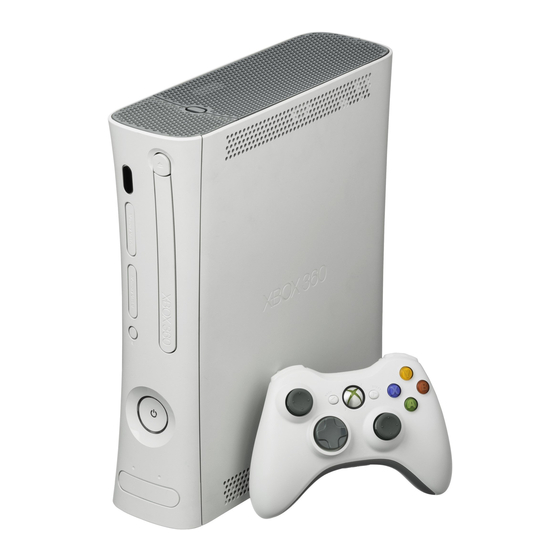
XBOX 360 User Manual
Hide thumbs
Also See for 360:
- User manual ,
- Consumer documentation (27 pages) ,
- Instruction manual (25 pages)
Subscribe to Our Youtube Channel
Summary of Contents for XBOX 360
- Page 1 ™ KINECT, Xbox, Xbox 360, Xbox LIVE, and the Xbox logos are trademarks of the Microsoft group of companies and are used under license from Microsoft. 300038663 COE_XBOX_360_MNL_CVR_v5.0_UK.indd 1 23/05/11 09:49...
- Page 2 COE_XBOX360_Manual_UK 2.indd 2-3 23/05/11 09:53...
-
Page 3: Table Of Contents
TABLE OF CONTENTS Game Controls .............................. 4 Connect to Xbox LIVE ..........................6 How to get Help With KINECT ........................6 Introduction ..............................7 The Game ............................... 8 Technical Support ............................13 Warranty ..............................14 Playing KINECT safely ..........................15 OE_XBOX360_Manual_UK.indd 3 23/05/11 09:27... -
Page 4: Game Controls
Activate Euphoria Lock-on Laser Move targeting reticle Pause Switch between Kinect and Controller input Xbox guide Child of Eden can be played using either the Xbox 360 controller or Kinect. ™ OE_XBOX360_Manual_UK.indd 4 23/05/11 09:27... - Page 5 Game Controls (Kinect) Press the button to switch between Kinect and the controller. Please note that once you begin playing with the controller, you will be unable to switch to Kinect unless you sign in again using Kinect. The standard Kinect controls (Gesture Type A) are shown below. The Gesture Type can be changed in the Kinect settings from the Main Menu.
-
Page 6: Connect To Xbox Live
HD movies (sold separately)—with KINECT, you can control HD movies with the wave of a hand. Upgrade to an Xbox LIVE Gold Membership to play games online with friends around the world and more. Xbox LIVE is your connection to more games, entertainment, and fun. -
Page 7: Introduction
INTRODUCTION September 11th, 2019. The rst human born in outer space breathes her rst breath on the International Space Station. Her name is Lumi. As Lumi grows, she dreams of touching the beauty of Earth, expressing her feelings through song; sending her messages to the people of Earth. After her death, her body is preserved and all of her memories and data are recorded and archived. -
Page 8: The Game
THE GAME Press from the Title Screen to view the opening movie and then advance to Lumi’s opening movie and then advance to Lumi’s Garden. Lumi’s Garden is the main hub of the game. Lumi’s Garden is the main hub of the game. At rst, Lumi’s Garden is dark and featureless. - Page 9 Difficulty Normal and Feel Eden modes are available at the start of the game. In Feel Eden mode, you will not take damage from enemies, so this is a great way to relax and experience the joy of EDEN. Hard mode will become available after meeting certain conditions. Leaderboards Check out the Leaderboards to see where you rank against the rest of the world! Scores achieved using the controller and Kinect in both Normal and Hard modes will...
- Page 10 Weapons Lock-on Laser To lock onto a target, aim the targeting reticle at it and press and hold . Up to eight targets can be locked on to at once. The targeting reticle will glow when all eight targets are locked.
- Page 11 Kinect Activate Euphoria by raising both hands in the air. Activate Euphoria by raising both hands in the air. Support Items Puri ed enemies sometimes drop support items. To collect an item, shoot it as you would an enemy. Euphoria Releases a burst of euphoric energy that affects all on-screen enemies.
- Page 12 Unlock the highest version of all Rewards in a Garden and see what happens when you play music from the Xbox 360 Hard Drive... Visual Filters Change the graphical style of the game using new visual lters.
-
Page 13: Technical Support
TECHNICAL SUPPORT If you experience dif culties playing your Ubisoft game, please contact our 24-hour online solution centre at http://support.ubi.com rst. Our Support team can be reached on 0871 664 1000 (national rate) between 11am and 8pm, Monday to Friday (excluding bank holidays). Faulty Game: If you believe your game is faulty, please contact our support team before returning your product to the retailer. -
Page 14: Warranty
Warranty Ubisoft guarantees to the original purchaser of this computer software product that the compact disc (CD)/cartridge supplied with this product shall not show any default during a normal use period of ninety (90) days from the invoiced date of purchase. In the rst instance please return the faulty product to the point of purchase together with your valid receipt.

















Need help?
Do you have a question about the 360 and is the answer not in the manual?
Questions and answers