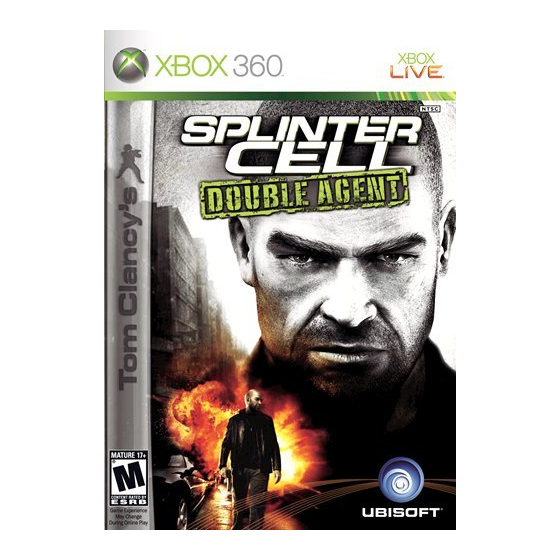
XBOX 360 Instruction Manual
Hide thumbs
Also See for 360:
- User manual ,
- Consumer documentation (27 pages) ,
- Quick start manual (8 pages)
Table of Contents
Advertisement
Advertisement
Table of Contents

Summary of Contents for XBOX 360
- Page 2 WARNING Before playing this game, read the Xbox 360™ Instruction Manual and any peripheral manuals for important safety and health information. Keep all manuals for future reference. For replacement manuals, see www.xbox.com/support or call Xbox Customer Support (see inside of back cover).
-
Page 3: Table Of Contents
SCDA Xbox 360_Mtext_UK_9 18/9/06 10:33 Page 1 TABLE OF CONTENTS CONTROLS............2 CONNECT TO XBOX LIVE ......3 INTRODUCTION ..........3 MAIN MENU ..........5 SAM’S ACTIONS AND MOVEMENTS ....5 IN-GAME INTERFACE ........9 OPSAT ............10 WEAPONS, GADGETS AND ITEMS ....11 MULTIPLAYER ONLINE ........14 GADGETS AND EQUIPMENT ......16 MULTIPLAYER HUD ........18... -
Page 4: Controls
SCDA Xbox 360_Mtext_UK_9 18/9/06 10:33 Page 2 CONTROLS K-O (fist) KILL (knife) PRESS = Switch weapon HOLD = Inventory Quick OPSAT Jump / Acrobatics Equip / Unequip PRESS = Posture/Drop PRESS+HOLD+Run = Roll Move Action OPSAT Pause Menu UP = Wave vision... -
Page 5: Connect To Xbox Live
Before you can use Xbox Live, connect your Xbox console to a high-speed Internet connection and sign up to become an Xbox Live member. For more information about connecting, and to determine whether Xbox Live is available in your region, go to www.xbox.com/live. - Page 6 SCDA Xbox 360_Mtext_UK_9 18/9/06 10:33 Page 4 loves, but hardly knows hardly knows. He is truly himself only when he is on the job - he has, in a sense, become what he does. This is where his world makes sense, where there are allies.
-
Page 7: Main Menu
Cell Double Agent, in the form of a psychological review of Sam Fisher’s competence in the field. • Options: Adjusts the video and control settings. Multiplayer Menu Connect to Xbox Live and play the Adversarial mode. For more details, see page 19. SAM’S ACTIONS AND MOVEMENTS Basic Moves Crouching Press the button to crouch. - Page 8 SCDA Xbox 360_Mtext_UK_9 18/9/06 10:33 Page 6 Climbing To climb a pipe, ladder, vertical cable, or fence, simply walk into it. Press the button to jump off. You can also slide down pipes and ladders by pulling the left stick down.
- Page 9 SCDA Xbox 360_Mtext_UK_9 18/9/06 10:33 Page 7 Advanced Moves Advanced moves are just as critical as basic moves. Mastering these will allow Sam to move through his environment with much greater safety and precision. Many of these advanced moves are combinations that allow Sam to attack. For information on equipping and using weapons, refer to the Weapons, Gadgets and Items section.
- Page 10 SCDA Xbox 360_Mtext_UK_9 18/9/06 10:33 Page 8 Switch Shoulder While in aiming mode, press the left stick to switch your weapon from one shoulder to another. This way you will be able to aim at any angle. Lock-Picking Sam will need to pick the locks on some doors. Lock-picking takes time, but is quiet and cannot be detected.
-
Page 11: In-Game Interface
SCDA Xbox 360_Mtext_UK_9 18/9/06 10:33 Page 9 Corner Grab While in the back-to-wall peeking position, Sam can quickly grab an NPC who approaches from the opposite side of the opening, and put him in a submission hold. From this position, Sam can interrogate the NPC (if the option is available), then dispatch him in a lethal or non-lethal fashion. -
Page 12: Opsat
SCDA Xbox 360_Mtext_UK_9 18/9/06 10:33 Page 10 Red Flashing: Sam is in combat; enemies can see and fire at Sam. 6) Selected Weapon, Gadget, Item and Ammo: Displays the name of your current selected weapon. Displays how much ammo you have in one magazine, as well as your total ammo. -
Page 13: Weapons, Gadgets And Items
SCDA Xbox 360_Mtext_UK_9 18/9/06 10:33 Page 11 • Maps: Show a 3D map of the area of operations. • Data: The data that you recovered in-game is displayed here, in various menus: Image Email Sound file • Profiles: Displays all the information Sam has gathered on the JBA members so far. - Page 14 SCDA Xbox 360_Mtext_UK_9 18/9/06 10:33 Page 12 • Once the camera reaches its designated target, you can control its point of view, allowing Sam to get a better view of the surroundings. • The camera has zoom capabilities (control with the left stick) and thermal, night and wave vision lenses.
- Page 15 SCDA Xbox 360_Mtext_UK_9 18/9/06 10:33 Page 13 • If it is an un-frozen number, the entire column is reinitialised and a warning light is triggered. • When all the code elements are validated, the hack is successful. • You can abort a hacking attempt at any time by pressing the button.
-
Page 16: Multiplayer Online
SCDA Xbox 360_Mtext_UK_9 18/9/06 10:33 Page 14 End Mission Screen Objective Review At the end of each mission, you will be given feedback on the objectives of the completed mission. Each objective will be assigned one of three possible statuses: Cancelled, Failed, or Completed. - Page 17 Good scores can be rewarded with a bronze, silver or gold medal. Accomplishing the 6 first challenges will allow you to unlock new challenges. Stay tuned on Xbox Live! for special events. Multiplayer Controls Toggle Hacking device (keep it pressed)
-
Page 18: Gadgets And Equipment
SCDA Xbox 360_Mtext_UK_9 18/9/06 10:33 Page 16 Upsilon Mercenary Shoot Strategic map Start menu Throw grenades Charge / Run Use gadget Jump Reload weapon Move character Crouch / Uncrouch Press: Berserk move Interaction D-Pad RIGHT: EMF vision D-Pad LEFT: Press: Snipe mode... - Page 19 SCDA Xbox 360_Mtext_UK_9 18/9/06 10:33 Page 17 Spy Hacking Device Hacking device allows to hack electronic devices or destroy windows and light, using wireless communications. Use it to download data from servers, hack digital locks, turn lights off… Upsilon Mercenary Gadgets A mercenary only has a single gadget in his inventory.
-
Page 20: Multiplayer Hud
SCDA Xbox 360_Mtext_UK_9 18/9/06 10:33 Page 18 MULTIPLAYER HUD Spy HUD Area name Mini map: Display objective locations (small cubes), you team-mates’ positions (white points), Control Drone, ECC… A hacked terminal will flicker on the map. Timer: Remaining game time Spies’... -
Page 21: Multiplayer Menu
HUD or go back to the lobby (as game hosts). MULTIPLAYER MENU To play against or with gamers from all over the world, select: - Xbox Live! to play Online - System Link to play in Local Area Network. Create or Select a profile to enter the Multiplayer Menu. - Page 22 SCDA Xbox 360_Mtext_UK_9 18/9/06 10:33 Page 20 • Home: Options & characteristics relative to your own profile. • Progression: general advancement in your game. Your rank, your capacities, your statistics. • Bonus: Unlocked Bonuses. • Option: Game Options. • Squad: Create or join a squad.
- Page 23 SCDA Xbox 360_Mtext_UK_9 18/9/06 10:33 Page 21 Lobby Menu Controls Left Stick Move cursor (Small Arrow) Switch teams (become spy / UF) Button Switch status (Ready / Waiting) Button For Host: launch the game Consult possible interactions with your cursor (get player or Button squad’s info, expulse a player…)
-
Page 24: Technical Support
SCDA Xbox 360_Mtext_UK_9 18/9/06 10:33 Page 22 TECHNICAL SUPPORT NEW: To serve you better, Ubisoft is now providing full ONLINE support, to solve your gaming problems quickly and efficiently. Simply go to http://www.ubi.com/uk and visit the Ubisoft Frequently Asked Questions first! By visiting our FAQ database, you can find exactly the same answers that are available to you by calling or sending web-mail to our support representatives. -
Page 25: Warranty
SCDA Xbox 360_Mtext_UK_9 18/9/06 10:33 Page 24 NOTES...
















Need help?
Do you have a question about the 360 and is the answer not in the manual?
Questions and answers