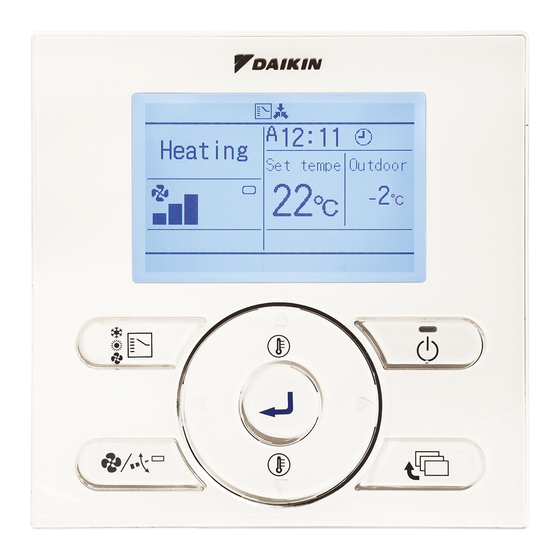
Subscribe to Our Youtube Channel
Summary of Contents for Daikin BRC1E52A
-
Page 1: Technical Data
Air Conditioners Technical Data Wi re d re m o te co n t ro l E E D E N 1 2 - 2 0 4 BRC1E52A - BRC1E52B... - Page 2 Air Conditioners Technical Data Wi re d re m o te co n t ro l E E D E N 1 2 - 2 0 4 BRC1E52A - BRC1E52B...
-
Page 3: Table Of Contents
• Wired remote control • BRC1E52A - BRC1E52B TABLE OF CONTENTS BRC1E52A - BRC1E52B Features ............. 2 Specifications . -
Page 4: Features
• Wired remote control • BRC1E52A - BRC1E52B Features r e m o r i 1 E 5 e s s r e d B R C A c c • User friendly remote control with contemporary design • Set up to 3 independent schedules, so the user can easily change the schedule himself throughout the year (e.g. -
Page 5: Specifications
Yes (The clock will keep functioning for a period not exceeding 48 hours) Notes * BRC1E52A contains languages English, German, French, Dutch, Spanish, Italian, Greek, Portuguese, Russian, Turkish and Polish * BRC1E52B contains languages English, German, Albanian, Bulgarian, Croatian, Czech, Hungarian, Romanian, Serbian, Slovak and Slovenian... -
Page 6: Dimensional Drawings
• Wired remote control • BRC1E52A - BRC1E52B Dimensional drawings 3 - 1 Dimensional Drawings • Accessories • Wired remote control... -
Page 7: Explanation Of Buttons And Functions
E 5 2 R C 1 1 E 5 B R C Accessories Wired remote control • Wired remote control • BRC1E52A - BRC1E52B Explanation of buttons and functions 1. Operation mode selector button 11. LCD (with backlight) 4. Up button 5. - Page 8 • Wired remote control • BRC1E52A - BRC1E52B Explanation of buttons and functions 1. Operation mode selector button 7. Left button (Be sure to press the part with the symbol ‡ Press this button to select the operation mode of your preference. (See page 21.) ‡...
- Page 9 • Wired remote control • BRC1E52A - BRC1E52B Explanation of buttons and functions Liquid Crystal Display ‡ Two types of liquid crystal display (LCD) are available. The standard display is by default set. ‡ To go to the detailed display, select the detailed display in the main menu. (See page 53.) ‡...
- Page 10 • Wired remote control • BRC1E52A - BRC1E52B Explanation of buttons and functions 1. Operation mode "Error: Press Menu Button." "Warning: Press Menu Button." ‡ Used to display the present operation ‡ Displayed if an error or a warning is mode Cool, Heat, Vent, Fan, Dry or Auto detected (see page 63).
- Page 11 • Wired remote control • BRC1E52A - BRC1E52B Explanation of buttons and functions 11. Setback " " (See page 19.) ‡ 7KH VHWEDFN LFRQ ÀDVKHV ZKHQ WKH XQLW LV turned on under the setback control. 12. $LUÀRZ GLUHFWLRQ " ‡ 'LVSOD\HG ZKHQ WKH DLUÀRZ GLUHFWLRQ DQG swing are set (see page 15).
- Page 12 All content is copyrighted by Daikin Europe N.V.. Naamloze Vennootschap - Zandvoordestraat 300, B-8400 Oostende - Belgium - www.daikin.eu - BE 0412 120 336 - RPR Oostende...










Need help?
Do you have a question about the BRC1E52A and is the answer not in the manual?
Questions and answers