Table of Contents
Advertisement
Quick Links
Legal Limit IntelliTuner
TM
Automatic Antenna Tuner
Model MFJ-998
INSTRUCTION MANUAL
CAUTION: Read All Instructions Before Operating Equipment
MFJ ENTERPRISES, INC.
300 Industrial Park Road
Starkville, MS 39759 USA
Tel: 662-323-5869 Fax: 662-323-6551
C
COPYRIGHT
2007 MFJ ENTERPRISES, INC.
VERSION 1D
Advertisement
Table of Contents

Subscribe to Our Youtube Channel
Summary of Contents for MFJ MFJ-998
- Page 1 Legal Limit IntelliTuner Automatic Antenna Tuner Model MFJ-998 INSTRUCTION MANUAL CAUTION: Read All Instructions Before Operating Equipment MFJ ENTERPRISES, INC. 300 Industrial Park Road Starkville, MS 39759 USA Tel: 662-323-5869 Fax: 662-323-6551 COPYRIGHT 2007 MFJ ENTERPRISES, INC. VERSION 1D...
- Page 2 DISCLAIMER Information in this manual is designed for user purposes only and is not intended to supersede information contained in customer regulations, technical manuals/documents, positional handbooks, or other official publications. The copy of this manual provided to the customer will not be updated to reflect current data. Customers using this manual should report errors or omissions, recommendations for improvements, or other comments to MFJ Enterprises, 300 Industrial Park Road, Starkville, MS 39759.
-
Page 3: Table Of Contents
MFJ-998 Legal Limit IntelliTuner Automatic Antenna Tuner Instruction Manual Contents THE BASICS Introduction............................1 Features............................2 Specifications........................... 2 Transceiver Protection ........................3 Amplifier Protection ........................3 Fast Start ............................4 Front Panel............................5 SWR/Wattmeter........................5 Wattmeter Zero Scale Adjustment..................5 Wattmeter Full Scale Adjustment.................. - Page 4 MFJ-998 Legal Limit IntelliTuner Automatic Antenna Tuner Instruction Manual Tuner Indicators ..........................16 Antenna..........................16 Radio Interface........................16 Amp Relay Enable ......................16 Memory..........................17 LC Limit ........................... 17 Auto Range ........................17 Auto/Semi ......................... 17 StickyTune ........................17 Setup Mode Menus ........................18 Target SWR Menu ......................
- Page 5 MFJ-998 Legal Limit IntelliTuner Automatic Antenna Tuner Instruction Manual Alinco Radio Interface........................32 Connections ........................32 Operation .......................... 32 Icom Radio Interface........................33 Connections ........................33 Operation .......................... 33 Kenwood Radio Interface ......................34 Connections ........................34 Operation .......................... 34 Yaesu Radio Interface/MFJ-5114Y ....................
- Page 6 MFJ-998 Legal Limit IntelliTuner Automatic Antenna Tuner Instruction Manual TABLES Table 1. Memory Resolution ......................19 Table 2. Tuner Beeps ........................23 Table 3. Failure Messages......................28 © 2007 MFJ Enterprises, Inc.
-
Page 7: The Basics
Full Legal Limit automatic antenna tuning center with an internal SWR/wattmeter and an antenna switch for two antennas. The MFJ-998 lets you rapidly tune almost any unbalanced or single-wire antenna automatically. Balanced feedlines may be used with an MFJ-912 1.5 kW 4:1 balun connected to the MFJ-998 antenna output. -
Page 8: Features
MFJ-998 Legal Limit IntelliTuner Automatic Antenna Tuner Instruction Manual All MFJ’s IntelliTuners support radio tuner interfaces that are compatible with Alinco EDX-2 tuner, Icom AH-3 and AH-4 tuners, Kenwood AT-300 tuner, Yaesu FC-30 tuner, and Yaesu FH-1 and FH-2 remote controls. Optional interface cables MFJ-5114A (for Alinco), MFJ-5114I (for Icom), MFJ-5114K (for Kenwood);... -
Page 9: Transceiver Protection
When interfaced to your transceiver with the appropriate cable, the MFJ-998 automatically puts your transceiver into a low power CW tune mode when tuning is initiated. More details are provided in the “Radio Interface” section of this manual. -
Page 10: Fast Start
● Never exceed tuner specifications. Connect the MFJ-998 to the transceiver, the amplifier, and the antenna as shown in Figure 1 and per the following directions: 1. Connect the MFJ-998 to a 12-15 VDC voltage source capable of supplying at least 1.4 amps. -
Page 11: Front Panel
MFJ-998 Legal Limit IntelliTuner Automatic Antenna Tuner Instruction Manual Note: When the tuner power is OFF, the tuner is bypassed and RF from the transmitter goes directly to ANTENNA 1 with no matching. The tuner also powers up in the bypass mode. -
Page 12: Wattmeter Full Scale Adjustment
MFJ-998 Legal Limit IntelliTuner Automatic Antenna Tuner Instruction Manual • Wattmeter Full Scale Adjustment: Two trimpots located to the left of the LCD display that calibrate the full scales of the forward and reflected needles. The small hole on the top adjusts the forward needle and the small hole on the bottom adjusts the reflected needle. -
Page 13: Tune Button
POWER Button: Used to turn the power on and off. When the power is off, the tuner is placed in bypass mode, Antenna 1 is selected, and the amplifier bypass control line is uninterrupted by the MFJ-998. When turning on the power, the tuner powers up in the bypass mode and displays the target SWR on the main screen. -
Page 14: Figure 3. Mode Button Flow Chart And Button Action
MFJ-998 Legal Limit IntelliTuner Automatic Antenna Tuner Instruction Manual MODE BUTTON FLOW CHART MAIN MODES SETUP MODES 14.100MHz TARGET SWR Digital MODE FWD=1000 REF=5.0 Wattmeter AUTO TUNE SWR For 2 sec. 14.100MHz Power AMP BYPASS SWR 1000 Bar Meter METER RANGE MODE 14.100MHz... -
Page 15: Back Panel
12345678 +13.8 V DC input (1.4 A) tuner interface connector, a separate power Ground supply is necessary to power the MFJ-998 due Ground to its 1.4 amp power requirement. The MFJ- Key/TT/TX 998 should be powered on first (for certain... -
Page 16: Jumper Jp1
Jumper JP1 There is a jumper JP1 inside the MFJ-998 that must be configured properly when interfacing to the various radios. Normally this jumper is installed and is the factory default. Remove this jumper when interfacing to an Icom IC-7000. -
Page 17: Figure 8. Kenwood Interface Cable
This cable plugs into the REMOTE jack on the rear panel of the Yaesu radios, and keys the Yaesu radios in the CW tune mode whenever the MFJ-998’s [TUNE] button is pushed. MFJ recommends that the Yaesu CW tune setting be set to 10 watts (Yaesu MP menu selection 4-3) during the tune process when an amplifier is not used. -
Page 18: Serial Port
TX REQ RCA jack on the rear panel of these Yaesu radios, and keys the Yaesu radios in the CW tune mode whenever the MFJ-998’s [TUNE] button is pushed. MFJ recommends that the Yaesu tune power setting be set to 20 watts (Yaesu menu 145 tGEn TUN PWR) during the tune process. -
Page 19: Installation
MFJ-998 Legal Limit IntelliTuner Automatic Antenna Tuner Instruction Manual Installation WARNING ● Never operate the tuner with its cover removed. Contact with the components inside the tuner while transmitting will result in painful RF burns. ● Locate the tuner so that the rear terminals are not accessible during operation. The single wire connection may have high voltage while transmitting. -
Page 20: The Menus
SWR sensitivity adjustments are required with this forward power meter. Figure 12 shows an SWR of approximately 1.2. The MFJ-998 also includes an SWR bar meter and an audio SWR indicator. It also has bar meters for forward and reflected power. The Menus Main Mode Menus The main mode menus show various tuner settings and status. -
Page 21: Swr Bar Meter Menu
MFJ-998 Legal Limit IntelliTuner Automatic Antenna Tuner Instruction Manual For low-power tuning, meter range of 300 watts is available. When in the low power range, each vertical bar segment consists of two dots. Below 100 watts, each bar segment represents two watts; above 100 watts, each bar segment represents 20 watts. -
Page 22: Tuner Indicators
MFJ-998 Legal Limit IntelliTuner Automatic Antenna Tuner Instruction Manual 2 3 4 Frequency Indicators: Antenna, Amp Relay , Interface Indicators: Memory, LC Limit, Auto Range 2 3 4 Indicators: Auto/Semi, StickyTune Forward power in watts Reflected power in watts 2 3 4... -
Page 23: Memory
MFJ-998 Legal Limit IntelliTuner Automatic Antenna Tuner Instruction Manual • Memory: A small “A”, “B”, “C” or “D” appears to indicator the selected memory bank when Memory is ON (23-26); nothing appears when Memory is OFF. • LC Limit: When LC Limit is OFF, a bar appears on top of the Memory indicator (27). -
Page 24: Setup Mode Menus
Instruction Manual Setup Mode Menus The setup mode menus allow you to configure the MFJ-998 for the way you want it to behave. There are 13 setup mode menus arranged in a “wrap-around” structure. To access these setup menus, press and hold the [MODE] button for two seconds. -
Page 25: Meter Range Menu
MFJ-998 Legal Limit IntelliTuner Automatic Antenna Tuner Instruction Manual WARNING: Amplifier Bypass Control is a safety precaution; the tuner and amplifier are in danger of being damaged if this function is turned off. Meter Range Menu Allows you to select the meter scale range. In the 300 watts (low) range, the forward full scale is 300 watts and the reflected full scale is 60 watts. -
Page 26: Intellitune Menu
MFJ-998 Legal Limit IntelliTuner Automatic Antenna Tuner Instruction Manual To clear an antenna memory bank, select the antenna memory bank with the [ANT] button, turn off the power to the tuner, then press and hold both [TUNE] and [C-UP] buttons while turning on the power. A message will appear. -
Page 27: Push Tune <0.5S Menu
MFJ-998 Legal Limit IntelliTuner Automatic Antenna Tuner Instruction Manual Note: When exiting the setup mode, TURN POWER OFF message will display if the Radio Interface menu setting has changed. Turn the tuner’s power off, connect the new radio interface, then on again to re-initialize the radio interface circuitry. -
Page 28: Morse Code And Beeps
MFJ-998 Legal Limit IntelliTuner Automatic Antenna Tuner Instruction Manual Manual tuning of inductance is similarly accomplished, using [L-UP] and [L-DN]. Since the capacitance and inductance are interdependent, some back-and-forth between the two may be needed, just as in a conventional tuner with knobs. Once you are familiar with this process, you will learn how to match certain antennas and frequencies. -
Page 29: Foldback Circuit
MFJ-998 Legal Limit IntelliTuner Automatic Antenna Tuner Instruction Manual Indicates By Indicates By Function By Pressing One Beep Two Beeps Antenna [ANT] < 1 second Bank A Bank B Bank C Bank D Memory Bank [ANT] > 1 second (1 beep) -
Page 30: Grounding Hints
For operator safety, a good outside earth ground or water pipe ground should always be installed and connected to the case of the MFJ-998. Make certain the safety ground also connects to the transmitter and other station accessories. A wing-nut post marked GROUND is provided for ground connections. -
Page 31: Matching Problems
MFJ-998 Legal Limit IntelliTuner Automatic Antenna Tuner Instruction Manual Matching Problems Most matching problems occur when the antenna system presents an extremely high impedance to the tuner. When the antenna impedance is much lower than the feedline impedance, an odd quarter- wavelength feedline converts the low antenna impedance to a very high impedance at the tuner. -
Page 32: Appendices
MFJ-998 Legal Limit IntelliTuner Automatic Antenna Tuner Instruction Manual Appendices POWER-ON OPERATIONS (Press and hold buttons while turning on the power.) Press and hold TUNE POWER to start the self test. Press and hold to test the relays. C-DN POWER Press and hold to test the power-down circuitry. -
Page 33: Disable Radio Interface
DEFAULTS RESET Resume with normal operation. WARNING: If the MFJ-998 is not behaving properly or acting erratic, try resetting the tuner to factory defaults. Disable Radio Interface If the wrong radio interface is selected and the... -
Page 34: Self Test
Instruction Manual Self Test A self-test routine will check the functions of the MFJ-998. This routine checks the display, the front- panel buttons, the internal memory, the audio circuitry, and the power-down circuitry. During the self- test, you may stop the test by turning off the unit; however, this should NOT be done during the memory test or the memory could be corrupted. -
Page 35: Power-Down Circuit Test
MFJ-998 Legal Limit IntelliTuner Automatic Antenna Tuner Instruction Manual Power-Down Circuit Test When the 12 VDC power to the tuner is turned off, the tuner saves all settings to non-volatile memory. The Power-Down Circuit Test checks the power down detection circuitry. It is recommended that this test be done immediately after the regular self-test described above. -
Page 36: Swr Bridge Calibration
WARNING: Do not touch anything inside the tuner during operation! Serious, painful RF burns can result. WARNING: Never operate the MFJ-998 with its cover removed; dangerous voltages and currents can be present during operation. Never exceed tuner specifications. 1. Turn off the power to the tuner and the transmitter. -
Page 37: Frequency Counter Calibration
WARNING: Do not touch anything inside the tuner during operation! Serious, painful RF burns can result. WARNING: Never operate the MFJ-998 with its cover removed; dangerous voltages and currents can be present during operation. Never exceed tuner specifications. 1. Turn off the power to the transmitter and the tuner. -
Page 38: Alinco Radio Interface
The MFJ-5114A radio interface allows users of EDX-2 compatible Alinco transceivers to connect to the MFJ-998 IntelliTuner™ Automatic Antenna Tuner. With this interface, control signals are connected between the radio and the tuner. The operator can then control the tuner with a single push of the [TUNE] button on the front panel of the radio. -
Page 39: Icom Radio Interface
The MFJ-5114I radio interface allows users of AH-3 or AH-4 compatible Icom transceivers to connect to the MFJ-998 IntelliTuner™ Automatic Antenna Tuner. With this interface, control signals are connected between the radio and the tuner. The operator can then control the tuner with a single push of the [TUNER] button on the front panel of the radio. -
Page 40: Kenwood Radio Interface
The MFJ-5114K radio interface allows users of AT-300 compatible Kenwood transceivers to connect to the MFJ-998 IntelliTuner™ Automatic Antenna Tuner. With this interface, control signals are connected between the radio and the tuner. The operator can then control the tuner with a single push of the [AT TUNE] button on the front panel of the radio. -
Page 41: Yaesu Radio Interface/Mfj-5114Y
The MFJ-5114Y radio interface allows users of FC-30 compatible Yaesu transceivers to connect to the MFJ-998 IntelliTuner™ Automatic Antenna Tuners. With this interface, control signals are connected between the radio and the tuner. The operator can then control the tuner with a single push of the (TUNE) key on the front panel of the radio. -
Page 42: Connections For Ft-857 Or Ft-897
6. Connect the 8-pin mini DIN connector to the mating 8-pin mini DIN connector, marked as CAT/LINEAR, on the back of the radio. 7. Connect a 12V 1.5 amp DC source to the MFJ-998. 8. Push the [POWER] button on the tuner to the in position and then power on the radio. -
Page 43: Yaesu Radio Interface/Mfj-5114Y3
With this cable the operator can control the tuner and radio with a single push of the [TUNE] button on the front panel of the MFJ-998. Connections for FT-1000MP series of radios 1. -
Page 44: Operation For Ft-2000 Series Of Radios
5. Connect a 12V 1.5 amp DC source to the MFJ-998. 6. Push the [POWER] button on the MFJ-998 to the in position. The radio may be powered on either before or after the tuner is powered on. -
Page 45: Operation For Ft Dx -9000 Series Of Radios
5. Connect a 12V 1.5 amp DC source to the MFJ-998. 6. Push the [POWER] button on the MFJ-998 to the in position. The radio may be powered on either before or after the tuner is powered on. Operation for FT-2000 series of radios The transceiver is controlled by the MFJ-998. -
Page 46: In Case Of Difficulty
You can also send questions by mail to MFJ Enterprises, Inc., 300 Industrial Park Road, Starkville, MS 39759; by facsimile (FAX) to 662-323-6551; or by email to techinfo@mfjenterprises.com. Send a complete description of your problem, an explanation of exactly how you are using your unit, and a complete description of your station. -
Page 47: Circuit Block Diagram
MFJ-998 Legal Limit IntelliTuner Automatic Antenna Tuner Instruction Manual © 2007 MFJ Enterprises, Inc. - Page 48 MFJ-998 Legal Limit IntelliTuner Automatic Antenna Tuner Instruction Manual Notes © 2007 MFJ Enterprises, Inc.
- Page 49 MFJ-998 Legal Limit IntelliTuner Automatic Antenna Tuner Instruction Manual Notes © 2007 MFJ Enterprises, Inc.
- Page 50 MFJ-998 Legal Limit IntelliTuner Automatic Antenna Tuner Instruction Manual Notes © 2007 MFJ Enterprises, Inc.
- Page 51 MFJ Enterprises, Inc. warrants to the original owner of this product, if manufactured by MFJ Enterprises, Inc. and purchased from an authorized dealer or directly from MFJ Enterprises, Inc. to be free from defects in material and workmanship for a period of 12 months from date of purchase provided the following terms of this warranty are satisfied.
- Page 52 MFJ ENTERPRISES, INC. MFJ-998 Manual 300 Industrial Park Road Version 1D Starkville, MS 39759 Printed In U.S.A. 09/2007...
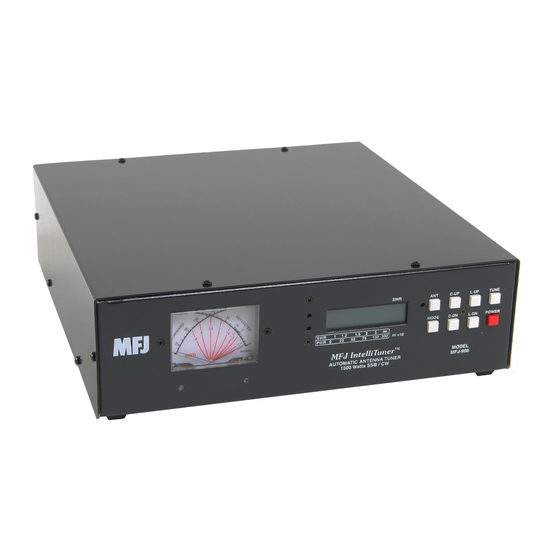
















Need help?
Do you have a question about the MFJ-998 and is the answer not in the manual?
Questions and answers
My 998B is constantly displaying Increase Pwr. I have check all antenna's and swr's are all 1.5 : 1 or Lower. Coax is good. Ground is good. What Gives Ronie AC1NQ