Summary of Contents for Verykool R620
- Page 2 Welcome to verykool Make the most of your R620 while being productive and entertaining. Use this quick guide to take advantage of all the great features available to you. Don't forget to register your new R620. Productivity, efficient entertainment all in one. Use this...
- Page 3 Welcome to verykool Your new R620 will give you great productivity and fun. Use this quick guide to take advantage of all the features available to you. Welcome to register your new product. Functions Description 1. Send key (Snd) 8. Receiver 2.
- Page 4 Insert SIM card and T-flash...
- Page 5 With my verykool R620 I want Make a call In the standby mode Input the number Press Snd key to call End a call Press End key Add a new Enter Phonebook contact Scroll to the top and select Add...
- Page 6 Enter email address Enter password Finish Options Write Email After editing, choose Options, select Send Internet Connectivity Internet service Settings Select profile Choose one profile to browse Homepage Media player Media Center Media player All media files Options Update or add from file manager Press OK to play FM radio Media Center...
- Page 7 Bluetooth Connectivity Bluetooth Power Select to switch on/off Bluetooth WLAN Connectivity WLAN Scroll to the Access Point that you want to connect Options Connect(Input correct password if the AP is locked) Accessories Handset 1 pcs in Package Battery 1 pcs Travel charger 1 pcs Earphone...
- Page 8 Join the verykool zone! Registering your new cell phone will take you less than 2 minutes and will give you access to the verykool zone where you will enjoy from promotions, ringtones, technical information, support and much more. Visit: www.verykoolzone.com...
-
Page 9: Security And Performance
Security and Performance Please read these safety guidelines before using your mobile phone to assure the safe and proper use of the phone. General ◆ Please turn off your mobile phone on an airplane, in the hospital or any location that may restrict mobile phone use, otherwise normal operation of electrical equipment and medical instruments may be affected. - Page 10 electronic medical equipment, smoke detectors, automatic doors and other automatic control installations. To find out the effect of mobile phones on a pacemaker or other electronic medical equipment please contact manufacturers or local sales agents of the equipment. ◆ This mobile phone has an automatic “power on”...
- Page 11 Phone Safety ◆ Do not disassemble or modify the mobile phone, as it could lead to damage such as battery leakage or circuitry failure. ◆ Please do not subject the LCD to impact or use the screen to strike things, as this will damage the LCD board and cause leakage of the liquid crystal.
- Page 12 thumbtacks far away from the receiver. When the receiver is in use, it becomes magnetic and may attract these small metal objects and may cause injury or damage to the mobile phone. ◆ Do not expose the mobile phone to humidity, water, or other liquids.
- Page 13 leakage, when you wear a mobile phone or use the data functions of the mobile phone, please maintain at least 1 inch (2.5 centimeters) distance between the antenna and the body. ◆ Please turn the mobile phone’s power off before cleaning and maintenance. If the mobile phone is connected to the charger, you must unplug the charger from the power outlet and disconnect the connection between the charger...
- Page 14 losses incurred by not recording, deleting, destruction, or damage of the photos, video, and recordings caused by its accessories or software or the use of the phone’s functions including camera, video, and audio. ◆ If, during the use of network functionality, the user downloads a file with a virus which damages the mobile phone or prevents it from operating normally,...
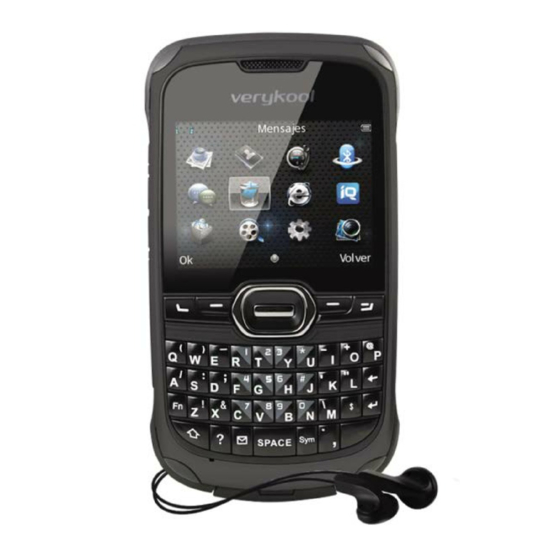
















Need help?
Do you have a question about the R620 and is the answer not in the manual?
Questions and answers