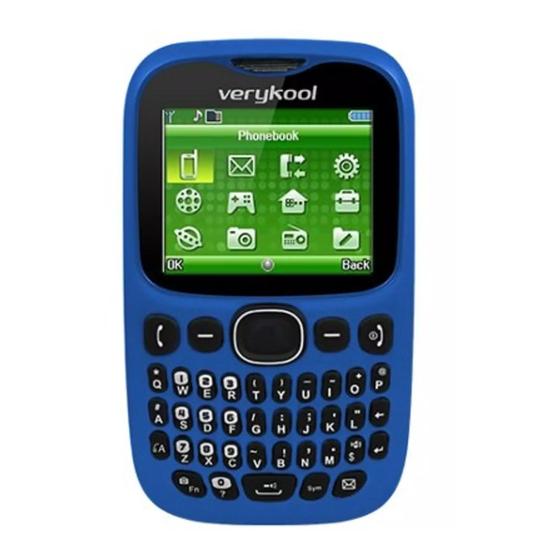
Table of Contents
Advertisement
Quick Links
Advertisement
Table of Contents

Summary of Contents for Verykool i603
- Page 1 User Manual Thank you for purchasing the mobile phone...
- Page 3 Thank you for purchasing this mobile phone Please read all safety precautions and this manual carefully before using your device to ensure safe and proper use. Content, images and screenshots used in this manual may differ in appearance from the actual product. No part of this manual may be reproduced, distributed, translated, or transmitted in any form or by any means, electronic or mechanical, including photocopying, recording, or storing in any information storage and...
-
Page 4: Table Of Contents
Content 1 My phone ..............1 2 Security measures ............1 2.1 Safety Precautions ..........1 2.2 Use of the environment ........2 2.3 Fair Use ............. 2 2.4 Accessories and batteries ......... 2 3 Getting used ..............2 3.1 How to install the battery ........ 2 3.2 How to remove the battery ...... - Page 5 4.8 Call options ............4 5 Call logs ................ 5 5.1 Call history............5 5.1.1 All calls ........... 5 5.1.2 Dialed calls ..........5 5.1.3 Missed calls ..........5 5.1.4 Received calls ........5 5.1.5 Delete call logs ........5 5.1.6 Call timers ..........
- Page 6 7.3 Drafts ..............8 7.4 Outbox ............... 8 7.5 Sent messages ............ 8 7.7 Broadcast messages .......... 8 7.8 Templates ............8 7.9 Messages settings ..........8 7.9.1 Text message .......... 8 7.9.2 Multimedia message ......9 7.9.3 Service message ........9 8 Images ................
- Page 7 10.2 Organizer ............12 10.2.1 Torch ............12 10.2.2 Calendar ............12 10.2.3 Alarm ............13 10.3 Calculator ............13 11. FM radio ..............13 12. Alarm ................13 13. Profiles ..............14 14. WAP ................14 15 Settings ..............15 15.1 Phone settings ..........15 15.2 Flight mode ............15 15.3 Network settings ..........16 15.4 Security settings ..........16 15.5 Connectivity ...........16 15.6 Restore settings ..........16...
-
Page 8: My Phone
1 My phone Functions Description 1. Left soft key (LSK) 7. Keypad 2. Right soft key (RSK) 8. Receiver 3. End key (End)/Power key 9. Torch 4. Send key (Snd) 10. USB jack 5. UP key 11. Headset jack 6. Navigation key 12. -
Page 9: Use Of The Environment
Please read and follow the simple rules to prevent dangerous and illegal use. 2.2 Use of the environment When you take a plane the phone should be turned off, wireless devices may cause interference in aircraft. In the hospital should be powered off, the phone may make some medical equipment (such as pacemakers, hearing aids, etc.) have an impact. -
Page 10: How To Charge The Battery
3.3 How to charge the battery Plug one end of the charger to the phone charging port, the other end into a household power outlet. Note: This machine can be connected to a computer USB port to charge. When charging the battery level indicator on the screen icon was dynamic display, until the battery is full up. -
Page 11: International Calls
without a SIM card can still make emergency calls. Enter the emergency number, press the Send key to make an emergency call. Note: As with any mobile phone, due to the network coverage reasons or wireless signal transmission case , may not support the characteristics of the mobile phones,Some networks do not even support the 112 emergency call service. -
Page 12: Call Logs
5 Call logs 5.1 Call history This function records related call records. Enter call records, you can see the SIM card related calling records options. Press RSK in the standby screen to access call logs. All calls 5.1.1 This function records the number or name recently dialed, missed, received and received. -
Page 13: Call Barring
answer”, “Divert if busy”, “Divert all data calls”, “Cancel all diverts”. Note: This function depends on the network operator. Please ask the local network operator for more detail. 5.2.3 Call barring The options are “All voice calls”, “International voice calls”, “International voice calls except to home”, “All voice calls”, “Voice calls when roaming”, “Cancel all”, “Change barring password”. -
Page 14: Options Menu
Press LSK to access the Options menu, and perform the corresponding function through the menu; Press the OK key to view the current record for more information. 6.2 Options menu In the Phonebook Options menu you can do the following: View: check the detail of the current contact number. -
Page 15: Inbox
Enter the edit screen, press LSK to enter the option menu. 7.2 Inbox Inbox storage and manage the received messages. Enter the selected Inbox, press the navigation key to select text, and press the OK key to read its contents. 7.3 Drafts When edit a SMS which saved as a draft message can be for viewing and management, operation in this feature, please refer to the Inbox. -
Page 16: Multimedia Message
blacklist numbers information. Save sent message: set the switch of the storage of sent messages. 7.9.2 Multimedia message Data account: setting data account Common setting: able to check and set the status of “compose“, “sending”, “retrieval”, “preferred storage”, “memory status”. 7.9.3 Service message Set the switch of availability to receive the service message. -
Page 17: Images
Storage: Select storage locations of photos, you can select phone or memory card. Restore default: Set to return to the default settings. 9.2 Images In [image] interface, press the [options] can undertake the following function: View: able to view the selected image. Send: send the image by the means of Bluetooth, MMS, Email. -
Page 18: Audio Player
Select the play into the video playing interface, can carry out the following operations: OK key: play / pause. UP key: full screen. Down key: stop the current broadcast Navigation left/right: fast forward or rewind. - key: decrease volume. + key: increase volume. 9.4 Audio player Into the Audio player interface, can undertake the following operation: Navigation up key: Press it and the repeat play state of the song will be... -
Page 19: Fm Radio
Play: Telecast the current sound-recording that you have chosen. Rename: Change the name of the current sound-recording. Delete: Delete the current documents of the current sound-recording. Use as: Use the current document as user profiles. Send: Send the current document as multimedia message or via Bluetooth. -
Page 20: Alarm
10.2.3 Alarm You can refer to section 12 “Alarm”. 10.3 Calculator Calculator can execute addition, subtraction, multiplication, division, and four fundamental operations of arithmetic. Press numeric keys to input the numbers, and the navigation key input, +, -, x. ... -
Page 21: Profiles
13. Profiles The phone provides a few profiles: general, silent, meeting and outdoor mode. Select it, click LSK and you can choose to activate, customize or reset the mode. Select “activate” and you activate the associated function. Select “reset” and you restore the profile to default mode. Select “customize”... -
Page 22: Settings
Recent pages: You can view the recent pages. Setting: Set internet surfing options. Data account: Select data account which you need and you can activate it, edit it or delete it. Browser options: Set the parameters of browsing webpage, including waiting time and wallpaper. -
Page 23: Network Settings
15.3 Network settings Setting to choose the network by hands or automatically. 15.4 Security settings SIM card security: This function can open or close the password lock. PIN number need to be input to power on the phone after it being locked. Remarks: SIM card would be locked after 3 times mistaking the PIN number, and then PUK number is necessary to unlock it. -
Page 24: Common Questions
16. Common Questions Unable to make some calls Call barring has been set and barred utilization of the mobile phone. Please check and cancel call barring. Other person is answering my call The mobile phone has been set into divert your calls to another phone number. -
Page 25: Maintenance Guideline
17. Maintenance Guideline Welcome to use i603A. If there is a problem when you using the phone, please contact with the vender or consult the local maintenance center. If your mobile phone is in need of repair, you can take your phone to local maintenance center, if there is no local maintenance center, please pass your phone and the purchasing invoice to the vendor. - Page 26 described in this user guide, is 1.24W/Kg(Body-worn measurements differ among phone models, depending upon available accessories and FCC requirements), While there may be differences between the SAR levels of various phones and at various positions, they all meet the government requirement for safe exposure.














Need help?
Do you have a question about the i603 and is the answer not in the manual?
Questions and answers