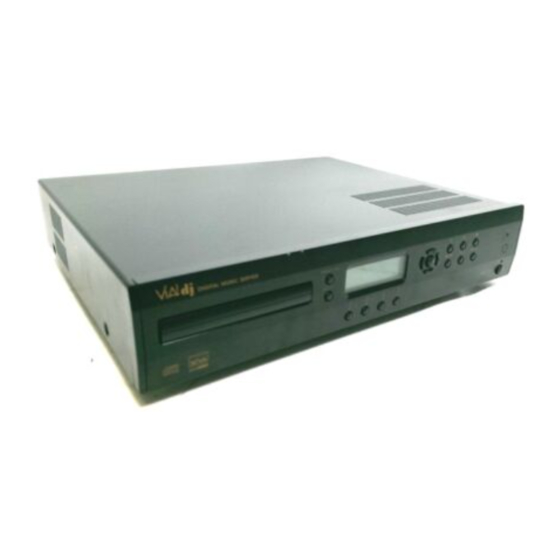
Elan ViA! dj User Manual
Digital music server
Hide thumbs
Also See for ViA! dj:
- User manual (44 pages) ,
- Installation manual (16 pages) ,
- Technical bulletin (2 pages)
Table of Contents
Advertisement
Quick Links
Advertisement
Table of Contents

Summary of Contents for Elan ViA! dj
- Page 1 USERS GUIDE...
-
Page 2: Table Of Contents
Multiroom System ......25-26 Recording Quality ........16 Other Multiroom Control Systems..27 CD-Text Support ........16 Listening To Music While GETTING HELP............26 Recording a CD ........16-17 TV AND AMP IR CODES........26-30 WARRANTY ..............31 © ELAN Home Systems 2003 • All rights reserved. 01/03 Page 1... -
Page 3: Copyright Notice
VIA!dj. To avoid possible damage to the audio system you should ensure that the correct connections are made to GENERAL PRECAUTIONS your amplification system for replaying this type of disc. When installing the equipment ensure that: Page 2 © ELAN Home Systems 2003 • All rights reserved. 01/03... -
Page 4: Safety Instructions & Notices
CART - A product and cart combination should be moved with care. Quick stops, excessive force and uneven surfaces may cause the product and cart combination to overturn. © ELAN Home Systems 2003 • All rights reserved. 01/03 Page 3... -
Page 5: Important Safety Notices
(including amplifiers) CANADIAN MODEL that produce heat. NOTE: This Class B digital apparatus complies with Canadian The lightning flash with arrowhead symbol, within an equilateral ICES-003. Page 4 © ELAN Home Systems 2003 • All rights reserved. 01/03... -
Page 6: Introduction
INTERNET ACCESS FOR TRACK LISTINGS remote control. Your VIA!dj records the CDs from your music collection at faster than real time. It then automatically connects to the © ELAN Home Systems 2003 • All rights reserved. 01/03 Page 5... -
Page 7: Specifications
Warranty card ........1 Page 6 © ELAN Home Systems 2003 • All rights reserved. 01/03... -
Page 8: Controls & Connections
ONLINE button The online indicator is illuminated when the modem is active. When the button is pressed briefly during playback, play © ELAN Home Systems 2003 • All rights reserved. 01/03 Page 7... -
Page 9: Rear Panel
Connect the supplied mains lead to this connector to provide power to the unit. S-VIDEO OUT Connect the S-VIDEO output of the VIA!dj to the S-VIDEO † To be enabled in a future release of software. Page 8 © ELAN Home Systems 2003 • All rights reserved. 01/03... -
Page 10: Remote Control
Dedicated Remote Control Use in a Multiroom System p.25-26. If the TV device is selected this button will show/hide the on-screen clock. © ELAN Home Systems 2003 • All rights reserved. 01/03 Page 9... - Page 11 Press the pause button to interrupt playback of the currently selected output. Press pause again to resume playback. • When browsing the track list these buttons allow you specify the track you wish to play Page 10 © ELAN Home Systems 2003 • All rights reserved. 01/03...
-
Page 12: Configuring Your Remote To Control Other Devices
You can safely remove the press the Standby key on the front panel, or the power from the VIA!dj in this mode. Standby key on the remote control. © ELAN Home Systems 2003 • All rights reserved. 01/03 Page 11... -
Page 13: The Via!Dj Screen
Next to each option is a symbol indicating where a key on the VIA!dj remote control may be used instead of pressing the action key. By default: Page 12 © ELAN Home Systems 2003 • All rights reserved. 01/03... - Page 14 • If you have selected Use Built-in Internet Account, read the terms and conditions and press the Accept action key on the front panel or the key on the remote control to continue. © ELAN Home Systems 2003 • All rights reserved. 01/03 Page 13...
-
Page 15: The Via!Dj Main Menu
CDs that may have impurities on them such as fingerprints, dust, scratches, etc. Also, the VIA!dj uses a great deal of its processing power while in RECORD mode. You may therefore Page 14 © ELAN Home Systems 2003 • All rights reserved. 01/03... -
Page 16: Recording From A Cd
NOTE: If the cover art is not found on the Xiva website, a generic album cover, appropriate for the genre of that album, will automatically be inserted. © ELAN Home Systems 2003 • All rights reserved. 01/03 Page 15... -
Page 17: Custom Recording
TO UNCOMPRESSED TO UNCOMPRESSED 128Kb/s Good 2,600 hrs. 1/10 192Kb/s (VBR) High 1,750 hrs. 320Kb/s Very high 500 hrs. Uncompressed Best 240 hrs. — — (original CD quality) Page 16 © ELAN Home Systems 2003 • All rights reserved. 01/03... -
Page 18: Cd-Text Support
CD information and cover art. You will receive confirmation if this search has been successful once the connection is complete. For information about setting © ELAN Home Systems 2003 • All rights reserved. 01/03 Page 17... -
Page 19: Playing Music From The Library
Play to play the currently selected album. To play the entire album: > • Press Play to begin playback. • Press Open again to select a track from within this album. Page 18 © ELAN Home Systems 2003 • All rights reserved. 01/03... -
Page 20: Selecting Items Directly Using Your Via!Dj Remote Control
VIA!dj is allocated a sequence number, from zero upwards. Playlists option in the Library menu. If you know the number of the album you want to listen to you © ELAN Home Systems 2003 • All rights reserved. 01/03 Page 19... -
Page 21: Playing Music From A Cd
Play to begin playing the CD. THE OUTPUT SCREEN VIA!dj Audio The VIA!dj has four separate pairs of audio outputs. The three analog outputs (labeled 1, 2 and 3) are used for whole-house Page 20 © ELAN Home Systems 2003 • All rights reserved. 01/03... -
Page 22: Controlling Playback
VIA! Touch Panel, option and press the Select. VIA!dj front panel or remote control. © ELAN Home Systems 2003 • All rights reserved. 01/03 © ELAN Home Systems 2003 • All rights reserved. 01/03 Page 21 Page 21... -
Page 23: Editing Playlists
Either: • Select the playlist you want to change from the Playlist menu in the library. • Press the Info action key to display the Playlist Information menu. Page 22 © ELAN Home Systems 2003 • All rights reserved. 01/03... -
Page 24: Album Information
To enter text using the remote control’s alphanumeric keypad > < • Press the keys to move the cursor to the required position. © ELAN Home Systems 2003 • All rights reserved. 01/03 © ELAN Home Systems 2003 • All rights reserved. 01/03 Page 23 Page 23... -
Page 25: Advanced Settings
If you chose the Use Built-in Internet Account option when Main Menu. registering your VIA!dj, the Internet account details were set up • Press Select to display the Settings menu: automatically for you. Page 24 © ELAN Home Systems 2003 • All rights reserved. 01/03... -
Page 26: Terms And Conditions
The table in the next column summarizes the settings • Follow the above procedure and enter 0, 0, 0 as the available on each of the System Settings menus: 3-digti code. © ELAN Home Systems 2003 • All rights reserved. 01/03 Page 25... -
Page 27: Other Multiroom Control Systems
142, 119, 096 and repair procedures. We will endeavor to protect against BOSCH loss but ELAN Home Systems will not be held responsible for BRANDT 135, 107, 139, 042 loss of music in any product returned for service or repair. - Page 28 157, 149, 021, 020, 022, 023, 043, INNO HIT 004, 031, 111, 027, 018 081, 010, 095, 032, 025, 026, 048, © ELAN Home Systems 2003 • All rights reserved. 01/03 © ELAN Home Systems 2003 • All rights reserved. 01/03 Page 27 Page 27...
- Page 29 001, 002, 003, 004, 055, 020, 004, 009, 154, 013, 014, 015, 016, 099, 006, 087, 007, 146, 045, 009, 057, 072, 155, 129, 115 013, 014, 015, 016 Page 28 © ELAN Home Systems 2003 • All rights reserved. 01/03...
- Page 30 031, 006, 007, 146, 028, 109, 092, 158, 018 081, 009, 154, 010, 017, 011, 012, © ELAN Home Systems 2003 • All rights reserved. 01/03 © ELAN Home Systems 2003 • All rights reserved. 01/03 Page 29 Page 29...
- Page 31 THETA DIGITAL ADCOM 001, 002, 003 TOSHIBA AIWA 014, 015, 018, 019, 087, 086 WARDS AKAI YAMAHA 126, 029, 025 016, 080, 081, 083 ZENITH ANGSTROM ARCAM AUDIO ALCHEMY Page 30 © ELAN Home Systems 2003 • All rights reserved. 01/03...
-
Page 32: Warranty
USER GUIDE Limited Warranty ELAN HOME SYSTEMS, L.L.C. ("ELAN") warrants the VIA!dj™ Digital Music Server to be free from defects in materials and workmanship for one (1) year from the date of purchase. If within the applicable warranty period above purchaser discovers such item was not as warranted above and promptly notifies ELAN writing, ELAN shall repair or replace the items at the company's option. - Page 33 © ELAN Home Systems 2003 • All rights reserved. 01/03 • First Edition • P/N: 9900075...


Need help?
Do you have a question about the ViA! dj and is the answer not in the manual?
Questions and answers