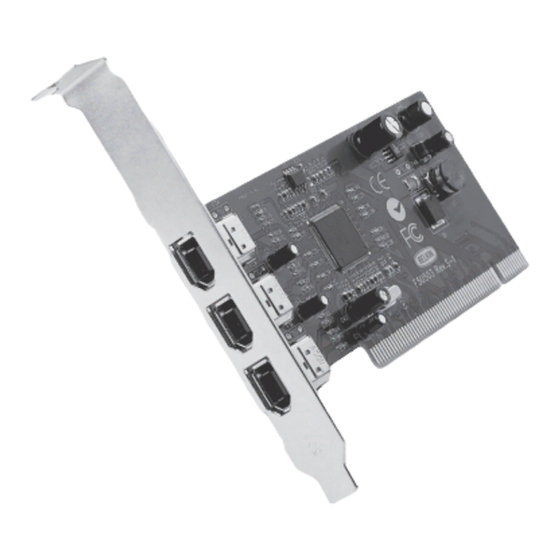
Advertisement
Firewire 800
3-port PCI card
Belkin Ltd.
Belkin GmbH
Express Business Park
Hanebergstrasse 2
Shipton Way Rushden
80637 Munich
NN10 6GL • United Kingdom
Germany
Tel: +44 (0) 1933 35 2000
Tel: +49 (0) 89 143405 0
Fax: +44 (0) 1933 31 2000
Fax: +49 (0) 89 143405 100
Belkin B.V.
Belkin SAS
Boeing Avenue 333
5 Rue du Petit Robinson
1119 PH Schiphol-Rijk
3ème étage
The Netherlands
78350 Jouy en Josas • France
Tel: +31 (0) 20 654 7300
Tel: +33 (0) 1 34 58 14 00
Fax: +31 (0) 20 654 7349
Fax: +33 (0) 1 39 46 62 89
Belkin Tech Support
Europe: 00 800 223 55 460
© 2004 Belkin Corporation. All rights reserved. All trade names are
registered trademarks of respective manufacturers listed.
P74449ea
P74449ea_F5U623eaAPL_FLD.indd 1
Firewire 800
3-port PCI card
Users manual
Users manual
Manuel de l'utilisateur
Manuel de l'utilisateur
Benutzerhandbuch
Benutzerhandbuch
Handleiding
Handleiding
Manual del usuario
Manual del usuario
F5U623eaAPL
Manuale utente
Preface
The Belkin Firewire 800 3-port PCI card is fully
functional IEEE 1394b Controller card, which
supports Data Transfer Rate up to 800Mbps.
It is compliant with OHCI specification Revision
1.0 and protocol enhancement as defined in
P1394a draft 2.0.
Features:
• Easy plug-n-play connectivity and set-up
• IEEE 1394b data transfer rate up to 800 Mbps
• 12V Power Input for 1394b Bus Power support
up to 15 Watts per port
• Supports Windows 98SE, ME, 2000, XP,
and MAC OS
System Requirement:
PC:
• 1394b and 1394a functionality (800Mbps and
400Mbps) is supported in Windows 98SE,
Windows ME, Windows 2000 and Windows XP
Macintosh
:
®
• 1394b functionality (800Mbps) requires Mac
OS X v 10.3 or higher
• 1394a functionality (400Mbps) is supported in
Mac OS 9 or higher
English
Installation:
1 Hardware Installation
1. Turn off the computer, unplug the power cord,
disconnect all peripheral devices and remove
the system cover.
2. Take the PCI card out of its anti-static bag and
push it into the first empty PCI slot.
3. Reconnect all peripheral devices, install the
system cover and plug in the power cord.
2 Driver Setup
Turn on your computer and place the driver CD
in your CD-ROM. The driver will be installed
automatically.
English
1/11/04 2:53:27 pm
Advertisement
Table of Contents

Subscribe to Our Youtube Channel
Summary of Contents for Belkin Firewire 800 3-port PCI card
- Page 1 Belkin Tech Support Europe: 00 800 223 55 460 Manuel de l’utilisateur Manuel de l’utilisateur Benutzerhandbuch Benutzerhandbuch © 2004 Belkin Corporation. All rights reserved. All trade names are registered trademarks of respective manufacturers listed. Handleiding Handleiding Manual del usuario Manual del usuario...
- Page 2 Español Español Prefazione Installazione: 1 Installazione dell’hardware La Scheda PCI FireWire 800 a 3 porte Belkin è un controller IEEE 1394b pienamente 1. Spegnere il computer. Staccare il cavo funzionante, che offre velocità di trasferimento di alimentazione. Disconnettere tutte le dati fino a 800 Mbps.















Need help?
Do you have a question about the Firewire 800 3-port PCI card and is the answer not in the manual?
Questions and answers