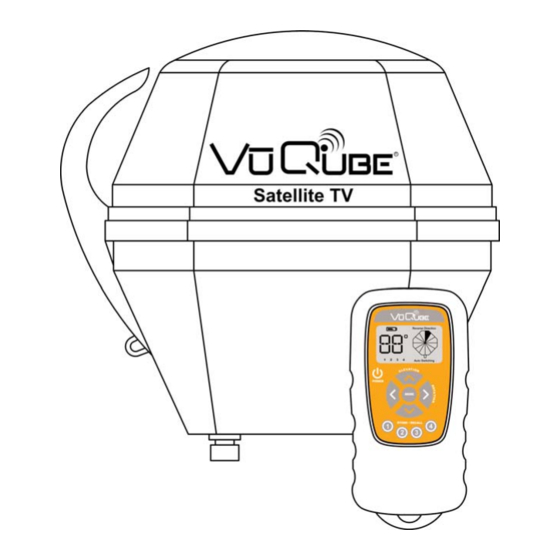
VuQube VQ1000 Operating Instructions Manual
Vuqube portable satellite tv antenna
Hide thumbs
Also See for VQ1000:
- Operation manual (7 pages) ,
- Owner's manual (24 pages) ,
- Operating instruction (24 pages)
Table of Contents

Summary of Contents for VuQube VQ1000
- Page 1 Portable Satellite TV Antenna VQ1000 Operating Instructions Model VQ1 ® Digital TV Solutions for Mobile Markets 11200 Hampshire Avenue South, Bloomington, MN 55438-2453 Phone: (952) 922-6889 Fax: (952) 922-8424 www.kingcontrols.com 20963 REV B...
-
Page 3: Table Of Contents
The satellite TV market is expanding and changing. The information in this manual was accurate at the time of printing. If your VuQube does not operate as outlined in this manual please call King Controls at (952) 922-6889 or visit our website at www.kingcontrols.com. -
Page 4: Overview And Connections
Congratulations on your purchase of the ultra-portable VuQube Satellite TV Antenna. The VQ1000 is equipped with a wireless remote control to allow quick and easy one person positioning of the antenna while monitoring the signal meter screen on your TV. -
Page 5: Position And Connect
POSITION AND CONNECT THE VUQUBE 1. Place the VuQube on a stable surface with a clear view of the southern sky. (With its built-in leveling feature, the VuQube does not need to be level, but make sure it is stable to prevent movement during operation.) Point the handle to the north (this will speed up search time). -
Page 6: Satellite Acquisition
61.5 & 129 = 21, 110 & 119 = 11 ® 3. Press and hold POWER on VuQube remote until it turns ON. The remote will display the current dish elevation angle. 4. Use the UP and DOWN arrows to change the... - Page 7 To cancel moving to a stored position, press any of the arrow buttons. If you move the VuQube you will have to re-acquire the satellites and store the positions again. Follow the instructions on pages 4-5.
-
Page 8: Automatic Satellite Switching For Dish And Bell Tv
The satellite TV channels you watch may be broadcast from more than one satellite. When selecting a channel that is broadcast from a different satellite, the VuQube antenna must switch to the new satellite in order for you to view that channel. - Page 9 STEP 1: CHECK SWITCH PROCEDURE (Before satellite acquisition) 1. Disconnect the coax from “SAT IN” on the back of the receiver. 2. Turn on the TV and satellite receiver. 3. On the receiver’s remote, press (MENU, 6, 1, 1) to display the signal meter screen.
- Page 10 STEP 2: SATELLITE OPTIONS DISH Network Dish 500 Automatically switch between the 110 and 119 satellites for Dish Network Standard Digital Service by simply changing channels with the receiver’s remote control. Dish HD Eastern Arc Automatically switch between the 61.5 and 72.5 satellites for Dish Network by simply changing channels with the receiver’s remote control.
- Page 11 STEP 3: SATELLITE ACQUISITION In the chart below, find the switching option you chose in step 2, and for each satellite listed, follow steps A through C. When complete, go to page 10, step 4. STEP A STEP B STEP C Use steps 1-2 on page 5 On Point Dish Screen of your Use steps 1-6 on pages 4-5...
-
Page 12: Check Switch Procedure
Before running the check switch, you must put the VuQube in the proper mode. Mode 01: Normal operating mode (use without automatic satellite switching) - Page 13 Note: The new check switch setting (SW21 or SW64) will remain active in the receiver until you re-run the check switch test when connected to your home dish. When moving the receiver between the VuQube and your home dish, you must always reconfigure the receiver by running a new check switch test.
- Page 14 DISH 500 DISH HD Eastern Arc MUST SHOW “SW21” NO “X”s Bell TV HDTV 82/91 DISH HD Western Arc with Locals Dish HD Alternate with Locals NO “X”s MUST SHOW “SW64” Page 12...
- Page 15 This page intentionally left blank. Page 13...
-
Page 16: Elevation Maps
SECTION 4 ELEVATION MAPS Page 14... - Page 17 Page 15...
- Page 18 Page 16...
- Page 19 Page 17...
-
Page 20: Troubleshooting
TROUBLESHOOTING Note: If you cannot lock onto the correct satellite, it is most likely that an object is blocking the signal. If this is the case, move the VuQube to have an unobstructed view of the southern sky. ERROR CODES... -
Page 21: Security Bracket
SECTION 6 SECURITY BRACKET The VuQube can be secured to an object using a padlock and cable (Fig. 3). Fig. 3 Page 19... -
Page 22: Maintenance
IMPORTANT! Do not power wash the VuQube. If you plan on not using your VuQube for long periods of time, it is recommended that the system be put through a search procedure on a quarterly basis to keep all moving parts in good working order. -
Page 23: Fcc User Information
King Controls could void the purchaser’s or user’s authority to operate this equipment. The VuQube and VuQube Remote have been tested and found to comply with the limits for a Class B digital device, pursuant to part 15 of the FCC Rules. These limits are designed to provide reasonable protection against harmful interference in a residential installation. -
Page 24: Limited Warranty
SECTION 9 LIMITED WARRANTY Every new VuQube Satellite System is thoroughly inspected and tested before leaving the factory, and is covered by the following one year parts limited warranty from the date of original purchase: • One year parts warranty: The customer is not responsible for the cost of replacement parts if the original part is determined to be defective under the terms of the warranty. - Page 25 NOTES: Page 23...
- Page 26 NOTES: Page 24...
- Page 28 11200 Hampshire Avenue South, Bloomington, MN 55438-2453 Phone: (952) 922-6889 Fax: (952) 922-8424 www.kingcontrols.com ®...



Need help?
Do you have a question about the VQ1000 and is the answer not in the manual?
Questions and answers