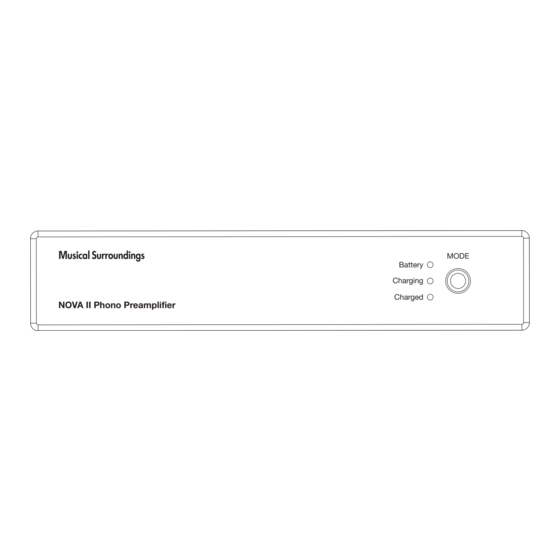
Advertisement
Advertisement
Table of Contents

Summary of Contents for Musical Surroundings NOVA II
- Page 1 USICAL URROUNDINGS NOVA II HONO REAMPLIFIER MODE Battery Charging Charged NOVA II Phono Preamplifier ’ WNER S MANUAL...
-
Page 2: Table Of Contents
2.1) BASIC GAIN SETTINGS………………………………………………….4 2.2) GAIN SETTINGS CHART………………………………………………...4 2.3) BASIC INPUT LOADING…………………………………………………5 2.4) INPUT LOADING SETTINGS CHART…………………………………..5 3.0) AUDIO CHASSIS PLACEMENT…………………………………………….6 4.0) POWER SUPPLY and BATTERY MODES……..…………………………...6 5.0) AUDIO INPUTS AND OUTPUTS……………………………………………7 6.0) USING YOUR NOVA II……………...……………………………………….7 7.0) WARRANTY INFORMATION ………………………………………………7... -
Page 3: Introduction
“line level”. The Nova II may be used with a receiver or an integrated amplifier. If you use separate components, a line level control unit (preamp) is required before the power amp, since there is no built-in volume control for the Nova II. -
Page 4: Basic Gain Settings
2.1) BASIC GAIN SETTINGS GAIN SWITCHES To set the gain, there are two sets of dip switches located on the Nova II’s back panel. The two sets of four switches set the gain for the left and right channels. Refer to your phono cartridge’s instruction manual for the suggested gain setting. -
Page 5: Basic Input Loading
2.3) BASIC INPUT LOADING SETTINGS INPUT LOADING SWITCH To set the input loading, there are two eight-position switches, one for each channel, located on the rear panel. Refer to your cartridge owner’s manual to determine proper input loading settings. The factory setting for input loading is 50,000 Ohms. -
Page 6: Audio Chassis Placement
3.0) AUDIO CHASSIS PLACEMENT The Nova II may be placed near your turntable if space allows, on a separate shelf in your audio rack, or on top of another source or line-level component. Please make sure that ventilation to the unit is not restricted, and that the unit is away from magnetic fields or noise from other components’... -
Page 7: Audio Inputs And Outputs
We do not assume any liability for any damage to any other component in the system due to a failure in the Nova II. If you believe your Nova II is malfunctioning, please contact the dealer where you purchased the unit, or contact:...





Need help?
Do you have a question about the NOVA II and is the answer not in the manual?
Questions and answers