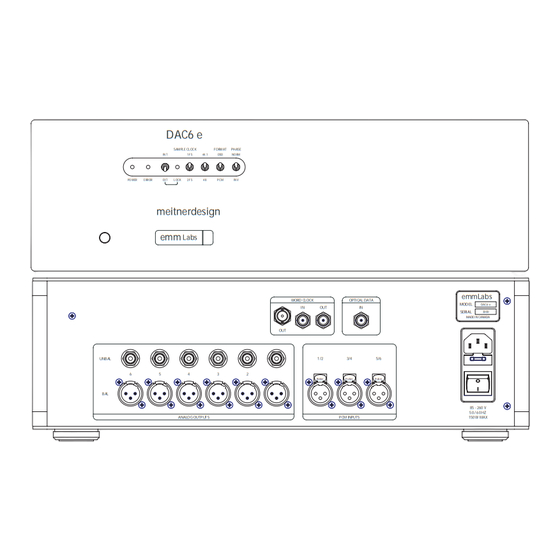
Table of Contents
Advertisement
Quick Links
Advertisement
Table of Contents

Subscribe to Our Youtube Channel
Summary of Contents for EMMLabs DAC6e
- Page 1 DAC6e USER MANUAL V1.0...
- Page 2 The EMM Labs 6-channel D/A converter is a 4th generation design to meet the highest standards in consumer audio applications. It offers conversion from digital audio of various different formats to analog. For best audio performance the DAC6e can be operated in Master Clock mode. Features • 6-channel conversions: •...
-
Page 4: Basic Operation
(master clock mode) for the audio source. Connect either the BNC or optical clock output from the DAC6 to your audio souce. When in EXT (slave clock mode) no additional connection from the DAC6e to the audio source is required. Sample Rate Section 1FS / 2FS: Selects the sample rate for PCM data. - Page 5 Up to 3 AES/EBU cables can be connected to the DAC6e. The 4 possible audio frequencies can be selected according to Table 1: In the case of 2FS operation (88.2kHz or 96kHz) the clock rate of the trans- Table 1: Selection of Audio Sample Rates...
- Page 6 Optical Clock output from the DAC6e to the clock input of your audio source. This mode provides the best audio performance as the clock jitter is minimzed. In Slave mode (switch set to EXT) the DAC6e locks to the clock as provided by the selected audio source (DSD or PCM). Warranty...

Need help?
Do you have a question about the DAC6e and is the answer not in the manual?
Questions and answers