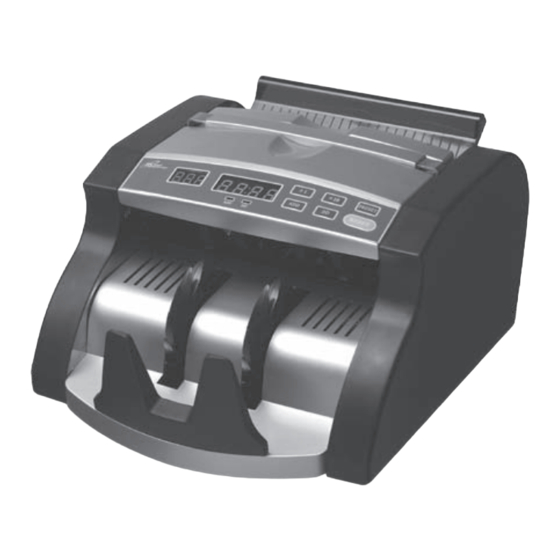
Table of Contents
Advertisement
Available languages
Available languages
Advertisement
Chapters
Table of Contents

Summary of Contents for Royal Sovereign RBC-1200-CA
- Page 1 Manual RBC-1200-CA BILL CounteR Página en Español 13 Page en Français Please read and retain these instructions. To register your product, please go to www.royalsovereign.com USA-Customer Support Tab then Registration Tab. www.royalsovereign.com Royal Sovereign International, Inc.
- Page 2 BILL CounteR...
-
Page 3: Safety Instructions
RBC-1200-CA SAFetY InStRuCtIonS The safety recommendations outlined in this section should be read and understood before operating this machine. When using this machine follow these basic safety precautions to reduce risk of fire, electric shock or injury. Keep this information for future reference. -
Page 4: Table Of Contents
ContentS Box Contents∙∙∙∙∙∙∙∙∙∙∙∙∙∙∙∙∙∙∙∙∙∙∙∙∙∙∙∙∙∙∙∙∙∙∙∙ 5 Parts∙∙∙∙∙∙∙∙∙∙∙∙∙∙∙∙∙∙∙∙∙∙∙∙∙∙∙∙∙∙∙∙∙∙∙∙∙∙∙∙∙∙∙∙ 5 Controls∙∙∙∙∙∙∙∙∙∙∙∙∙∙∙∙∙∙∙∙∙∙∙∙∙∙∙∙∙∙∙∙∙∙∙∙∙∙∙∙∙ 6 Features∙ ∙ ∙∙∙∙∙∙∙∙∙∙∙∙∙∙∙∙∙∙∙∙∙∙∙∙∙∙∙∙∙∙∙∙∙∙∙∙∙∙∙ 7 operation∙∙∙∙∙∙∙∙∙∙∙∙∙∙∙∙∙∙∙∙∙∙∙∙∙∙∙∙∙∙∙∙∙∙∙∙ 8~9 error Code Displays∙∙∙∙∙∙∙∙∙∙∙∙∙∙∙∙∙∙∙∙∙∙∙∙∙∙∙ 10 Specifications∙∙∙∙∙∙∙∙∙∙∙∙∙∙∙∙∙∙∙∙∙∙∙∙∙∙∙∙∙∙∙∙∙ 11 Warranty∙∙∙∙∙∙∙∙∙∙∙∙∙∙∙∙∙∙∙∙∙∙∙∙∙∙∙∙∙∙∙∙∙∙∙∙∙∙ 12 Contact Information∙∙∙∙∙∙∙∙∙∙∙∙∙∙∙∙∙∙∙∙∙∙∙∙∙∙∙ 12 Page en Français∙∙∙∙∙∙∙∙∙∙∙∙∙∙∙∙∙∙∙∙∙∙∙∙∙∙∙∙∙∙ 13... -
Page 5: Box Contents
RBC-1200-CA BoX ContentS Bill Counter and Power Cord PARtS Hopper Control panel Handle Bill-receiving vanes Stacker Hopper adjuster Power switch Power socket Fuse... -
Page 6: Controls
ContRoLS Count display +1 button x10 button Preset display Preset button Reset button ADD mode indicator DD button DD indicator ADD mode button... -
Page 7: Features
RBC-1200-CA FeAtuReS Automatic Self-test The machine will automatically perform a self-test when it is turned on. The count display will show 0 and the preset display will show nothing. If there is a problem, the preset display will show an error code (See ERROR CODE DISPLAYS). -
Page 8: Operation
oPeRAtIon 1. Plug in power cable and turn power switch on. 2. Select functions. Common counting mode Use this mode to count all of the bills placed into the hopper. To set the machine to common counting mode, press the preset button to clear the preset display. - Page 9 RBC-1200-CA 3. Test Run Test the machine to make sure it is set to count your currency. Prepare at least 5 bills to test the machine. Place the bills in the hopper and run the machine. If the machine counts the bills and there are no errors, it is ready to use.
-
Page 10: Error Code Displays
Different width bills. Remove the bill and press RESET to continue counting. If you are receiving error codes ER0-ER8 check the machine for dust. If you continue to receive errors codes, please contact Royal Sovereign’s Service Center at 1-800-397-1025. In Canada: 1-866-961-6673... -
Page 11: Specifications
RBC-1200-CA SPeCIFICAtIonS Model RBC-1200-CA Power 110 V / 60 Hz (US, CA) or 220~240V / 50Hz (EU) Power Consumption <70W Surrounding temperature for usage 32~104˚F / 0 ~ 40˚C Counting Speed 1000 pcs/min Hopper Capacity 130 pcs Display Range 3 digit preset display, 4 digit counting display Net Weight 5.5 kg... -
Page 12: Warranty
This warranty does not apply to damage resulting from abuse, misuse, or improper maintenance of damage that is attributable to acts of nature. Royal Sovereign International, Inc. (and its affiliated companies) is not liable for incidental or consequential damages of any nature. This limitation would not apply if you live in those areas that do not permit the exclusion or limitation of incidental or consequential damages. -
Page 13: Page En Français
Manuel du propriétaire RBC-1200-CA CoMPteuR De BILLetS Página en Español 13 Page en Français Veuillez lire et garder ces instructions. Pour enregistrer votre produit, veuillez vous rendre à www.royalsovereign.com – customer support (support clientèle) - registration (enregistrement). www.royalsovereign.com Royal Sovereign International, Inc. - Page 15 RBC-1200-CA ConSIGneS De SÉCuRItÉ Les recommandations de sécurité décrites dans cette section doivent être lues et comprises avant l’utilisation de cette machine. Lorsque vous utilisez cet appareil, prenez les précautions de sécurité de base suivantes afin de réduire les riques d’indcendie, d’électrocution ou de blessure.
- Page 16 tABLe DeS MAtIÈReS Contenu de la boite∙∙∙∙∙∙∙∙∙∙∙∙∙∙∙∙∙∙∙∙∙∙∙∙∙∙∙ 17 Pièces∙∙∙∙∙∙∙∙∙∙∙∙∙∙∙∙∙∙∙∙∙∙∙∙∙∙∙∙∙∙∙∙∙∙∙∙∙∙∙∙∙ 17 Commandes∙∙∙∙∙∙∙∙∙∙∙∙∙∙∙∙∙∙∙∙∙∙∙∙∙∙∙∙∙∙∙∙∙∙∙ 18 Caractéristiques∙∙∙∙∙∙∙∙∙∙∙∙∙∙∙∙∙∙∙∙∙∙∙∙∙∙∙∙∙∙∙ 19 Fonctionnement∙∙∙∙∙∙∙∙∙∙∙∙∙∙∙∙∙∙∙∙∙∙∙∙∙∙∙∙20~21 Affichages de codes d’erreurs ∙∙∙∙∙∙∙∙∙∙∙∙∙∙∙∙ 22 Spécifications∙∙∙∙∙∙∙∙∙∙∙∙∙∙∙∙∙∙∙∙∙∙∙∙∙∙∙∙∙∙∙∙∙ 23 Garantie∙∙∙∙∙∙∙∙∙∙∙∙∙∙∙∙∙∙∙∙∙∙∙∙∙∙∙∙∙∙∙∙∙∙∙∙∙∙∙ 24 Information de contact∙∙∙∙∙∙∙∙∙∙∙∙∙∙∙∙∙∙∙∙∙∙∙∙ 24 Page en Français∙∙∙∙∙∙∙∙∙∙∙∙∙∙∙∙∙∙∙∙∙∙∙∙∙∙∙∙∙∙ 13...
-
Page 17: Contenu De La Boite
RBC-1200-CA Contenu De LA BoÎte Compteur de Billets et Cordon D’alimentation PIÈCeS Trémie Panneau de commande Poignée Aubes de réception des billets Bac de réception Régleur de trémie Interrupteur de puissance Prise d’alimentation Fusible... -
Page 18: Commandes
CoMMAnDeS Afficheur de comptage Bouton de +1 Bouton de x10 Afficheur préréglé Bouton de préréglage Bouton de réinitialisation Indicateur de mode ADD Bouton de DD Indicateur de DD Bouton de mode ADD... -
Page 19: Caractéristiques
RBC-1200-CA CARACtÈRIStIQueS test Automatique L’appareil effectue un test automatique lorsqu’il est mis en marche. L’afficheur de comptage indique 0 et l’affichage préréglé est vide. En cas de problème, l’affichage préréglé affiche un code d’erreur (consultez la section AFFICHAGES DE CODES D’ERREUR). -
Page 20: Fonctionnement∙∙∙∙∙∙∙∙∙∙∙∙∙∙∙∙∙∙∙∙∙∙∙∙∙∙∙∙20~21
FonCtIonneMent 1. Branchez le cordon d’alimentation et démarrez l’appareil. 2. Sélection de fonctions. Mode de comptage commun Utilisez ce mode pour compter automatiquement tous les billets qui sont placés dans la trémie. Pour régler l’appareil en mode de comptage commun, appuyez sur le bouton de préréglage pour effacer l'affichage préréglé. L'appareil commence à compter automatiquement lorsque les billets sont placés dans la trémie. - Page 21 RBC-1200-CA 3. Tester l’appareil Testez l’appareil pour s’assurer qu’il est prêt à compter votre devise. Préparez au moins cinq billets pour tester l’appareil. Placez les billets dans la trémie et faites fonctionner l’appareil. Une fois que l’appareil fonctionne et compte vos billets sans erreur, il est prêt à accepter votre devise.
-
Page 22: Affichages De Codes D'erreurs
Si vous recevez des codes d’erreur ER0-ER8, vérifiez s’il y a présence de poussière dans l’appareil. Si les codes d’erreur continuent de s’afficher, veuillez communiquer avec le Centre de service de Royal Sovereign au 1-800-397-1025. Au Canada: 1-866 961 6673... -
Page 23: Spécifications
RBC-1200-CA SPÉCIFICAtIonS Model RBC-1200-CA Alimentation 110 V / 60 Hz (US, CA) or 220~240V / 50Hz (EU) Consommation <70 W Température ambiante de fonctionnement 0 ~ 40 ˚C Vitesse de comptage 1000 pièces/min Capacité de la trémie 130 pièces Plage d’affichage Affichage préréglé... -
Page 24: Garantie
Les produits défectueux doivent être retournés au service de retour des consommateurs de Royal Sovereign International, fret payé d’avance, avec preuve d’achat et paiement des frais de manipulation et d’expédition de retour (chèque ou mandat).








Need help?
Do you have a question about the RBC-1200-CA and is the answer not in the manual?
Questions and answers