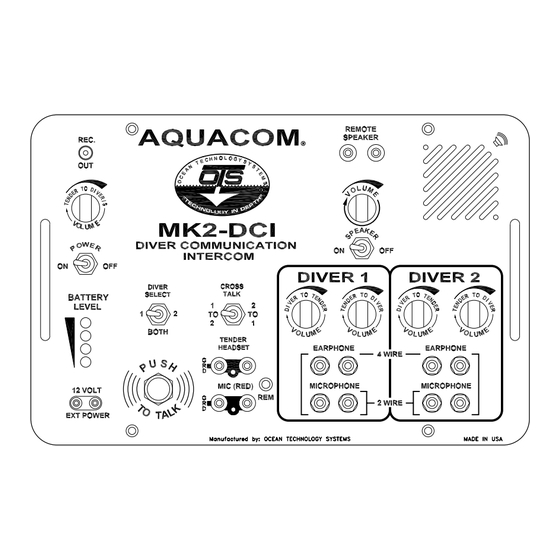
Table of Contents
Advertisement
Advertisement
Table of Contents

Subscribe to Our Youtube Channel
Summary of Contents for OTS Aquacom MK2-DCI
- Page 1 ® MK2-DCI QUACOM Two- or One-Diver Intercom User’s Guide “Technology in Depth”...
- Page 2 Undersea Systems International, Inc. Ocean Technology Systems - NOTICE - This manual and the information contained herein are provided for the use as a maintenance and operation guide. No license or rights to manufacture, preproduce, and/or sell either the manual or articles described herein are given. Undersea Sys- tems International, Inc., dba Ocean Technology Systems, reserves the right to change specifications without notice.
-
Page 3: Table Of Contents
TABLE OF CONTENTS Section 1:Introduction ............. 1 Section 2:Specifications ............2 Section 3:Operating Instructions ..........3 3.1 System Components ........3 3.2 Two-Wire Mode ..........4 3.3 Four-Wire Mode ..........5 Section 4:Batteries ..............7 Section 5:Helpful Hints ............10 Limited Warranty .............. -
Page 4: Section 1:Introduction
These guidelines and illustrations are presented to assist you. If you need addi- tional information, do not hesitate to confer with your local OTS dealer or repre- sentative. If you require service, contact Ocean Technology Systems:... -
Page 5: Section 2:Specifications
SECTION 2: SPECIFICATIONS Battery Life: 20 hours continuous use Battery Type: Two 6-volt lantern batteries, recommended batter- ies (Eveready Heavy-Duty Alkaline #528 or Duracell Heavy-Duty Alkaline ID #9150) or an external 12- volt source; optional 6-volt rechargeable batteries. Power Output: 20 watts Frequency Response: 600 to 12,000 Hz... -
Page 6: Section 3:Operating Instructions
SECTION 3: OPERATING INSTRUCTIONS SYSTEM COMPONENTS See Figure 1 for a panel description. 1) Record Out: Permits tender to record diving operations (Line level). 2) Volume: Tender-to-diver(s) volume control. 3) Power ON: Turns the power ON or OFF. 4) Battery Level: Color LEDs illuminate to alert tender to conditions of batteries. -
Page 7: Two-Wire Mode
talk. This is a momentary switch. 24) Diver Select: Switch used to select Diver 1, Diver 2, or Both-Divers communications. 25) REM: This connector is used if a headset/boom microphone with a PTT switch is used. Figure 1. MK2-DCI Two-Diver Air Intercom TWO-WIRE MODE In normal two-wire operations, the two wires within the diver communication cable are connected to the corresponding binding post (Divers #1 and #2) on the... -
Page 8: Four-Wire Mode
“EARPHONE” binding post on the surface unit (via the black banana plug located in the 1 or 2 Diver sections). The banana plug on the tender’s OTS headset should be connected to the “EARPHONE” banana plug (black; Tender section). -
Page 9: Figure 2. Two-Wire Mode
Figure 2. Two-Wire Mode Figure 3. Four-Wire Mode... -
Page 10: Section 4:Batteries
Note: The batteries you receive may have upgraded specifications from what is stated in this manual. Due to advancing battery technologies, we continu- ally upgrade our batteries and chargers. Contact OTS or your OTS dealer to find out the latest available battery and charger. -
Page 11: Figure 4. Battery Setup
Figure 4. Battery Setup To recharge the RB-6V batteries, you need not remove them from the MK2-DCI. Just connect the RCS-13 universal smart bat- tery charger to the front-panel 12-volt ex- ternal power jack. Then connect the charger’s power plug to any 90-260–volt, 60-cycle power outlet. - Page 12 alternate power source connection is also used for charging the battery. 4) LOW-BATTERY LEDs: The four LEDs illuminate one at a time, starting with the upper LED. Green represents fresh or fully charged batteries. As long as the power is 11 volts or higher, the top green LED will illuminate. As the power decreases to approximately 10 volts, the second green LED will illumi- nate.
-
Page 13: Section 5:Helpful Hints
SECTION 5: HELPFUL HINTS 1) Before diving operations begin, check to be sure the microphone, earphones, and wire connections are secure and operating properly. Ninety percent of all problems in communications turn out to be a problem with one of the above. 2) When in the four-wire mode, you must use a headset with a boom microphone, and the Diver Select switch must be in the “BOTH”... - Page 14 TROUBLESHOOTING FOR MK2-DCI PROBLEM PROBABLE CAUSE REMEDY No Power Battery exhausted Replace battery Battery leads loose Check battery connectors Defective ON/OFF Change switch switch Board connector not Clean pins making contact Open circuit on board Repair or replace board Power only for a short Defective boot circuit Repair or replace time when power switch...
- Page 15 PROBLEM PROBABLE CAUSE REMEDY Defective pre-amp Replace chip Open trace on board Repair trace or replace board PTT logic circuits Repair or replace defective board Weak battery Charge (if rechargeable) or replace Microphone pre-amp Trace signal to find circuit defective fault and replace defective part No record-out function...
-
Page 16: Limited Warranty
Systems factory-trained service center or properly trained personnel. In no event shall Ocean Technology Sys- tems be liable for consequential damages. You can now register your product online at the OTS Web site. Just visit http://www.otscomm.com/register1.html. 3133 West Harvard Street, Santa Ana, CA 92704, USA Telephone (714) 754-7848 •...

Need help?
Do you have a question about the Aquacom MK2-DCI and is the answer not in the manual?
Questions and answers