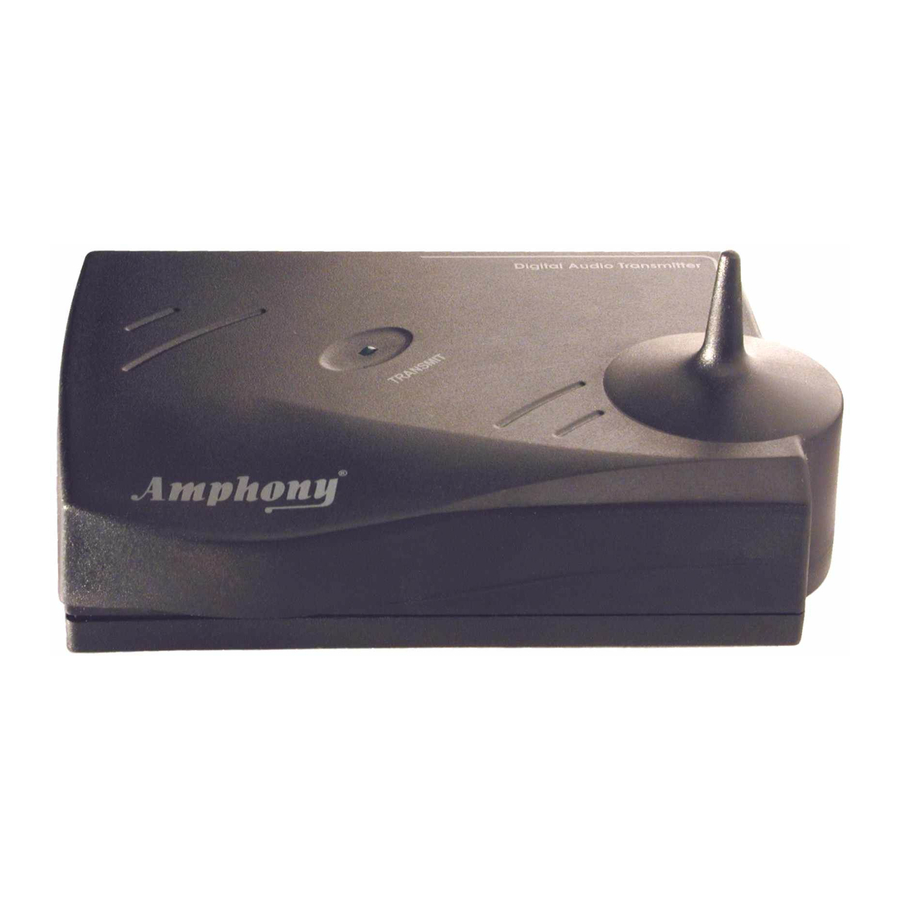
Amphony 1520 Troubleshooting Manual
5.8 ghz digital wireless audio transmitter / amplifier
Hide thumbs
Also See for 1520:
- Product information (4 pages) ,
- User and installation manual (20 pages) ,
- Frequently asked questions (5 pages)
Advertisement
Table of Contents
- 1 Troubleshooting Guide
- 2 Problems During Installation
- 3 Problems During Operation
- 4 Problem 4: no Audio at Amplifier.
- 5 Problem 5: Audio at Amplifier Is Distorted.
- 6 Problem 6: Audio Volume at Speakers Is too Low.
- 7 Problem 8: Audio at Receiver Drops out Intermittently.
- 8 Problem 9: There Is a Crackling Noise Every few Seconds.
- Download this manual
R R
Troubleshooting Guide
5.8 GHz DIGITAL Wireless Audio Transmitter /
Amplifier, Model 1520
Below are some common problems and their solutions for your product. If your problem is not
among those problems mentioned below then please contact your dealer for further assistance.
A) Problems during installation
Problem 1: Audio device does not have an RCA type line output or
speaker output.
What to do: The transmitter can also be connected to headphone type outputs / inputs (3.5 mm or
6.3 mm type outputs) by using a 3.5 mm-to-RCA or 6.3 mm-to-RCA adapter. Please contact your
dealer for such an adapter.
B) Problems during operation
Problem 2: The green transmit light of the transmitter does not light
when power is applied to the transmitter.
1st possible cause: Faulty power outlet.
What to do: Check the power outlet with another appliance or a voltage tester.
2nd possible cause: Faulty AC adapter.
What to do: If possible, check the voltage of the supplied AC adapter. Otherwise contact your
dealer.
Problem 3: The green transmit light of the transmitter goes out a few
seconds after power is applied to the transmitter.
1st possible cause: No audio present at audio source.
What to do: Check the audio at the line output of the audio device.
© 2004 Amphony
November 2004
1
Advertisement
Table of Contents

Summary of Contents for Amphony 1520
-
Page 1: Troubleshooting Guide
Troubleshooting Guide 5.8 GHz DIGITAL Wireless Audio Transmitter / Amplifier, Model 1520 Below are some common problems and their solutions for your product. If your problem is not among those problems mentioned below then please contact your dealer for further assistance. - Page 2 What to do: Verify that the AC adapter (wallwart) delivers a DC voltage of at least 24 V if possible. 6th possible cause: Faulty speaker What to do: Verify that the speaker is working by connecting the speaker directly to your amplifier. © 2004 Amphony November 2004...
- Page 3 Please note that if you change the volume of your audio source it may be necessary to change the transmitter volume control as well to prevent clipping (audio distortion) inside the transmitter. © 2004 Amphony November 2004...
- Page 4 Amphony has made best efforts to ensure that the information contained in this document is accurate and reliable. However, t he information is subject to change without notice and is provided “AS IS” without warranty of any kind (express or implied). No responsibility is assumed by Amphony for the use of this information, nor for infringements of patents or other rights of third parties.


Need help?
Do you have a question about the 1520 and is the answer not in the manual?
Questions and answers