Summary of Contents for Goldline AQL2-SS-RF
- Page 1 Aqua Logic Aqua Logic Aqua Logic Aqua Logic Aqua Logic ® Spaside Remote Control Installation and Operation Manual for model AQL2-SS-RF LINE ON TROLS www.goldlinecontrols.com...
-
Page 2: Compatibility
Compatibility This product is compatible with all Pro Logic controls and Aqua Logic controls oper- ating with software revision r1.10 or higher and using an AQL2-BASE-RF Base Sta- tion operating with software revision r3.00 or higher. Note that this product will NOT communicate with a AQL-BASE-RF Base Station. -
Page 3: Valves Pool/Spa
Operation The spaside remote communicates with the base station on the Pro Logic/Aqua Logic control unit using RF (radio frequency) technology. When you push a button on the spaside remote, it sends a command and flashes the LED indicator once. After a brief delay, the spaside remote receives a confirmation from the Pro Logic/Aqua Logic base station and the LED indicator on the spaside remote will flash 2 times. -
Page 4: Battery Replacement
Heater ON/OFF Provided that the filter pump is running, normal Pro Logic/Aqua Logic operation will turn the heater (HEATER1 output) on until the desired temperature (see Settings Menu) is attained. The heater will then turn on periodically, as required, to maintain that temperature. -
Page 5: Troubleshooting
Troubleshooting Can’t find the “Teach Wireless” display: Press the “menu” button (possibly more than once) until “Settings Menu” is displayed. Next, press the “<“ or “>” buttons (possibly more than once) unit the “Teach Wireless” display appears. If you get to the point where “Settings Menu” appears again, then this means that the Pro Logic/Aqua Logic control unit is not communicating with the base station. - Page 7 LIMITED WARRANTY (effective 01/01/09) Goldline warrants its Aqua Rite, Aqua Rite Pro, Aqua Logic, Pro Logic and E-Command products to be free of defects in materials and workmanship, under normal use and service for a period of three (3) years. This warranty is applicable from the initial date of installation on private residential swimming pools in the US and Canada.
-
Page 8: Fcc Statement
(2) this device must accept any interference received, including interference that may cause undesired operation. Changes or modifications not expressly approved by Goldline Controls could void the user’s authority to operate this equipment. NOTE: This equipment has been tested and found to comply with the limits for a Class B digital device, pursuant to Part 15 of the FCC Rules.
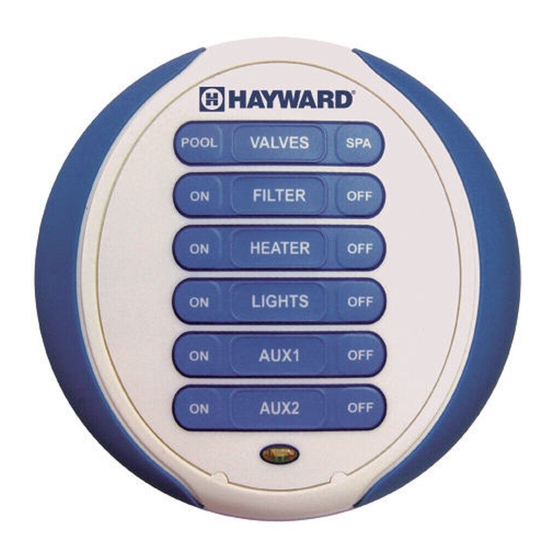





Need help?
Do you have a question about the AQL2-SS-RF and is the answer not in the manual?
Questions and answers