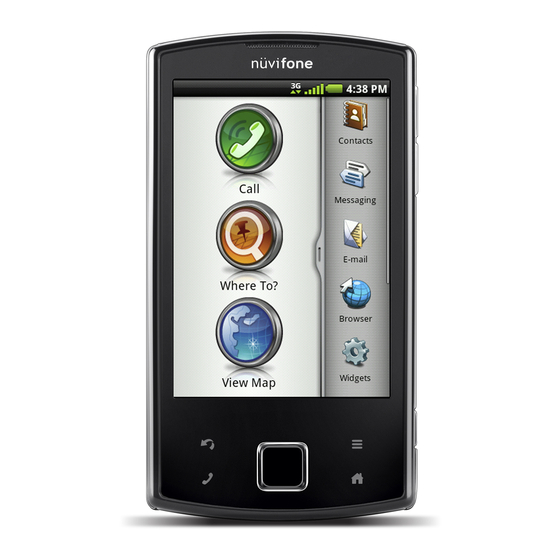
Garmin nuvifone A50 Quick Start Manual
Hide thumbs
Also See for nuvifone A50:
- Owner's manual (136 pages) ,
- Quick start manual (21 pages) ,
- Owner's manual (134 pages)
Table of Contents
Advertisement
Quick Links
Download this manual
See also:
Owner's Manual
Advertisement
Table of Contents

Summary of Contents for Garmin nuvifone A50
- Page 1 quick start manual...
-
Page 2: Getting Started
Getting Started WarninG See the Important Safety and Product Information on page 10 for product warnings and other important information. Download the latest owner’s manual at www.garminasus.com. Device Features Power key Volume keys Power connector for navigation cradle Camera key Direction pad Mini-USB connector nüvifone A50 Quick Start Manual... -
Page 3: Removing The Battery Cover
SiM Card compartment. Insert the SIM card in the holder with 3. Insert the battery with the Garmin‑Asus the gold contacts facing down and the logo facing up and the metal contacts notched corner toward the centre of the on the battery aligned with the contacts device. -
Page 4: Replacing The Battery Cover
140°F (60°C). If the device is registering the Device mounted on the windscreen, remove it from the mount and place it somewhere 1. Go to http://my.garmin.com. out of direct sunlight to allow the battery 2. Click Register. to charge. -
Page 5: Mounting Your Device
Mounting Your Device 4. Place the suction cup on the windscreen. WarninG 5. Flip the lever back, towards the This product contains a lithium‑ion battery. windscreen. To prevent the possibility of personal 6. Snap the cradle onto the suction injury or product damage caused by battery cup arm. -
Page 6: Getting To Know Your Device
Getting to Know Your ➍ Touch to find and navigate to a Device location. ➎ Using the Home Screen Touch to view the map. ➊ about the Keys ➋ Touch to open the phone. ➌ Touch to send a call. Touch to return to the Home screen. -
Page 7: Using The Phone
The application tray expands and a Direction Press up, down, left or right second section of shortcuts appears. to highlight items or to scroll through lists. Using the Phone Press the centre of the directional pad to select a Dialling a number highlighted item. -
Page 8: Using In-Call Options
Calling a Contact • Touch to display a numeric keypad 1. Touch > for automated systems that require numeric entries. 2. Select a contact. 3. Touch Call. Ending a Call Touch End Call. 4. If the contact has more than one phone number, touch the phone number to receiving a Call call. -
Page 9: Searching For Locations
1. Touch and drag the status bar towards ➊ the bottom of the screen. ➋ ➍ Tip: You can also touch > > ➌ to call your voice mail. 2. Touch New Voice Mail. ➎ ➏ Searching for Locations ➐ The Where To? menu provides several ➊... -
Page 10: Important Safety And Product Information
important Safety and ◦ Do not mount where the driver’s field of vision is blocked. Product information ◦ Do not mount in front of an airbag For updates to the safety and product field of deployment. information, see the most recent owner’s •... -
Page 11: Navigation Warnings
navigation Warnings location, such as in the sun in an unattended vehicle. To prevent damage, • When navigating, carefully compare remove the device from the vehicle or information displayed on the device store it out of direct sunlight, such as in to all available navigation sources, the glove box. -
Page 12: Pacemakers And Other Medical Devices
To purchase a replacement • For other medical devices, consult battery, see your Garmin or ASUS your physician or the manufacturer to dealer or the Garmin‑Asus web site. determine if your mobile device may •... - Page 13 have discomfort while or after using the countries due to specific radio frequency device, stop using it and see a physician. legislation. You must check the local regulations in all European countries in avoiding Seizures, Blackouts which you intend to use the Wi‑Fi radio to and Eyestrain ensure the legality of use.
-
Page 14: Map Data Information
Map Data information of compatibility. The T rating, if used, measures the compatibility of the phone Garmin and ASUS use a combination of specifically for T-Coil devices. Consumers governmental and private data sources. should pick a device with minimum ratings Virtually all data sources contain some of 3 (M3 rating or M3T3 rating). -
Page 15: Industry Canada Compliance
0.205 RF energy below the published limits GSM 1900 Head 0.466 when operating in its maximum output Body 0.601 power mode and when used with Garmin FDD (WCDMA) Head 0.714 authorised accessories. These guidelines Band IV Body 0.645 use a unit of measurement known as the specific absorption rate, SAR. -
Page 16: Limited Warranty
IC RSS‑102 and has been tested Limited Warranty in accordance with the measurement This Garmin‑Asus product is warranted methods and procedures specified in IEEE to be free from defects in materials and 1528. This equipment should be installed... - Page 17 Exclusions and Limitations provider of Garmin or Asus; or (iv) damage This Limited Warranty applies only to to a product that has been modified or the hardware product manufactured by or...
- Page 18 THIS PRODUCT OR FROM DEFECTS the refund is provided must be returned to IN THE PRODUCT OR FROM ANY Garmin or Asus and becomes Garmin‑Asus BREACH OF WARRANTY OR OTHER property. LEGAL THEORY.
-
Page 19: Fcc Compliance
This equipment generates, uses user‑serviceable parts. Repairs should and can radiate radio frequency energy and only be made by an authorised Garmin may cause harmful interference to radio service centre. Unauthorised repairs or communications if not installed and used in modifications could result in permanent accordance with the instructions. - Page 20 Garmin. microSD is a trademark of SanDisk or its subsidiaries. ™ © 2010 Garmin Ltd. or its subsidiaries and ASUSTeK Computer, Inc. For model 0100084610 15G06A482001 June 2010 Part Number 190-01213-28 Rev. B Printed in China...














Need help?
Do you have a question about the nuvifone A50 and is the answer not in the manual?
Questions and answers