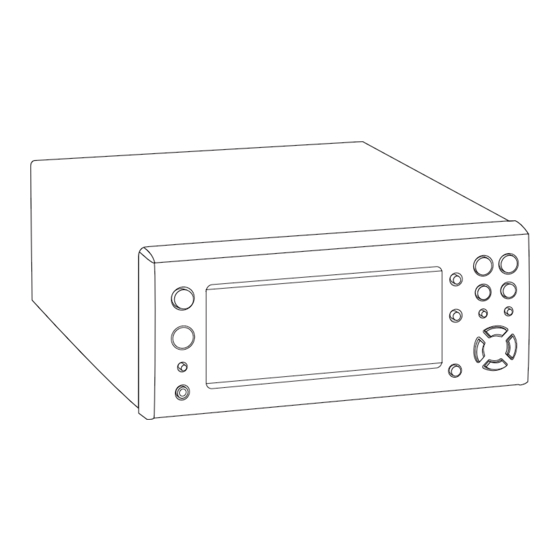
Table of Contents
Advertisement
Advertisement
Table of Contents

Summary of Contents for Imerge NP200
- Page 1 NETWORK AUDIO SYSTEM USER GUIDE...
-
Page 2: Copyright Notice
Do not handle the mains lead with wet hands. The NP200 and this documentation are copyright To avoid overheating do not position the NP200 near materials. No part of the SoundServer software or this heat sources, and ensure that the ventilation holes are documentation may be reproduced, transmitted, not blocked. -
Page 3: Important Safety Notices
MEMORY PRESERVATION CANADIAN MODEL This unit does not require memory preservation NOTE: NOTE: NOTE: NOTE: NOTE: This Class B digital apparatus complies with batteries. A built-in memory power backup system Canadian ICES-003. preserves the contents of the memory during power failures and even when the unit is unplugged. -
Page 4: Important Safety Instructions
IMPORTANT SAFETY INSTRUCTIONS OVERLOADING OVERLOADING OVERLOADING OVERLOADING OVERLOADING - Do not overload wall outlets, READ INSTRUCTIONS READ INSTRUCTIONS READ INSTRUCTIONS READ INSTRUCTIONS READ INSTRUCTIONS - All the safety and GROUNDING OR POLARIZATION GROUNDING OR POLARIZATION GROUNDING OR POLARIZATION GROUNDING OR POLARIZATION GROUNDING OR POLARIZATION - If this product is extension cords or integral convenience operating instructions should be read before... -
Page 5: Controls And Connections
You can connect up to six NP200 Network Audio Systems to an existing system such as an AV amplifier. The NP200 to your SoundServer, to provide access to your entire also includes an audio input, to allow you to connect a music collection from any room in your home. -
Page 6: Rear View
MAINS VOLTAGE SELECTOR Allows you to connect an external infra-red sensor, to Selects the mains voltage. relay the remote control signals to the NP200 when MAINS CONNECTOR mounted in an inaccessible location, such as in a cabinet. Connects to mains power. -
Page 7: Remote Control
SELECT SELECT SELECT key. SELECT Turns on the NP200 or places it in Standby mode. When the NP200 is in Standby mode, you can use this key to • Release these keys simultaneously. turn off the alarm. • Within 5 seconds after releasing the keys, enter... -
Page 8: Connecting Loudspeakers
10/100BaseT switch 10/100BaseT switch – the switch allows the devices on the 10/100BaseT switch 10/100BaseT switch network to communicate with each other. This function 15mm is required in order for the NP200 to communicate with the SoundServer. Note Note Note Note Note: To prevent damage to These devices may also be provided separately. -
Page 9: Front Panel Display
TVs, PCs, power cords, and speaker cables. MiniDisc signal CONNECTING FM AND AM AERIALS To use the NP200 to receive FM or AM radio you need to connect appropriate aerials. For better reception use an outdoor antenna, connected Note Note Note: refer to the Important Safety Instructions at the to the left-hand connector. -
Page 10: Changing The Volume
• Press the TUNER TUNER TUNER TUNER key to toggle between FM and TUNER SWITCHING ON AND OFF When power is connected to the NP200, the following display appears: • Press the STANDBY STANDBY STANDBY STANDBY/ON STANDBY ON key on the NP200 or remote control to turn on the power. - Page 11 The display shows Playing Playing Playing Playing Playing: PLAYING MUSIC FROM THE SOUNDSERVER This chapter explains how to use the NP200 to browse the music library on your SoundServer and play selected tracks. Press the »SELECT • SELECT SELECT SELECT key to return to browsing the SELECT tracks in this album.
-
Page 12: Playback Information
Press the a or v keys to step between playlists, • To repeat the current selection or press the appropriate letter on your remote • Press the REPEAT REPEAT REPEAT REPEAT key on the remote control. REPEAT control to jump directly to the item in the list beginning with that letter. -
Page 13: Listening To Internet Radio
ELECT ELECT ELECT ELECT key to play the selected The NP200 lets you connect over the Ethernet to a wide station. range of Internet radio stations, that broadcast music and other programs in a variety of languages by There is a delay while the NP200 connects to the station streaming audio over the Internet. - Page 14 You are prompted to enter and edit the preset name: The preset name will be shown on the third line of the display: With Internet radio and FM using RDS the preset name is set to the station name, and you can press the £SETUP SETUP SETUP SETUP...
-
Page 15: Selecting Preset Stations
SELECTING PRESET STATIONS To select a preset station • Press the AUDIO INPUT AUDIO INPUT AUDIO INPUT AUDIO INPUT AUDIO INPUT key until the display shows iNet Radio iNet Radio iNet Radio iNet Radio iNet Radio, FM Radio FM Radio FM Radio FM Radio FM Radio, or AM Radio... -
Page 16: Using The Clock And Timer
Set Alarm Set Alarm Set Alarm USING THE CLOCK AND option: TIMER The NP200 includes a built-in digital clock, that shows the time and date. You can also set an alarm, that will play a selected Press the »SELECT • SELECT... -
Page 17: Sleep Timer
Note Note Note: If your selected source is not available when the alarm is activated the NP200 will use the last used FM or AM radio station as the alarm source. To turn on the alarm Use the a and v keys to display the Alarm On/ •... -
Page 18: Advanced Settings
ADVANCED SETTINGS This chapter describes how to configure the NP200 for your network, and how to configure other options affecting its operation. The following diagram shows a plan of the system menu options used to configure the NP200: System Ethernet Setting... -
Page 19: Client Settings
IP Address To change the client name press the »SELECT SELECT SELECT SELECT SELECT key: You can change the default name to identify the NP200 on the network. • Display the Ethernet Settings Ethernet Settings Ethernet Settings Ethernet Settings Ethernet Settings menu as previously described. - Page 20 Note Note Note Note Note: The ID should match the ID set for the remote control; see To change the remote control code , page 6. SETTING THE STANDBY DISPLAY BRIGHTNESS Press the £SETUP SETUP SETUP • SETUP SETUP key to display the Setup menus.
-
Page 21: Troubleshooting
• If you selected Server Server Server or iNetRadio Server iNetRadio iNetRadio iNetRadio and the media Server iNetRadio is not available (for example, if the SoundServer is in standby), the NP200 will automatically use FM/AM radio as the alarm source. -
Page 22: Specifications
• Harmonic distortion SPECIFICATIONS General General – General General General Mono ..............0.2% Clock precision monthly error ±30 seconds (25°C/77°F) Stereo ..............0.3% Power supply ......... AC 120V, 60Hz AM ................. 0.7 % Power consumption ......58 W (120V, 60Hz) •... - Page 23 INDEX INDEX T T T T T INDEX INDEX INDEX TRANSPORT BUTTONS A A A A A Pause 4 Play 4 ACCESSORIES 21 TROUBLESHOOTING 20 AERIALS, CONNECTING 8 ALARM, SETTING 15 V V V V V AM AERIALS 8 VOLUME, CHANGING 8 C C C C C CHARACTERS, ENTERING 13 CLIENT SETTINGS 18...


Need help?
Do you have a question about the NP200 and is the answer not in the manual?
Questions and answers