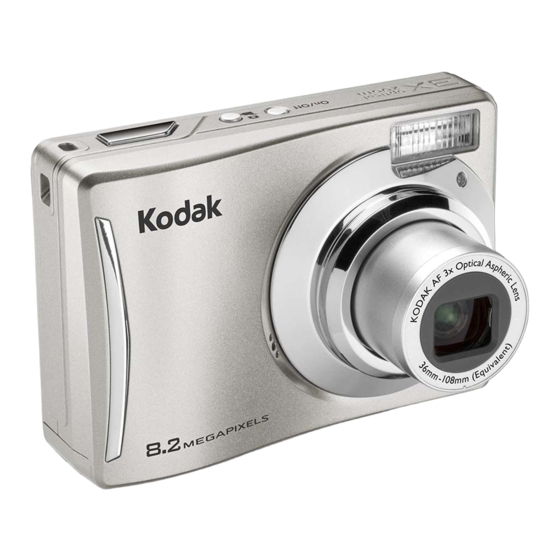Table of Contents
Advertisement
Quick Links
{ServiceManual}{Production}{KodakServiceSupport}{ExternalAndInternal}
Kodak EasyShare C140 DIGITAL CAMERA
Kodak EasyShare CD14 DIGITAL CAMERA
Important
Qualified service personnel must repair this equipment.
© EASTMAN KODAK COMPANY, 2010
SERVICE MANUAL
for the
Service Code: 8720
Service Code: 9986
Publication No. SM8720-1
Supersedes SM8720-1
Restricted Information
KODAK SERVICE AND SUPPORT
15APR10
07JAN10
Confidential
Advertisement
Table of Contents

Summary of Contents for Kodak EasyShare C140
- Page 1 {ServiceManual}{Production}{KodakServiceSupport}{ExternalAndInternal} Publication No. SM8720-1 15APR10 Supersedes SM8720-1 07JAN10 SERVICE MANUAL for the Kodak EasyShare C140 DIGITAL CAMERA Service Code: 8720 Kodak EasyShare CD14 DIGITAL CAMERA Service Code: 9986 Important Qualified service personnel must repair this equipment. Confidential Restricted Information © EASTMAN KODAK COMPANY, 2010...
-
Page 2: Table Of Contents
Eastman Kodak Company reserves the right to change this information without notice, and makes no warranty, express or implied, with respect to this information. Kodak shall not be liable for any loss or damage, including consequential or special damages, resulting from any use of this information, even if loss or damage is caused by Kodak’s negligence or other fault. - Page 3 LENS AY, MAIN BOARD: CCD - “Run_In_WBP”......MAIN BOARD: Memory - “Reset” ........MAIN BOARD, LCD - “Select LCD”...
-
Page 4: Description
DC POWER SUPPLY - 0 - 12 V, 5.0 A with clip leads, ez or alligator Region Provided AIR HOSE - optional Region Provided Kodak LENS CLEANING PAPER Region Provided Kodak LENS CLEANER 1C8000 COVER CLEANER - Johnson SHINE-UP FURNITURE WAX... -
Page 5: Serial Numbers
Kodak OXY-ALKALINE DIGITAL CAMERA BATTERY, AA, 2 892 2338 Kodak ALKALINE BATTERY Region Provided USB CABLE, 8-pin, Model U-8, for Kodak EasyShare DIGITAL CAMERAS 3F9887 A/V CABLE, Model AV-8, 8-pin, for Kodak EasyShare DIGITAL CAMERAS 811 8390 SD, MMC or SDHC MEMORY CARD Region Provided SERVICE SOFTWARE - “Vista for Service V4.1.1.4”... -
Page 6: Reference Table For New Cameras
Greater Asia • English Silver-beige 126 5545 • Chinese, 806 7092 simplified Aqua/Bundle 842 2990 • Korean • Thai Kodak Service & Support - retail, class B English Silver-beige 113 6852 161 9758 Aqua/Bundle 896 1815 Orange/Bundle 101 4109 CD14 Region... -
Page 7: Reference Table For Adjustment Procedures
Illustrated Parts List Reference Table for Adjustment Procedures After installing: LENS AY or CCD • LENS AY, MAIN BOARD, STROBE BOARD AY - “Shutter Delay” on Page 32 • LENS AY, MAIN BOARD: CCD - “ISO_DBP_Shading” on Page 36 • LENS AY, MAIN BOARD: Auto Focus - “EFA”... -
Page 8: Visual Index
SERVICE MANUAL Visual Index P323_1001DCA P323 1001DC Item Description “COVER AYs, BATTERY DOOR AYs and LCD” on Page 9 “MAIN BOARD and STROBE BOARD AY” on Page 11 “LENS and FRAME AYs” on Page 13 15APR10 – SM8720-1... -
Page 9: Equipment Parts
Illustrated Parts List Equipment Parts Caution • Dangerous Voltage • Before you remove the BACK COVER AY, you must remove, if installed: – MEMORY CARD – BATTERIES • You must do a discharge of the STROBE CAPACITOR after you remove the FRONT COVER AY. Figure 1 COVER AYs, BATTERY DOOR AYs and LCD P323_1002HCA P323_1002HC... - Page 10 SERVICE MANUAL Figure 1 COVER AYs, BATTERY DOOR AYs and LCD Item Part No. Description Quantity Notes 3F9937 SCREW - PH, TAP, 1.7 x 4.0 Ni 8H2131 COVER AY - front, silver-beige 8H2138 COVER AY - front, red 8H2141 COVER AY - front, aqua 8H2480 COVER AY - front, orange 8H2984...
-
Page 11: Main Board And Strobe Board Ay
Illustrated Parts List Caution • Dangerous Voltage • You must do a discharge of the STROBE CAPACITOR after you remove the FRONT COVER AY. • For replacement of the MAIN BOARD, you must remove the CCD from the old MAIN BOARD and install the CCD onto the new MAIN BOARD. - Page 12 SERVICE MANUAL Figure 2 MAIN BOARD and STROBE BOARD AY Item Part No. Description Quantity Notes - - - - TAPE - Mylar For the BATTERY CONTACTS. - - - - 2F6924 SCREW - PTP, TAP, 1.7 x 3.5, H = 0.6, black 4F8595 SCREW - PH, TAP, 1.4 x 2.0, black...
-
Page 13: Lens And Frame Ays
Illustrated Parts List Caution • Dangerous Voltage • You must do a discharge of the STROBE CAPACITOR after you remove the FRONT COVER AY. • The LENS AY with the CCD also has a RUBBER BOOT and an UV-IR CUT FILTER that must remain with the LENS AY. - Page 14 SERVICE MANUAL Figure 3 LENS and FRAME AYs Item Part No. Description Quantity Notes 2F6924 SCREW - PTP, TAP, 1.7 x 3.5, H = 0.6, black 3F9937 SCREW - PH, TAP, 1.7 x 4.0 Ni For the LENS AY. 8H2134 LENS AY - with CCD 8H2146 LENS AY - without CCD...
-
Page 15: Alphabetical Index
Alphabetical Index Section 2: Alphabetical Index Alphabetical Index Part No. Description Figure No. 8H2364 8H2137 BOARD - main 8H2365 BOARD AY - main, GAR only 8H2136 BOARD AY - strobe 8H2142 COVER AY - back, aqua, C140 8H2985 COVER AY - back, black, CD14 8H2481 COVER AY - back, orange, C140 8H2139... -
Page 16: Diagnostics
SERVICE MANUAL Section 3: Diagnostics Error Codes There are no error codes for this CAMERA. Troubleshooting LENS AY Description Recommended Action • The LENS does not retract or extend during 1. Check the FPC CABLE from the MOTOR to J500 energizing or de-energizing. -
Page 17: Led
Diagnostics Description Recommended Action The STATUS LED does not illuminate. 1. Check the SOLDER from the SHUTTER BOARD to the MAIN BOARD. 2. If necessary, do a replacement of: • LED • MAIN BOARD The SELF-TIMER LED does not operate 1. -
Page 18: Memory Card
SERVICE MANUAL MEMORY CARD Description Recommended Action The CAMERA does not recognize the MEMORY 1. Use a new MEMORY CARD. CARD. 2. Check: • “Image Storage” option is set to “Auto” • SOCKET of the MEMORY CARD on the MAIN BOARD has no damage 3. -
Page 19: Image Quality
Diagnostics Image Quality Description Recommended Action The image on the LCD is not in focus. 1. Check: • results of the “LENS AY, MAIN BOARD: Auto Focus - “EFA”” on Page 38 test are within the specification for the CAMERA •... -
Page 20: General Functions
SERVICE MANUAL General Functions Description Recommended Action One or more do not operate correctly: 1. Check for damage to: • “Zoom” BUTTON • BUTTONS • “Delete” BUTTON • UI PANEL AY inside the BACK COVER AY • “Menu” BUTTON • UI CIRCUIT on the MAIN BOARD •... -
Page 21: Diagnostic Tests
Diagnostics Diagnostic Tests Checking the Date and Time Using the BACK-UP BATTERY [1] Insert RECHARGEABLE BATTERIES with a full charge into the CAMERA to apply 3.7 V to the BACK-UP BATTERY or STORAGE CAPACITOR. [2] Energize the CAMERA. [3] Set the correct date and time. [4] De-energize the CAMERA. -
Page 22: Checking The "Video&Tvtest" Functions
SERVICE MANUAL Checking the “Video&TVTest” Functions [1] Do “Preparing the “C140 Video&TVTest” MEMORY CARD” on Page [2] Insert into the CAMERA: • BATTERIES with a full charge • “C140 Video&TVTest” MEMORY CARD [3] Energize the CAMERA. [4] If the LCD displays “Set Date & Time”, select “Cancel”. [5] Check that “Script Loading...”... -
Page 23: Checking For Uniform Flash
Diagnostics Checking for Uniform Flash Caution • Dangerous Voltage • A dark room or the GEN 3 CUSTOM TEST FIXTURE can be used. • The distance is measured from the surface of the TARGET to the front surface of the CAMERA. [1] Use either: GEN 3 CUSTOM TEST FIXTURE and new CAMERA PLATE, with... - Page 24 SERVICE MANUAL [2] Double-click the “Vista for Service” icon. [3] At the same time, press and hold: • “Tele” BUTTON • “Review” BUTTON • “On/Off” BUTTON [4] Release the BUTTONS to energize the CAMERA. [5] Click: • “Take” icon • [Yes] [6] If a communication error displays, see the procedure “Checking the Connection to the...
- Page 25 “Checking for Uniform Flash” on Page 23 again. d. If the failure occurs again, check the setup of the hardware. [11] Close the “Flash Uniformity” window. [12] Click [No]. [13] Close the “VISTA for SERVICE (Kodak)” window. SM8720-1 – 15APR10...
-
Page 26: Checkout Procedures
SERVICE MANUAL Checkout Procedures Checking the General Functions of the CAMERA Caution • Dangerous Voltage • You must do these procedures before you return the CAMERA to the customer. Checking the Power [1] Install RECHARGEABLE BATTERIES that do not have a full charge into the CAMERA. [2] Energize the CAMERA. - Page 27 Diagnostics BUTTON/SWITCH • “Review” 1. Press the “Review” BUTTON. • “share” 2. Check that the LCD illuminates. 3. Press: • 4-WAY BUTTON left and right to display the images • “share” BUTTON 4. If the “share” description displays, press “OK”. 5.
- Page 28 SERVICE MANUAL BUTTON/SWITCH “Delete” 1. Press: • “Review” BUTTON • “Delete” BUTTON 2. Check that options display. 3. Select the “Exit” option. 4. Press: • “OK” BUTTON to quit the “Delete” screen • “Review” BUTTON to return to the “Auto” mode •...
- Page 29 Diagnostics MODE “Video” 1. Press: • MODE BUTTON Note This procedure also • 4-WAY BUTTON to the “Video” icon does a test of the • “OK” BUTTON MICROPHONE. 2. Press and release the SHUTTER BUTTON. 3. During the video recording, check: •...
-
Page 30: Checking The Firmware Version, Actuation, Flash, And Power-On Counters
SERVICE MANUAL Checking the Firmware Version, ACTUATION, FLASH, and POWER-ON COUNTERS [1] Make a folder with the name “HiddenMenu” on a blank MEMORY CARD. [2] De-energize the CAMERA. [3] Insert the MEMORY CARD into the CAMERA. [4] Energize the CAMERA. [5] Press: •... -
Page 31: Checking The External Components Of The Camera
Diagnostics Checking the External Components of the CAMERA [1] Check the COVERS of the CAMERA for scratches. [2] If necessary, install new COVERS. [3] Clean: • COVERS • SCREEN on the LCD • FLASH COVER [4] Check and clean the LENS. SM8720-1 –... -
Page 32: Adjustments
SERVICE MANUAL Section 4: Adjustments LENS AY, MAIN BOARD, STROBE BOARD AY - “Shutter Delay” Adjustment Specification Caution • Dangerous Voltage • This calibration procedure must be run first on every CAMERA, including the MASTER CAMERA. Purpose: To set the parameters for the speed of the SHUTTER. Do When: •... - Page 33 Adjustments [8] When the test is completed, check that the LCD displays: • “Small Aperture” and a number • “Big Aperture” and a number • “Shutter Calibration OK” • “Save OK” [9] Press the “OK” BUTTON. [10] De-energize the CAMERA. [11] Remove the MEMORY CARD from the CAMERA.
-
Page 34: Master Camera - "Calibration Of The Master Camera
SERVICE MANUAL MASTER CAMERA - “Calibration of the MASTER CAMERA” Adjustment Specification Caution • Dangerous Voltage • This procedure is only run with a MASTER CAMERA to make the calibration files. Purpose: To set the values for the LIGHT BOX using the MASTER CAMERA. Do When: Before calibrations of this type of CAMERA. - Page 35 Adjustments Important • 2 additional files are written to the MEMORY CARD. • If you have only one LIGHT BOX, you must do this section of the calibration with the same LIGHT BOX. • If you have more than one LIGHT BOX, you must do this section of the calibration with the other LIGHT BOX. [11] Do Step 5 Step 6...
-
Page 36: Lens Ay, Main Board: Ccd - "Iso_Dbp_Shading
SERVICE MANUAL LENS AY, MAIN BOARD: CCD - “ISO_DBP_Shading” Adjustment Specification Caution Dangerous Voltage Purpose: To set the values for ISO, Dark Bad Pixels and Automatic White Balance of the CAMERA. Do When: After installing a new: • CCD • LENS AY •... - Page 37 Adjustments [7] Check that “Script Loading...” displays on the LCD. [8] When the test is completed, check that the LCD displays “ISO_DBP Calibration Success”. [9] Press the “OK” BUTTON. [10] De-energize the CAMERA. [11] Remove the MEMORY CARD from the CAMERA. [12] If the LCD displays the failure message “ISO Cal Fail”: •...
-
Page 38: Lens Ay, Main Board: Auto Focus - "Efa
SERVICE MANUAL LENS AY, MAIN BOARD: Auto Focus - “EFA” Adjustment Specification Caution Dangerous Voltage Purpose: To set the values for Automatic Focus. Do When: After installing a new: • CCD • LENS AY • MAIN BOARD Specification: The message “EFA OK” displays on the LCD. Special Tools: •... - Page 39 Adjustments [14] Press the “T” BUTTON to increase the magnification of the images to the maximum. [15] Check that the images on the LCD have focus. Postrequisites: None SM8720-1 – 15APR10...
-
Page 40: Lens Ay, Main Board: Ccd - "Run_In_Wbp
SERVICE MANUAL LENS AY, MAIN BOARD: CCD - “Run_In_WBP” Adjustment Specification Caution Dangerous Voltage Purpose: To set the values for “White Bad Pixels”. Do When: After installing a new: • CCD • LENS AY • MAIN BOARD Specification: • “WBP” < 20,000 •... - Page 41 Adjustments [10] Did the LCD display a red screen and the failure message “Calibration Fail”? a. Do Step 1 Step 10 again. The procedure is complete. b. If the LCD displayed the failure message again, do Step 2 Step 10 again, to 3 times total.
-
Page 42: Main Board: Memory - "Reset
SERVICE MANUAL MAIN BOARD: Memory - “Reset” Adjustment Specification Caution Dangerous Voltage Purpose: To set the values to the defaults. Do When: • After installing a new LCD. • Doing a reset might initialize the correct operation of the CAMERA. Specification: The settings are reset to the defaults. - Page 43 Adjustments [9] Does the LCD display the “Language” screen? a. Select the a. De-energize the CAMERA. language. b. Remove the BATTERIES. b. Set the date and c. Install the BATTERIES. time. d. Energize the CAMERA. e. If the LCD does not display the “Languages” screen, do Step 1 Step 9 again.
-
Page 44: Main Board, Lcd - "Select Lcd
SERVICE MANUAL MAIN BOARD, LCD - “Select LCD” Adjustment Specification Caution Dangerous Voltage Purpose: To set the type of the LCD. Do When: • After installing a new MAIN BOARD. • Before installing a new LCD. Specification: No failure messages or red screen display. Special Tools: •... -
Page 45: Main Board: Memory - "Serial Number
Adjustments MAIN BOARD: Memory - “Serial Number” Adjustment Specification Caution Dangerous Voltage Purpose: To set the serial number. Do When: After installing a new MAIN BOARD. Specification: The software displays “Successfully Writing ID”. Special Tools: • Computer with a MEMORY CARD READER/WRITER •... - Page 46 [13] Click: • [OK] • [OK] to close the “Read/Write Barcode & USB SN” window [14] Close the “VISTA for SERVICE (Kodak)” window. [15] De-energize the CAMERA. [16] Disconnect the USB CABLE from the CAMERA. [17] Do “Checking the Firmware Version, ACTUATION, FLASH, and POWER-ON COUNTERS”...
-
Page 47: Replacements
Replacements Section 5: Replacements Prerequisites: [1] Do the procedure “MAIN BOARD, LCD - “Select LCD”” on Page [2] See the “COVER AYs, BATTERY DOOR AYs and LCD” on Page 9. Remove: • BACK COVER AY • FRONT COVER AY To Remove: SCREW Caution Dangerous Voltage... - Page 48 SERVICE MANUAL Important • The replacement LCD is the type AUO. • The LCD that is removed from the CAMERA might not be the type AUO. [7] See the graphic for an example of the type. To Install: [1] Reverse the steps in the removal procedure. Postrequisites: None 15APR10 –...
-
Page 49: Additional Service Procedures
Additional Service Procedures Section 6: Additional Service Procedures Downloading the Files from the Partner Site [1] From the Kodak Partner site, download the software and firmware files from Kodak EasyShare C140/CD93 DIGITAL CAMERA - Software and Firmware. [2] Right-click the file “C140_Software_and_Firmware.zip”. -
Page 50: Installing The Altek Vista Service Software On The Computer
SERVICE MANUAL Installing the Altek Vista SERVICE SOFTWARE on the Computer Important • Microsoft Windows XP OPERATING SYSTEM is necessary for the correct operation of the SERVICE SOFTWARE. • If an older “Vista for Service” is installed on the computer, you must remove that software before you continue with this procedure. - Page 51 Additional Service Procedures [3] Click [Next]. [4] If the error “ReadOnly File Detected” occurs, click [Yes]. [5] Check that an icon for the “Vista for Service” appears on the computer screen. SM8720-1 – 15APR10...
- Page 52 SERVICE MANUAL [6] Open the folder “upgrade KodakCam inf file”. [7] Double-click the file “AInf.exe”. [8] Click [Browse...]. [9] Select the file “KodakCam.inf”. [10] Click [Open]. 15APR10 – SM8720-1...
- Page 53 [14] Connect the CAMERA to the computer with the USB CABLE. [15] If the Kodak EasyShare SOFTWARE detects the CAMERA, click: • [Cancel] • [Yes] [16] At the lower right edge of the computer screen, right-click on the “Kodak” icon. [17] Select “Shut Down Kodak EasyShare software”. SM8720-1 – 15APR10...
- Page 54 SERVICE MANUAL [18] If the screen displays, click [Cancel]. [19] Select Start>Settings>Control Panel. [20] Double-click the “System” icon. 15APR10 – SM8720-1...
- Page 55 Additional Service Procedures [21] At the “System Properties” window, select the “Hardware” tab. [22] Click [Device Manager]. [23] Double-click the “Imaging devices” icon. [24] Check that “C140 Digital Camera” displays. [25] Close all windows. [26] De-energize the CAMERA. [27] Remove the USB CABLE from the CAMERA. [28] When the computer displays the “Desktop”, double-click the “Vista for Service”...
-
Page 56: Doing The Configuration Of The Service Software
SERVICE MANUAL Doing the Configuration of the SERVICE SOFTWARE Important You must do this procedure before the SERVICE SOFTWARE can be used. [1] Double-click the “Vista for Service” icon. [2] Click [OK]. [3] Select Settings>Password... [4] Click [OK]. [5] Select Settings>Configuration... 15APR10 –... - Page 57 Additional Service Procedures Important If the information is not the same, you must enter the information to match the graphic above. [6] Check that the information in the fields on this screen match the graphic above. [7] Click [OK]. [8] Select Settings>Specifications... SM8720-1 –...
- Page 58 SERVICE MANUAL [9] Check that the path for the file “kodak.spe” is C:\Program Files\Altek Corp\Vista for Service\Kodak.spe [10] Click [OK]. [11] De-energize the CAMERA. 15APR10 – SM8720-1...
-
Page 59: Checking The Connection To The Service Software
Additional Service Procedures Checking the Connection to the SERVICE SOFTWARE [1] Connect the USB CABLE to the computer. [2] Double-click the “Vista for Service” icon. [3] At the same time, press and hold: • “Tele” BUTTON • “Review” BUTTON • “On/Off” BUTTON [4] Release the BUTTONS to energize the CAMERA. - Page 60 SERVICE MANUAL • Check: – CAMERA is energized with the correct combination of BUTTONS – connections for the USB CABLE – connections for the AC ADAPTER • Do: – Step 19 Step 27 of the procedure “Installing the Altek Vista SERVICE SOFTWARE on the Computer” on Page 50 –...
-
Page 61: Preparing The Memory Cards For Service
Additional Service Procedures Preparing the MEMORY CARDS for Service Preparing the “C140 Shutter_Delay” MEMORY CARD Important Every CAMERA, including the MASTER CAMERA, must have this procedure run first before any other calibration. See LENS AY, MAIN BOARD, STROBE BOARD AY - “Shutter Delay” on Page [1] Open the folder “Shutter delay”. -
Page 62: Preparing The "C140 Iso_Dbp_Shading" Memory Card
SERVICE MANUAL Preparing the “C140 ISO_DBP_Shading” MEMORY CARD Important Additional files from the “C140 Master Camera” MEMORY CARD are necessary for this procedure. [1] Insert the “C140 Master Camera” MEMORY CARD into the CARD READER of the computer. [2] Open the folder “master camera” on the computer. [3] Make a copy of the 3 additional files and the folders from the “C140 Master Camera”... -
Page 63: Preparing The "C140 Run_In_Wbp" Memory Card
Additional Service Procedures Preparing the “C140 Run_In_WBP” MEMORY CARD [1] Open the folder “Run_In_WBP”. [2] Check for the folder “Batch”. [3] Make a copy of the folder “Batch” to a blank MEMORY CARD. [4] Label the MEMORY CARD “C140 Run_In_WBP”. Preparing the “C140 Video&TVTest”... -
Page 64: Preparing The "C140 Self_Test" Memory Card
SERVICE MANUAL Preparing the “C140 Self_Test” MEMORY CARD [1] Open the folder “selftest&keytest”. [2] Check for the folder “Batch”. [3] Make a copy of the folder “Batch” to a blank MEMORY CARD. [4] Label the MEMORY CARD “C140 Self_Test”. Preparing the “C140 Reset” MEMORY CARD [1] Open the folder “Reset”. -
Page 65: Using The "Hidden Menu" Of The Camera
Additional Service Procedures Using the “HIDDEN MENU” of the CAMERA Displaying the “HIDDEN MENU” Caution Dangerous Voltage [1] De-energize the CAMERA. [2] Insert the MEMORY CARD into a CARD READER/WRITER. [3] Make a folder with the name “HiddenMenu” on a blank MEMORY CARD. [4] Remove the MEMORY CARD from the CARD READER. -
Page 66: Upgrading The Firmware Using The Memory Card
SERVICE MANUAL Upgrading the Firmware Using the MEMORY CARD [1] Does the “Support Center” of the Kodak.com Web Site have the firmware file for this CAMERA? a. Download the “KC140xxx.exe” firmware file. a. The file you downloaded from the Kodak Partner Site is the highest version. -
Page 67: Diagrams
Diagrams Section 7: Diagrams System Connections SM8720-1 – 15APR10... -
Page 68: Schematics
SERVICE MANUAL Schematics MAIN BOARD, 1 of 8 15APR10 – SM8720-1... - Page 69 Diagrams MAIN BOARD, 2 of 8 SM8720-1 – 15APR10...
- Page 70 SERVICE MANUAL MAIN BOARD, 3 of 8 15APR10 – SM8720-1...
- Page 71 Diagrams MAIN BOARD, 4 of 8 SM8720-1 – 15APR10...
- Page 72 SERVICE MANUAL MAIN BOARD, 5 of 8 15APR10 – SM8720-1...
- Page 73 Diagrams MAIN BOARD, 6 of 8 SM8720-1 – 15APR10...
- Page 74 SERVICE MANUAL MAIN BOARD, 7 of 8 15APR10 – SM8720-1...
- Page 75 Diagrams MAIN BOARD, 8 of 8 SM8720-1 – 15APR10...
-
Page 76: Strobe Board
SERVICE MANUAL STROBE BOARD, 1 of 3 STROBE BOARD, 1 of 3 P323_0013BC_ STROBE BOARD, 2 of 3 STROBE BOARD, 2 of 3 P323_0014BC_ 15APR10 – SM8720-1... - Page 77 Diagrams STROBE BOARD, 3 of 3 STROBE BOARD, 3 of 3 P323_0015HC_ SM8720-1 – 15APR10...
-
Page 78: Component Layout
SERVICE MANUAL Component Layout MAIN BOARD, Top F600 MAIN BOARD, Top P323_0002HC_ 15APR10 – SM8720-1... - Page 79 Diagrams MAIN BOARD, Bottom MAIN BOARD, Bottom P323_0001HC_ SM8720-1 – 15APR10...
-
Page 80: Strobe Board
SERVICE MANUAL STROBE BOARD, Top F800 STROBE BOARD, Top P323_0003HC_ STROBE BOARD, Bottom STROBE BOARD, Bottom P323_0004HC_ 15APR10 – SM8720-1... -
Page 81: Publication History
Publication History Section 8: Publication History Publication Publication Changed File Date Pages Name Notes 22APR09 SM8720-1 sm8720_1.fm New Publication 28APR09 SM8720-1 5, 6, 8, 9, 14, sm8720_1.fm • Changed: 29, 65 – BATTERY from KAA2HR to BATTERIES, AA – color of silver COVERS to silver-beige –... - Page 82 Kodak and EasyShare are trademarks of Eastman Kodak Company. Printed in U.S.A. • sm8720_1.fm EASTMAN KODAK COMPANY Rochester, NY 14650...