Table of Contents
Advertisement
Quick Links
Download this manual
See also:
User Manual
Advertisement
Table of Contents

Summary of Contents for Digigram VX442
- Page 1 VX442 Professional Multi-Channel Sound Card User’s manual...
- Page 2 While every effort has been made to ensure accuracy, Digigram is not responsible for typos, errors or omissions, and reserves the right to make improvements or changes in the products and programs described without notice.
-
Page 3: Table Of Contents
How to check the installation ..................10 Removing the VX442 driver for Windows 98 SE, Millennium, 2000, XP, and Vista ........................10 Updating the VX442 driver for Windows 98 SE, Millennium, 2000, X and Vista......................... 10 SPECIFICATIONS......................... 11 ANALOG PERFORMANCE ....................11 APPENDICES ........................ -
Page 4: Information For The User
INFORMATION FOR THE USER This device complies with part of FCC rules. Operation is subject to the following two conditions: ( ) This device may not cause harmful interference, and ( ) This device must accept any interference received, including interference that may cause undesired operation. -
Page 5: Contents Of This Package
DirectSound, Wave, ASIO, GSIF, EASI, SoundManager and Core Audio drivers. Note: Connecting the analog outputs of VX442 to the inputs of a console supplying phantom power (48 Volts) is not recommended. This may damage the VX442 in spite of its protection. -
Page 6: Hardware Requirements
Supported operating systems Apple Mac OS 9.1 and higher, 10.1 and higher. Microsoft Windows 98 SE, Windows ME, Windows 2000, Windows XP. The VX442 requires installation of its drivers. Drivers The table underneath shows the drivers available for each operating system. -
Page 7: Hardware Installation
You may check www.digigram.com for updates. Installing the VX442 driver for MacOS 9.x The VX442 drivers for the Macintosh are separated into a series of files, which need to be copied to the proper places on the hard drive. -
Page 8: How To Check The Installation
How to check the installation • Go to the <Apple menu> <Control panels> <Sound>. You should see the “built-in” sound icon, plus the VX442 icon if your VX442 is properly installed. • If your music program does use ASIO, leave the Sound control panel set to “built-in”... -
Page 9: How To Check The Installation
User’s Manual How to check the installation • Go to the <System Preferences> <Sound>. You should see the “built- in” sound icon, plus the VX442 icon if your VX442 is properly installed. • Your VX442 is now ready for use. -
Page 10: How To Check The Installation
How to check the installation Go to <Start> <Settings> <Control panel> <Sound and Multimedia>. You should see the VX442 I/Os on the list of available playback and recording devices if your VX442 is properly installed. Removing the VX442 driver for Windows 98 SE,... -
Page 11: Specifications
VX442 User’s Manual SPECIFICATIONS Analog line inputs · 4 balanced analog line inputs (can be used with unbalanced) · XLR connectors · 24-bit analog to digital converters · input impedance : >10 kOhms · maximum input line level: +22 dBu (which corresponds to the professional nominal level: +4 dBu) ·... -
Page 12: Appendices
Power consumption · +5V / +12V / -12V: 0,25A / 0,2A / 0,15A Temperature · Storage: -5°C / +70°C · Operating: 0°C / +50°C Humidity (non condensing): · Storage: 0% / 95% (non condensing) · Operating: 5% / 90% (non condensing) APPENDICES SCHEMATIC DIAGRAM... -
Page 13: Cable Diagrams
VX442 Manuel utilisateur CABLE DIAGRAMS Analog cable Pinout... -
Page 14: Digital Cable
Digital cable Pinout...
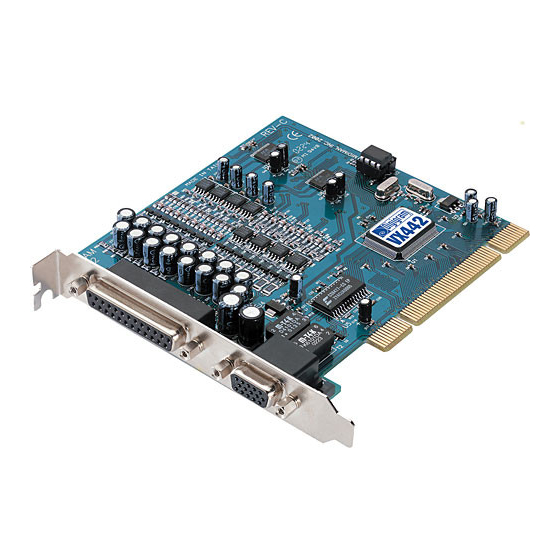
















Need help?
Do you have a question about the VX442 and is the answer not in the manual?
Questions and answers