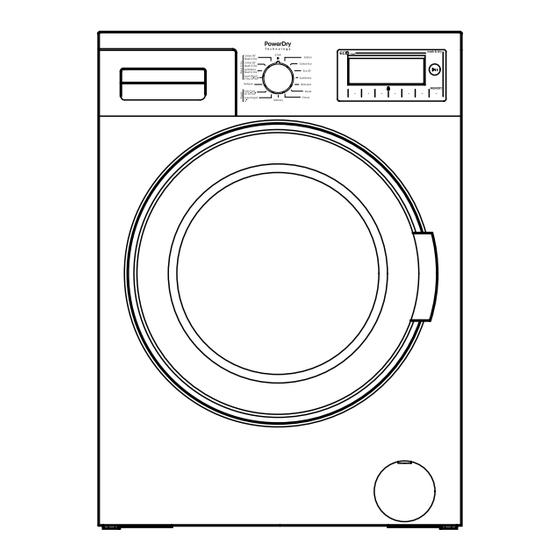
Summary of Contents for SERVIS WD1496FGW
- Page 1 WASHER DRYER User Manual Model Numbers: WD1496FGW WD1496FGS WD1496FGB WD1496FGR...
-
Page 2: Table Of Contents
2 YEAR Technical Specifi cation Installation GUARANTEE NOW Setting Up Usage SERVIS.CO.UK 0800 0124382 Maintenance Parts & Labour for 2 years. Go to www.servis.co.uk for more information Clothing Care Troubleshooting Guarantee Index T: 0800 0124 382 T: 0800 0124 382... -
Page 3: Welcome
WELCOME ITEMS INCLUDED Thank you for choosing this Servis Washer Dryer, which has been designed and manufactured to give you many years of trouble-free service. You may already be familiar with using a similar product but please take time to read these... - Page 4 Before connecting your Washer Dryer, ensure that the information on the data plate (voltage and connected load) matches that of the mains electricity supply. If in doubt, consult a Do not make any alterations to your Washer Dryer, unless authorised to do so by Servis. qualified electrician.
- Page 5 SAFETY INSTRUCTIONS You must remove the transit bolts before using your Washer Dryer for the first time. Your Do not keep flammable or explosive chemicals near your Washer Dryer. Washer Dryer will malfunction if operated with the transit bolts still in place. Thoroughly rinse off any chemicals such as stain remover from your garments before beginning The necessary ambient temperature for operation of your Washer Dryer is 15-25 a washing and drying programme.
-
Page 6: Your Washer Dryer
YOUR WASHER DRYER FRONT VIEW REAR VIEW Detergent drawer Control panel Cold water inlet Transit bolts Transit bolts Door handle Drain hose Pump filter cover Detergent drawer; allows you to insert detergent, fabric conditioner and starch. Drain hose; provides an outlet for the dirty water from your Washer Dryer. Control panel;... -
Page 7: Technical Specifi Cation
YOUR WASHING DRYER TECHNICAL SPECIFICATION DETERGENT DRAWER TECHNICAL SPECIFICATION Voltage V/Frequency (Hz) 220-240V/50Hz Compartment Compartment II Electrical Current (A) Power Rating (W) 2200 Water Consumption (l/Cycle) (Washing and Drying) Energy Consumption (kWh/Cycle) 6.12 (Washing and Drying) Compartment I Unpacked Dimensions (H x W x D) (cm) 84.5 x 59.7 x 58.2 Gross Weight (kg) 1400... -
Page 8: Installation
INSTALLATION Pull out the remaining plastic section of each transit bolt by hand. This will require a INSTALLATION REQUIREMENTS reasonable amount of force (fig 5c). Insert the blanking caps (4 off): Push the cap into the hole until the four connectors click into place. -
Page 9: Adjusting The Feet
INSTALLATION ADJUSTING THE FEET WATER SUPPLY CONNECTION For safe operation, it is important that your Washer Dryer is level and securely positioned on Your Washer Dryer uses an energy efficient cold fill system, which means that only the water all four feet. Incorrect installation may cause the Washer Dryer to vibrate and increase your required to wash the laundry is heated. - Page 10 INSTALLATION WATER SUPPLY CONNECTION Screw the straight end of the hose clockwise to a 19mm (3/4’’) cold water tap until hand tight (fig 8). Take care not to trap or kink the hose. a: The drain hose can be connected Max height 80cm to a standpipe, as shown.
-
Page 11: Electrical Connection
INSTALLATION ELECTRICAL CONNECTION The cold water pressure for a normal household system ranges from netween 0.1 to 1 Mpa. Your Washer Dryer will run at optimum efficiency in this range. Your Washer Dryer requires a 220-240V, 50Hz mains supply. Do not use any other supply. Once you have made all of the connections, carefully turn your cold water supply on and check for leaks. -
Page 12: Setting Up
SETTING UP CONTROL PANEL OVERVIEW USING THE SMART TOUCH BUTTONS A series of 6 smart touch buttons can be found below the information screen. To make a selection, press the button below the desired selection choice on the information screen. For example, if the instructions in this user manual say ‘Press the button’... - Page 13 SETTING UP Language Selection Setting To select the language used on the information screen, press the button. When setting the language for the first time ‘Select Language’ will appear on the information screen (fig 12). Figure 11 If you have chosen to set the current time: Press the button under the hour setting until it displays the current hour.
- Page 14 SETTING UP Use the buttons to set the start and finish time for the economic time interval. Eco Time Setting (Economic Time Interval) Press the button to confirm the selection, or the button to return to the main programme screen. To help make savings on your energy bills, your Washer Dryer contains an Eco Time Setting.
-
Page 15: Usage
USAGE Use the button to decrease the brightness of the information screen, or the button Revert to Factory Settings to increase the brightness. The information screen displays a bar showing the level of brightness selected (fig 14). You have the option to revert your Washer Dryer to the factory default settings: Press the button on the main programme screen and then press the button until the... -
Page 16: Washing Sequence
USAGE Empty all pockets on items of clothing, brush out any sand and dirt from pockets and cuffs. RUNNING YOUR FIRST WASH Close zips and fasten any hooks and eyes. Items such as trousers, t-shirts, sweat shirts and knitted garments should be turned inside Before using your Washer Dryer for then first time;... - Page 17 USAGE Take care not to exceed the maximum load of the drum as this will give poor wash results and You can use any detergent produced for automatic washing machines. The use of dispensing cause creasing. Refer to the tables on 37 to 48 for information on load capacities for the various aids such as balls is recommended, if they are supplied with the detergent.
- Page 18 USAGE If your clothes are only slightly soiled, do not prewash and put a small amount of detergent, Fabric Conditioners and Liquid Starch: as specified by the manufacturer, into compartment II of the detergent drawer. If your clothes are excessively soiled, select a programme with pre-wash and put ¼ of Fabric conditioners make garments soft to handle.
- Page 19 USAGE Please Note: if the desired drying symbol is not displayed as you use the button to cycle through the options, it means that the feature is not available for the washing or drying programme you have selected. To cancel a drying function, press the button until the information screen returns to the main programme page.
- Page 20 USAGE Please note: If one of the symbols is not displayed, it means that the drying duration is not appropriate for the programme you have selected or the load in your Do not dry towels, cotton and synthetic clothes together. Select the most appropriate machine.
- Page 21 USAGE Cotton Eco 20 Selectable Washing Temperatures ( Selectable Washing Temperatures ( (Cold Water), 30 , 40 , 60 , 90 Maximum Washing/Drying Capacity (kg) 4.0/4.0 Maximum Washing/Drying Capacity (kg) 9.0/6.0 Selectable Spin Speed (rev/min) (No Spin), 400, 600, 800, 1200, 1400 Selectable Spin Speed (rev/min) (No Spin), 400, 600, 800, 1000, 1200, 1400...
- Page 22 USAGE Synthetics Delicates Selectable Washing Temperatures ( Selectable Washing Temperatures ( (Cold Wash), 30 , 40 , 60 Cold Wash), 30 , 40 Maximum Washing/Drying Capacity (kg) 3.5/3.5 Maximum Washing Capacity (kg) Selectable Spin Speed (rev/min) (No Spin), 400, 600, 800 Selectable Spin Speed (rev/min) (No Spin), 400, 600 Laundry Type/Descriptions...
- Page 23 USAGE Duvet Extras Selectable Washing Temperatures ( Selectable Washing Temperatures ( (Cold Wash), 30 , 40 Maximum Washing/Drying Capacity (kg) 6.0 kg Maximum Washing Capacity (kg) Selectable Spin Speed (rev/min) Selectable Spin Speed (rev/min) (No Spin), 400, 600, 800 Laundry Type Cotton laundry with machine dryable label.
- Page 24 USAGE Extras Extras Selectable Washing Temperatures ( Selectable Washing Temperatures ( Maximum Washing/Drying Capacity (kg) 9.0/6.0 Maximum Washing/Drying Capacity (kg) Selectable Spin Speed (rev/min) (No Spin), 400, 600, 800, 1000, 1200, Selectable Spin Speed (rev/min) 1400 Laundry Type/Description This programme drains your Washer Dryer. Laundry Type/Description This programme can be used for additional Selectable Additional Functions...
- Page 25 USAGE Super Rapid 12 min Refresh Selectable Washing Temperatures ( Selectable Washing Temperatures ( (Cold Wash) , 30 Maximum Laundry Capacity (kg) Maximum Washing/Drying Capacity (kg) 2.0/2.0 Selectable Spin Speed (rev/min) Selectable Spin Speed (rev/min) (No Spin), 400, 600, 800 Laundry Type This is not a washing programme.
- Page 26 USAGE Quick Wash & Dry 29 min Cotton 60° Wash & Dry Selectable Washing Temperatures ( Selectable Washing Temperatures ( (Cold Wash), 30 (Cold Wash),30°, 40°, 60 Maximum Washing/Drying Capacity (kg) 0.5 kg (3 shirts) (29 minutes) Maximum Washing/Drying Capacity (kg) 6.0 kg 1.5 kg (9 shirts) (60 minutes) Selectable Spin Speed (rev/min)
- Page 27 This higher temperature is recommended for heavily soiled garments such as baby clothes You will be pleased to learn that your Servis Washer Dryer has an in-built sensor that prevents your Washer Dryer operating with an out-of-balance load; it will make several attempts to or bed linen and towels.
-
Page 28: Additional Functions
USAGE ADDITIONAL FUNCTIONS Before starting a selected programme you have the option to select an additional function: Press the button to view the available additional functions for the selected programme. Please Note: Not all additional functions are available for every programme. Please refer to the programme tables on pages 37 to 48 for further information. - Page 29 USAGE Anti-Allergic Function: This additional rinse operation will carry out all rinsing steps Delay Time/Finish Time Function: This allows you to either delay the start time in hot water. We recommend using this on laundry worn on delicate skin such as baby of the selected programme or specify the finish time of the programme.
- Page 30 USAGE Selecting a Sub-Programme After your selection has been activated the information screen will return to the main programme screen. You can select any other required features before running the programme by To give you further options, your Washer Dryer contains several sub-programmes. The following using the available information screen buttons.
- Page 31 USAGE Memory Record Function To recall saved programme settings at a later time: This feature allows you to store your preferred washing, drying and additional function settings Turn the programme dial to ‘MEMORY’. so that you can easily use them again: Press the button to start the programme.
- Page 32 USAGE Cancelling a Programme Check the drum and door seal for any small articles that may have become dislodged. To cancel a running programme at any time: Leave the door open for a short time to allow the interior of your Washer Dryer to dry. Check the drum is dry and empty before closing the door.
-
Page 33: Maintenance
USAGE MAINTENANCE If you press a button while the child lock is active, the button will have no effect and ‘to unlock GENERAL MAINTENANCE press for 3s’ will be displayed on the information screen. If the child lock is active and the programme dial is switched to STOP and another programme selected, the previously selected programme will continue from the point where it was stopped. - Page 34 MAINTENANCE Filters: Clean the filter thoroughly with a soft brush, wash with soapy water and rinse thoroughly. Water Inlet Filters: Re-insert the filter by gently pushing it back into place. Water inlet filters prevent dirt and foreign materials from entering your machine. It is recommended that these filters are cleaned when your machine is unable to receive sufficient A second water inlet filter is located in the tap end of the water inlet hose.
- Page 35 MAINTENANCE Cleaning the Pump Filter: Remove any foreign materials from the filter with a soft brush. Before opening the filter cover, place a container under it, ready to collect any water left in Move the pump by hand to check that it rotates freely. the Washer Dryer.
- Page 36 MAINTENANCE To replace the drawer: SIPHON PLUG Dry it thoroughly and slide it back into the housing. The siphon plug is located in the compartment of the detergent drawer. Remove the detergent drawer fully and unclip the compartment cover as shown in fig 27. Remove the siphon plug by pulling upwards.
-
Page 37: Clothing Care
CLOTHING CARE GENERAL WASHING INSTRUCTIONS When selecting your washing programme take care to note any instructions displayed on the international washing signs in your garments and textiles. Leave on a Flat Surface Do not Bleach Can be Bleached in Cold Water Washing Temperature Do not Wash Lukewarm Iron... - Page 38 CLOTHING CARE STAIN REMOVAL INFORMATION If can often be hard to know the best way to treat a stubborn stain. To help with this we’ve Mustard: provided you with a few tips on dealing with the most common types before running your wash Apply glycerine to the stained area, rub with detergent and hand wash.
-
Page 39: Troubleshooting
See page 63 for detailed table below. instructions. If your Washer Dryer has developed a fault not covered in this manual, please contact the Servis helpdesk. Your Washer Dryer is not The drain hose is bent, Check the drain hose and draining water. - Page 40 TROUBLESHOOTING Fault Possible Cause Solution Fault Possible Cause Solution There is excessive foam in The wrong detergent has Only use detergents produced There load detection system Laundry is placed in the Remove the laundry from the detergent drawer. been used. for automatic Washer Dryers.
- Page 41 Your Washer Dryer is equipped with a built-in fault detection system, which is able to offer guidance should your machine not operate as expected. The most common error codes are shown below. If your machine displays a code not shown, consult the Servis helpdesk. Possible Fault: No water supply or low mains water pressure...
- Page 42 Possible Fault: The mains voltage is too high or low Solution: Contact the Servis helpdesk GUARANTEE The Servis guarantee covers the cost of parts/labour/call out charges to repair an appliance should any covered component fail in its normal functions necessitating a repair or replacement to resume those functions.
-
Page 43: Guarantee
GUARANTEE The Servis guarantee is not transferable. For your Servis guarantee to be valid, you will need to retain your original purchase receipt and be able to provide it when you make a claim. The above summary does not include all of the terms and conditions and exclusions which can be found on our website www.servis.co.uk. -
Page 44: Index
INDEX Adding detergent ..........29 Easy Ironing function ........53 Language selection setting ......22 Sorting your laundry ........28 Additional functions ........51 Economic Time Interval function ....53 Liquid starch ..........32 Sound adjustment .........24 A djusting the feet...........13 Economic Time Interval setting ....23 Loading the drum ..........28 Spin selection .......... - Page 45 T: 0800 0124 382 E: info@servis.co.uk The symbol on the product or on its packaging indicates that this product may not be treated as household waste. Instead it shall be handed over to the applicable collection point for the recycling of electrical and electronic equipment. By ensuring this product is disposed of correctly, you will help prevent potential negative consequences for the environment and human health, which could otherwise be caused by inappropriate waste handling of this product.



Need help?
Do you have a question about the WD1496FGW and is the answer not in the manual?
Questions and answers