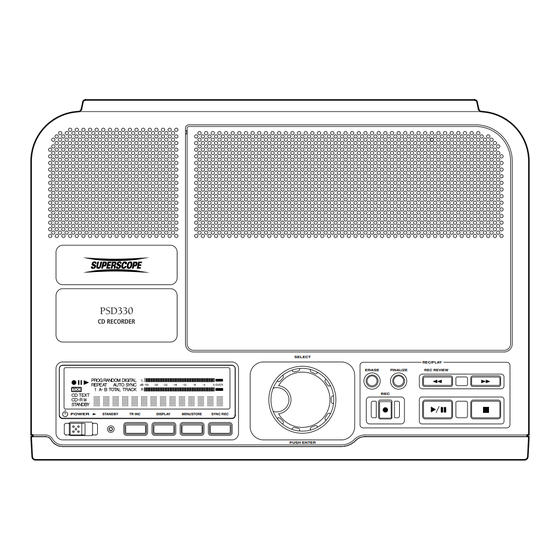
Table of Contents
Advertisement
Quick Links
Advertisement
Table of Contents

Summary of Contents for Superscope PSD330
-
Page 1: Owners Manual
CD Recorder SELECT REC/PLAY ERASE FINALIZE REC REVIEW POWER STANDBY TR INC DISPLAY MENU/STORE SYNC REC PUSH ENTER OWNERS MANUAL CLASS 1 LASER PRODUCT LASER DE CLASSE 1 LUOKAN 1 LASERLAITE KALSS 1 LASERAPPARAT © Copyright 2006, Superscope Technologies, Inc. www.superscopetechnologies.com... -
Page 2: Warnings And Precautions
CAUTION Important Safety Instructions RISK OF ELECTRIC SHOCK The lightning flash with DO NOT OPEN arrowhead symbol within an equilateral triangle is intended to alert the user to the CAUTION: TO REDUCE THE RISK OF ELECTRIC SHOCK, presence of uninsulated DO NOT REMOVE COVER (OR BACK) "dangerous voltage"... -
Page 3: Table Of Contents
Table of Contents Specifications Topic Page General Warnings and Precautions ..........2 System ....Compact Disc Digital Audio (CD-DA) Safety Instructions ............2 Number of channels ........2 (stereo) Table of Contents ............3 Applicable discs ....... CD, CD-R, CD-RW Specifications .............. -
Page 4: Package Contents
It’s possible that writing slowly to “high- speed” media will produce poor results. Since the RCA Patch Cables PSD330 records in real time (1X), it is best to avoid CDs that are rated for “high-speed”, for example, 52X or 56X. -
Page 5: Features
10 Display Button [1] Internal Speaker The FAST BACKWARD REC REVIEW SEARCH button (A) also By using the internal speaker, the PSD330 CD controls the RECORD Recorder can be monitored without connecting REVIEW feature. Press this to external amplification. button while recording, or... - Page 6 Use to enter Erase mode (CD-RW only) (pg. 16). must be lit). [7] SELECT jog wheel [14] Display This is the master control for the PSD330. For Record indicator - Lit when recording. most functions, scroll through choices with the Pause indicator - Lit when recording or SELECT jog wheel, then press the wheel to when playback has been paused.
-
Page 7: Front Of Unit
Front of Unit (controls and connections) 2 3 4 10 11 INPUT ALC/ATT SPEAKER MIC / LINE OPEN/CLOSE MONO ANALOG DIGITAL -15dB INT MIC STEREO MIC/LINE PHONE/SPEAKER PHONE SELECTOR MIC / LINE LEVEL LINE LINE / INT MIC INST INST PUSH PUSH PHONES... - Page 8 MONO - Left and right signals from the AUX inputs are sent to the left and right channels of the recording. MIC/LINE/INST inputs are mixed together and then sent to both channels of the recording. STEREO - Left and right signals from the MIC/ LINE/INST inputs and/or AUX inputs are sent to the left and right channels of the recording.
-
Page 9: Back Of Unit
The LINE OUT (VARI) signal can be adjusted by the LINE OUT level control (pg. 8 [16]). For more information on the RC-5 system, please contact Superscope Technologies. [2] LINE OUT (FIXED) jacks [7] Phantom Power ON/OFF switch Sound from the disc drive is output as L-R line... -
Page 10: Remote Control
Remote Control Remote Control Remote Control TRACK INCREMENT (TR INC) button Remote Control Remote Control During recording, press this button to manually increment a new track. RECOMMENDED: When using this feature, set AUTO TRACK to OFF (See pgs. 15 and 20). [5] STOP button Press this button to stop playback or recording. - Page 11 [16] PAUSE button Press the PLAY button to begin playback. Press this button to pause playback or recording. When the track is finished, the PSD330 will [17] button automatically pause, cued to music, at the Press these buttons to search forward or beginning of the next track.
-
Page 12: Set Up
Adjust volume of the head- The PSD330 is designed to work with microphones, phones or speaker by using the PHONE/SPEAKER level instruments, and line level sources (e.g., mixers, external knob. -
Page 13: Internal Microphone
Internal Microphone INPUT ALC/ATT SPEAKER MIC / LINE MONO OPEN/CLOSE ANALOG DIGITAL -15dB INT MIC STEREO PHONE/SPEAKER PHONE SELECTOR MIC/LINE MIC / LINE LEVEL LINE LINE / INT MIC INST INST 1. Set the MIC/LINE (INT MIC/MONO/STEREO) switch to PUSH PUSH PHONES LINE OUT... -
Page 14: Recording
We realize that the primary reasons you purchased a signals (mics, instruments, etc.) and the counter PSD330 is to record live to CD. That’s why we’ve made should display the total elapsed time for the track the recording process as direct as possible. It shouldn’t you are recording. -
Page 15: Track Increments
TR INC button on the top panel connect to the PSD330’s DIGITAL IN. Follow the same or the IR remote. You can create up to 99 tracks on a CD- recording steps from pg. -
Page 16: Copying From An External Source
Source Source To access the SYNC RECORD modes, press the SYNC REC Note: If the disc button on the top panel of the PSD330. Use the SELECT is blank or has dB-50 TOTAL TRACK jog wheel to select either SYNC RECORD or SYNC already been RECORD + FINAL. -
Page 17: Troubleshooting
“MIC.” 2) Check that the LEVEL control knobs are turned up. If distortion has been recorded to a CD, the PSD330 has 3) If you are using a condenser mic, make sure the no means of removing that distortion. When you place... -
Page 18: About Cd Text
CD title, artist, track titles, and track artists. When a disc is inserted in the disc drive, the PSD330 automatically detects if a disc has text information and displays the CD title. The PSD330 can display 14 characters, if the text information is longer than that the text automatically scrolls from right to left. -
Page 19: Menus
Menus When you press the MENU/STORE button, the display will show options that change depending on whether the PSD330 is playing, recording, or stopped. ♦ Turn the SELECT JOG WHEEL to scroll through menu options. ♦ Press the SELECT JOG WHEEL to select a menu option and press the MENU/ STORE button to save settings. -
Page 20: Record Menu
TRACK STOP EQUALIZER Turn Auto Track on when you Turn Auto Stop on when want the PSD330 to you want the PSD330 to automatically increment tracks automatically stop during recording . recording after detecting a period of silence (20 Turn Auto Track off when you... -
Page 21: Stop Menu
STOP MENU MENU/STORE button PRESS Note: Text options will only appear in the display if a recordable CD-R or CD-RW disc is in the drive. SCROLL SCROLL SCROLL SCROLL SCROLL TEXT TEXT TEXT RECALL ERASE TOUCH REC EDIT VIEW EQUALIZER When Recall is on, an optional Edit Text allows you to Before you finalize a disc,... -
Page 22: Warranty
Liability for any defective product is limited to repair or purchaser. replacement of the product at Superscope's option. Superscope shall not be liable for damage to other prod- The following are not covered under warranty: ucts caused by any defects in Superscope products, 1.







Need help?
Do you have a question about the PSD330 and is the answer not in the manual?
Questions and answers