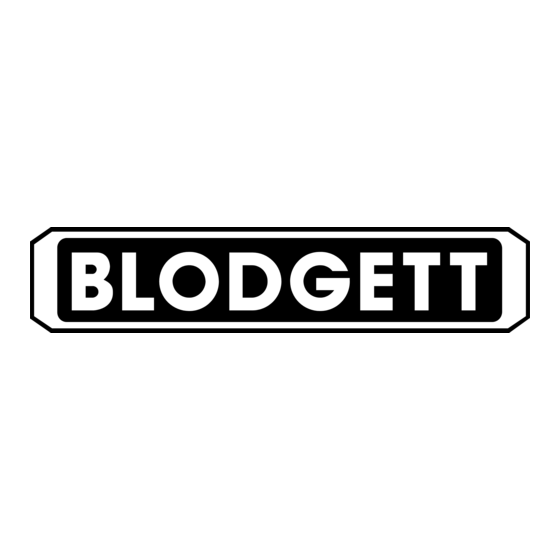
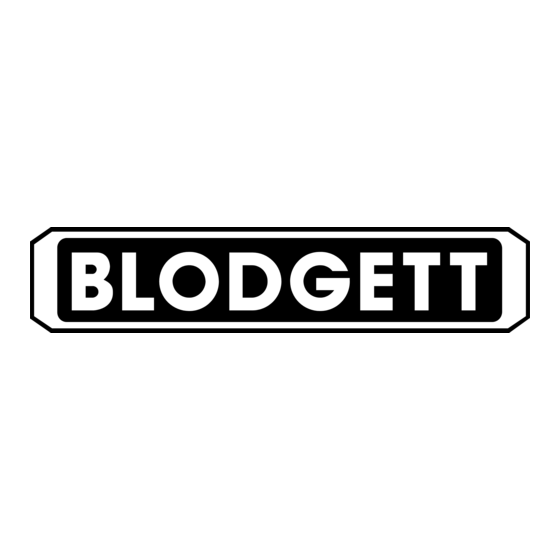
Blodgett Mark V Installation & Operation Manual
Electric convection ovens
Hide thumbs
Also See for Mark V:
- User manual (72 pages) ,
- Maintenance manual (66 pages) ,
- Service and repair manual (63 pages)
Table of Contents
Advertisement
Quick Links
Advertisement
Table of Contents

Subscribe to Our Youtube Channel
Summary of Contents for Blodgett Mark V
- Page 1 MARK V ELECTRIC CONVECTION OVENS INSTALLATION -- OPERATION -- MAINTENANCE BLODGETT OVEN COMPANY www.blodgett.com 44 Lakeside Avenue, Burlington, Vermont 05401 USA Telephone (800) 331-5842, (802) 860-3700 Fax: (802)864-0183 PN 33101 Rev G (12/01) E 2001 --- G.S. Blodgett Corporation...
- Page 2 IMPORTANT WARNING: IMPROPER INSTALLATION, ADJUSTMENT, ALTERATION, SERVICE OR MAINTENANCE CAN CAUSE PROPERTY DAMAGE, INJURY OR DEATH. READ THE IN- STALLATION, OPERATING AND MAINTENANCE IN- STRUCTIONS THOROUGHLY BEFORE INSTALLING OR SERVICING THIS EQUIPMENT FOR YOUR SAFETY Do not store or use gasoline or other flammable vapors or liquids in the vicinity of this or any other appliance.
- Page 3 THE REPUTATION YOU CAN COUNT ON For over a century and a half, The Blodgett Oven Company has been building ovens and nothing but ovens. We’ve set the industry’s quality standard for all kinds of ovens for every foodservice operation regardless of size, application or budget.
- Page 4 Model: Your Service Agency’s Address: Serial Number: Your oven was installed by: Your oven’s installation was checked by:...
-
Page 5: Table Of Contents
..........Blodgett IQT Phase IV Control . -
Page 6: Introduction
Introduction Oven Description and Specifications Cooking in a convection oven differs from cooking Blodgett convection ovens represent the latest ad- in a conventional deck or range oven since heated vancement in energy efficiency, reliability, and air is constantly recirculated over the product by ease of operation. -
Page 7: Installation
DELIVERY AND INSPECTION It is essential that an adequate air supply to the oven be maintained to provide a sufficient flow of All Blodgett ovens are shipped in containers to combustion and ventilation air. prevent damage. Upon delivery of your new oven: Place the oven in an area that is free of drafts. -
Page 8: Utility Connections
Blodgett oven, please contact your local distributor. If you do not have a local dis- tributor, please call the Blodgett Oven Company at 0011-802-860-3700. -
Page 9: Electrical Connection
Installation Electrical Connection Ovens are supplied for operation on several differ- ent voltages with single or three phase grounded circuits. The electric motor (single or two speed), Terminal Block heating elements, oven lights, indicator lights and related switches are connected by one power supply to the oven. -
Page 10: Oven Assembly And Startup
NOTE: Two casters with locking devices must be installed on the front of the oven. NOTE: In MARK V series ovens the legs are Casters without locking devices must packed in the oven. be installed at the rear of the oven. - Page 11 Installation Oven Assembly and Startup SHELF INSTALLATION NSF BOLTS 1. Remove the 4 leg mounting bolts from the These bolts are required by NSF to block any ex- front and back edge of the oven. posed hole on the back of an oven. This includes: 2.
-
Page 12: Operation
DO NOT remove the control panel cover unless AND LONG, TROUBLE-FREE SERVICE. the oven is unplugged. Please take the time to read the following safety and operating instructions. They are the key to the successful operation of your Blodgett conveyor oven. -
Page 13: Blodgett Iqt Phase Iv Control
Operation Blodgett IQT Phase IV Control COMPONENT DESCRIPTION NOTE: Phase IV controls have two squares at the bottom of the control. 1. OVEN POWER SWITCH --- controls power to the oven. 2. FUSES --- Provide oven circuit protection. 3. TOP DISPLAY --- displays temperature and other controller related information. -
Page 14: Oven Operation
Operation Blodgett IQT Phase IV Control OVEN OPERATION Multiple Batch Cooking Procedure: Oven Startup: This procedure is for single stage recipes with the same cook temperature and fan speed only. 1. Toggle the POWER SWITCH (1) to ON. The NOTE: If the led next to the first desired product oven preheats to the lowest programmed first key is lit skip step 1. - Page 15 Operation Blodgett IQT Phase IV Control Using PreAlarms: Oven Cool Down: 1. The top display reads AX__. 1. Close the oven door. Press the COOL DOWN KEY (9). NOTE: A indicates the alarm function. X is the prealarm number. __ is the alarm time.
-
Page 16: Programming Single Stage Recipes
Operation Blodgett IQT Phase IV Control PROGRAMMING SINGLE STAGE RECIPES Programming the Fan Speed: NOTE: Refer to the KFC Standards Library for ac- 1. The top display reads SPd1. The bottom dis- tual recipes. play gives the current fan speed. Press the TOGGLE/CLEAR KEY (11). - Page 17 Operation Blodgett IQT Phase IV Control Programming the Timing Mode: if the total cook time is 30:00 and a PreAlarm of 5:00 is entered, the alarm There are 3 options for timing mode: Straight, Flex will sound 25 minutes into the cook and Sensitivity.
-
Page 18: Programming Multiple Stage Recipes
Operation Blodgett IQT Phase IV Control PROGRAMMING MULTIPLE STAGE RECIPES Programming the Cook Temperature: 1. The top display reads Ct ---1. The bottom dis- NOTE: Refer to the KFC Standards Library for ac- play gives the current cook temperature for tual recipes. - Page 19 Operation Blodgett IQT Phase IV Control Programming the Fan Cycle Time: Programming the Timing Mode: NOTE: It may be necessary to press the ENTER There are 3 options for fan cycle time: Pulse, Heat KEY (14) until the top display reads tC ---1.
- Page 20 Operation Blodgett IQT Phase IV Control Programming the PreAlarms: Programming the Head Count: 1. The top display reads HEAd. The bottom dis- A PreAlarm is an alarm that sounds during the play gives the current number of heads pro- cook cycle. PreAlarms can be used to alert the op- grammed for this product key.
-
Page 21: 2Nd Level Programming
Operation Blodgett IQT Phase IV Control 2ND LEVEL PROGRAMMING toggles between Hi and Lo. Press the SCAN KEY (15) to enter the new fan mode Entering the programming mode and continue with programming the set- 1. Press the PROG KEY (10). The top display back mode. -
Page 22: Programming The Offset
All error codes are accompanied by TOGGLE/CLEAR KEY (11) until the bottom an audible alarm. display reads FULL for the Mark V. Oven temperature is more than 2. Press the SCAN KEY (15) to enter the oven 40_F above the highest setpoint. -
Page 23: Maintenance
PREVENTATIVE MAINTENANCE Refer to KFC Equipment Standards Library Vol- The best preventative maintenance measures are, ume 2 --- Mark V for proper cleaning procedures. the proper installation of the equipment and a pro- gram for routinely cleaning the ovens. This oven... - Page 24 CUSTOMER INSERT WIRING DIAGRAM HERE...
- Page 25 (“FAST”), the supplier of the SCKR Communication Link Software (the “SCKR Link Software”) which is embedded within the controller of this ap- pliance purchased from the BLODGETT OVEN COMPANY (“COMPANY”). The SCKR Link Software includes computer software, the associated media, operational instructions, and any printed materials. The SCKR Link Software is used to establish communication to and from a terminal, computer, server or another controller.







Need help?
Do you have a question about the Mark V and is the answer not in the manual?
Questions and answers