Table of Contents
Advertisement
Quick Links
Download this manual
See also:
Instruction Manual
Instruction
manual
To learn more about Porter-Cable
visit our website at:
http://www.porter-cable.com
Copyright © 2003 Porter-Cable Corporation
ESPAÑOL: PÁGINA 15
FRANÇAISE : PAGE 29
Laminate Trimmer
Please make certain that the person who is
to use this equipment carefully reads and
understands these instructions before
starting operations.
The Model and Serial No. plate is located on the main
housing of the tool. Record these numbers in the
spaces below and retain for future reference.
Model No. ______________________________________
Type ___________________________________________
Serial No. _______________________________________
MODEL
310
IMPORTANT
Part No. 903547 - 06-23-03
Advertisement
Table of Contents

Summary of Contents for Porter-Cable 310
- Page 1 Instruction Laminate Trimmer manual MODEL IMPORTANT Please make certain that the person who is To learn more about Porter-Cable to use this equipment carefully reads and visit our website at: understands these instructions before http://www.porter-cable.com starting operations. The Model and Serial No. plate is located on the main housing of the tool.
-
Page 2: Safety Guidelines - Definitions
SAFETY GUIDELINES - DEFINITIONS This manual contains information that is important for you to know and under- stand. This information relates to protecting YOUR SAFETY and PREVENTING EQUIPMENT PROBLEMS. To help you recognize this information, we use the symbols below. Please read the manual and pay attention to these sections. indicates an imminently hazardous situation which, if not avoided, will result in death or serious injury. -
Page 3: Important Safety Instructions
IMPORTANT SAFETY INSTRUCTIONS When using electric tools, basic safety precautions should always be followed to reduce the risk of fire, electric shock, and personal injury, including the following: Read All Instructions. Read and understand all instructions. Failure to follow all instructions listed below, may result in electric shock, fire and/or serious personal injury. - Page 4 1. Keep Work Area Clean. Cluttered areas and benches invite injuries. 2. Consider Work Area Environment. Don’t expose power tools to rain. Don’t use power tools in damp or wet locations. Keep work area well lit. Do not use tool in presence of flammable liquids or gases. 3.
-
Page 5: Additional Specific Safety Rules
There are certain applications for which this tool was designed. Porter-Cable strongly recommends that this tool NOT be modified and/or used for any application other than for which it was designed. If you have any questions relative to its application DO NOT use the tool until you have written Porter-Cable and we have advised you. -
Page 6: Extension Cord Selection
When servicing use only identical replacement parts. MOTOR Many Porter-Cable tools will operate on either D.C., or single phase 25 to 60 cycle A.C. current and voltage within plus or minus 5 percent of that shown on the specification plate on the tool. Several models, however, are designed for A.C. -
Page 7: Functional Description
14-16 16-18 18-20 FUNCTIONAL DESCRIPTION FOREWORD The Porter-Cable Model 310 Laminate Trimmer is designed for trimming laminated plastics, phenolics and other similar materials having a bonding agent too hard to be trimmed with ordinary tools. ASSEMBLY SELECTING THE BIT The Model 310 is equipped with a "... - Page 8 TO INSTALL BIT DISCONNECT TOOL FROM POWER SOURCE. Remove power unit from base unit as follows: a. Loosen clamping knob (H) Fig. 1. b. Grasp power unit (A) Fig. 1, and pull straight up and out of the base unit (B) Fig. 1. This will also release the depth adjusting ring (F) Fig. 1, from ring springs (G) Fig.
-
Page 9: Operation
73100 EDGE GUIDE KIT The Model 73100 Edge Guide Kit is available (as an accessory), for use with the Model 310 trimmer. The 73100 is designed for use with non-piloted bits, on curved applications. Non-piloted bits can produce a 90° straight cut, a 10°... - Page 10 Fig. 3 ASSEMBLING AND ADJUSTING BASE AND ROLLER (73100) DISCONNECT TOOL FROM POWER SOURCE. Remove power unit from base unit (see TO INSTALL BIT), and install the bit. Position the base and roller guide assembly (A) Fig. 2, to the base unit. The alignment pin on the back of the guide base fits into hole (C) Fig.
- Page 11 FLUSH TRIMMING DISCONNECT TOOL FROM POWER SOURCE. Attach base and guide to trimmer as outlined under ASSEMBLING AND ADJUSTING BASE AND ROLLER. Remove roller guide and replace with flush trimming guide (B) Fig. 2. This guide may be identified by the molded on letter “F”. The stud on the end of this guide must face toward the trimmer base.
-
Page 12: Maintenance
FACTORY SERVICE CENTER. At approximately 100 hours of use, take or send your tool to your nearest authorized Porter-Cable Service Station to be thoroughly cleaned and inspected. Have worn parts replaced and lubricate with fresh lubricant. Have new brushes installed, and test the tool for performance. - Page 13 In any communications, please give all information shown on the nameplate of your tool (model number, type, serial number, etc.). A complete line of accessories is available from your Porter-Cable • Delta Supplier, Porter-Cable • Delta Factory Service Centers, and Porter-Cable Authorized Service Stations.
- Page 14 PORTER-CABLE LIMITED ONE YEAR WARRANTY Porter-Cable warrants its Professional Power Tools for a period of one year from the date of original purchase. We will repair or replace at our option, any part or parts of the product and accessories covered under this warranty which, after examination, proves to be defective in workmanship or material during the warranty period.
- Page 15 Porter-Cable • Delta products should be obtained by contacting any Porter-Cable • Delta Distributor, Authorized Service Center, or Porter-Cable • Delta Factory Service Center. If you do not have access to any of these, call 888-848-5175 and you will be directed to the nearest Porter-Cable •...
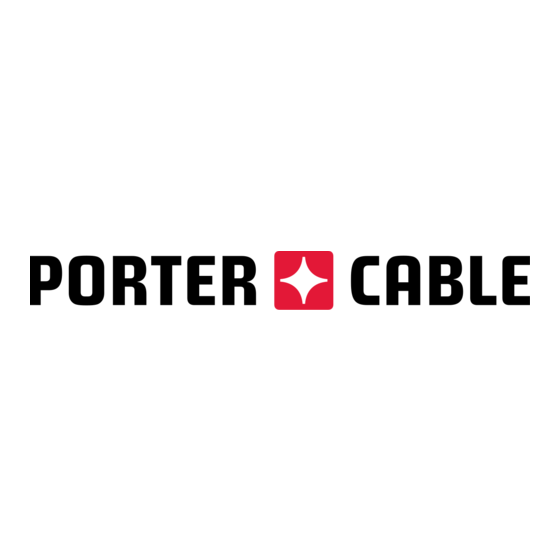



Need help?
Do you have a question about the 310 and is the answer not in the manual?
Questions and answers