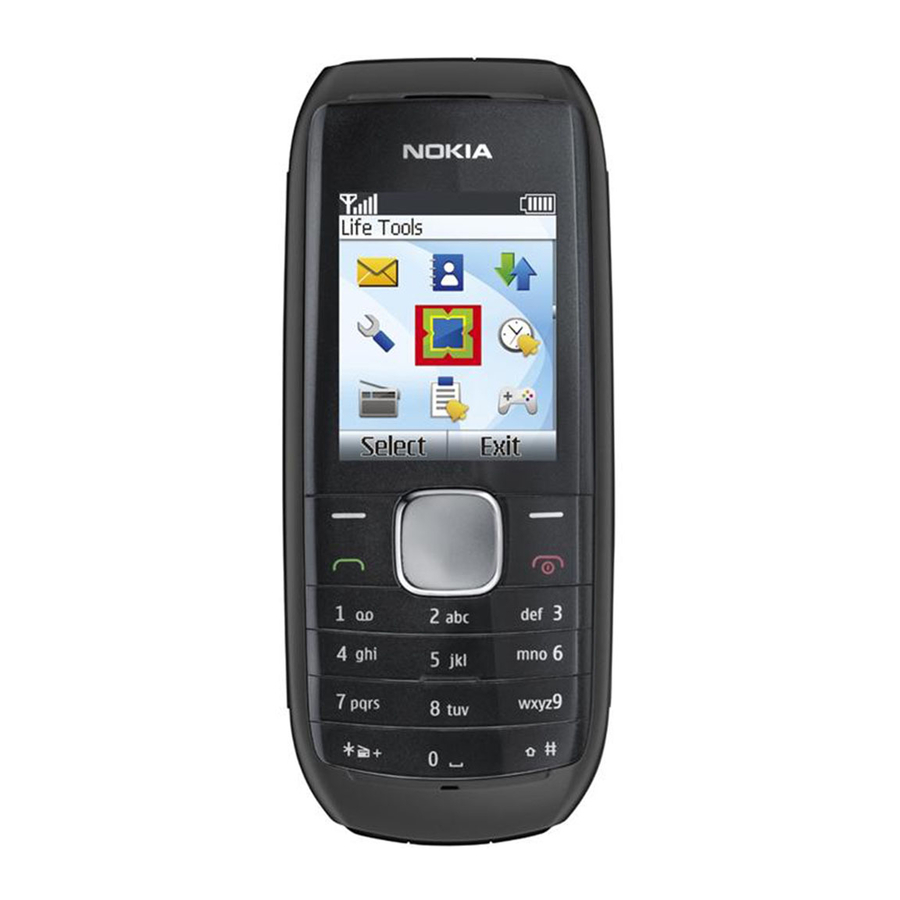
Nokia 1800 User Manual
Hide thumbs
Also See for 1800:
- User manual (45 pages) ,
- User giude (29 pages) ,
- Service manual (17 pages)
Table of Contents
Advertisement
Quick Links
Advertisement
Table of Contents

Subscribe to Our Youtube Channel
Summary of Contents for Nokia 1800
- Page 1 Nokia 1800 User Guide Issue 1.1...
-
Page 2: Table Of Contents
Contents Contents Safety Get started Insert the SIM card and battery Remove the SIM card Charge the battery Switch on and off Your phone Keys and parts Main features Calls Text input Message Contacts Multi-phonebook FM Radio Flashlight shortcuts in standby mode Product and safety information... -
Page 3: Safety
Safety Safety We invite you to read the instructions on this guide before using the device. SWITCH ON SAFELY Do not switch the device on when wireless phone use is prohibited or when it may cause interference or danger. ROAD SAFETY COMES FIRST Obey all local laws. -
Page 4: Get Started
Get started Get started Insert the SIM card and battery This phone is intended for use with the BL-5CB battery. Safe removal. Always switch the device off and disconnect the charger before removing the battery. Place your finger in the recess at the bottom of the device, and carefully lift and open the back cover (1). -
Page 5: Switch On And Off
Your phone When the device indicates a full charge, disconnect the charger from the device, then from the wall outlet. Tip: To save energy, unplug the charger when the battery is fully charged. You do not need to charge the battery for a specific length of time, and you can use the device while it is charging. -
Page 6: Main Features
Your phone Microphone Flashlight Headset connector (3.5mm) Wrist strap eyelet Charger connector To activate the FM radio, press and hold *. Main features Select Menu and from the following: Messages Create, send, and manage messages. Contacts Save names and phone numbers. Call log Access missed, received, and dialed calls. -
Page 7: Message
Your phone Use traditional text input Press a key repeatedly until the desired letter is displayed. Activate predictive text input Select Options Predictive text and the desired language. > Deactivate predictive text input Select Options Predictive text Prediction off. > >... -
Page 8: Contacts
Your phone Your device supports text messages beyond the limit for a single message. Longer messages are sent as two or more messages. Your service provider may charge accordingly. Characters with accents, other marks, or some language options take more space, and limit the number of characters that can be sent in a single message. -
Page 9: Fm Radio
Product and safety information General information About your device The wireless device described in this guide is approved for use on the GSM 850 and 1800 MHz networks. Contact your service provider for more information about networks. Warning: To use any features in this device, other than the alarm clock, the device must be switched on. Do not switch the device on when wireless device use may cause interference or danger. - Page 10 Warning: Use only batteries, chargers, and accessories approved by Nokia for use with this particular model. The use of any other types may invalidate any approval or guarantee, and may be dangerous. In particular, use of unapproved chargers or batteries may present a risk of fire, explosion, leakage, or other hazard.
- Page 11 Nokia co-operates with its partners through a program called We:recycle. For information on how to recycle your old Nokia products and where to find collection sites, go to www.nokia-latinoamerica.com/ reciclaje, or call the Nokia Contact Center.
- Page 12 Do not dispose of these products as unsorted municipal garbage, as this may cause severe impacts for the environment or human health. All Nokia products are in compliance to the applicable industry international production standards and to all requirements defined by the competent government agencies. For more information on the environmental attributes of your device, see www.nokia.com/ecodeclaration.
- Page 13 Product and safety information Accessibility solutions Nokia is committed to making mobile phones easy to use for all individuals, including those with disabilities. For more information, visit the Nokia website at www.nokiaaccessibility.com. Potentially explosive environments Switch off your device in any area with a potentially explosive atmosphere. Obey all posted instructions. Sparks in such areas could cause an explosion or fire resulting in bodily injury or death.
- Page 14 © 2011 Nokia. All rights reserved. Nokia, Nokia Connecting People, and Navi are trademarks or registered trademarks of Nokia Corporation. Nokia tune is a sound mark of Nokia Corporation. Other product and company names mentioned herein may be trademarks or tradenames of their respective owners.
-
Page 15: Copyright And Other Notices
Copyright and other notices received, including interference that may cause undesired operation. Any changes or modifications not expressly approved by Nokia could void the user's authority to operate this equipment. /Issue 1.1 EN-US...
















Need help?
Do you have a question about the 1800 and is the answer not in the manual?
Questions and answers