Table of Contents

Summary of Contents for ViewSonic PJ501
-
Page 1: Service Manual
Service Manual ViewSonic PJ501/PJ551 Model No. VPROJ25048-1W/ VPROJ25049-1W Color Super Bright XGA LCD Ultra-Portable Projector (PJ501/PJ551_SM_623 - Rev. 1a – October 2002) ViewSonic 381 Brea Canyon Road, Walnut, California 91789 USA - (800) 888-8583 ... -
Page 2: Revision History
Further, ViewSonic reserves the right to revise this publication and to make changes from time to time in the contents hereof without obligation of ViewSonic to notify any person of such revision or changes. -
Page 3: Table Of Contents
4. ADJUSTMENT ...........................5 5. TROUBLESHOOTING........................12 6. ASSEMBLY REMOVAL, REPLACEMENT, AND MAINTENANCE ........17 7. BLOCK DIAGRAM..........................23 8. INTERCONNECTION DIAGRAM....................24 9. WIRING DIAGRAM ..........................25 10. CIRCUIT DIAGRAMS ........................36 11. DISASSEMBLY/EXPLODED PARTS DIAGRAMS..............51 12. REPLACEMENT PARTS LIST......................53 13. RS-232C COMMUNICATION PROTOCOL .................54 PJ501/PJ551 Service Manual... - Page 4 PJ501 / PJ551 SERVICE MANUAL Caution Be sure to read this manual before servicing. To assure safety from fire, electric shock, injury, harmful radia- tion and materials, various measures are provided in this Multimedia LCD Projector. Be sure to read caution- ary items described in the manual to maintain safety before servicing.
-
Page 5: Features
��������� ����� ������������� ����� ������ ����������������������������� �������������� ������������ ������������ �������������������������������� ����������������� ���� ���������� ����������������������������� ������ ��������������� ������������������ ����������������� ������������������� ������������������������������ �������������� ������������� ����������� ��������������������� ���������������� ����������� ����������� ��������������������� ������������������� ������� ��� �������������� PJ501/PJ551 ViewSonic Corporation Confidential - Do Not Copy... -
Page 6: Location Of Features, Controls, And I/O
Rear Foot Adjuster REAR / RIGHT / VIEW RGB Terminal CONTROL Terminal Remote Control Sensor COMPONENT AUDIO Terminal Y Terminal AUDIO Terminal R Terminal Terminal TERMINAL PANEL L Terminal VIDEO Terminal S-VIDEO Terminal ViewSonic Corporation PJ501/PJ551 Confidential - Do Not Copy... -
Page 7: Remote Control
OFF Button MUTE Button FREEZE Button KEYSTONE Button MENU Button POSITION Button [Up] Arrow Button [Left] Arrow Button [Right] Arrow Button ENTER Button RESET Button ESC (Escape) Button [Down] Arrow Button Remote control PJ501/PJ551 ViewSonic Corporation Confidential - Do Not Copy... -
Page 8: Adjustment
Adjustment menu to adjust so that G color ghost is at a minimum. 3. In the same way, use DAC-P - GHOST-B: in the Adjustment menu to adjust so that B color ghost is at a minimum. ViewSonic Corporation PJ501/PJ551 Confidential - Do Not Copy... - Page 9 3. In the same way, use DAC-P - V.COM-G: in the Adjustment menu to adjust the G color flicker. 4. In the same way, use DAC-P - V.COM-B: in the Adjustment menu to adjust the B color flicker. PJ501 ONLY 4-4 PSIG-G adjustment (vertical stripe adjustment) Signals for internal adjustment Adjustment procedure 1.
- Page 10 Adjust menu so that middle-brightness white contrast ratio. balance is best. 5. Then adjust colors R and B. 9. Repeat steps 7 to 8 above, and adjust so that brightness white balance of 28 steps is best. PJ501/PJ551 ViewSonic Corporation Confidential - Do Not Copy...
-
Page 11: Color Uniformity Adjustment
����� ����� ������ ��� ��� ��� ��� ��� ��� Adjust Tone menu �� �� � � � ����� ������ ������ ������ �� ��� ���������������������������������� ��� � � � ��� �� �� �� PJ501/PJ551 ViewSonic Corporation Confidential - Do Not Copy... - Page 12 [No.2] and adjust [No.2][R:] and [B:] so that set half as many as [MID-L] tone [G].) the coordinates are as follows. x = x1 ± 0.005 , y = y1 ± 0.010 ViewSonic Corporation PJ501/PJ551 Confidential - Do Not Copy...
- Page 13 5. Now adjust the [MIN] tone for colors [R] and [B]. [No.9], [No.14], [No.15], [No.16] and [No.17]. This completes the [MIN] tone adjustments. 9. Make similar another three tones as described in steps 1 to 8 above. PJ501/PJ551 ViewSonic Corporation Confidential - Do Not Copy...
- Page 14 � �� �� � � � �� � � � � � � � � � � � � � �� �� �� �� �� �� �� �� �� �� �� �� ViewSonic Corporation PJ501/PJ551 Confidential - Do Not Copy...
-
Page 15: Troubleshooting
� ���� � ���� ������������������ �� �� � �� ����� ����� ���� ��� ����� ����� ����� ����� �� � ����� ����� ����� ����� ����� ����� ����������� �� �� ���� ������ ���� ������������������ PJ501/PJ551 ViewSonic Corporation Confidential - Do Not Copy... - Page 16 ���� �������������������� ����������������������� ������ ��������������������� ������ ��������������� ��������� �� ������ ������������������ ��������������������� ������������������ ���� ��������������� ��������� �� ������������������ �� ������������ ������������������ ����������� �� �������� ���������������� ���������������������� � ������������������ ���������������� ��������������� ������ ��������������� PJ501/PJ551 ViewSonic Corporation Confidential - Do Not Copy...
- Page 17 ������������� ��������� �������� ������ ��������������������������� � ������������ �������������������� ������ ��������������� ���������������������� � �� ������ ����������������������� ������������������ �������� ����������� �������� ������������������ ��� �������� ������������������ ������������ ����������������� ������ ������������������� �������������� ����� ��������� �������������������� ������������������ ViewSonic Corporation PJ501/PJ551 Confidential - Do Not Copy...
- Page 18 �������������������� ������������� ������ ������������������ ��� ������������������������������ � ������ �� �� ������������������������� ������� �� �� ����������������������� ������� �� �� ������������������������� ������ �� �� �������������������������� ������ �� �� �������������������������� ������ �� �� ������������������ ������������������� PJ501/PJ551 ViewSonic Corporation Confidential - Do Not Copy...
- Page 19 ����������������������������������� �� ����������������������������������� �� ������������������ �������������������� ������� �������������������������� �������������������������� ���������������������� ���������������������� ��������������������� ��������� ��������� �������������� ��������������������� ��������������������� ������������������������� ��� ����������������������� ����������������������� �� �� ���������������������������������� ����������������� ����������������� ������� ������� �� �� ������������������ ������������������ PJ501/PJ551 ViewSonic Corporation Confidential - Do Not Copy...
-
Page 20: Assembly Removal, Replacement, And Maintenance
Cautions when removing the POWER UNIT (BALLAST) When removing the cable (CNBAR) connected to POWER UNIT (BALLAST) there is danger of damaging the small PWB connecting cables. POWER UNIT (BALLAST) ���������������������������������������� ����� ��������������������������������������������� ������������������������� �� PJ501/PJ551 ViewSonic Corporation Confidential - Do Not Copy... - Page 21 Soldering iron temperature Mounting (chips) on mounted PCB 320˚C±30˚C Mounting (chips) on empty PCB 380˚C±30˚C Chassis, metallic shield, etc. 420˚C±30˚C The PWB assembly which has used lead free solder PWB assembly DRIVE PJ501/PJ551 ViewSonic Corporation Confidential - Do Not Copy...
-
Page 22: Inserting The Batteries
Replacement of G Panel Reconditioning Return Inserting the Batteries � ����������������������������������������������������������������������� � �������������������������������������������������������������������������������������������� ��������������������������� � ���������� � ������������������������������������� � ������������������������������������������������������������������������������������������������������������������� ����������������� � ������������������������������������������������������������������������������������������������������������������� ������������������������������������������������������������������ � ��������������������������������������������������������������������� � ��������������������������������������������� � ����������������������������������������������������������������������������������������� ��������������������������������������������������������������������������������������������� PJ501/PJ551 ViewSonic Corporation Confidential - Do Not Copy... -
Page 23: Air Filter
������������ ��������������������������������������� ������ ����� � � ���������������������������������������������� ������������������������ �������������������������������������������������������������������������������� � �������������������������������������������������������������������������������� � ��������������������������������������� � ������������������������������������������������� ������������������������������������������������������������������������������������������ � ������������������������������ ����� �� ��� ������ ����� � � ���������������������������������������������� ���������� � ��������������������������������������������������������������������������������������������������� � �������������������������������������������������������������������������������� � ����������������������������������������������������� � ������������������������������������������������������������������������������������������������������ ViewSonic Corporation PJ501/PJ551 Confidential - Do Not Copy... -
Page 24: Lamp Life
Lamp ( Option Lamp: DT00402 RLC-150-001(PJ501) / DT00462 RLC-150-003(PJ551)) ������������ ���������������� ������������� ������������������������������������������������������������������������������������������������� ��� ����� �������� ����� ������ �������� ������� ���������� ��� DT00402 RLC-150-001(PJ501) / DT00462 RLC-150-003(PJ551) ������ ����� ���� ���� ������� ���� ������� ���� ������ ������ ����� ����� ��� ������ ��� ��������� ��� ������ ��... -
Page 25: Replacing The Lamp
�������������������������������������������������� ��������������������������������������������������������� � ����������������������������������������������������������� ����� ������������������� � ������������������������������������������������������������� � �������������������� ���������������������������������������������������������� � ��������������� ������������������������������������������������������� � ������������������������������������������������������������ �������������������������� ������������������������������������������������������������ � ������������������������������������������������������ �������������������������� ������������������������������������������������������� � �������������� ���������������������������������������� � ����������� � �������������������������������������������������������������������������� ������������������������������ � ����������������������������������������������������� PJ501/PJ551 ViewSonic Corporation Confidential - Do Not Copy... -
Page 26: Resetting The Lamp Timer
Resetting the Lamp Timer ������������������������������������������������������������������������������������������������ ��������������������������������������������������������������������������������������� ������������������������������������������������������������������������������������������ ������������������������������� � ���������������� � ��������������������������������������������������������������������������������������� ������� � ������������������������������������������������������������������������������������ ��������������������� ���������������������������������������������������������������������������������������������� � ������� ����������������������������������������������������������������������������������� ����������� �������������������������������������������������������������� 2, 3 PJ501/PJ551 ViewSonic Corporation Confidential - Do Not Copy... - Page 27 2) There is no failure above in AUTO with video source through VIDEO, S-VIDEO or COMPONENT input. The reason is why recognition of input signal’s standard does not need to search the capture range from input signal itself. PJ501/PJ551 ViewSonic Corporation...
-
Page 28: Osd Messages
The filter time reach 100 hours. Clean the air filter and reset the filter time. �������������������������� ������������������������ This message is cleared automatically after approximately three minutes, and appears every time POWER is switched PJ501/PJ551 ViewSonic Corporation Confidential - Do Not Copy... -
Page 29: Indicator Messages
��������������������������������������������������������������������� ������������������������������������������������������������������������� ���������������������������� ����������������������������������������������������� ������������ ����������� ����������� ������������������������������������������� ������������ ������������ ������������������������������������������������������������������� ���������� ���������� �������������������������������������������������������������������� ��������� ��������� ����������������������������� ������������ ����������� ����������� ��������������������������������������������������� �������������� �������������� ���������������������������������������������� ���������� ���������� ��������� ��������� ����� ������������������������������������������������������������������������������������������������������������� ����������������������������������������������������������������������������������������������������������������������� ����������������������������������������������������� ViewSonic Corporation PJ501/PJ551 Confidential - Do Not Copy... -
Page 30: Block Diagram
7. Block diagram PJ501/PJ551 ViewSonic Corporation Confidential - Do Not Copy... -
Page 31: Interconnection Diagram
����� � ����� � ���� � ���������� ��������� ������������������������� ������� ������ ������� ������� ������� ��������� ������� ����� � � � ���������� �������� � ��� ����� ����� � ����� � ������������������������� ������� � PJ501/PJ551 ViewSonic Corporation Confidential - Do Not Copy... -
Page 32: Wiring Diagram
9. Wiring diagram �� ����� ����� PJ501/PJ551 ViewSonic Corporation Confidential - Do Not Copy... - Page 33 ������� �� �� PJ501/PJ551 ViewSonic Corporation Confidential - Do Not Copy...
- Page 34 PJ501/PJ551 ViewSonic Corporation Confidential - Do Not Copy...
- Page 35 ���� PJ501/PJ551 ViewSonic Corporation Confidential - Do Not Copy...
- Page 36 ViewSonic Corporation PJ501/PJ551 Confidential - Do Not Copy...
- Page 37 ���� ���� ViewSonic Corporation PJ501/PJ551 Confidential - Do Not Copy...
- Page 38 PJ501/PJ551 ViewSonic Corporation Confidential - Do Not Copy...
-
Page 39: Circuit Diagrams
10. Circuit Diagrams Parts with hatching are not mounted. PWB assembly SENSOR (C3S3VS/C3XM3VS) PWB assembly LIMIT SWITCH (C3S3VS/C3XM3VS) PWB assembly REMOTE CONTROL (C3S3VS/C3XM3VS) PJ501/PJ551 ViewSonic Corporation Confidential - Do Not Copy... - Page 40 PWB assembly DRIVE 1 (C3S3VS/C3XM3VS) ViewSonic Corporation PJ501/PJ551 Confidential - Do Not Copy...
- Page 41 PWB assembly DRIVE 2 (C3S3VS/C3XM3VS) PJ501/PJ551 ViewSonic Corporation Confidential - Do Not Copy...
- Page 42 PWB assembly DRIVE 3 (C3S3VS/C3XM3VS) ViewSonic Corporation PJ501/PJ551 Confidential - Do Not Copy...
- Page 43 PWB assembly DRIVE 4 (C3S3VS/C3XM3VS) ViewSonic Corporation PJ501/PJ551 Confidential - Do Not Copy...
- Page 44 PWB assembly DRIVE 5 (C3S3VS/C3XM3VS) ViewSonic Corporation PJ501/PJ551 Confidential - Do Not Copy...
- Page 45 PWB assembly DRIVE 6 (C3S3VS/C3XM3VS) ViewSonic Corporation PJ501/PJ551 Confidential - Do Not Copy...
- Page 46 PWB assembly DRIVE 7 (C3S3VS/C3XM3VS) ViewSonic Corporation PJ501/PJ551 Confidential - Do Not Copy...
- Page 47 PWB assembly DRIVE 8 (C3S3VS/C3XM3VS) ViewSonic Corporation PJ501/PJ551 Confidential - Do Not Copy...
- Page 48 PWB assembly DRIVE 9 (C3S3VS/C3XM3VS) ViewSonic Corporation PJ501/PJ551 Confidential - Do Not Copy...
- Page 49 PWB assembly DRIVE 10 (C3S3VS/C3XM3VS) ViewSonic Corporation PJ501/PJ551 Confidential - Do Not Copy...
- Page 50 PWB assembly INPUT 1 (C3S3VS/CSXM3VS) ViewSonic Corporation PJ501/PJ551 Confidential - Do Not Copy...
- Page 51 (socket) (plug) PWB assembly INPUT 2 (C3S3VS/C3XM3VS) ViewSonic Corporation PJ501/PJ551 Confidential - Do Not Copy...
- Page 52 POWER UNIT (BALLAST)(C3S3VS/C3XM3VS) ViewSonic Corporation PJ501/PJ551 Confidential - Do Not Copy...
- Page 53 POWER UNIT (CIRCUIT)(C3S3VS/C3XM3VS) ViewSonic Corporation Confidential - Do Not Copy PJ501/PJ551...
-
Page 54: Disassembly/Exploded Parts Diagrams
M : Meter screw ���� T : Tapping screw ����� ���� ����� ����� �� �� ���� �� ������ ���������� � �� � ���� �� ���� ����� �� ����� � ����� � �� �� ���� ���� ViewSonic Corporation PJ501/PJ551 Confidential - Do Not Copy... - Page 55 T : Tapping screw �� � ���� ���� ����� ���� � �� ����� ���� ���� � �� �� ����� ����� �� �� �� ���� �� � ���� �� ���� � �� �� �� PJ501/PJ551 ViewSonic Corporation Confidential - Do Not Copy...
-
Page 56: Replacement Parts List
PRODUCT SAFETY NOTE : Components marked with a have special characteristics important to safety. Before replacing any of there com- ponents, read carefully, the PRODUCT SAFETY NOTICE of this Service Manual. Don't degrade the safety of the receiver through improper ser- vicing. PJ501 DESCRIPTION Symbol Symbol... -
Page 57: Rs-232C Communication Protocol
������ ������ ������ ������ ������ ���� ������������ ��� ���� ��� ���� ��� ���� ������������������� ������ �������������� ������� � ��� �������������������������������� � ��� ������������������������������������ � ��������� ��������������������������� � ��������� ��������������������������� � ������� �������������� PJ501/PJ551 ViewSonic Corporation Confidential - Do Not Copy... - Page 58 ��������������������������������������������������������������������� ������������������������������������������������������������������ ���������������������������������������������������������� ������������������������������������������������������������������������������ ���������������������������������������������� ������������������������������������������������������������������������� ������������������������������������������������������������������ ���������������������������������������������������������� ����������������������������������������������������������������������������� ������������������������������������������������ ������������������������������������������������������������������������ ������������������������������������������������������������������ ������������������������������������������������������������������������� ��������������������������������������������������������������������������������������� ����������������������������������������������������������������������������������� ���������������������������������������������������������������������������������������� �������������������������������������������������� ������������������������������������������������������������������������������������ ��������������������� ������������������������������������������������������������������������������������������ ���������������������������� �������������������������������������������������������������������������������������� ��������������������������������������������� � ������������������������������������������������������������� ���� �������������������������� � ���������������������������������������������������������������������������������� ������������������������������������������������������������������������������������ ������������������������������ ������������������������������������������� PJ501/PJ551 ViewSonic Corporation Confidential - Do Not Copy...
-
Page 59: Command Data Chart
00 00 Reset Contrast Reset Execute BE EF 06 00 A4 D2 06 00 01 70 00 00 V.Position Execute BE EF 06 00 E0 D2 06 00 02 70 00 00 Reset PJ501/PJ551 ViewSonic Corporation Confidential - Do Not Copy... - Page 60 ������ �� ������ ������ ������ ������ ������ ��� ������ �� ������ ������ ������ ������ ������ ��������� ������ �� ������ ������ ������ ������ ������ ���������� ��������� ������ �� ������ ������ ������ ������ ������ PJ501/PJ551 ViewSonic Corporation Confidential - Do Not Copy...
- Page 61 ������ �� ������ ������ ������ ������ ������ ��� ������ �� ������ ������ ������ ������ ������ ��������� ������ �� ������ ������ ������ ������ ������ ����� ��������� ������ �� ������ ������ ������ ������ ������ ViewSonic Corporation PJ501/PJ551 Confidential - Do Not Copy...
- Page 62 �� ������ ������ ������ ������ ������ ��� ������ �� ������ ������ ������ ������ ������ ��������� ��� ������ �� ������ ������ ������ ������ ������ ����������� ��� ������ �� ������ ������ ������ ������ ������ ViewSonic Corporation PJ501/PJ551 Confidential - Do Not Copy...
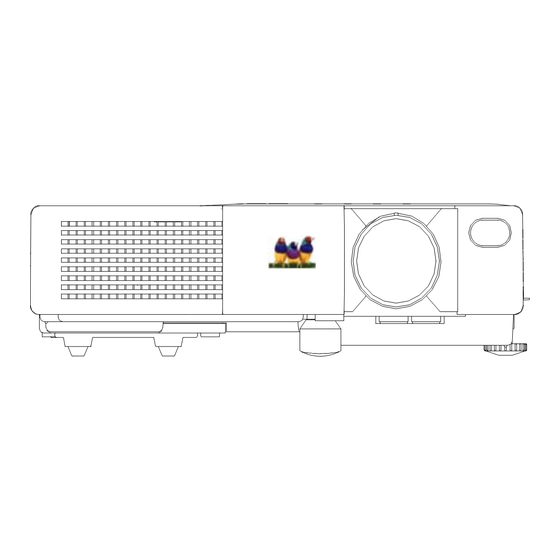








Need help?
Do you have a question about the PJ501 and is the answer not in the manual?
Questions and answers