Summary of Contents for RME Audio QuadMic
- Page 1 User's Guide QuadMic Portable Professional Mic Preamp 4-channel Microphone / Line Preamp with Line Outputs Wide Range Power Supply Input...
-
Page 2: Table Of Contents
Brief Description and Characteristics.....3 Technical Specifications ..........3 Power Supply.............4 Operation and Usage 6.1 Connections .............5 6.2 Mic/Line Inputs ............6 6.3 Line Outputs .............6 Accessories ...............6 Warranty..............7 Appendix ..............7 Block Diagram QuadMic...........8 CE / FCC Compliance ..........9 User's Guide QuadMic © RME... -
Page 3: Introduction
1. Introduction Thank you for choosing the QuadMic. This unique microphone preamp allows to connect any kind of microphone to any line level input. Thanks to the option of battery-powered operation, the QuadMic makes an ideal companion to RME’s computer interfaces in mobile recording situations. -
Page 4: Power Supply
(power jack to terminals 6.3 mm, see picture) is part of the supplied contents. Connecting the QuadMic to a Car’s battery is easy as well. The supplied car cable is plugged in to the standard lighter connector. We tested a Panasonic LC-R122R2PG battery, 12 V 2.2 Ah, which can operate... -
Page 5: Operation And Usage
6. Operation and Usage 6.1 Controls The front of the QuadMic has the gain knobs, switches for low cut, phantom power and phase, and several status LEDs: +48V (LED) lights up when phantom power is active. Phantom power should only be activated when using condensor microphones which require such a power supply. -
Page 6: Mic/Line Inputs
Description RM19 19“, 1 unit height rack ears These 19" rack holders are mounted at the left and right side of the QuadMic. The unit can then be installed into a standard 19” rack. 37011 Power supply for HDSP CardBus card Robust and light weight switching power supply, 100V-240V AC, 12V 2 A DC. -
Page 7: Warranty
RME does not accept responsibility for any misleading or incorrect information within this guide. Lending or copying any part of the guide or the RME Driver CD, or any commercial exploitation of these media without express written permission from RME Intelligent Audio Solutions is prohibited. RME reserves the right to change specifi- cations at any time without notice. -
Page 8: 10 Block Diagram Quadmic
10. Block Diagram QuadMic (2013) User's Guide QuadMic © RME... -
Page 9: 11 Ce / Fcc Compliance
For this the device has to be sent free to the door to: IMM Elektronik GmbH Leipziger Straße 32 D-09648 Mittweida Germany Shipments not prepaid will be rejected and returned on the original sender's costs. User's Guide QuadMic © RME...
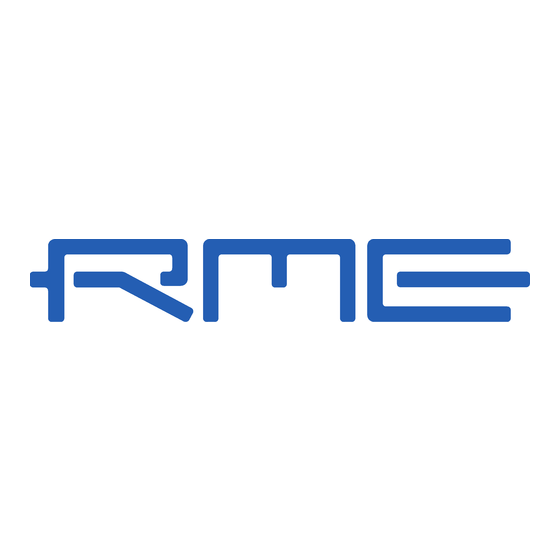





Need help?
Do you have a question about the QuadMic and is the answer not in the manual?
Questions and answers