Subscribe to Our Youtube Channel
Summary of Contents for RME Audio AEB4/8-1
- Page 1 User's Guide Analog Expansion Board for DIGI96/8 Series, Hammerfall Series and HDSP 9652 4/8 Channels, 24 Bit...
-
Page 2: Table Of Contents
Contents Introduction .............. 3 Package Contents ............ 3 Hardware Requirements........... 3 Technical Specifications........... 4 Hardware Installation..........4 Alternative Installation ..........6 Operation and Usage ..........7 Channel Routing AEB4-I .......... 7 Pin assignment of the TRS jacks......7 Warranty ..............8 Appendix.............. -
Page 3: Introduction
1. Introduction Thank you for choosing the RME AEB technology. The Analog Expansion Boards add 4 or 8 analog inputs in professional quality to RME's digital audio cards. Level adjustment +4 dBu/-10 dBV, 107 dBA SNR and highest suppression of PC-noise guarantee perfect sound quality. -
Page 4: Technical Specifications
4. Technical Specifications Input AEB4-I: 4 x 1/4" TRS jack, servo balanced Input AEB8-I: 4 x 1/4" TRS jack, unbalanced Dynamic ratio: 104 dB (RMS unweighted), 107 dBA THD+N: -95 dB (0.0017 %) Frequency response -0.1 dB: 10 Hz - 21 kHz Input level for 0 dBFS @ +4 dBu: +12 dBu Input level for 0 dBFS @ -10 dBV: +2 dBV Crosstalk: >... - Page 5 Connecting an AEBx-I to a DIGI96/8 PAD Connecting an AEBx-I to a Hammerfall User's Guide AEB4/8-I...
-
Page 6: Alternative Installation
AEB at a different place inside the computer using the supplied nuts. This requires to drill 4 holes into the housing. RME does not accept claims for damages of any kind when installing the AEB in this way! Modifications to the housing should be done by qualified technicians only, and only after having removed all components from the housing (danger of short circuit by metal splinter etc). -
Page 7: Operation And Usage
7. Operation and Usage Switch on the computer and boot the OS. The green LED on the AEBx-I is lit when the power supply is present. DIGI96 series Start the Settings dialog of the DIGI96/8 series, select the internal input (Input 'Internal'), set Clock Mode to 'Master'. -
Page 8: 10 Warranty
Current driver version: W98: 4.96, NT 3.85, W2k: 2.023 / 2.43 Although the contents of this User’s Guide have been thoroughly checked for errors, RME can not guarantee that it is correct throughout. RME does not accept responsibility for any misleading or incorrect information within this guide. Lending or copying any part of the guide or the RME drivers CD, or any commercial exploitation of these media without express written permission from RME Intelligent Audio Solutions is prohibited. - Page 9 This device has been tested and found to comply with the limits of the European Council Direc- tive on the approximation of the laws of the member states relating to electromagnetic com- patibility (EMVG) according to EN 55022 class B and EN50082-1. FCC Compliance Statement Certified to comply with the limits for a Class B computing device according to subpart J or part 15 of FCC rules.
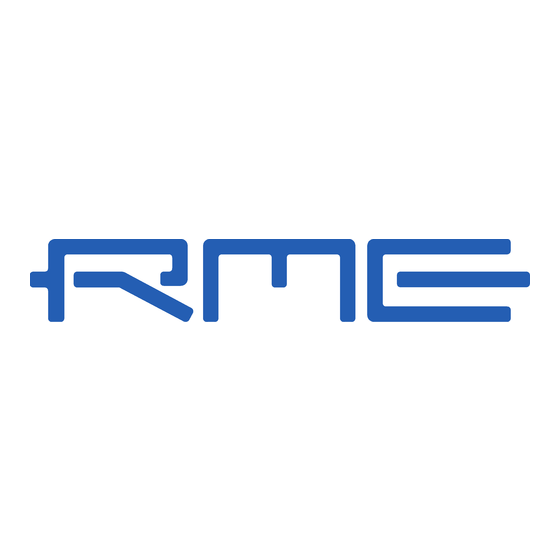





Need help?
Do you have a question about the AEB4/8-1 and is the answer not in the manual?
Questions and answers