Table of Contents

Summary of Contents for Clarion FZ501
- Page 1 Owner's manual & Installation manual Mode d'emploi et manuel d'installation Manual de instrucciones y de instalacion FZ501 I-Q)~~~jq® Bluetooth® IUSB/MP3IWMA RECEIVER LECTEUR Bluetooth® IUSB/MP3IWMA RECEPTOR Bluetooth® IUSB/MP3IWMA...
- Page 2 Once you're registered, we can keep you informed of important product information. Register at www.clarion.com - it's easy to keep your Clarion product up to date. INFORMA nONS DE L'ENREGISTREMENT DE PRODUITS CLARION Pour les Etas Unis et Ie Canada seulement www.clarion.com...
-
Page 3: Table Of Contents
Contents Thank you for purchasing this Clarion product. • Please fully read this owner's manual before operating this equipment. • Check the contents of the enclosed warranty card and store it in a safe place with this manual. 1. FEATURES ..............•............;.3... -
Page 4: Features
HD Radio tuner SIRIUS ConnectT cellular phone (THD301) to be Vehicle Tuner (SC-C1) connected to be connected Note: • The items listed outside of the frames are the commercial products generally sold· • CCA-748 and CCA-755: Sold by separately. FZ501... -
Page 5: Precautions
Inc., registered in the U.S. and other found to comply with the limits for a Class countries. B digital device, pursuant to Part 15 of the FCC Rules. These limits are designed to provide FZ501 Clarion MODEL reasonable protection against harmful 12ve GROUND==15A max AM 530-1710kHz 87.9-107.9MHz... -
Page 6: Front Panel/Generalities
Doing so may damage or deform the When the memorized data is lost or body. damaged by any chance, Clarion shall • If a problem should occur, have the set not be liable for any damage. inspected at your store of purchase. -
Page 7: Controls
Operational Panel /" ~~. li~I~~\~ "". ""r FZ501 "'. ~~?)I .""" :> OBlu.tooth USB Slot AUX IN [MIC] [CONTROL] [RESET] Names of Button [CONTROL] Knob • Power on (press) • Power off (long press -> rotate it select "POWER OFF" ->press) •... -
Page 8: Remote Control (Rcx003)
Replace the battery with a new lithium battery. Make sure the battery polarity replacement is correct. 1. Pull out the battery holder while pressing the stopper. 2. Insert the button-type battery with the stamped(+) mark facing upward. Insert the battery holder into the remote control. FZ501... -
Page 9: Operations
Or press and hold [SRC button on remote control to turn off the power. RESET Mute Press the [MUTE] button on the remote control to mute the volume from the unit. Note: Doing the operation above again or adjusting volume will release muting. FZ501... -
Page 10: System Setup
TRACK, but user can adjust it to other ID3 local or distant at RADIO mode. TAG information by pressing [DISP] button • LO: Only stations with strong signal can on the remote control. be received. • OX: Stations with strong and weak signals can be received. FZ501... - Page 11 BALANCE -> FADER -> M-B EX ->HPF(high pass filter) -> LPF(low pass filter) -> SoW VOL (Subwoofer Volume), rotate the [CONTROL] knob to select a value. BALANCE:LEFT 1-7->CENTER->RIGHT 1-7 FADER:FRONT 1-7->CENTER->REAR 1-7 M-B EX: ON/OFF HPF: THROUGH/60/90/120 LPF: THROUGH/60/90/120 SUBW VOL: (-6)-(+6) FZ501...
-
Page 12: Radio Operations
FM3 and AM. FM3 and AM can store changed in steps. by AS function. Each bands can store 6 Press the [CONTROL] knob (left/right) on the stations, FZ501 can store 24 stations in panel or [ !+II, ~] buttons on the remote total. -
Page 13: Satellite Radio Mode
Preset scan UNSKIP Short press the [SCN/PS/AS] button on the Refer to System Setup page remote control to start category scanning. Long press the [SCN/PS/AS] button on the remote control to start preset station scanning for 10 seconds each. FZ501... - Page 14 Note: Be careful not to press and hold the [SCNI PS/AS] button on the remote control, otherwise the auto store function is engaged and the unit starts storing stations. FZ501...
-
Page 15: Hd Radio Operations
STORED TAG ## If the Tag data is ready, and For detailed information on the playable iPod [ISR] button on the remote OF64 models, see our home page: www.clarion. control is pressed SENDING TAG ## Tag data is sending to iPod... - Page 16 Note: 1. How to enter the iTunes tagging function? "TAG" and "DIGITAL" light up when Tagging function is ready, press [ISR] button on the remote control to start iTunes Tagging. FZ501...
-
Page 17: Usb Operations
For MP3/WMA USB device, it takes In case of MP3IWMA, the first track of the some time until the start of searching and current folder will be played. between tracks. In addition, some errors may occur in the play time. FZ501... - Page 18 Press the [ ROM] button on the remote control repeatedly. to perform random play. 1. Press the [ RPT ] button on the remote control once or more until "TRK RPT" appears on the display to perform repeat play, and "RPT" segment lights on. FZ501...
-
Page 19: Ipod & Iphone Operations
LCD for album random play. time, otherwise there may be unexpected 2. Press the [ROM] button on the remote event happened. control once or more until "ROM SONG" appears on the LCD to perform random play. FZ501... -
Page 20: Aux Operations
& iPhone Operations • Some iPod models do not support this 3. Press the [CONTROL] knob. (The contents function. Consult your nearest Clarion of the category are displayed.) dealer or website to confirm which models 4. Press and hold the [CONTROL] knob (down). -
Page 21: Bluetooth Operations
Press the [CONTROL] knob (right) to 3. Search for new Bluetooth devices. end the call. 4. Select FZ501 from the pairing list on the mobile phone. • Call from Phonebook 5. Enter "0000" as the password (The User can search the contact name in the password default setting is"... - Page 22 A2DP devices will restart tracks through the car's speakers. Please the current track depends on the duration of consult your nearest Clarion dealer for more playback. information on the product of wireless audio During music streaming playback, "A2DP"...
-
Page 23: Trouble Shooting
Replace speakers. match unit. Poor sound quality or distortion. Wrong connections. Check wiring and correct. Speaker is shorted. Check wiring and correct. Unit resets itself Incorrect connection between Check wiring and correct. when engine is off. ACC and Battery. FZ501... -
Page 24: Error Displays
If an error display other than the ones described above appears, press the button. If the problem persists, turn off the power and consult your store of purchase. [RESET] When the button is pressed, frequencies of radio stations, titles, etc. stored in memory are cleared. FZ501... -
Page 25: Specifications
79 dBA (reference: 1 W into 4 0) 200W (50W x 4) Speaker impedance: 40 (4 to 80 allowable) Input Audio input sensitivity: High: 320mV (at 1V output) Mid: 650mV (at 1V output) Low: 1.3V (at 1V output) (input impedance 10 kO or greater) Aux-in level: FZ501... -
Page 26: Installation Iwire Connection Guide
For tough dirt, installation, consult your dealer or an apply a little cold or warm water to a authorized Clarion service center. soft cloth and wipe off the dirt gently. FZ501... - Page 27 4. Take care of the top and bottom of the trim ring and mount it so that all the hooks are locked. Notes: 1. Some car models require special mounting kits for proper installation. Consult your Clarion dealer for details. 2. Fasten the front stopper securely to prevent the source unit from coming loose. • Console opening dimensions 7-3/16"...
- Page 28 5. Install the unit horizontally. Installing the unit more than 30 degree vertically may result in worse performance. 6. To prevent electric spark, connect the positive pole first and then the negative pole. Screwdriver Mounting Bracket FZ501...
- Page 29 2. Remove the trim ring. the screws to left & right. 3. Insert the removal keys straight back until they lock,then pull the unit out. 4. Disconnect all the wires. Trim ring installation Attach the trim ring around the front panel. FZ501...
- Page 30 Sl RI US (Black) (Sold by separately) ~---------------~ It-======:acn HD BUS (Black) HD RADIO ~=====-(I~ Antenna (Black) THD301 (Sold by separately.) This HD Radio Ready receiver is ready to receive HD Radio broadcasts when connected to the THD301, sold separetely. FZ501...
- Page 31 Insulate each wire 8) Connecting the accessories • Connecting to the external amplifier External amplifiers can be connected to the 4 channel RCA output connections. Ensure that the connectors are not grounded or shorted to prevent damage to the unit. FZ501...
- Page 32 Clarion Co., Ltd. © All Rights Reserved. Copyright 2010: Clarion Co., Ltd. Printed in China Ilmprime en Chine Ilmpreso en China PN: 127075002849...
- Page 33 Revision Notice Differences between TROUBLESHOOTING for Bluetooth described in owner's manual and actual operation. Page 23 changed the Cause and Measure description. Error Correct (English) (English) Problem Cause Measure Problem Cause Measure The microphone is Adjust the position of the microphone. The intemal microphone :The audio quality Adjust the gain of the intemal microphone in System Setup.
- Page 34 Clarion~ Pour Ie Canada et les Etats-Unis seulement Ce produit Clarion vendu par marchand autorise Clarion est garanti contre tous defauts de materiel et de mise en ceuvre pour une duree de un (1) an compter de la date de vente initiale quand I'achat ET I'installation ont ete effectues chez un marchand autorise Clarion.
- Page 35 Should you have any difficulties with the performance of this product during the warranty period, please call Clarion or visit our web site for a listing of Authorized Warranty Service Centers in your area. You may also contact Clarion Customer Service at the address listed below for any service help you may need with Clarion products.
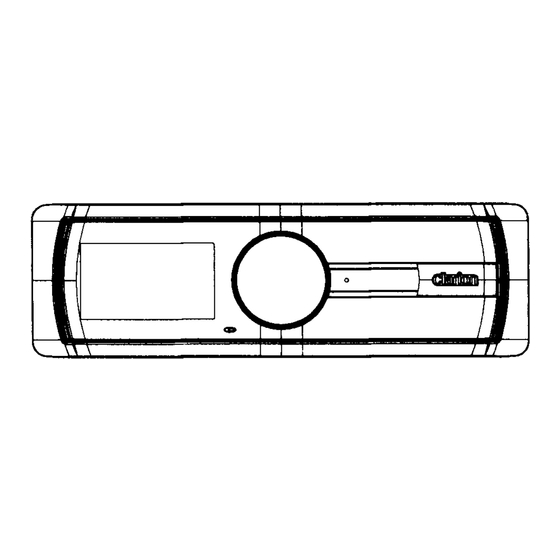








Need help?
Do you have a question about the FZ501 and is the answer not in the manual?
Questions and answers