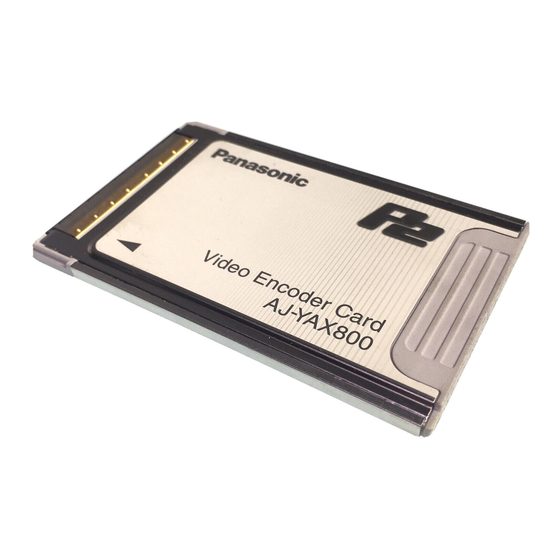
Table of Contents
Advertisement
Available languages
Available languages
Quick Links
Operating Instructions
Video Encoder Card
AJ-
G
Model No.
Before operating this product, please read the instructions carefully and save this
manual for future use.
Bitte lesen Sie diese Bedienungsanleitung vor der Inbetriebnahme dieses Produkts
aufmerksam durch, und bewahren Sie sie für späteres Nachschlagen auf.
Avant d'utiliser l'appareil, lire attentivement ce mode d'emploi, et le conserver à des
fins de référence ultérieure.
Prima di far funzionare questo prodotto, leggere attentamente le istruzioni e
conservare questo manuale per riferimenti futuri.
Antes de utilizar este producto, lea cuidadosamente las instrucciones y guarde este
manual por si tiene que utilizarlo en el futuro.
F0405W1045 -F @
Printed in Japan
VQT0R61-1
Advertisement
Chapters
Table of Contents

Summary of Contents for Panasonic YAX800G
-
Page 1: Operating Instructions
Operating Instructions Video Encoder Card Model No. Before operating this product, please read the instructions carefully and save this manual for future use. Bitte lesen Sie diese Bedienungsanleitung vor der Inbetriebnahme dieses Produkts aufmerksam durch, und bewahren Sie sie für späteres Nachschlagen auf. Avant d’utiliser l’appareil, lire attentivement ce mode d’emploi, et le conserver à... - Page 2 FCC NOTICE (USA) This device complies with Part 15 of FCC Rules. Operation is subject to the following two conditions: (1) This device may not cause harmful interference, and (2) this device must accept any interference received, including interference that may cause undesired operation.
-
Page 3: Table Of Contents
Details on GPL and LGPL can be found in the GPL and LGPL sections of this manual. The description is the original (written in English). To download the relevant source code, visit http://panasonic.biz/sav/. Please note that we cannot answer any questions you may have about the content, etc. -
Page 4: Features
Features The AJ-YAX800G (“P2 PROXY card”) is a PC card type video encoder card (same shape as a P2 card). It can create a compressed data file from material recorded with a Memory Card Camera-Recorder (“P2 cam”), and store that file separately from the original material. -
Page 5: Installing A P2 Proxy Card
Installing a P2 PROXY card Insert a P2 PROXY card into the OPTION slot of the P2 cam. Note that the card should be inserted in P2 card slot No. 5 if another card is already inserted in the OPTION slot. Inserting a card into the OPTION slot Turn off the P2 cam. -
Page 6: Checking Operations
Checking operations Turn on the P2 cam to confirm that the For first-time use of a P2 PROXY P2 PROXY card is operating. card with a P2 cam, the card needs OWhen a P2 PROXY card is inserted to be initialized from the PROXY in the OPTION slot and it is menu. - Page 7 Checking operations (continued) Checking on the thumbnail screen “SOFT: NO VERSION” message is 1Press the THUMBNAIL button to displayed. This does not indicate an display the thumbnail screen. error, but results from the fact that with 2Press the MENU BAR button to move proxy data recording the version is the pointer to the menu bar.
-
Page 8: Proxy Menu
PROXY menu Setting the menu PROXY Menu 1Insert a P2 PROXY card into the P2 cam, and turn on the power. Items Adjustable Range 2Press the THUMBNAIL button to display the thumbnail screen. REC MEDIA 3Press the MENU BAR button to move P2&SD the pointer to the menu bar. - Page 9 PROXY menu (continued) Recording rate and recording signals $ Proxy data are not recorded during (Video and audio) operation in the following modes: OIEEE1394 digital recording Recording Video (QVGA) Audio OINTERVAL REC rate OLOOP REC NTSC (525i) Monaural 15 frames/sec (Mixture of 192 kbps PAL (625i)
- Page 10 PROXY menu (continued) Proxy recording in 24P/24PA mode [Applicable only to NTSC (525i)] When the operating mode of the P2 cam is set to 24P (2:3) or 24PA (2:3:3:2) for proxy recording, the 5-frame sequence will be as follows, depending on the recording rate: Recording rate: 768 kbps, 1500 kbps 24P (2:3)
-
Page 11: Recording On Sd Memory Cards
“High Speed” indication should be used. If “NOT SUPPORTED” is displayed, For more information, please visit: format the card using the P2 cam. http://panasonic.biz/sav/p2 OCheck the remaining free space for proxy data recording under the current recording rate setting, by For proxy data recording, format the SD selecting the “PROXY REM”... -
Page 12: Checking Proxy Data
For further information on the P2 viewer, please visit: $ Proxy data are recorded on a P2 card http://panasonic.biz/sav/p2 and/or to an SD memory card as an audiovisual file real-time metadata file. -
Page 13: Errors In Proxy Recording
Errors in proxy recording If an error occurs during proxy data recording, refer to the following for the appropriate action: Error display Operation and causes Action Viewfinder: Proxy data recording stops. Turn off the P2 cam and then turn TURN POWER OFF O Either the P2 card or the P2 PROXY card it on again, to perform recording Display window:... - Page 14 Errors in proxy recording (continued) Restoring clips 1Press THUMBNAIL button display the thumbnail screen. 2Position the pointer over the clips to be restored using the cursor buttons, and press the SET button. 3Press the MENU BAR button to move the pointer to the menu bar. 4Select OPERATION 5 REPAIR CLIP 5 YES, using the cursor buttons and the SET button.
-
Page 15: Specifications
Specifications Input voltage: DC 3.3 V ±0.3 V Power consumption: Maximum 1.5 W Operating temperature: 0 °C to +40 °C (32 °F to +104 °F) Operating humidity: 10 % to 85 % (no condensation) Storage temperature: –20 °C to +60 °C (–4 °F to +140 °F) Storage humidity: 10 % to 85 % (no condensation) Mass:... - Page 16 Handbuches. Die Beschreibung ist im englischen Original beigelegt. Den entsprechenden Quellcode können Sie auf folgender Webseite herunterladen: http://panasonic.biz/sav/. Bitte nehmen Sie zur Kenntnis, dass wir keine Fragen zum Inhalt etc. irgendeines Sourcecodes, den Sie von der oben genannten Webseite beziehen, beantworten können.
-
Page 17: Leistungsmerkmale
Leistungsmerkmale Die AJ-YAX800G (“P2-PROXY-Karte”) ist eine PC-Video-Encoder-Karte (gleiche Größe wie eine P2-Karte), die ist in der Lage, aus mit einem Speicherkarten- Camcorder (“P2-Cam”) aufgenommenem Material eine komprimierte Datendatei zu erzeugen und diese Datei separat vom Originalmaterial zu speichern. Die mit dieser Funktion erzeugten Dateien umfassen eine Audiovideodatei, die mit dem Format MPEG4 komprimiert ist, sowie eine Echtzeit-Metadatendatei (Zeitcode, Benutzer-Bit und UMID-Information). -
Page 18: Einsetzen Einer P2-Proxy-Karte
Einsetzen einer P2-PROXY-Karte Setzen Sie eine P2-PROXY-Karte in den Steckplatz OPTION der P2-Cam ein. Beachten Sie bitte, dass die karte in den P2-Kartensteckplatz Nr. 5 eingesteckt werden muss, falls bereits eine Karte in den Steckplatz OPTION eingesteckt ist. Einsetzen der Karte in den Steckplatz OPTION Bringen Sie die Abdeckung des Schalten Sie die P2-Cam aus. -
Page 19: Überprüfungen
Überprüfungen Schalten Sie die P2-Cam ein und Bei der ersten Benutzung einer P2- überprüfen Sie, ob die P2-PROXY- PROXY-Karte mit einer P2-Cam Karte in Betrieb ist. muss die Karte mit dem PROXY- OWenn eine P2-PROXY-Karten in den Menü initialisiert werden. Steckplatz OPTION eingesteckt und ordnungsgemäß... - Page 20 Überprüfungen (Fortsetzung) Überprüfung auf der Miniaturansicht Die Meldung “SOFT: NO VERSION” 1Drücken Sie die Taste THUMBNAIL, wird angezeigt. Dies keine um die Miniaturansicht anzuzeigen. Fehlermeldung, sondern beruht darauf, 2Drücken Sie die Taste MENU BAR, dass bei der Proxy-Datenaufnahme die um den Zeiger auf die Menüleiste zu Version angezeigt wird.
-
Page 21: Proxy-Menü
PROXY-Menü Einstellung des Menüs PROXY-Menü 1Setzen Sie eine P2-PROXY-Karte in die P2-Cam ein und schalten Sie sie Positionen Einstellbereich ein. 2Drücken Sie die Taste THUMBNAIL, REC MEDIA um die Miniaturansicht anzuzeigen. P2&SD 3Drücken Sie die Taste MENU BAR, um den Zeiger auf die Menüleiste zu Wählen Medium für... - Page 22 PROXY-Menü (Fortsetzung) Aufnahmerate und Aufnahmesignale $ Die Proxy-Daten werden während (Video und Audio) der folgenden Betriebsweisen nicht aufgenommen: Aufnahmerate Video (QVGA) Audio OIEEE1394 digitale Aufnahme OINTERVAL REC NTSC (525i) Mono OLOOP REC 15 Frames/Sek. (Mischung von 192 kbps PAL (625i) CH1 und CH2), 12,5 Frames/Sek.
- Page 23 PROXY-Menü (Fortsetzung) Proxy-Aufnahme im Modus 24P/24PA [Nur anwendbar auf NTSC (525i)] Wenn die Betriebsweise der P2-Cam für die Proxy-Aufnahme auf 24P (2:3) oder 24PA (2:3:3:2) eingestellt ist, ergibt sich in Abhängigkeit von der Aufnahmerate die folgende 5-Frame-Sequenz: Aufnahmerate: 768 kbps, 1500 kbps 24P (2:3) Sequenz Nr.
-
Page 24: Aufnahme Auf Sd-Speicherkarten
Formatieren Sie die Karte mit der P2- Für weitere Informationen siehe bitte: Cam, falls “NOT SUPPORTED” http://panasonic.biz/sav/p2 angezeigt wird. OÜberprüfen Sie den verbleibenden freien Speicherplatz für die Proxy- Formatieren Sie die SD-Speicherkarte Datenaufnahme mit der aktuellen für die Proxy-Datenaufnahme mit einer... -
Page 25: Überprüfung Der Proxy-Daten
Überprüfen Sie die Proxy-Daten mit Speicherkarte Audiovideodatei dem P2-Viewer. Echtzeit-Metadaten-Datei Für weitere Informationen zum P2- aufgezeichnet. Viewer siehe bitte: Audiovideodatei: http://panasonic.biz/sav/p2 x x x x x x x x . M P 4 Daten entsprechen Standard ISO/IEC14496. 10 (G) -
Page 26: Fehler Bei Der Proxy-Aufnahme
Fehler bei der Proxy-Aufnahme Siehe die folgenden Angaben zur Vorgehensweise, falls Fehler während der Proxy- Datenaufnahme auftreten: Fehleranzeige Betrieb und Ursachen Vorgehensweise Viewfinder: Proxy-Datenaufnahme hält an. Schalten Sie die P2-Cam aus und O Die P2-Karte oder die P2-PROXY-Karte wieder ein, um die Aufnahme und TURN POWER OFF wurden während der Aufnahme entfernt. - Page 27 Fehler bei der Proxy-Aufnahme (Fortsetzung) Wiederherstellung von Clips 1Drücken Sie die Taste THUMBNAIL, um die Miniaturansicht anzuzeigen. 2Positionieren Sie den Zeiger mit den Cursortasten wieder herzustellenden Clips und drücken Sie die Taste SET. 3Drücken Sie die Taste MENU BAR, um den Zeiger auf die Menüleiste zu setzen.
-
Page 28: Spezifikationen
Spezifikationen Eingangsspannung: 3,3 V dc ±0,3 V Stromverbrauch: Max. 1,5 W Betriebstemperatur: 0 °C bis +40 °C Betriebsfeuchtigkeit: 10 % bis 85 % (nicht kondensierend) Lagerungstemperatur: –20 °C bis +60 °C Lagerungsfeuchtigkeit: 10 % bis 85 % (nicht kondensierend) Masse: ca. - Page 29 À noter que nous ne pouvons pas répondre à toutes les questions que vous pouvez vous poser sur le contenu, etc. d’un code source quelconque que vous auriez obtenu sur le site Web mentionné ci-dessus.
-
Page 30: Caractéristiques
Caractéristiques L’AJ-YAX800G (“Carte P2 PROXY”) est une carte pour encodeur vidéo du type carte de PC (elle a la même forme que la carte P2). Elle permet de créer un fichier de données compressées à partir du matériel enregistré avec un caméscope à carte mémoire (“caméscope P2”) et de mémoriser ce fichier en le séparant du matériel original. -
Page 31: Installation D'une Carte P2 Proxy
Installation d’une carte P2 PROXY Insérez une carte P2 PROXY dans la fente OPTION du caméscope P2. Notez que la carte devrait être introduite dans la fente de carte P2 No 5 s’il y a déjà une autre carte dans la fente OPTION. Introduction d’une carte dans la fente OPTION Éteignez le caméscope P2. -
Page 32: Opérations De Vérification
Opérations de vérification Allumez le caméscope P2 pour vérifier Lors de la première utilisation si la carte P2 PROXY fonctionne. d’une carte P2 PROXY sur le OLorsqu’une carte P2 PROXY est caméscope P2, il faut initialiser la introduite dans la fente OPTION et carte à... - Page 33 Opérations de vérification (suite) Vérification l’écran d’image Le message “SOFT: NO VERSION” miniature s’affiche. Cela n’indique par une erreur, 1Appuyez sur le bouton THUMBNAIL mais résulte du fait que la version est pour afficher l’écran d’image reflétée avec l’enregistrement miniature. données proxy.
-
Page 34: Menu Proxy
Menu PROXY Paramétrage du menu Menu PROXY 1Introduisez une carte P2 PROXY dans le caméscope P2 et mettez-le Options Plage de réglage sous tension. 2Appuyez sur le bouton THUMBNAIL REC MEDIA pour afficher l’écran d’image P2&SD miniature. 3Appuyez sur le bouton MENU BAR Sélectionnez un support pour l’enregistrement des données proxy. - Page 35 Menu PROXY (suite) Vitesse d’enregistrement et signaux $ Les données proxy ne sont pas d’enregistrement (Vidéo et audio) enregistrées pendant les opérations dans les modes suivants : Vitesse Vidéo (QVGA) Audio OEnregistrement numérique d’enregistrement IEEE1394 NTSC (525i) Monaural OINTERVAL REC 15 photogrammes/sec (mélange de 192 kbps...
- Page 36 Menu PROXY (suite) Enregistrement proxy en mode 24P/24PA [Applicable uniquement à NTSC (525i)] Lorsque le mode de fonctionnement du caméscope P2 est réglé sur 24P (2:3) ou 24PA (2:3:3:2) pour l’enregistrement proxy, la séquence à cinq photogrammes sera la suivante en fonction de la vitesse d’enregistrement: Vitesse d’enregistrement: 768 kbps, 1500 kbps 24P (2:3) Séquence No...
-
Page 37: Enregistrement Sur Des Cartes Mémoires Sd
Si “NOT SUPPORTED” s’affiche, l’indication “High Speed”. formatez la carte en utilisant le Pour plus d’informations, veuillez aller caméscope P2. au site: OVérifiez l’espace libre disponible pour http://panasonic.biz/sav/p2 l’enregistrement de données proxy en fonction du réglage de vitesse d’enregistrement effectif Pour l’enregistrement données... -
Page 38: Vérification Des Données Proxy
Vérifiez les données proxy avec le métadonnées en temps réel. visualiseur P2. Fichier audiovisuel: Pour plus d’informations x x x x x x x x . M P 4 visualiseur P2, voir : Les données sont conformes au http://panasonic.biz/sav/p2 standard ISO/IEC14496. 10 (F) -
Page 39: Erreurs D'enregistrement Proxy
Erreurs d’enregistrement proxy S’il y a une erreur pendant l’enregistrement de données proxy, veuillez intervenir comme suit: Affichage d’erreur Opération et causes Intervention Viseur: L’enregistrement données proxy Éteignez le caméscope P2 et s’interrompt. rallumez-le pour vérifier TURN POWER OFF O La carte P2 ou celle P2 PROXY est fonctionnement opérations Fenêtre d’affichage:... - Page 40 Erreurs d’enregistrement proxy (suite) Restauration de clips 1Appuyez sur le bouton THUMBNAIL pour afficher l’écran d’image miniature. 2Positionnez le pointeur sur les clips à restaurer à l’aide des touches curseur et appuyez sur le bouton SET. 3Appuyez sur le bouton MENU BAR pour déplacer le pointeur dans la barre de menu.
-
Page 41: Spécifications
Spécifications Tension d’entrée : DC 3,3 V ±0,3 V Consommation électrique : Maximum 1,5 W Température de fonctionnement : De 0 °C à +40 °C Humidité de fonctionnement : De 10 % à 85 % (sans condensation) Température de stockage : De –20 °C à... - Page 42 Ulteriori dettagli su GPL e LGPL sono disponibili nelle sezioni GPL e LGPL del presente manuale. La descrizione è originale e in lingua inglese. Per scaricare il codice sorgente relativo, visitare il sito http://panasonic.biz/sav/. Non viene fornita alcuna risposta a qualsiasi domanda relativa al contenuto di qualsiasi codice sorgente scaricabile dal sito suindicato.
-
Page 43: Caratteristiche
Caratteristiche L’unità AJ-YAX800G (“scheda P2 PROXY”) è una scheda di codifica video di tipo simile a una scheda PC (la forma è identica a quella di una scheda P2). Essa è in grado di creare un file di dati compressi dal materiale registrato con un Camcorder a schede di memoria (“cam P2”), e memorizzare quel file in una... -
Page 44: Installazione Della Scheda P2 Proxy
Installazione della scheda P2 PROXY Inserire una scheda P2 PROXY nello slot OPTION della cam P2. Inserire la scheda nello slot per scheda P2 N. 5 se vi fosse un’altra scheda già inserita nello slot OPTION. Inserimento di una scheda nello slot OPTION Spegnere la cam P2. -
Page 45: Operazioni Di Verifica
Operazioni di verifica Accendere la cam P2 per verificare che La prima volta che una scheda P2 la scheda P2 PROXY sia operativa. PROXY viene utilizzata su una cam OQuando una scheda P2 PROXY P2, è necessario inizializzare la viene inserita nello slot OPTION e scheda utilizzando il menu PROXY. - Page 46 Operazioni di verifica (continua) Verifiche sulla schermata delle icone Visualizzazione del messaggio “SOFT: miniaturizzate NO VERSION”. Non indica alcun errore, 1Premere il pulsante THUMBNAIL per è solo la conseguenza del fatto che la visualizzare la schermata delle icone registrazione dei dati proxy comporta miniaturizzate.
-
Page 47: Menu Proxy
Menu PROXY Impostazione del menu Menu PROXY 1Inserire una scheda P2 PROXY nella cam P2 e accendere il dispositivo. Voci Intervallo di Regolazione 2Premere il pulsante THUMBNAIL per REC MEDIA visualizzare la schermata delle icone miniaturizzate. P2&SD 3Premere il pulsante MENU BAR per Selezionare il supporto per la registrazione dei spostare il puntatore verso la barra dati proxy. - Page 48 Menu PROXY (continua) Velocità di registrazione e segnali di $ I dati proxy non vengono registrati registrazione (Video e audio) nelle seguenti modalità: ORegistrazione digitale IEEE1394 Velocità di Video (QVGA) Audio OINTERVAL REC registrazione OLOOP REC NTSC (525i) Mono 15 fotogrammi/sec (Mix di CH1 e 192 kbps PAL (625i)
- Page 49 Menu PROXY (continua) Registrazione proxy in modalità 24P/24PA [disponibile solo per NTSC (525i)] Se la modalità operativa della cam P2 è impostata su 24P (2:3) o 24PA (2:3:3:2) per la registrazione proxy, la sequenza in 5 quadri apparirà nei seguenti modi a seconda delle velocità...
-
Page 50: Registrazione Su Scheda Di Memoria Sd
SUPPORTED”, formattare la scheda Per maggiori informazioni andare alla utilizzando la cam P2. pagina: spazio libero OControllare http://panasonic.biz/sav/p2 disponibile per la registrazione dei dati proxy con l’attuale impostazione della velocità registrazione, Per la registrazione dei dati proxy, selezionando la voce “PROXY REM”. -
Page 51: Controllo Dei Dati Proxy
P2. file di metadati in tempo reale. maggiori informazioni File audiovisivo: visualizzatore P2, andare alla pagina: x x x x x x x x . M P 4 http://panasonic.biz/sav/p2 I dati sono conformi allo standard ISO/IEC14496. 10 ( I ) -
Page 52: Errori Nella Registrazione Proxy
Errori nella registrazione proxy Se dovesse verificarsi un errore nel corso della registrazione di dati proxy, consultare la tabella in basso per intraprendere l’azione appropriata: Indicazione di errore Operazione e cause Azione Mirino: La registrazione di dati proxy si interrompe. Spegnere e riaccendere la cam P2, O La scheda P2 o la scheda P2 PROXY sono in modo da eseguire operazioni di... - Page 53 Errori nella registrazione proxy (continua) Ripristino dei clip 1Premere il pulsante THUMBNAIL per visualizzare la schermata delle icone miniaturizzate. 2Posizionare il puntatore sopra i clip da ripristinare utilizzando i pulsanti del cursore e premere il pulsante SET. 3Premere il pulsante MENU BAR per spostare il puntatore verso la barra dei menu.
-
Page 54: Dati Tecnici
Dati tecnici Voltaggio di ingresso: CC 3,3 V ± 0,3 V Assorbimento di corrente: Massimo 1,5 W Temperatura operativa: da 0 C° a +40 C° Umidità tollerata: da 10 % a 85 % (senza condensa) Temperatura nella custodia: da –20 C° a +60 C° Umidità... - Page 55 Los detalles acerca de GPL y LGPL se encuentran en las secciones GPL y LGPL de este manual. La descripción se encuentra en el original, escrito en inglés. Para descargar el código fuente relevante, visite http://panasonic.biz/sav/. Tenga en cuenta que no responderemos a ninguna cuestión que le pueda surgir acerca del contenido relativo al código fuente que haya obtenido del sitio Web...
-
Page 56: Características
Características El AJ-YAX800G (“Tarjeta P2 PROXY”) es una tarjeta codificadora de video de tipo tarjeta de PC (misma forma que una tarjeta P2). Puede crear un archivo de datos comprimido a partir del material grabado con un camascopio basado en tarjeta de memoria (“Cámara P2”), y guardar ese archivo por separado respecto al material original. -
Page 57: Instalación De La Tarjeta P2 Proxy
Instalación de la tarjeta P2 PROXY Inserte una tarjeta P2 PROXY en la ranura OPTION de la cámara P2. Note que la tarjeta tiene que insertarse en la ranura de tarjeta P2 No. 5 si en la ranura OPTION ya hay instalada otra tarjeta. Cómo insertar una tarjeta en la ranura OPTION Apague la cámara P2. - Page 58 Verificación de las operaciones Encienda la cámara P2 para comprobar Cuando se utiliza una tarjeta P2 tarjeta PROXY está PROXY con una cámara P2 por funcionando. primera vez, hay que inicializar la OCuando en la ranura OPTION se tarjeta desde el menú PROXY. inserta una tarjeta P2 PROXY y se reconoce correctamente, la ventana Inicialización...
-
Page 59: Verificación De Las Operaciones
Verificación de las operaciones (continuación) Verificación en la pantalla de las Se visualiza el mensaje “SOFT: NO miniaturas VERSION”. Esto no indica un fallo, sino 1Pulse el botón THUMBNAIL para que resulta del hecho de que con la visualizar pantalla grabación de datos proxy se refleja la miniaturas. -
Page 60: Menú Proxy
Menú PROXY Ajuste del menú Menú PROXY 1Inserte una tarjeta P2 PROXY en la cámara P2 y luego enciéndala. Elementos Rango ajustable 2Pulse el botón THUMBNAIL para visualizar pantalla REC MEDIA miniaturas. P2&SD 3Pulse el botón MENU BAR para mover el puntero en la barra de Seleccione el medio para la grabación de datos proxy. - Page 61 Menú PROXY (continuación) Velocidad de grabación y señales de $ Los datos proxy no se graban grabación (Video y audio) durante operación siguientes modos: Velocidad de Video (QVGA) Audio OGrabación digital de IEEE1394 grabación OINTERVAL REC NTSC (525i) Monaural OLOOP REC 15 fotogramas/seg.
- Page 62 Menú PROXY (continuación) Grabación proxy en el modo 24P/24PA [Aplicable tan sólo al NTSC (525i)] Cuando el modo de funcionamiento de la cámara P2 está fijado en 24P (2:3) o 24PA (2:3:3:2) para la grabación proxy, la secuencia de 5 fotogramas será como sigue, dependiendo de la velocidad de grabación: Velocidad de grabación: 768 kbps, 1500 kbps 24P (2:3)
-
Page 63: Grabación En Tarjetas De Memoria Sd
“High Speed”. formatee la tarjeta utilizando la Para más información, visite el sitio: cámara P2. http://panasonic.biz/sav/p2 OCompruebe el espacio libre restante para la grabación de datos proxy bajo el actual ajuste de la velocidad Para la grabación de datos proxy, grabación,... -
Page 64: Verificación De Los Datos Proxy
Para más información acerca de P2 tiempo real. Viewer, visite el sitio: Archivo audiovisual: http://panasonic.biz/sav/p2 x x x x x x x x . M P 4 Los datos están conformes con el estándar ISO/IEC14496. 10 (S) -
Page 65: Fallos En La Grabación Proxy
Fallos en la grabación proxy Si se produce un fallo durante la grabación de datos proxy, consulte lo siguiente para llevar a cabo la acción más apropiada: Visualización fallo Operación y causas Acción Visor: La grabación de datos proxy se detiene. Apague la cámara P2 y luego O La tarjeta P2 o la tarjeta P2 PROXY se ha vuélvala a encender para llevar a... - Page 66 Fallos en la grabación proxy (continuación) Cómo restaurar los clips 1Pulse el botón THUMBNAIL para visualizar la pantalla de las miniaturas. 2Coloque el puntero encima de los clips por restaurar utilizando los botones CURSOR y pulse el botón SET. 3Pulse el botón MENU BAR para mover el puntero en la barra de menús.
-
Page 67: Especificaciones
Especificaciones Voltaje de entrada: DC 3,3 V ±0,3 V Consumo de energía: Máximo 1,5 W Temperatura de funcionamiento: De 0 °C a +40 °C Humedad de funcionamiento: Entre el 10 % y el 85 % (sin condensación) Temperatura de almacenamiento: De –20 °C a +60 °C Humedad ambiental de almacenamiento: Entre el 10 % y el 85 % (sin condensación) - Page 68 件的源代码。 可以在本说明书的 GPL/LGPL 部中找到关于 GPL/LGPL 的详细资料。其内容以原文 (英文)记载。 另外,请浏览下述网站以获得源代码。 http://panasonic.biz/sav/ 恕不答复有关顾客从上述网站所获得的源代码内容的咨询。 目录表 操作和保存时的注意事项 ..1 代理服务器菜单 ....6 特点...
-
Page 69: 产品的构成
特点 AJ-YAX800G ("P2 代理服务器卡") 是一种 PC 卡型视频编码卡 (形状与 P2 卡相同)。 它可以将广播级数字摄录一体机 (“P2 摄录一体机”) 记录的素材生成一个压缩数据 文件,并可以将该文件与原始素材分别保存。 用本功能制作的文件包括一个用 MPEG4 格式压缩的视听文件和一个实时元数据文件 (时间码、用户比特和 UMID 信息)。这些文件可以存储在 P2 卡或 SD 存储卡上。 用 P2 摄录一体机记录的素材可以存储为数据文件,它会比原始资料的容量要小一些。 产品的构成 OP2 代理服务器卡 ....k1 O盒盖... -
Page 70: 安装 P2 代理服务器卡
安装 P2 代理服务器卡 将 P2 代理服务器卡插入 P2 摄录一体机的选件插槽。 如果其他卡已经插入该选件插槽,则 P2 代理服务器卡应插在 5 号 P2 卡插槽中。 将卡插入选件插槽 关闭 P2 摄录一体机。 装上选件插槽盖,再次固定两个螺丝。 如果在电源打开时将 P2 代理服务器卡 从选件插槽中取出 P2 代理服务器卡 插入摄像机,则该卡将不能被识别。 1按下弹出按钮,确认按钮已经弹起。 取下两个螺丝,取下选件插槽的盖子。 2再次按下弹出按钮。 本操作将弹出 P2 代理服务器卡。从插 槽中将其取出。 将 P2 代理服务器卡插入 P2 卡插槽中 请务必将 P2 代理服务器卡插入 5 号插 确认按下弹出按钮,然后将... -
Page 71: 确认操作
确认操作 打开 P2 摄录一体机确认 P2 代理服务器卡 在 P2 摄录一体机上第一次使用 P2 代理 正在工作。 服务器卡时,需要从代理服务器菜单将 O当 P2 代理服务器卡插入到选件插槽并 卡初始化。 被识别时,P2 摄录一体机的显示窗显 示出“OP-SLOT” 。 初始化 P2 代理服务器卡 1将 P2 代理服务器卡插入 P2 摄录一体 机后打开电源。 2按下缩略图按钮显示缩略图画面。 3按下菜单栏按钮将指针移动到菜单栏。 4用光标按钮和 SET 按钮,选择“操作” 5“设备设置”5“低码率素材”5 “初始化”5“是” 。 这样初始化完成。 VTCG minM MEDIA BATT... - Page 72 确认操作 (继续) 在缩略图画面上确认 显示出“软件版本:不能取得”的信息。 这并不表示出现了错误,而是代理服务 1按下缩略图按钮显示缩略图画面。 器数据记录版本所反映事实的结果。 2按下菜单栏按钮将指针移动到菜单栏。 3按下光标按钮将指针移动到“属性” , 电源打开时 然后按下 SET 按钮。 4按下光标按钮将指针移动到“设备” , 然后按下 SET 按钮。 5按下光标按钮将指针移动到“低码率 素材” ,然后按下 SET 按钮。 菜单栏按钮 代理服务器数据记录后 (选件插槽) 缩略图按钮 光标按钮 SET 按钮 (5 号 P2 卡插槽) 5 (C)
-
Page 73: 代理服务器菜单
代理服务器菜单 设置菜单 代理服务器菜单 1将 P2 代理服务器卡插入 P2 摄录一体 机后打开电源。 项目 可调整的范围 2按下缩略图按钮显示缩略图画面。 记录元数据 3按下菜单栏按钮将指针移动到菜单栏。 4用光标按钮和 SET 按钮,选择“操作” P2&SD 5“设备设置”5“低码率素材” 。 为代理服务器数据记录选择媒体。 5用光标按钮和 SET 按钮,选择菜单项 OFF: 不记录代理服务器数据。 目和指定值。 P2: 在 P2 卡上记录代理服务器数据 P2&SD: 同时在 P2 卡和 SD 存储卡上记录代理服务器数 据。 O 如果在代理服务器数据记录的时候记录语音 提示,语音提示会同时记录在... - Page 74 代理服务器菜单 (继续) 记录速率和记录信号 $ 在下列模式下操作时,不能记录代理 服务器数据: (视频和音频) OIEEE1394 数字记录 记录速率 视频 (QVGA) 音频 OINTERVAL REC NTSC(525i) 非立体声 OLOOP REC 15 帧/秒 ( C H 1 和 C H 2 混 192 kbps 合), PAL(625i) 每声道 32 kbps 12.5 帧/秒 $ 若想在 P2 摄录一体机的寻像器上显示 NTSC(525i) 立体声...
- Page 75 代理服务器菜单 (继续) 24P/24PA 模式 [仅适用于 NTSC (525i)] 下的代理服务器记录 当 P2 摄录一体机的操作模式被设置为 24P (2:3) 或 24PA (2:3:3:2) 进行代理服务器记 录时,根据记录的速率连续的 5 帧将如下显示: 记录速率: 768 kbps,1500 kbps 24P (2:3) 序号 O 下划线表示第二区的图像。 原始素材的图像 代理服务器记录的图像 24PA (2:3:3:2) 序号 原始素材的图像 代理服务器记录的图像 记录速率: 192 kbps 如果记录速率是 192 kbps,则不能正确记录连续的 5 帧。 24P (2:3) 序号...
-
Page 76: 在 Sd 存储卡上记录
在 SD 存储卡上记录 对于代理服务器数据记录,可以使用带 O在“SD 卡标准”项目下显示出格式化 有“高速”指示的 256 MB、512 MB 或 1 状态。 GB 的 SD 存储卡。 如果显示“不支持” ,请用 P2 摄录一 有关更多的信息,请浏览: 体机格式化该卡。 http://panasonic.biz/sav/p2 O通过选择“低码率记录时间”项,确 认在当前记录速率设置下用于代理服 务器数据记录的剩余容量。 对于代理服务器数据记录,请用 P2 摄录 O通过选择“低码率片段数量”项,确 一体机格式化 SD 存储卡。 认在 SD 存储卡上记录的场景片段数 O也可以使用在 PC 上遵照 SD 标准格式... -
Page 77: 确认代理服务器数据
信息。如果出现该信息,请检查 SD 存储卡。有关更多的信息,请参阅“代理服务器 记录时的错误”(第 11 页)。 确认代理服务器数据 $ 与代理服务器数据相关联的素材片段 用 P2 播放软件确认代理服务器数据。 显示 指示。 有关 P2 播放软件的内容,请浏览: http://panasonic.biz/sav/p2 中 $ 代理服务器数据记录在 P2 卡和/或 SD 存储卡上,作为视听文件和实时元数 文 据文件。 视听文件: x x x x x x x x . M P 4 数据符合... -
Page 78: 代理服务器记录时的错误
代理服务器记录时的错误 如果在代理服务器数据记录过程中发生错误,请参阅下表进行适当处理: 显示的错误 操作和原因 动作 寻像器: 停止代理服务器数据记录。 关闭 P2 摄录一体机, 然后再次打开, O 记录过程中取出 P2 卡或 P2 代理服务器卡。 为检查请进行记录和重放的操作。 TURN POWER OFF 显示窗: 修复取出的 P2 卡上的场景片段 (请 参阅第 12 页)。 E-30 O 记录在 P2 卡上的代理服务器数 寻像器: 停止代理服务器数据记录。 据被删除。 O 在 P2 卡上记录时出现错误。 REC WARNING O 记录在... - Page 79 代理服务器记录时的错误 (继续) 修复场景片段 1按下缩略图按钮显示缩略图画面。 2用光标按钮确定要修复的场景片段上指 针的位置,然后按下 SET 按钮。 3按下菜单栏按钮将指针移动到菜单栏。 4用光标按钮和 SET 按钮,选择“操作” 5“修复场景片段”5“是” 。 < 注意 > 修复场景片段时 O记录在 P2 卡上的代理服务器数据被删除。 O记录在 SD 存储卡上的代理服务器数据不能被修复。 将片段复制到 SD 存储卡上 1按下缩略图按钮显示缩略图画面。 2用光标按钮确定要复制的场景片段上指 针的位置,然后按下 SET 按钮。 3按下菜单栏按钮将指针移动到菜单栏。 4用光标按钮和 SET 按钮,选择“操作” 5“复制”5“SD 存储卡”5“是” 。 中 文...
- Page 80 规格 输入电压: DC 3.3 V ± 0.3 V 消耗功率: 最大 1.5 W 工作温度: 0°C~+40°C 工作湿度: 10%~85% (无结露) 保管温度: –20°C~+60°C 保管湿度: 10%~85% (无结露) 质量: 约 43 g 外观尺寸 (宽×高×深) 约 54 mm × 5 mm × 85.6 mm 接口: 标准 PC 卡 文件格式:...
- Page 81 1 (J)
- Page 82 2 (J)
- Page 83 3 (J)
- Page 84 4 (J)
- Page 85 VTCG minM MEDIA BATT OP-SLOT 5 (J)
- Page 86 6 (J)
- Page 87 7 (J)
- Page 88 • ——— • 8 (J)
- Page 89 24P (2:3) 24PA (2:3:3:2) 24P (2:3) 24PA (2:3:3:2) 9 (J)
- Page 90 10 (J)
- Page 91 11 (J)
- Page 92 12 (J)
- Page 93 13 (J)
- Page 94 14 (J)
- Page 95 • • 15 (J)
- Page 96 TERMS AND CONDITIONS FOR COPYING, $ GNU GENERAL PUBLIC LICENSE DISTRIBUTION AND MODIFICATION Version 2, June 1991 Copyright (C) 1989, 1991 Free Software Foundation, Inc. 0. This License applies to any program or other work which 59 Temple Place - Suite 330, Boston, MA 02111-1307, contains a notice placed by the copyright holder saying it may be distributed under the terms of this General Public License.
- Page 97 (continued) These requirements apply to the modified work as a 4. You may not copy, modify, sublicense, or distribute the whole. If identifiable sections of that work are not Program except as expressly provided under this derived from the Program, and can be reasonably License.
- Page 98 (continued) 8. If the distribution and/or use of the Program is restricted in certain countries either by patents or by copyrighted interfaces, the original copyright holder who places the Program under this License may add an explicit geographical distribution limitation excluding those countries, so that distribution is permitted only in or among countries not thus excluded.
- Page 99 LGPL Finally, software patents pose a constant threat to the $ GNU LESSER GENERAL PUBLIC LICENSE existence of any free program. We wish to make sure that a company cannot effectively restrict the users of a free Version 2.1, February 1999 program by obtaining a restrictive license from a patent Copyright (C) 1991, 1999 Free Software Foundation, Inc.
- Page 100 LGPL (continued) TERMS AND CONDITIONS FOR COPYING, d) If a facility in the modified Library refers to a function or a table of data to be supplied by an application DISTRIBUTION AND MODIFICATION program that uses the facility, other than as an argument passed when the facility is invoked, then 0.
- Page 101 LGPL (continued) If distribution of object code is made by offering access in the Library will not necessarily be able to to copy from a designated place, then offering recompile the application to use the modified equivalent access to copy the source code from the definitions.) same place satisfies the requirement to distribute the source code, even though third parties are not...
- Page 102 LGPL (continued) 9. You are not required to accept this License, since you 13. The Free Software Foundation may publish revised have not signed it. However, nothing else grants you and/or new versions of the Lesser General Public permission to modify or distribute the Library or its License from time to time.
- Page 103 Memo...
- Page 104 PANASONIC BROADCAST & TELEVISION SYSTEMS COMPANY UNIT COMPANY OF PANASONIC CORPORATION OF NORTH AMERICA Executive Office: One Panasonic Way 4E-7, Secaucus, NJ 07094 (201) 348-7000 EASTERN ZONE: One Panasonic Way 4E-7, Secaucus, NJ 07094 (201) 348-7621 Southeast Region: 1225 Northbrook Parkway, Ste 1-160, Suwanee, GA 30024 (770) 338-6835...
















Need help?
Do you have a question about the YAX800G and is the answer not in the manual?
Questions and answers