Advertisement
Quick Links
Advertisement

Summary of Contents for Canon imageRUNNER 1025
- Page 1 Workgroup Solutions...
- Page 2 Best of all, each system is from Canon, so you can be assured of optimal performance and reliable support every business day. Note: Some features are only available on certain models. Check with your Authorized...
- Page 3 The image RUNNER 1025 Series models copy and print at You can access a host of image and document manipulation speeds of up to 25 pages per minute (letter). And with Canon’s features directly through the system’s user-friendly control acclaimed image quality—at enhanced 1200 x 600 dpi print panel or intuitively designed device drivers and utilities from a resolution—you get crisp-looking, detailed documents.
- Page 4 Thanks to device drivers provided by Canon, the iR Toolbox Menu scanning process is made simple and easy to complete right from a desktop.
- Page 5 Product Configuration Feature imageRUNNER 1025 imageRUNNER 1025N imageRUNNER 1025iF Copy Standard Standard Standard Standard (Canon UFR II LT)* Standard (Canon UFR II LT) Standard (Canon UFR II LT) Print Optional (PCL 5e/6)* Optional (PCL 5e/6) Optional (PCL 5e/6) Standard Standard Standard (USB 2.0)
- Page 6 S S p p e e c c i i f f i i c c a a t t i i o o n n s s 1-800-OK-CANON www.usa.canon.com Canon U.S.A., Inc. One Canon Plaza Lake Success, NY 11042...
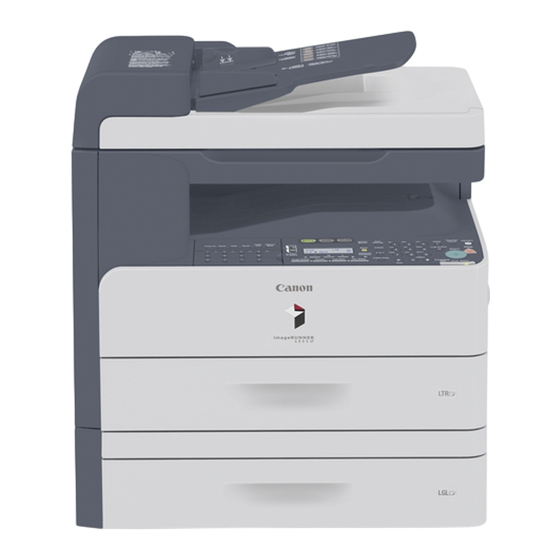
















Need help?
Do you have a question about the imageRUNNER 1025 and is the answer not in the manual?
Questions and answers
J'ai une imprimante canon imageRUNNER 1025IF et il affiche vérifier document, elle ne fait pas de copie ne peut pas s'éteindre. que dois je faire ?
If a Canon imageRUNNER 1025iF printer displays "check document," cannot make copies, and cannot be turned off, follow these steps:
1. Unplug the power cord from the wall outlet to turn off the machine.
2. Check for any jammed or stuck documents in the feeder or scanning area.
3. Remove any paper or obstructions carefully.
4. Plug the machine back in and turn it on.
5. If the issue continues, contact your local authorized Canon dealer for service. Do not attempt to disassemble the machine yourself.
This answer is automatically generated