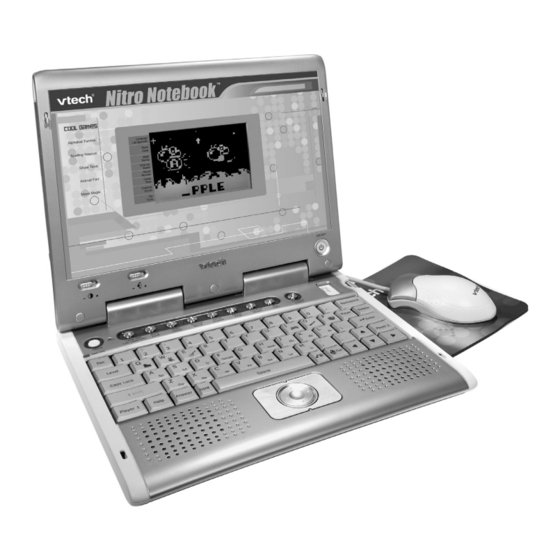
Table of Contents
Advertisement
Advertisement
Table of Contents

Summary of Contents for VTech NITRO NOTEBOOK
-
Page 2: Included In This Package
INTRODUCTION Thank you for buying the VTech ® Nitro Notebook™. The VTech ® Nitro Notebook™ is an awesome way to get busy with a whole world of learning fun! Get versed in all the basics - letters, phonics, vocabulary, math, science, social studies and more! Plus, learn to speak Spanish like a pro with fun, interactive language games. -
Page 3: Getting Started
GETTING STARTED POWER SOURCE The Nitro Notebook™ operates on 3 “AA” size batteries ® (UM-3/LR6) or a VTech 9V adaptor (sold separately). BATTERY INSTALLATION 1. Make sure the unit is turned OFF. 2. Locate the battery cover on the bottom of the unit and open it. - Page 4 Use the mouse only on a clean, flat Mouse button surface, so that the roller ball is not damaged and the cursor moves freely across the screen. Use only a mouse ® that is compatible with VTech Mouse door products. 65000 manual-back up 5/24/05, 13:20...
-
Page 5: Product Features
Insert the cartridge into the cartridge slot on the right side of the unit to play after the unit is turned ON. PRODUCT FEATURES PLAY MODES In the Nitro Notebook™, you can choose from 8 different categories of play and learning: • Language Lab (Spanish) •... -
Page 6: Activity Selection
• Ball Tumble • Hide and Seek • Mirror Image • Memory Challenge • Maze Magic PROGRESSIVE LEARNING FEATURE In most activities, if a question is answered incorrectly in the first round of a game, it will be repeated up to three times in later rounds. This feature is designed to help children learn by developing memory skills. -
Page 7: Volume Switch
Adjust the volume by sliding the Volume Switch to the right for higher volume and to the left for lower volume. KEYBOARD LAYOUT Your Nitro Notebook™ has a full typing keyboard that doubles as a music keyboard. You will also find the following function keys. FUNCTION KEYS: Press this button to see a short preview of your Nitro Notebook™. -
Page 8: Auto Power Off
Press this key to insert a musical rest in Melody Maker. AUTO POWER OFF To preserve battery power, the Nitro Notebook™ will automatically shut off after several minutes without input. The unit can be turned on again by pressing 65000 manual-back up... - Page 9 ACTIVITIES Your Nitro Notebook™ includes a total of 80 activities. Index Activity Names Category Name Earful of Numbers Number Votes Picture Fun Word Train First Letter Language Lab (Spanish) Mouse’s Snack Word Cards Word Match Chat Room Talk Show Alphabet Tumble...
- Page 10 Number Stars Firefly Count Odd One Out Number Magic Math Votes Math Mania Number Seesaw Feed Fido Subtract It Shopping Spree Mouse’s Dinner Catch a Firefly Mouse’s Supper Animal Fair Part and Whole Science World Costume Ball Time to Eat Animal Shadows Weather Maker Ticktock Time...
- Page 11 Carrot Patch Crazy Sponge Hoop Spree Bug Squash Game Time Double the Fun Ball Tumble Hide and Seek Mirror Image Memory Challenge Maze Magic Picture Puzzle Party Faces Concert Master Music Mixer Creative Studio Melody Maker Dancing Fun Stamp Factory Slide Puzzle Little Storyteller About Me...
-
Page 12: Word Zone
* LANGUAGE LAB(SPANISH) 01. EARFUL OF NUMBERS You will see four disks marked with numbers from 1 to 10. Choose a disk to hear the Spanish word for that number. Use the mouse, the arrow keys and Enter, or the cursor pad and “enter” button. 02. - Page 13 12. LETTER DISKS Click on a disk at the side of the screen to hear its letter sound. Then, use the mouse, arrow keys and Enter, cursor pad and “enter” button or keyboard to choose the matching letter. 13. ALPHABET FISHING Let’s go fishing! Put the alphabet fish in order by using the mouse, arrow keys and Enter, cursor pad and “enter”...
-
Page 14: Math Mania
24. CHAT FUN Let’s have a chat! Match the phrase with the correct picture by using the mouse, the cursor pad and “enter” button, or the arrow keys and Enter. 25. FINISH THE STORY What happens next? Read the short story and choose the ending you like best. The story will be shown again, with your ending! * MATH MANIA 26. - Page 15 35. MOUSE’S DINNER Feed the hungry mouse! Listen to the clue, and choose the cheese with the bigger or smaller number. * SCIENCE WORLD 36. CATCH A FIREFLY It’s fun to catch fireflies! Catch the firefly with the letter that completes the word on the screen.
-
Page 16: Game Time
* SOCIAL STUDIES 45. SHOW TIME It’s show time, so let’s dress up! Use the arrow keys and Enter or mouse to choose the outfit you saw at the start of the game. 46. EARFUL OF SOUNDS Listen to the sound and find the matching picture. 47. -
Page 17: Creative Studio
57. DOUBLE THE FUN Can you spot the differences in the twins? Use the mouse to click on the parts that are different. 58. BALL TUMBLE Clear the balls off the screen by clicking them with the mouse or cursor pad and “enter”... - Page 18 h. “Polly Wolly Doodle” “The Wheels on the Bus” 66. MUSIC MIXER Select a song and then choose a sound to mix into the melody. 67. MELODY MAKER Want to make your own music? Use the musical note keys to make a new melody, and press Enter to play it.
- Page 19 * CARTRIDGES 79. STORY TIME It's story time! Enjoy a fun story by reading the text or watching the story come to life! Story text: Once upon a time, there was a little goat named Sammy, who lived on a farm. One day, Sammy saw a big, hungry wolf sneak up to the chicken coop.
- Page 20 Old MacDonald Old MacDonald had a farm E-I-E-I-O And on this farm he had a duck E-I-E-I-O With a quack-quack here and a quack-quack there Here a quack, there a quack Everywhere a quack-quack Old MacDonald had a farm E-I-E-I-O Old MacDonald had a farm E-I-E-I-O And on this farm he had a pig...
-
Page 21: Care And Maintenance
CARE & MAINTENANCE 1. Keep your Nitro Notebook™ clean by wiping it with a slightly damp cloth. Never use solvents or abrasives. 2. Keep it out of direct sunlight and away from direct sources of heat. 3. Remove the batteries when not using it for an extended period of time. -
Page 22: Other Info
North America, L.L.C. and its suppliers assume no responsibility for any loss or ® claims by third parties that may arise through the use of this software. VTech Electronics North America, L.L.C. and its suppliers assume no responsibility for any damage or loss caused by deletion of data as a result of malfunction, dead battery, or repairs. - Page 23 With the Grade School Learning Series, kids can access a way to learn that closely matches they way they already live and play. We thank you for trusting VTech ® with the important job of helping your child learn and succeed. We hope to help your child discover that “It’s Cool to be Smart!”...














Need help?
Do you have a question about the NITRO NOTEBOOK and is the answer not in the manual?
Questions and answers