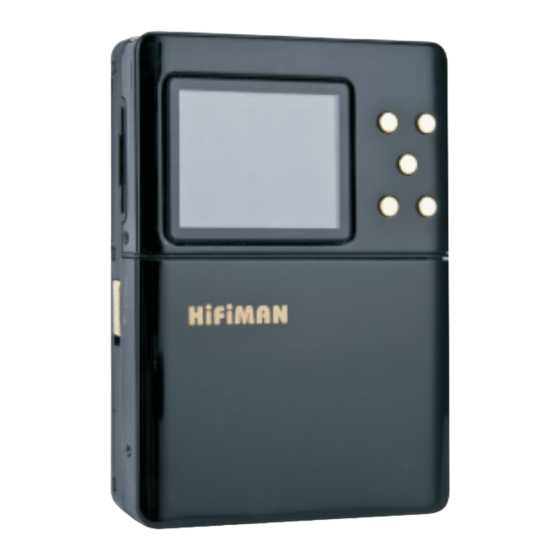
Summary of Contents for HiFiMAN HM-801
- Page 1 THE HiFiMAN A Truly “State Of The Art” New Design In Digital Audio Players. HiFiMAN Owners Manual Brought to you exclusively by Head-Direct...
- Page 2 (the second being the innovation of the portable CD player). Introducing, the HiFiMAN.The HiFiMAN, is a new, state of the art design music listening device, for the most discerning music listener, which incorporates a high quality flash based transport,which uses a state of the art...
-
Page 3: Specifications
THE HiFiMAN A Truly “State Of The Art” New Design In Digital Audio Players. Specifications: ● DAC function: Coaxial (44.1kHz, 96kHz) ● USB DAC (16bit, 48kHz) ● DAC Chip: Burr-Brown PCM1704U (for Player, Coaxial and USB) ● Please note: due to shortage of chips, some models may contain Burr-Brown PCM1704 DAC Chip ●... - Page 4 THE HiFiMAN A Truly “State Of The Art” New Design In Digital Audio Players. SD Card Slot– This is where you may insert an SDHC card, up to 32GB SDHC Class 4, which holds your music library. Hold Key – Prohibits accidental use of function buttons.
- Page 5 A Truly “State Of The Art” New THE HiFiMAN Design In Digital Audio Players. Power Button – Press button for 3 seconds to turn player On/Off. Previous Button – Go forward one song, or if in Main Menu mode, move up one option in the list.
- Page 6 How to change the GanQi Amplifier Module Board in HiFiMAN HM-801 Player? Step1 Step2 Step3 → Step1: Use a Philips screwdriver to remove the GanQi bay cover. → Step2: Use a slotted screwdriver to unloke the amplifier module board from GanQi bay.
- Page 7 PINOUTS and Topography PLUG Configuration foralternative AMP Designs...







Need help?
Do you have a question about the HM-801 and is the answer not in the manual?
Questions and answers