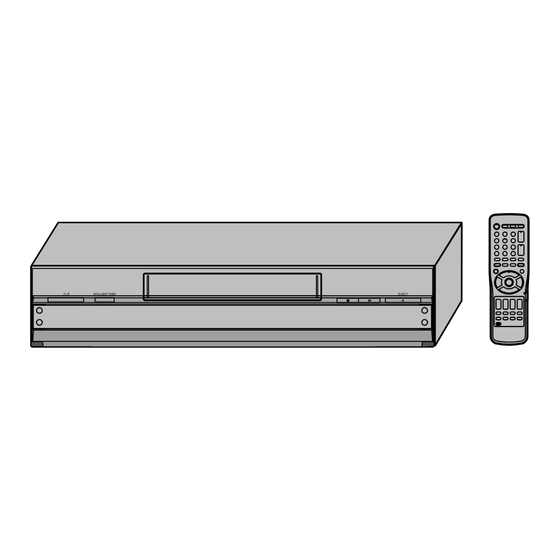
Table of Contents
Advertisement
Video Cassette Recorder
Operating Instructions
INTELLIGENT TIMER
AUDIO
A.DUB
AV3 IN
L MONO
R
EXT LINK
VQT9548
EJECT
TIMER REC
CVC
6
/
/
6
REC/OTR
Contents
Please read through all these operating instructions (especially the
safety information) before connecting or operating the video cassette
recorder, or adjusting any settings.
Model No.
NV-FJ732F
NV-FJ632F
NV-FJ628F
Page
2
3
4
5
5
6
8
9
10
11
11
12
14
15
15
16
18
18
20
21
23
23
Advertisement
Table of Contents

Subscribe to Our Youtube Channel
Summary of Contents for Panasonic NV-FJ732F
-
Page 1: Table Of Contents
Model No. NV-FJ732F NV-FJ632F Video Cassette Recorder NV-FJ628F Operating Instructions Contents Page Warning and Important Information Controls and Components Menu Operation VCR Operation TV Operation Connecting and Setting up INTELLIGENT TIMER EJECT Playback AUDIO A.DUB TIMER REC AV3 IN L MONO... -
Page 2: Warning And Important Information
2 pcs. R6 size batteries 1 pc. AC mains lead 1 pc. Fully-wired 21-pin Scart cable If the front panel comes off (For NV-FJ732F) Notes: • The service life of the batteries is approximately 1 year. However, it varies considerably depending on the frequency of use. -
Page 3: Controls And Components
EXT LINK REC/OTR NV-FJ632F and NV-FJ628F EJECT INTELLIGENT TIMER LINK REC / OTR TIMER REC NV-FJ732F and NV-FJ632F NV-FJ628 has no AUDIO AUDIO OUT/SORTIE OUT socket (53). AV2 ( DECODER/DECODEUR/EXT ) AV1 ( TV ) L /G AC I N... -
Page 4: Menu Operation
(1) [VCR-ON/OFF]/[TV-ON/OFF] (2) [Numeric] Menu Operation (3) [AV/INPUT SELECT] (For NV-FJ732F and NV-FJ632F) [Cursor] (38) [AV] (Fo NV-FJ628F) To select items on the menu. (4) [LIBRARY/SEARCH] [MENU] (7) (For NV-FJ732F and NV-FJ632F) To display the Main menu. [SEARCH] (Fo NV-FJ628F) -
Page 5: Vcr Operation
Your TV (For NV-FJ632F and NV-FJ628F) When you want to operate the VCR, set the [VCR/TV] (23) Only Panasonic TVs can be operated with the provided to [VCR]. remote control. The settings for operating the TV with the remote control have already been made. -
Page 6: Connecting And Setting Up
For details, refer to your TV’s operating instructions or consult your Hints: dealer. • If you use a Panasonic TV, starting the downloading of the setup • Unlike in most commercially sold 21-pin Scart cables, in fully-wired data will automatically display the [Download] indication. However,... -
Page 7: Preset Download
When the clock setting menu appears after Auto Setup main unit, not with the remote control. has finished even NV-FJ732F and NV-FJ632F 1) Press the [Cursor] (38) 3421 to set the correct time If you are connecting your VCR to a TV using RF coaxial and date. -
Page 8: Playback
To Play back S-VHS Cassette Tape Playback (SQPB=S-VHS Quasi Playback) It is also possible to play back tapes recorded in the S-VHS For Normal Playback system. Press the [Play] (26). • Some picture noise may occur depending on the type of tape used. -
Page 9: Recording
However, this is not a (Direct TV Recording) malfunction. (For NV-FJ732F and NV-FJ632F) • The recording pause mode will be automatically cancelled after 5 This function allows you to immediately start recording the minutes and return to the stop mode. -
Page 10: Satellite Or Digital Receiver
A3: When connected to the Video Input socket and Audio 3 21-pin Scart cable (not supplied) Input sockets on the front panel of the this VCR (For NV-FJ732F) Set [AV2] to [EXT], [EXT LINK 1] or [EXT LINK 2]. • Use the L connector for operations in the normal For details, see page 19. -
Page 11: Connecting A Stereo Amplifier
Connecting a Stereo Amplifier video playback channel (AV input). In the TV mode (when the [VCR] indication is not lit), the TV is switched to TV (For NV-FJ732F and NV-FJ632F) reception. • When you press the [MENU] (7) to display the menu on... -
Page 12: Timer Recording
To Programme with the S Timer Recording Function (For NV-FJ732F and NV-FJ632F) This VCR lets you programme up to 16 TV programmes The S numbers make it extremely easy to set the (including weekly and daily programmes) for unattended VCR for timer recording. - Page 13 Number Recording Programmings 1) Press the [PROG./CHECK] (14) to display the timer (For NV-FJ732F and NV-FJ632F) Pos/Name stands for Programme Position/TV Station Name. recording programmings on the TV screen. Normally, the name of the TV station or the number of the •...
-
Page 14: Intelligent Timer Function
1) Press the [I-TIMER] (15) to display the menu. The Intelligent Timer Function remembers the channel 2) Press the [Cursor] (38) 43 to number along with the start and end times of the last Panasonic VCR INTELLIGENT TIMER 27 / 10 / 02 select the programme details... -
Page 15: Search Functions
Programme List Search Album Function • Each timer recording programming on the tape must be at (For NV-FJ732F) least 15 minutes long. (25 minutes in the EP mode) The album function lets you collect desired scenes (both moving and still pictures) and create the equivalent of a... -
Page 16: Manual Tuning
Audio Dubbing Manual Tuning (For NV-FJ732F) The audio dubbing function lets you record new sound onto the normal (mono) audio track. This VCR has 99 programme positions that can be preset to receive TV stations. If available TV stations are not received due to extraordinary... - Page 17 TV station. 5) Follow the operations below. To delete a programme position [Delete]: Press the [CH] (12) (J, red for NV-FJ732F and NV-FJ632F, [A] for NV-FJ628F). To insert a blank programme position [Add]: Press the [DATE] (11) (r, green for NV-FJ732F and NV-FJ632F, [B] for NV-FJ628F).
-
Page 18: Setting The Vcr's Clock
• Set Tape length as follows: Correction Function [AUTO (2 E-240)]: The VCR automatically distinguishes E30, (For NV-FJ732F and NV-FJ632F) -60, -90, -120, -180 and -240 tapes. If a TV station transmits a signal for time setting, performing [E-195]: For E195 tape... - Page 19 To watch them, turn on the VCR. remote control when using this VCR and VCR display: For automatic change of the brightness of another Panasonic VCR in the same place. the VCR display when the VCR is switched This ensures that you can operate both off.
-
Page 20: Other Function
6) Present time/Tape counter/Remaining tape time/ Index Search/One-Touch Recording (OTR)/ NICAM Broadcasting System Playback Off Timer Function NV-FJ732F, NV-FJ632F and NV-FJ628F feature the NICAM digital sound system, a 2-channel sound broadcast system Present time 17:24:31 that provides either 2 high-quality stereo sound tracks or 2 Tape counter –... -
Page 21: Before Requesting Service
Convenient Automatic Functions Before Requesting Service VCR Auto Power On When you insert a video cassette, the VCR switches on automatically. On Screen Display Messages The error messages are given in brackets [ ]. Auto Playback Start When you insert a video cassette with a broken erasure [Please insert video tape!] •... - Page 22 • No programme was recorded because the AV input was • Teletext information is not available or cannot be read. selected on the VCR. Set the clock manually. (For NV-FJ732F and NV-FJ632F) Select the programme position of the desired TV [Download cannot be performed.] programme.
-
Page 23: Index
20 Hz–20 kHz/Hi-Fi Operating Temperature: 5oC–40oC Operating Humidity: 35%–80% Weight: 3.5 k Dimensions: 430 (W)a87 (H)a282 (D) mm AV1/2 For ALL model, AV3 For NV-FJ732F For NV-FJ732F and NV-FJ632F Weight and dimensions shown are approximate. Specifications are subject to change without notice. - Page 24 Matsushita Electric Industrial Co., Ltd. http://www.panasonic.co.jp/global/...











Need help?
Do you have a question about the NV-FJ732F and is the answer not in the manual?
Questions and answers