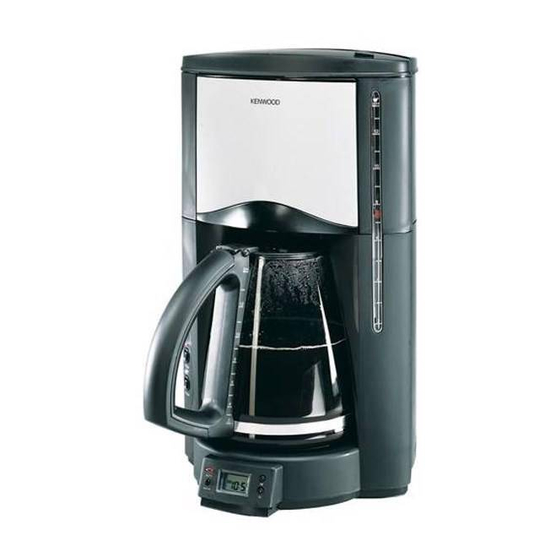Advertisement
Quick Links
CM650
CM660
safety
key
G
Never let the cord hang down over
hotplate
the worktop edge - a child could
compartment for excess cord
grab it and pull the machine down.
filter door release button
Push excess cord inside the back
permanent coffee filter (or use a
of the machine.
paper filter instead)
G
Always make sure there is water in
filter holder
the tank before switching on.
filter door
G
Never use a damaged coffee
on/off switch with indicator light
maker. Get it checked or repaired:
(model CM650 only)
See 'service'.
additional features on the
G
Never put the machine in water or
CM660
let the cord or plug get wet.
strength control indicator light
G
Watch out for steam and never
strength control button
touch the hotplate.
auto/on/off indicator light
G
This machine is for domestic use
auto/on/off button
only.
automatic timer light
G
This machine is not intended for
automatic timer button
use by young children or infirm
hour button
persons without supervision.
minute button
G
Don't let children play with this
to set the clock (model
machine.
CM660 only)
before plugging in
(the clock does not have to be set
Make sure your electricity supply is
in order for the coffee maker to
the same as the one shown on the
operate)
underside of your machine.
1 Plug into the power supply.
2 Press the hour and minute buttons
Important (UK) only
until the correct time is shown.
G
The wires in the cord are coloured
Make sure when selecting the hour
as follows:
that AM or PM is correctly
Green and Yellow = Earth
selected.
Blue = Neutral
G
Providing the appliance remains
Brown = Live.
connected to the power supply the
G
This machine complies with
clock will keep the correct time, if it
European Economic Community
is unplugged the clock will flash
Directive 89/336/EEC.
12:00.
before using for the first
to make coffee
time
1 Pour water into the tank. The
1 Remove all packaging.
water must be between the top
2 Wash the parts: see 'care and
and bottom cup marks. Then close
cleaning'.
the lid.
3. Push excess cord inside the back
G
Use cold water. We recommend
of the machine.
using filtered water from a
4. Run two lots of water through the
Kenwood Water Filter as it reduces
machine (without coffee) to clean it
limescale. Never use warm or fizzy
out. Fill the tank to the top cup
water.
mark when you do this. See 'to
G
If you use the jug to fill the tank,
make coffee'.
look at the tank marks, not the jug
to use the automatic timer
marks. They're slightly different to
(model CM660 only)
allow for the fact that some of the
1 Set the correct time.
water gets absorbed by the coffee.
2 Press the automatic timer button
2 Open the filter door by pressing
and at the same time adjust the
the release button and insert the
Hour and Minute buttons to
filter holder.
display the time you want the
3 Add either a permanent filter or a
coffee maker to come into
paper filter. Add the coffee
operation. Make sure that the
(approximately 1 rounded
desired AM or PM is selected.
dessertspoon/7g per cup). Then
3 Release the automatic timer
close the filter door.
button.
4 Put the jug on the hotplate.
4 Press the auto/on/off button once.
5 Plug in and switch on.
The automatic timer light will glow.
G
G
Model CM660 press the
When the set brewing time is
auto/on/off button twice. The
reached the coffee maker will
light will come on.
operate, the automatic timer light
6 CM660: to produce stronger
will go out and the auto/on/off light
coffee press the strength control
will come on.
button.
care & cleaning
G
During operation the strength
control indicator light will glow for
G
Always switch off and unplug
approximately 10 minutes.
before cleaning.
7 Don't remove the jug until brewing
G
Never put the machine in water or
has finished. The hotplate will keep
let the cord or plug get wet.
your coffee hot, but the sooner you
drink it, the better it will taste.
jug, lid, filter holder,
G
Model CM660 After 2 hours,
permanent filter
power to the hotplate will cease
G
Wash, then dry.
and the auto/on/off indicator light
body, filter door
will go out.
G
Wipe with a damp cloth, then dry.
8 When the jug's empty, switch off
Don't use abrasives - they'll
by pressing the on/off switch
scratch the plastic.
(CM650) or the auto/on/off button
(CM660). Let the machine cool
descaling
down before cleaning.
You'll know when limescale has
G
If you haven't used the machine for
built up because your coffee will
a while, run one lot of water
take longer to come through.
through it (without coffee) to clean
When this happens it's time to
it out. Fill the tank to the top cup
descale.
mark when you do this.
to descale
G
Never put the jug in the
1 Buy a suitable descaler.
microwave.
2 Descale the machine.
3 After descaling, run several lots of
water through the machine to
clean it out. Fill the tank to the top
cup mark when you do this.
4 Wash the parts.
Advertisement

Summary of Contents for Kenwood CM650 series
- Page 1 4. Run two lots of water through the water through the machine to Kenwood Water Filter as it reduces machine (without coffee) to clean it clean it out. Fill the tank to the top limescale. Never use warm or fizzy out.
- Page 2 This guarantee does not affect ‘Electrical appliance repairs’. your statutory rights. Eire See our advertisement in Golden Pages. other countries Contact the shop where you bought your machine. CM650 series CM660 series Kenwood Limited, New Lane, Havant, Hampshire PO9 2NH, UK www.kenwood.co.uk 10142/2...