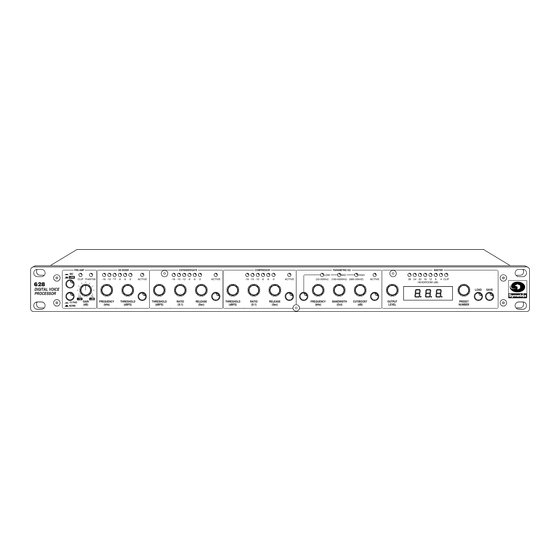
Symetrix 628 Digital Voice Processor User Manual
Digital voice processor
Hide thumbs
Also See for 628 Digital Voice Processor:
- Specifications (2 pages) ,
- User manual (39 pages)
Table of Contents
Advertisement
Advertisement
Table of Contents

Subscribe to Our Youtube Channel
Summary of Contents for Symetrix 628 Digital Voice Processor
- Page 1 628 Digital Voice Processor...
-
Page 2: Table Of Contents
Symetrix part number: 53628-0B01 Subject to change at our whim and fancy without notice. ©1999, Symetrix, Inc. All right reserved. Symetrix is a registered trademark of Symetrix, Inc. Mention of third-party products is for informational purposes only and constitutes neither an endorsement nor a recommendation. -
Page 3: Chapter 1 Introduction
528E, except you now read FREQUENCY, parameters for individual users. We responded with BANDWIDTH and CUT or BOOST on the numeric a digital version of the 528E - the Symetrix 628 Digital display. Voice Processor. The OUTPUT LEVEL pot tweaks the output gain... -
Page 4: Chapter 2 Operator Safety Summary
Operator Safety Summary Chapter 2 The information in this summary is intended Caution Identifies information that, if not for persons who operate the equipment as well heeded, may cause damage to as repair personnel. Specific warnings and the 628 or other equipment in cautions are found throughout this manual your system. -
Page 5: Chapter 3 Product Tour And Operations Guide
If the voltage specified does not match your local mains voltage, or if the plug on the power cord is not correct for your mains receptacle, STOP! Call the Symetrix dealer (or your country’s distributor) who supplied your unit and trade the 628 for a unit built for your mains voltage. - Page 6 device, please turn down the fader, or input gain control, to protect your equipment from any transients. Note: We wired the microphone input with Pin #2 high (+), Pin #3 low (-) and Pin #1 ground or shield. Warning: To prevent hazard or damage, ensure that only microphone cables and microphones designed in compliance with IEC-268-15A are connected.
- Page 7 Gain adjustment ... The remaining task in setting up your 628 input signal is adjustment of the input GAIN attenuator. This sets up proper gain structure through the 628’s A/D converter. First set the push buttons of the De-esser, Expander/Gate, Compressor and Parametric EQ to the bypass position. All of the ACTIVE LEDs will be off.
- Page 8 Under normal circumstances ... If you plan to use the balanced, line level (+4 dBu) output, the job is easy. Plug a properly wired 3 pin, female XLR connector into one of the analog output connectors. Pin #2 is high (+), pin #3 is low (-) and pin #1 is circuit ground.
- Page 9 S/P DIF format, the MASTER display will read "COn", reflecting the "consumer" format. Remote control & MIDI ... If you are not using the Symetrix RC-1 remote control, you can sit out this section. If you have the RC-1, plug one end of the 7 pin DIN cable (supplied with the...
- Page 10 Those of you using other MIDI control devices with the 628 will know what to do with the MIDI IN jack, the MIDI OUT/THRU jack and the MIDI CHANNEL SELECT switch. You’ll find instruction in the manual which came with your MIDI controller. Copying programs between units with MIDI ...
- Page 11 This operation SELECTS and LOADS the preset. When you copy a preset to another location, you want to SELECT the target location then SAVE the preset which you wish to copy at the new location. You will find the 628's "bypass" preset at program "0". The MASTER display will show the letters "byP"...
- Page 12 knob a slow turn until you feel a single click. The MASTER numeric display will show the current bandwidth setting in the program for the frequency selected. Continued rotation of the knob will change the bandwidth and the display will show the value in octaves. Note: The 628’s bandwidth control has a logarithmic taper.
- Page 13 The THRESHOLD knob sets the COMPRES- COMPRESSOR SOR threshold level. Audio signals arriving at the COMPRESSOR stage above the set ACTIVE value (in dBu) will trigger the COMPRESSOR into action. Signals arriving at the COM- PRESSOR below the threshold level will pass through unaltered.
- Page 14 Note: You will find more advice on using an audio compressor in Chapter 4. The Expander/Gate ... Symetrix 528s and 528Es provided only a THRESHOLD control for their downward EXPANDER/GATE expander function. In response to our user’s...
- Page 15 The De-Esser ... A de-esser functions as a frequency selective compressor. It lowers (compresses) the energy around a chosen frequency. The THRESHOLD of the DE-ESSER determines the level at which compression begins. De-essing DE-ESSER action begins if the input signal contains enough energy at the -15 -12 specified frequency to rise above the threshold.
-
Page 16: Chapter 4 Audio Processing Basics
Audio Processing Basics Chapter 4 The Symetrix 628 combines digital audio processing algorithms with a three-band digital parametric equalizer. This chapter offers a tutorial on the basics of dynamic range processing (compression) and equalization. This combination of processing serves as the mainstay of the vocal signal processing chain used in recording studios. - Page 17 Dynamic Range of Sound The other definition of dynamic range describes the natural range over which signals fluctuate. The signals under discussion are electrical representations of sounds, so it follows that sound has dynamic range. The dynamic range of the human voice, from a whisper to a shout, is over 100 dB. An accurate microphone converts the sound pressure of a voice going from a whisper to a shout into an electrical voltage having the same dynamic range.
- Page 18 quickly tiring anyone listening for an extended period. The compressor would purge all dynamic range; only the frequency would vary. Heavy compression with short attack and release timing made AM radio loud in the ‘60s, but it drove listeners to FM radio and cassette tape. “Listener fatigue”...
- Page 19 How Expanders Increase Usable Dynamic Range The lower limit restriction of a system is the noise floor. Keep in mind that while the signal levels may change greatly, the noise usually remains at a constant level. The action of the expander increases the dynamic range of all signals below threshold.
- Page 20 The audio spectrum contains several critical portions that comprise our perceptions of the sounds which we hear. Range Frequency Range Description Low Bass 16 - 64 HZ Thunder, Large jet rumble Bass 64 - 256 Hz Drums, bass violin Midrange 256 - 2048 Hz Telephone sound, horn speakers “Lisping”...
- Page 21 Equalizing for Speech In broadcasting, equalizers create a sonic personality for the station’s on-air talent. The 628 allows individual equalization for each voice. You no longer need to compromise on equalizer settings. Here are some general thoughts on speech equalization: 1.) Try to use wider bandwidths.
-
Page 22: Chapter 5 Solutions To Possible Problems
Solutions to Possible Problems Chapter 5 No analog output signal. 1.) Verify that the 628 is receiving AC power. Check the MASTER display for a reading. 2.) If not, try another device at that outlet or power strip. 3.) Have you selected the correct input source at the MIC/LINE switch? 4.) Does the MASTER headroom meter show signal presence? 5.) If not, check the input cables and connections. - Page 23 5.) Verify that the 628’s output level is correct for the mixer input level. Are you feeding a line level signal into a preamp input? If so, convert one of the 628’s XLR outputs to microphone level. See Appendix C. 6.) Is the PHANTOM LED on? Use phantom power only with BALANCED (3 conductors on the plug) condenser, or electret, microphones.
- Page 24 PRESET PROGRAMS, push the SAVE button. If you reconsider, and do not want to re- initialize, then push any non-locking button on the 628’s front panel EXCEPT the SAVE button. Should you decide to return your 628 to Symetrix for service, please adhere to the instructions in the following section.
-
Page 25: Chapter 6 Repair And Warranty Information
However, no goods will be accepted without a Return Authorization number. Before sending anything to Symetrix, call us for an RA number. Just ask, we’ll gladly assign you one! Call (425) 787-3222 weekdays, 8:00 AM to 4:30 PM, Pacific Time. -
Page 26: Chapter 7 Symetrix Limited Warranty
In no event will Symetrix be liable for any incidental or consequential damages including but not limited to damage for loss of... -
Page 27: Chapter 8 Specifications
Requirements for Export models : 220 VAC Nominal 205 to 225 VAC, 50 to 60 Hz 15 Watts maximum Caution: In the interest of continuous product improvement, Symetrix, Inc. reserves the right to alter, change, or modify these specifications without prior notice. -
Page 28: Chapter 9 Architect's And Engineering Specifications
(0). The voice processor shall supply power for the remote program selector. The digital voice processor shall operate by means of an internal power supply connected to 117 VAC, 50/60 Hz or 230 VAC, 50 Hz power. The unit shall be the Symetrix, Incorporated, model 628 Digital Voice Processor. -
Page 29: Appendix A Symetrix 628 Factory Presets
Appendix A Symetrix 628 Factory Presets Factory Preset Description Preset 120 Velvet Voiced FM Announcer Minimal processing for the “already good” radio voice. Features light expander action, a 2:1 compression ratio, with a bass and high frequency EQ boost. Preset 121 Country Music Jock: aka “Bubba Budweiser™”... -
Page 30: Appendix B Symetrix 628 Preset Worksheet
Symetrix 628 Preset Worksheet Appendix B Photocopy this page and preserve a written record of your custom presets. Name Preset# Name Preset# De-Esser De-Esser Frequency: Frequency: Threshold: dBFS Threshold: dBFS Expander/Gate Expander/Gate Threshold: dBFS Threshold: dBFS Ratio: Ratio: Release: Sec. -
Page 31: Appendix C Output Level Conversion
Appendix C Output Level Conversion Converting an Analog XLR Output to Microphone Level: We shipped your 628 with its analog line outputs configured for line level output (+4 dBu). We recommend that you use the 628 configured this way and use a line level input on your mixing console. - Page 32 Jumper positions for +16dBu R31 C34 maximum output. BP23 BP28 BP17 BP29 BP14 BP33 BP26 BP24 C51 BP18 BP30 R46 U14 BP20 BP22 BP31 Jumper positions for -20dBu R31 C34 maximum output. BP23 BP28 BP17 BP29 BP14 BP33 BP26 BP24 C51 BP18 BP30 R46 U14...
-
Page 33: Appendix D Rc-1 Remote Control
A 5-pin MIDI cable plug will connect directly into the female 7-pin DIN socket on the RC- 1. When the RC-1 is used with any device other than the Symetrix 628, power must be provided by the user with a 9 VDC supply plugged into the power jack on the rear of the RC-1 Remote Control. - Page 34 RC-1 will not reflect a change in program selection made at the front panel of the 628. The LEDs on the RC-1 serve as reminders of which button on the RC-1 the user pressed last. MIDI OUT POWER IN FROM SYMETRIX 628 OPTIONAL EXTERNAL 9 VOLTS D.C. MANUFACTURED IN THE USA BY POWER SUPPLY.
- Page 35 1.) The LED is defective. Has it been broken or pushed down into the RC-1 chassis? Please call the Customer Service Department at Symetrix for additional help or for repair parts. Dial (425) 787-3222 between 8:00 AM to 4:00 PM, Pacific Time.
-
Page 36: Appendix E Input/Output Connections
(-) = UNUSED (-) = NOT USED = GROUND = GROUND FROM ELECTRONIC, NON-TRANSFORMER TO UNBALANCED IN FROM BALANCED OUTPUT (TYPICAL OF SYMETRIX PRODUCTS) TRANSFORMER COUPLED OR TO UNBALANCED INPUTS FLOATING BALANCED OUTPUT FEMALE XLR MALE TS PLUG PIN 1 = GROUND + LOW... -
Page 37: Appendix F Declaration Of Conformity
Declaration of Conformity We, Symetrix Incorporated, 14926 35th Ave West, Lynnwood, Washington, USA, declare under our sole responsibility that the product: 628 Digital Voice Processor to which this declaration relates, is in conformity with the following standards: EN 60065 Safety requirements for mains operated electronic and related apparatus for household and similar general use. - Page 38 Symetrix, Inc. 14926 35th Ave. West Lynnwood, WA, 98037-2303 Tel: (425) 787-3222 Fax: (425) 787-3211 Website: http://www.symetrixaudio.com Email: symetrix@symetrixaudio.com...







Need help?
Do you have a question about the 628 Digital Voice Processor and is the answer not in the manual?
Questions and answers