Summary of Contents for AT&T CLP99003
- Page 1 User’s manual CLP99003 DECT 6.0 expansion handset for use with AT&T models CLP99183/CLP99283/CLP99353/ CLP99383/CLP99453/CLP99483/ CLP99553/CLP99583 with BLUETOOTH® wireless technology...
- Page 2 You can also visit our website at www.telephones.att.com 1 (800) 222-3111 or call 1 (866) 288-4268 In Canada, dial Model number: CLP99003 Type: DECT 6.0 expansion handset Serial number: Purchase date: Place of purchase: Both the model and serial numbers of your AT&T product can be found on the bottom of the telephone base.
-
Page 3: Cordless Handset
Parts checklist Your telephone package contains the following items. Save your sales receipt and original packaging in the event warranty service is necessary. User’s manual CLP99003 DECT 6.0 expansion handset for use with AT&T models CLP99183/CLP99283/CLP99353/ CLP99383/CLP99453/CLP99483/ CLP99553/CLP99583 with BLUETOOTH® wireless technology... -
Page 4: Table Of Contents
User’s manual CLP99003 DECT 6.0 expansion handset for use with AT&T models CLP99183/CLP99283/CLP99353/CLP99383/ CLP99453/CLP99483/CLP99553/CLP99583 with BLUETOOTH® wireless technology Table of contents Getting started Installation ........................1 Quick reference guide ...................2 Charger installation ....................5 Battery installation and charging ..............6 Registration and deregistration Adding and registering handsets ..............9... -
Page 5: Getting Started
Getting started Installation You must install and See pages 6-8 STOP! charge the battery before for easy instructions. using the telephone. Your product may be shipped with a protective sticker covering the handset display - remove it before use. For customer service or product information, visit our website at www.telephones.att.com 1 (800) 222-3111 or call... -
Page 6: Quick Reference Guide
Getting started Quick reference guide CHARGE light On when the handset is charging in the telephone base or charger. Softkeys (2) • Press to select the menu item displayed above the key. • While in a menu, press to select an item or save an entry or setting. - Page 7 Getting started Quick reference guide pDIR/VOLUME Press pDIR to show directory entries when • the handset is not in use. • Press to scroll up while in menus. • While entering names or numbers, press to move the cursor to the right. •...
- Page 8 Getting started Quick reference guide Handset side view PUSH TO TAL� • Press to initiate a one-to-one or one-to-group broadcast. • Press and hold to broadcast to a group of system devices. Feature menu Main menu • Play messages The selected menu item is highlighted.
-
Page 9: Charger Installation
Getting started Charger installation Install the charger as shown below. Plug the power adapter into an electrical outlet not controlled by a wall switch. IMPORTANT INFORMATION 1. Use only the power adapter supplied with this product. To order a replacement www.telephones.att.com power adapter, visit our website at or call... -
Page 10: Battery Installation And Charging
Getting started Battery installation and charging Install the battery as shown on page 7. Once you have installed the battery, the screen indicates the battery status (see the table below). If necessary, place the handset in the telephone base or charger to charge the battery. - Page 11 Getting started Battery installation and charging Plug the battery Insert the supplied Align the cover connector securely battery with the flat against into the socket label THIS SIDE the battery UP facing up as inside the handset compartment, battery compartment, indicated.
- Page 12 Getting started Battery installation and charging After you install your telephone or power returns following a power outage, the handset will prompt you to set the date and time. For instructions, see Set date/time in the telephone system’s user’s manual for details. To skip setting the date and time, press CANCEL.
-
Page 13: Registration And Deregistration
Registration and deregistration Adding and registering handsets Before using a new CLP99003 handset, make sure it is registered with an AT&T CLP99183/CLP99283/CLP99353/CLP99383/ CLP99453/CLP99483/CLP99553/CLP99583 telephone system (purchased separately). These telephone systems can support up to 12 handsets. The handset(s) provided with your telephone system are already registered as HANDSET 1, and so forth. - Page 14 Registration and deregistration Adding and registering handsets -OR- /HANDSET LOCATOR on the telephone base 1. Press and hold for about four seconds and it shows Registering... Please wait. 2. Press QUIET # on the handset. The handset shows Registering... Please wait. If the registration is successful, both the handset and the telephone base screens display HANDSET X Registered (HANDSET represents the handset name, X represents the handset...
-
Page 15: Deregistering Handsets
Registration and deregistration Deregistering handsets If you want to replace a handset, or reassign the designated handset number of a registered handset, you must deregister all handsets that are registered to the telephone base, and then register each handset individually. Please read carefully through all the instructions on this page before beginning the deregistration process. -
Page 16: Appendix
Appendix Troubleshooting If you have difficulty with your phone, please try the suggestions below. For Customer Service, visit our website at www.telephones.att.com 1 (800) 222-3111 or call 1 (866) 288-4268 In Canada, dial The handset registration is unsuccessful. Follow the handset registration instructions to register the handset again (see Adding and registering handsets on pages 9-10). - Page 17 Appendix Troubleshooting • If the previous suggestions do not work, disconnect the telephone base from the telephone jack and connect the jack to a different phone. If there is no dial tone on that phone either, the problem is in your wiring or telephone service. Contact your telephone service provider.
- Page 18 Appendix Troubleshooting Out of range OR No pwr at base appears on my cordless handset. • Ensure you plug the telephone base in properly and the power is on. • Place the cordless handset in the telephone base for one minute to allow the cordless handset and base to synchronize.
- Page 19 Appendix Troubleshooting I get noise, static, or weak signals even when I’m near the telephone base. • If you subscribe to high-speed Internet service (DSL - digital subscriber line) through your telephone line, you must install a DSL filter between the telephone line cord and the telephone wall jack.
- Page 20 Appendix Troubleshooting My cordless handset does not ring when I receive a call. • Make sure that the ringer is not off. Refer to Ringer volume in the user’s manual provided with your CLP99183/CLP99283/ CLP99353/CLP99383/CLP99453/CLP99483/CLP99553/ CLP99583 telephone. • Make sure you plug the telephone line cord securely into the telephone base and telephone jack.
- Page 21 Appendix Troubleshooting My calls cut in and out while I’m using my cordless handset. • Other electronic products such as HAM radios and other DECT phones can cause interference with your cordless phone. Try installing your phone as far away as possible from these types of electronic devices.
- Page 22 Appendix Troubleshooting System does not receive caller ID when on a call. Make sure you subscribe to caller ID with call waiting features from your telephone service provider. Caller ID features work only if both you and the caller are in areas offering caller ID service, and if both telephone service providers use compatible equipment.
- Page 23 Appendix Troubleshooting The charge light is off. • Make sure you plug the power and line cords in correctly and securely. • Unplug the electrical power. Wait for 15 seconds, then plug it back in. Allow up to one minute for the cordless handset and telephone base to reset.
-
Page 24: Maintenance
Appendix Maintenance Taking care of your telephone • Your cordless telephone contains sophisticated electronic parts, so you must treat it with care. • Avoid rough treatment. • Place the handset down gently. • Save the original packing materials to protect your telephone if you ever need to ship it. -
Page 25: Important Safety Information
Appendix Important safety information This symbol is to alert you to important operating or servicing instructions that may appear in this user’s manual. Always follow basic safety precautions when using this product to reduce the risk of injury, fire, or electric shock. -
Page 26: Especially About Cordless Telephones
Appendix Important safety information Especially about cordless telephones • Privacy: The same features that make a cordless telephone convenient create some limitations. Telephone calls are transmitted between the telephone base and the handset by radio waves, so there is a possibility that your cordless telephone conversations could be intercepted by radio receiving equipment within range of the cordless handset. -
Page 27: Precautions For Users Of Implanted Cardiac Pacemakers
Appendix Important safety information Precautions for users of implanted cardiac pacemakers Cardiac pacemakers (applies only to digital cordless telephones): Wireless Technology Research, LLC (WTR), an independent research entity, led a multidisciplinary evaluation of the interference between portable wireless telephones and implanted cardiac pacemakers. Supported by the U.S. Food and Drug Administration, WTR recommends to physicians that: Pacemaker patients: •... -
Page 28: Fcc Part 68 And Acta
Appendix FCC Part 68 and ACTA This equipment complies with Part 68 of the FCC rules and with technical requirements adopted by the Administrative Council for Terminal Attachments (ACTA). The label on the back or bottom of this equipment contains, among other things, a product identifier in the format US:AAAEQ##TXXXX. - Page 29 Appendix FCC Part 68 and ACTA Industry Canada Operation is subject to the following two conditions: (1) this device may not cause harmful interference, and (2) this device must accept any interference, including interference that may cause undesired operation. The term ‘’IC:‘’ before the certification/registration number only signifies that the Industry Canada technical specifications were met.
-
Page 30: Fcc Part 15
Appendix FCC Part 15 This equipment has been tested and found to comply with the requirements for a Class B digital device under Part 15 of the Federal Communications Commission (FCC) rules. These requirements are intended to provide reasonable protection against harmful interference in a residential installation. -
Page 31: Limited Warranty
Appendix Limited warranty The AT&T brand is used under license - any repair, replacement or warranty service, and all questions about this product should be directed to our website at www.telephones.att.com 1 (800) 222-3111 or call . In Canada, 1 (866) 288-4268 dial What does this limited warranty cover? The manufacturer of this AT&T branded product warrants to the holder of a valid... - Page 32 Appendix Limited warranty • PRODUCT to the extent that the problem experienced is caused by signal conditions, network reliability or cable or antenna systems; or • PRODUCT to the extent that the problem is caused by use with non-AT&T accessories; or •...
- Page 33 Appendix Limited warranty 7. Other limitations This warranty is the complete and exclusive agreement between you and the manufacturer of this AT&T branded PRODUCT. It supersedes all other written or oral communications related to this PRODUCT. The manufacturer provides no other warranties for this PRODUCT. The warranty exclusively describes all of the manufacturer’s responsibilities regarding the PRODUCT.
-
Page 34: Technical Specifications
Appendix Technical specifications RF frequency band 1921.536MHz - 1928.448MHz Channels Operating temperature 32°F - 122°F 0°C - 50°C Handset voltage 2.4 VDC, AAA×2, Ni-MH battery Charger voltage 6VAC @ 300mA (AC adapter output) Operation Operating time* Talk time (cordless handset) Up to 7 hours Talk time (cordless handset speakerphone) Up to 5 hours... - Page 35 www.telephones.att.com The Bluetooth® word mark and logos are owned by Bluetooth SIG, Inc. and any use of such marks by Advanced American Telephones and its parent, VTech Holdings Limited, is under license. VTech Holdings Limited is a member of Bluetooth SIG, Inc. Other trademarks and trade names are those of their respective owners.
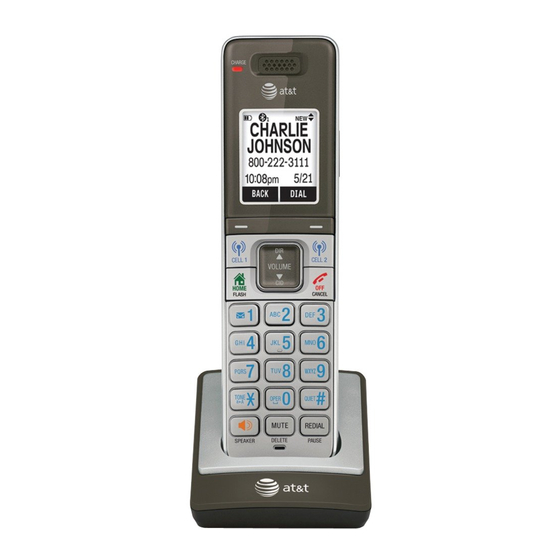
















Need help?
Do you have a question about the CLP99003 and is the answer not in the manual?
Questions and answers